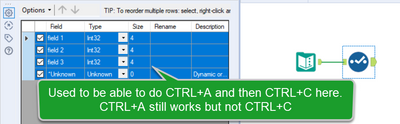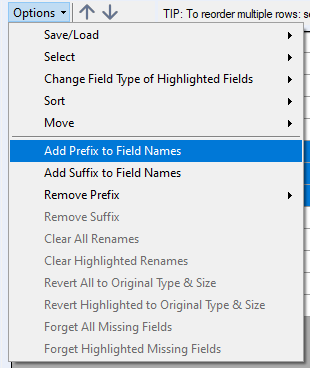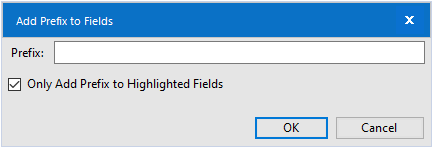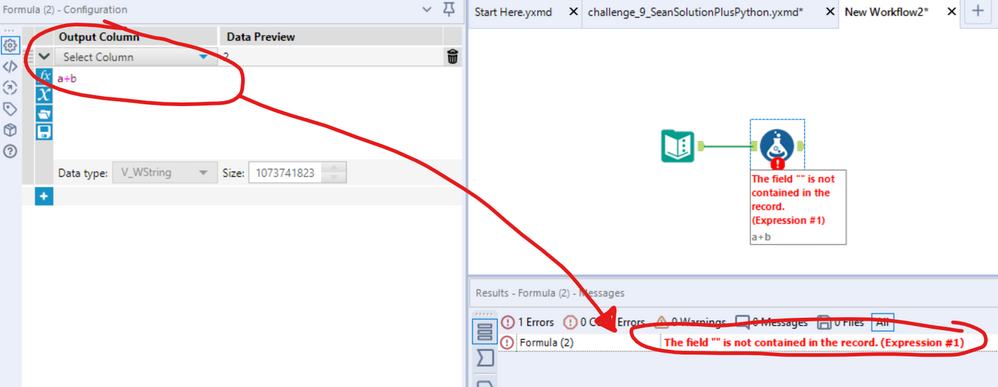Alteryx Designer Desktop Ideas
Share your Designer Desktop product ideas - we're listening!Submitting an Idea?
Be sure to review our Idea Submission Guidelines for more information!
Submission Guidelines- Community
- :
- Community
- :
- Participate
- :
- Ideas
- :
- Designer Desktop: New Ideas
Featured Ideas
Hello,
After used the new "Image Recognition Tool" a few days, I think you could improve it :
> by adding the dimensional constraints in front of each of the pre-trained models,
> by adding a true tool to divide the training data correctly (in order to have an equivalent number of images for each of the labels)
> at least, allow the tool to use black & white images (I wanted to test it on the MNIST, but the tool tells me that it necessarily needs RGB images) ?
Question : do you in the future allow the user to choose between CPU or GPU usage ?
In any case, thank you again for this new tool, it is certainly perfectible, but very simple to use, and I sincerely think that it will allow a greater number of people to understand the many use cases made possible thanks to image recognition.
Thank you again
Kévin VANCAPPEL (France ;-))
Thank you again.
Kévin VANCAPPEL
It would be helpful to be able to filter within the results window of a Browse tool for all "Not OK" records (records with leading/trailing spaces, embedded newlines, etc.) I can already filter for null and empty values, but this would be helpful for cleaning up data. I want to see the "dirty" data before taking out leading/trailing spaces or embedded new lines to see if there is something I'm missing in the data that needs to be further parsed or modified.
The original engine support expanding the formula tool with custom functions either in XML or C++. The new AMP doesn't support these yet.
There is a fair number of user who are using these in E1 and would be good to have this available in AMP
As @Jonathan-Sherman pointed out in his blog post we love that the toolbar is back in version 2020.2!
One way that this toolbar could be enhanced, however, is to allow the use of the save button while a workflow is running. The user can still click File->Save while the workflow is running, but it would be quicker to be able to use the button on the toolbar.
I know we have the capability to copy a Tool, and paste it into a Connection. This step requires having to right click on the connection to select the option Paste In Connection. I don't know how many times I've tried to copy tool, click on connection, and do Ctrl + V to paste just remember that it does work that way. It sure would be nice if it did.
When I proceed with this command in a python tool:
from ayx import Package
Package.installPackages(package='pandas',install_type='install --upgrade')
in Alteryx it only updates to 0.25, but the Latest version is 1.1.2.
When I would like to upgrade from the Python side i get the following:
ERROR: ayx 1.0.54 has requirement pandas<0.25.0,>=0.24.2, but you'll have pandas 1.1.2 which is incompatible.
Can you please make sure we can upgrade to the latest version of pandas without any compatibility issue?
This is important because of json_normalize. Really useful tool, available from pandas 1.0.3!
Currently, if you download and Alteryx package from an alternative version it doesn't allow import into a newer version.
Workflows allow this with a warning it would be good to allow it on packages too.
Hello Alteryx,
Would it be possible to extend the "Cache and Run" functionality also to tools with multiple outputs? Our clients use the R and Python tools very frequently and the runtimes tend to be pretty long. For the development purposes, it would be great to have the caching possibilities also on these tools.
Thank you very much for considering this idea.
Regards,
Jan Laznicka
There is no straightforward way to know if a string is lower, upper or title case. A workaround such as Contains function or REGEX ones has to be used.
The creation of the following functions would make it easier :
- IsTitleCase(String) : tests if a string is in TitleCase
- IsUpperCase(String) : tests if a string is in UpperCase
- IsLowerCase(String) : tests if a string is in LowerCase
They would all return a boolean and be in the Test category.
When I have AMP enabled, I can no longer performance profile my workflows. I get that there may be issues with calculating this across multiple threads but it'd be great to have Performance profiling available for the new engine.
I version all of my Alteryx work professionally and personally using git. Positions seem to be stored as floating points in XML and this can lead to unwanted behaviours in git. Containers can float around the canvas over time across many commits. There is also plenty of noise while diffing workflows. The noise is all of the "changes" in tool and container positions actually resulting from floating points. Is it possible to store positions in XML without floating points?
In 2018.4, in the Select tool we were able to select the attributes, and then with CTRL+C copy these lines to the clipboard.
You could then paste it for instance to Excel. I used a lot this feature to communicate with third parties, to who I provide data.
Lately I've used the 'Add Prefix to Field Names' option in the Select tool. It works great, however when you click the button to add a prefix, the new window pops up and the focus is on the checkbox. I think when this box pops up, the focus should be in the text box so the user can start typing right after they click the button. This is the same case for the Add Suffix option, too.
I would like to see the Publish to Tableau Server tool updated to allow appending an extract with Encryption at Rest enabled. As data security requirements become more stringent, this would be a beneficial option. Right now, I'm only able to create or overwrite an extract if I've turned on server-wide encryption at rest enforcement in Tableau Server.
If you forget to put a name on a new column in the formula tool - the error message is
The field "" is not contained in the record. (Expression #1)
Please could you replace this with a user-friendly message which is self descriptive like:
"Please provide a name for the new column created in expression 1"?
Our organization uses Sharepoint Online store and collaborate on several excel files. These excel files will serve as an input to our workflows. Please create an input tool that can save save credentials for sharepoint, then an excel file from sharepoint.
On shared collection , users have access to the collection shared by other team members. When users copy the ‘Publish to Tableau Server ‘ tool from one workflow to another it copies with the credentials embedded in the tool as well.
As user John Doe’s workflow publishes data on to tableau server with Peter’s credentials as the publish to dashboard tool was copied from Peter’s workflow.
The concern really is Users copying tools from one workflow can really copy the credentials as well. Enhancement to the publish to Tableau tool would be much appreciated.
I would like to see the Publish to Tableau Server tool updated to include the option of authenticating with a Personal Access Token in addition to Username/Password. The user would be able to toggle the login method and provided the necessary credentials for that method.
When we edit formula tool, only first expression is expanded. I prefer all expressions are expanded as a default. When I want to shrink them, I want to 'expand all' icon like attached snap shot. This icon is toggled same as each expression's expand icon('expand all' <-> 'shrink all')
After hitting "Test" in Workflow Dependencies:
Failed result = Bold red text (and a message)
Success result = Nothing?
Maybe we could get bold green letting us know that the test completed successfully.
- New Idea 274
- Accepting Votes 1,815
- Comments Requested 23
- Under Review 173
- Accepted 58
- Ongoing 6
- Coming Soon 19
- Implemented 483
- Not Planned 115
- Revisit 61
- Partner Dependent 4
- Inactive 672
-
Admin Settings
20 -
AMP Engine
27 -
API
11 -
API SDK
218 -
Category Address
13 -
Category Apps
113 -
Category Behavior Analysis
5 -
Category Calgary
21 -
Category Connectors
247 -
Category Data Investigation
77 -
Category Demographic Analysis
2 -
Category Developer
208 -
Category Documentation
80 -
Category In Database
214 -
Category Input Output
640 -
Category Interface
239 -
Category Join
103 -
Category Machine Learning
3 -
Category Macros
153 -
Category Parse
76 -
Category Predictive
77 -
Category Preparation
394 -
Category Prescriptive
1 -
Category Reporting
198 -
Category Spatial
81 -
Category Text Mining
23 -
Category Time Series
22 -
Category Transform
89 -
Configuration
1 -
Content
1 -
Data Connectors
963 -
Data Products
2 -
Desktop Experience
1,537 -
Documentation
64 -
Engine
126 -
Enhancement
330 -
Feature Request
213 -
General
307 -
General Suggestion
6 -
Insights Dataset
2 -
Installation
24 -
Licenses and Activation
15 -
Licensing
12 -
Localization
8 -
Location Intelligence
80 -
Machine Learning
13 -
My Alteryx
1 -
New Request
194 -
New Tool
32 -
Permissions
1 -
Runtime
28 -
Scheduler
23 -
SDK
10 -
Setup & Configuration
58 -
Tool Improvement
210 -
User Experience Design
165 -
User Settings
80 -
UX
223 -
XML
7
- « Previous
- Next »
-
NicoleJ on: Disable mouse wheel interactions for unexpanded dr...
- TUSHAR050392 on: Read an Open Excel file through Input/Dynamic Inpu...
- NeoInfiniTech on: Extended Concatenate Functionality for Cross Tab T...
- AudreyMcPfe on: Overhaul Management of Server Connections
-
AlteryxIdeasTea
m on: Expression Editors: Quality of life update - StarTrader on: Allow for the ability to turn off annotations on a...
- simonaubert_bd on: Download tool : load a request from postman/bruno ...
- rpeswar98 on: Alternative approach to Chained Apps : Ability to ...
-
caltang on: Identify Indent Level
- simonaubert_bd on: OpenAI connector : ability to choose a non-default...
| User | Likes Count |
|---|---|
| 23 | |
| 5 | |
| 5 | |
| 5 | |
| 5 |