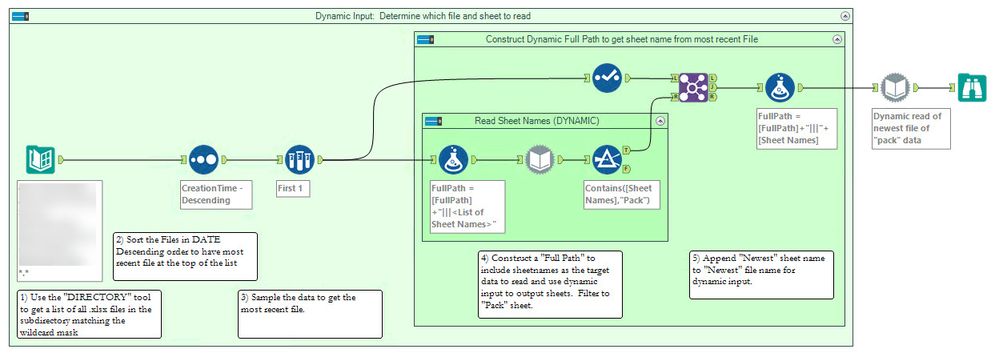Alteryx Designer Desktop Ideas
Share your Designer Desktop product ideas - we're listening!Submitting an Idea?
Be sure to review our Idea Submission Guidelines for more information!
Submission Guidelines- Community
- :
- Community
- :
- Participate
- :
- Ideas
- :
- Designer Desktop: Hot Ideas
Featured Ideas
Hello,
After used the new "Image Recognition Tool" a few days, I think you could improve it :
> by adding the dimensional constraints in front of each of the pre-trained models,
> by adding a true tool to divide the training data correctly (in order to have an equivalent number of images for each of the labels)
> at least, allow the tool to use black & white images (I wanted to test it on the MNIST, but the tool tells me that it necessarily needs RGB images) ?
Question : do you in the future allow the user to choose between CPU or GPU usage ?
In any case, thank you again for this new tool, it is certainly perfectible, but very simple to use, and I sincerely think that it will allow a greater number of people to understand the many use cases made possible thanks to image recognition.
Thank you again
Kévin VANCAPPEL (France ;-))
Thank you again.
Kévin VANCAPPEL
We use Alteryx to extract the reports from 3D CAD system.
XYZ coordinate system is used in 3D CAD system but spatial function in Alteryx is applicable only for lat/long system.
Polygon generated by Alteryx can’t be imported into Tableau with proper scale and other useful spatial function can’t be used, neither.
It would be nice to have options to use XY coordinate system in addition to lat/long.
If XYZ, 3 dimensional coordinate system can be handled to calculate distance and overlap, that would be great.
This wasn't pretty (actually, it was challenging and pretty when I was done with it)!
My client receives files that include a static and dated name portion (e.g. Data for 2018 July.xlsx) within the file there are multiple sheets. One sheet contains a keyword (e.g. Reported Data) but the sheet name also includes a variable component (e.g. July Reported Data). I needed to first read a directory to find the most recent file, then when I wanted to supply the dynamic input with the sheet name I wasn't able to use a pattern.
The solution was to use a dynamic input tool just to read sheet names and append the filtered name to the original Full Path.
[FullPath] + "|||<List of Sheet Names>"
This could then feed a dynamic input.
Given the desire to automate the read of newly received "excel" data and the fluidity of the naming of both files and sheets, more flexibility in the dynamic input is requested.
Cheers,
Mark
I was trying to download zipped text files from Amazon S3 Bucket using Amazon S3 Download Tool.
Unfortunately the tool allows you to choose between csv, dbf and yxdb files and there is no option to select Zipped Text.
It will be very useful if this feature can be provided as most of files available on S3 are large files and are generelly in Zipped format.
Business problem
Alteryx's block until done tool is a terrific way to sort which records go to which stream first. However, during the last couple of years my team has experienced several times where there are gaps in functionality. For example, we output data into a relational database (SQL Server) with foreign key constraints. In this manner, one output tool must be completed (the dimension tables) before the others (fact tables) to properly load data. Block until done doesn't always work in these cases, and our team has frequently relied on using chained apps or other clunky workarounds. This creates unnecessary complexity for a simple problem.
A potential solution
Allow an optional setting in the output tool that waits for another tool in the same workflow to complete first.
Our company requires a password change every 3 months, which wreaks havoc bc i have to manually change each workflows input data connection configuration every time this happens to put in my latest credentials. Not the most efficient process for all the automated workflows I have on the gallery.
Instead, it would be great if alteryx could load in usernames and passwords via a field from the workflow. This way, I could just update the one excel file with two fields for username and password and every workflow referencing it with an input data connection would automatically pass on the new credentials every 3 months, not disturbing any of my autoscheduled workflows.
Normally I have no issue with the splash screen but I've found with analytic apps that the splash covers up the App dialogue box.
I'm aware that you can click on it to hide it but having the option to disable it (even just for apps) would be great.
I would like to have feature to disable the fitter tool so that all the filters added within the filter tool are ignored when the filter tool is disabled and data flows through to the next tool . At this moment there is no way we can achieve this as adding a tool to a container and disabling it stops the data flow to the next tool.
I see the ability to increment the Vertical Axis on a chart, but not the dates on the Horizontal Axis (data is in date format). This is unreadable for the data I am trying to present, even after changing font. Would like to show 1 date per week, instead of every day (for example).
Thanks!
Gary
The DateTimeParse function always works if there are leading 0 but if one digit day of month or month it can be harder to parse
It would be good to be able to fix pie chart colours (either automatically of manually), so that when building a report, categories are given the same colour throughout the report across multiple pie charts. Currently, if the number of categories being shown varies, there is no way to manually align the colours (In the Bar Chart type there is a Style Mode for the Series where you can use a formula to assign a colour based on a criteria such as the name, but not for pie charts).
Please let me know if I've overlooked a suggestion and I'll be glad to upvote that post.
I think it would be great to be able to convert a Browse tool to an Output tool. I always work with browses until I have the product that I want, at that point I'll bring in the output tool. The ability to right click and convert, would be great.
Can there be a User or System setting option for Desktop Designers to save the default SMTP server to be used for all email functionalities?
I recently upgraded from 2018.1 to 2019.1 version and with that lost the "Auto detect SMTP server" option in the email tool.
The existing workflows still seem to work. However the email tool errors out when I make any enhancements to those existing workflows. Dictating the email tool to use the default SMTP server pre-configured by the user in the user/system setup options will be extremely helpful.
Pretty simple one here - I would like to have an option in the UI to clear all Input Data caches or even a right click/properties option to clear an individual Input Data cache. Often when developing, I use the Cache Input Data option to speed up development iterations. However, if I modify the source data during the development, I am unable to easily clear the cache and often turn caching off to avoid stale data. The "easiest" way I have found to do this is to pull the temp yxdb file paths out of the log after a recent run, clean them up using notepad++, put a del statement before each file, and paste them into a Command Line. This inefficiency often offsets the development speed realized by caching.
I would classify this as a major bug.
Using Redshift ODBC connector, if I configure a Pre SQL statement inside an Input Tool, as soon as the Input tool is deselected (white space is clicked in workflow area), the Pre SQL statement executes without even executing the workflow.
e.g. putting a CREATE TABLE statement as pre SQL will create the table prior to the workflow being executed.
There should be no reason for the Pre SQL statement to execute until you are ready to execute the whole workflow. If there is, then the Pre SQL statement should be done outside of Alteryx.
Please change Alteryx to NOT execute Pre SQL until workflow is executed
I would like to be able to pause a module A, run module B then restart A at a later time.
I need support for outbound data streams to be gzip compressed. Ideally, this would be done by a new tool that can be inserted into a workflow (maybe similar to the Base 64 Encoding tool). Just including it in the Output Tool will not address my needs as I will be sending gzip payloads to a cloud API. There are two main reasons why this is necessary (and without it, quite possibly a roadblock for our enterprise's use of Alteryx):
- Some APIs enforce gzip encoding, therefore Alteryx cannot currently be used to interact with such APIs
- When transmitting large volumes of data across the Internet, gzip compression will significantly decrease transmission times
Hi all,
We were working through some ideas with @BenG and @KatieH about how we can streamline the process of understanding data at the point of bringing this into Alteryx.
We currently have a visual way to see columns that have leading whitespace or null (with the visualitics that have been added to the browse tools) - we can take this further:
- After any input tool, alteryx looks at the data to see what can be done to help cleanse:
- for columns that look like they have dates - check cleanliness and offer to add the required tools to get these into a clean date format
- for columns that look like ZIP codes - offer to check vs. US ZIP codes and cleanup
- For columns that have leading or trailing whitespace - offer to add a tool to the canvas to clean this up
- For number columns that have nulls - offer to add a default
- For columns that have strings that contain dates - quick wizard for any anomalies and then add in the tools to automate this cleanup next time.
- For columns which are XML - offer to check this for XML errors
- For any CSV files - check for rows that have different number of columns - and intelligently sideline these
Putting this wizard immediately after input tools, which would then automatically add tools to the canvas to automate the cleanup that we'd agreed during the wizard - we can dramatically reduce / eliminate the cost of the standard data prep tasks.
NOTE: This is exactly how Watson Analytics works when you bring in data, and it makes the process much quicker.
Hi all,
When setting data to fixed decimal, I think I have 100% of the time changed the precision to 2 decimal places. I was working with @DataG8 and he confirmed the same.
Would it be possible to have it default to 19.2 rather 19.6? Not a big deal, but it just means you need to change it every single time you use it...
Thank you, Alteryx Gods.
Kisses
M.
Issue:
Oftentimes when a workflow has an error, the error message is very long and is difficult to read in the results window. Currently, if you hover over the error message in the results window, the error message will popout but only for a couple seconds. Reading the error messages is a crucial step in troubleshooting the issue with a workflow, however, with the current experience it becomes very difficult to read the entire error message prior to the popout expiring.
Solution:
Simply double clicking any message, especially an error message, in the results window should have a permanent popout window presented to the user. This message window will allow the user to scroll down to read the entire message (if lengthy), popout the window further, minimize the window, and exit the window entirely.
- New Idea 377
- Accepting Votes 1,784
- Comments Requested 21
- Under Review 178
- Accepted 47
- Ongoing 7
- Coming Soon 13
- Implemented 550
- Not Planned 107
- Revisit 56
- Partner Dependent 3
- Inactive 674
-
Admin Settings
22 -
AMP Engine
27 -
API
11 -
API SDK
228 -
Category Address
13 -
Category Apps
114 -
Category Behavior Analysis
5 -
Category Calgary
21 -
Category Connectors
252 -
Category Data Investigation
79 -
Category Demographic Analysis
3 -
Category Developer
217 -
Category Documentation
82 -
Category In Database
215 -
Category Input Output
655 -
Category Interface
246 -
Category Join
108 -
Category Machine Learning
3 -
Category Macros
155 -
Category Parse
78 -
Category Predictive
79 -
Category Preparation
402 -
Category Prescriptive
2 -
Category Reporting
204 -
Category Spatial
83 -
Category Text Mining
23 -
Category Time Series
24 -
Category Transform
92 -
Configuration
1 -
Content
2 -
Data Connectors
982 -
Data Products
4 -
Desktop Experience
1,605 -
Documentation
64 -
Engine
134 -
Enhancement
407 -
Event
1 -
Feature Request
218 -
General
307 -
General Suggestion
8 -
Insights Dataset
2 -
Installation
26 -
Licenses and Activation
15 -
Licensing
15 -
Localization
8 -
Location Intelligence
82 -
Machine Learning
13 -
My Alteryx
1 -
New Request
226 -
New Tool
32 -
Permissions
1 -
Runtime
28 -
Scheduler
26 -
SDK
10 -
Setup & Configuration
58 -
Tool Improvement
210 -
User Experience Design
165 -
User Settings
86 -
UX
227 -
XML
7
- « Previous
- Next »
- abacon on: DateTimeNow and Data Cleansing tools to be conside...
-
TonyaS on: Alteryx Needs to Test Shared Server Inputs/Timeout...
-
TheOC on: Date time now input (date/date time output field t...
- EKasminsky on: Limit Number of Columns for Excel Inputs
- Linas on: Search feature on join tool
-
MikeA on: Smarter & Less Intrusive Update Notifications — Re...
- GMG0241 on: Select Tool - Bulk change type to forced
-
Carlithian on: Allow a default location when using the File and F...
- jmgross72 on: Interface Tool to Update Workflow Constants
-
pilsworth-bulie
n-com on: Select/Unselect all for Manage workflow assets
| User | Likes Count |
|---|---|
| 31 | |
| 7 | |
| 3 | |
| 3 | |
| 3 |