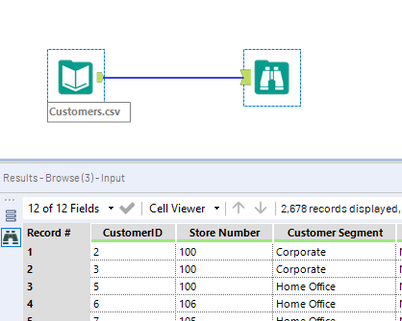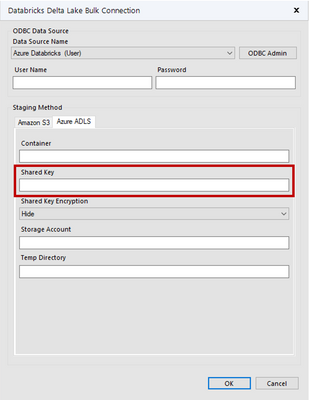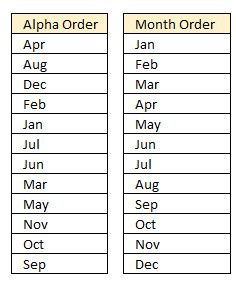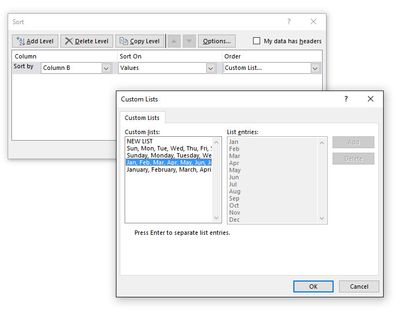Alteryx Designer Desktop Ideas
Share your Designer Desktop product ideas - we're listening!Submitting an Idea?
Be sure to review our Idea Submission Guidelines for more information!
Submission Guidelines- Community
- :
- Community
- :
- Participate
- :
- Ideas
- :
- Designer Desktop
Featured Ideas
Hello,
After used the new "Image Recognition Tool" a few days, I think you could improve it :
> by adding the dimensional constraints in front of each of the pre-trained models,
> by adding a true tool to divide the training data correctly (in order to have an equivalent number of images for each of the labels)
> at least, allow the tool to use black & white images (I wanted to test it on the MNIST, but the tool tells me that it necessarily needs RGB images) ?
Question : do you in the future allow the user to choose between CPU or GPU usage ?
In any case, thank you again for this new tool, it is certainly perfectible, but very simple to use, and I sincerely think that it will allow a greater number of people to understand the many use cases made possible thanks to image recognition.
Thank you again
Kévin VANCAPPEL (France ;-))
Thank you again.
Kévin VANCAPPEL
Currently, in order to change the header and data justification to CENTER, one has to select the "Column Rules" button for each column configuration. In a large report (25+ columns), that means selecting each time. It would be more efficient to have the header justification in the Default Table Settings style editor. There is already a setting for font, font size, bold or itallic, text color and background color. I have never created a report for someone where they did not want the headers centered. The workaround is to only feed one column through, then to change the column rules for that column and the Cynamic or Unknown Fields. This works fine, but when I have a report that creates an Excel workbook with 5+ tabs, it gets annoying. It's even more time consuming when I have a report tab, that I need to create sub headings for, so there are multiple report tools for one Excel tab.
I'm adding a 'Dynamic Input' tool to a macro that will dynmaically build the connection string based on User inputs. We intend to distribute this macro as a 'Connector' to our main database system.
However, this tool attempts to connect to the database after 'fake' credentials are supplied in the tool, returning error messages that can't be turned off.
In situations like this, I think you'd want the tool to refrain from attempting connections. Can we add a option to turn off the checking of credentials? I assume that others who are building the connection strings at runtime would also appreciate this as well.
As a corollary, for runtime connection strings, having to define a 'fake' connection in the Dynamic Input tool seems redundant, given we have already set the 'Change Entire File Path' option. There are some settings in the data connection window that are nice to be able to set at design time (e.g. caching, uncommitted read, etc.), but the main point of that window to provide the connection string is redundant given that we intend to replace it with the correct string at runtime. Could we make the data connection string optional?
To combine the above points, perhaps if the connection string is left blank, the tool does not attempt to connect to the connection string at runtime.
I regularly create events to capture messages from workflows or kick off batch scripts for other processes and they are repetitive. Is there a way to template some of these?
This could even be as simple as a saving the .yxft type file, where it is only saving the setting.
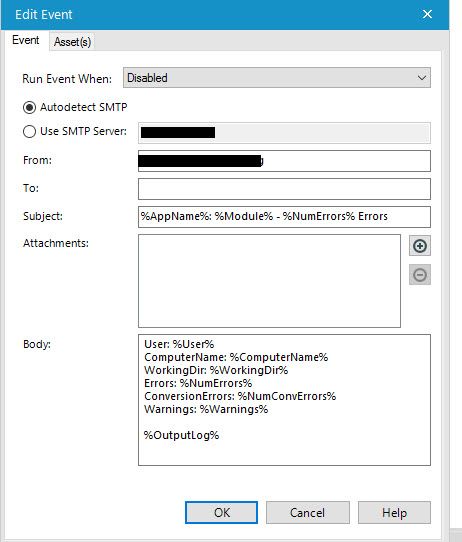
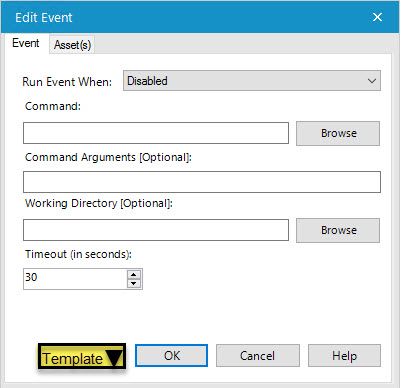
OK, this one will only save a single click per addition of a tool, but with Alteryx's general awesomeness small annoyances become like a stone in the shoe.
Consider my highly complex workflow below ; having inspected the dataset I now realise that I don't want some of the fields in my dataset...
...so I drag a Select tool in to deselect the columns, but I can't remember what the dataset looks like and I can't see the data...
...so I click on the Input tab and there it is, I can deselect away !
It would be particularly useful with something like a Summarize tool where I like to see the data to decide which aggregation to use.
Thanks !
Currently, the distance tool provides an option to calculate mileage distance (as the crow flies) between a point and the edge of a polygon, but you can only calculate drivetime to the centroid.
I'd like to see an option to calculate drivetime based on the nearest edge rather than centroid, Thanks.
Chris

I would add:
Take Field Metadata from Right Input Metadata
Take Field Metadata from Right Input Rows
These would allow mass changes in data type, size and scale based on either an existing data table's metadata or an external metadata table.
Sometimes I just want to see the tool names without the annotations. Currently the options are Hide, Show, Show with Tool Names, but there doesn't seem to be a way to just see Tool Names without annotations.
I've had the need to Find & Replace inside of a formula that I've written. Would it be possible to have that type of functionality inside of the expression builder?
Does anyone else think that it would be useful?
It would be useful when building apps to be able to put interface tools in containers and disable them. This would allow an app developer to show users multiple ways of having the app styled without having to have multiple app versions saved.
The "Text To Columns" Tool Can do Split to Rows and Split to Columns, the name says that it can Text To Columns but it can Text To Rows also, it would be great if it has name something like "Column Splitter" as it can split data horizontally as well as vertically i.e. in form of Columns or Rows!!
It would sound cool !!!
More and more applications in R are written with tidyverse code using tidy data principles. According to rdocumentation.org, tidyverse packages are some of the most downloaded. Adding this package to the default offering will make it easier to transfer existing R code to Alteryx!
Hi
The native email tool is great up to a certain volume, but at high volume it makes more sense to use sendgrid to take advantage of its features like deliverability etc
Would be great if there was a ready-made connector tool for SendGrid
Thanks
We waste a lot of time to search a field to join it in join or to deselect it select or to summarize in summarize. This mainly happens when we have long list of fields.
As search bar to find the field on top of any of these tools will be really helpful.
Specially, for join tool if we can type the field name while joining would really help.
Thank you,
Sanju
When a field's data type has changed or it has been renamed, there is a visual cue in the form of highlighting to indicate that there has been a change. When fields has been reordered, there is no cue. I am looking at a wf with many select tools and they appear to do nothing. I have to spend some time and effort to see if they reorder fields or not. Please add a visual cue to help me understand which fields have been reordered or at least that one or more fields have been reordered. Thank you.
When I first started using Alteryx I did not use macros or the Runtime Tab much at all and now I use both a lot but...I can't use them together.
When working in a macro there is no Runtime Tab. While working on a macro and testing it you can't take advantage of any of the handy features in the Runtime Tab. I am assuming a macro will inherit any settings from the Flow that calls it, can't find anything in the community or "help" to confirm that though, but this is not helpful while developing and testing.
Hi, I'm becoming a heavy user of the Documentation Tools known as containers and comments. However, I am currently finding it tedious that I have to alter their settings individually or alternatively have to copy and paste a container or comment that has the formatting I want to replicate the formatting of.
I would like to be able to document the containers and comments quickly and then assess how each of them will be assigned colour and fonts to make the readability of the End to End workflow easier. I find in the Microsoft Office products the copy formatting paint brush is really good for this, it would be great if Alteryx could offer a similar function.
It's not a world changer in terms of functionality but it would improve the user experience and the speed at which I could produce a tidy ETL workflow using Alteryx.
It is great to see the ability to stage data for bulk loading into Databricks in s3 and ADLS. Previously this only appeared to allow staging in Databricks DBFS.
However the current connector included in Designer 2022.1 has a key gap in functionality with ADLS Gen 2
The only authentication method provided to the ADLS storage is though a shared key.
Shared keys provide access that is
- Too broad and allows access to the entire storage
- Limited or no auditability and traceability to who is using it
We do not provide users the shared key for the ADLS storage, thus our users cannot take advantage of this new feature.
The preferred method of authentication to ADLS would be
- RBAC - Role Based Access Control
- ACL - Access Control lists
Either of these options can be provided though a service principal with a tenant id, client id and client secret as inputs to the bulk load tool
This request would specifically be to allow the ACL authentication. ACL would help empower our our self service data analysts and data scientists who could have access to a specific container.
For example
storageAccount/Container/directory
The ACL access in this tool would allow the Alteryx tool to follow the same access patterns where fine grained access was provided at the directory level and not at the storage account or container level. This would provide self service analysts and data scientists to use Alteryx as they need within their directory without providing higher level access.
Access control model for Azure Data Lake Storage Gen2 | Microsoft Docs
We would like to see more configuration options for renders to PowerPoint PPT. Specifically, we would like to be able to add headers, footers, and repeat column headers in the same way we can with PDF renders.
Refer to this unresolved question:
Powerpoint as an output of macro
Since I am a new user I am not sure if there is already a way to customize sort order in Alteryx. In Excel it is possible to use a saved list to define a sort order.
One example is where the sort function uses the labels for months of the year. Instead of ALPHA ORDER in the ouput you might want to see the MONTH ORDER.
Excel supports an alternative sort order through the use of custom lists. Some custom lists are provided with the software and users can add their own custom lists.
The Excel interface for sorting using custom lists looks like this:
- New Idea 377
- Accepting Votes 1,784
- Comments Requested 21
- Under Review 178
- Accepted 47
- Ongoing 7
- Coming Soon 13
- Implemented 550
- Not Planned 107
- Revisit 56
- Partner Dependent 3
- Inactive 674
-
Admin Settings
22 -
AMP Engine
27 -
API
11 -
API SDK
228 -
Category Address
13 -
Category Apps
114 -
Category Behavior Analysis
5 -
Category Calgary
21 -
Category Connectors
252 -
Category Data Investigation
79 -
Category Demographic Analysis
3 -
Category Developer
217 -
Category Documentation
82 -
Category In Database
215 -
Category Input Output
655 -
Category Interface
246 -
Category Join
108 -
Category Machine Learning
3 -
Category Macros
155 -
Category Parse
78 -
Category Predictive
79 -
Category Preparation
402 -
Category Prescriptive
2 -
Category Reporting
204 -
Category Spatial
83 -
Category Text Mining
23 -
Category Time Series
24 -
Category Transform
92 -
Configuration
1 -
Content
2 -
Data Connectors
982 -
Data Products
4 -
Desktop Experience
1,605 -
Documentation
64 -
Engine
134 -
Enhancement
407 -
Event
1 -
Feature Request
218 -
General
307 -
General Suggestion
8 -
Insights Dataset
2 -
Installation
26 -
Licenses and Activation
15 -
Licensing
15 -
Localization
8 -
Location Intelligence
82 -
Machine Learning
13 -
My Alteryx
1 -
New Request
226 -
New Tool
32 -
Permissions
1 -
Runtime
28 -
Scheduler
26 -
SDK
10 -
Setup & Configuration
58 -
Tool Improvement
210 -
User Experience Design
165 -
User Settings
86 -
UX
227 -
XML
7
- « Previous
- Next »
- abacon on: DateTimeNow and Data Cleansing tools to be conside...
-
TonyaS on: Alteryx Needs to Test Shared Server Inputs/Timeout...
-
TheOC on: Date time now input (date/date time output field t...
- EKasminsky on: Limit Number of Columns for Excel Inputs
- Linas on: Search feature on join tool
-
MikeA on: Smarter & Less Intrusive Update Notifications — Re...
- GMG0241 on: Select Tool - Bulk change type to forced
-
Carlithian on: Allow a default location when using the File and F...
- jmgross72 on: Interface Tool to Update Workflow Constants
-
pilsworth-bulie
n-com on: Select/Unselect all for Manage workflow assets
| User | Likes Count |
|---|---|
| 31 | |
| 7 | |
| 3 | |
| 3 | |
| 3 |