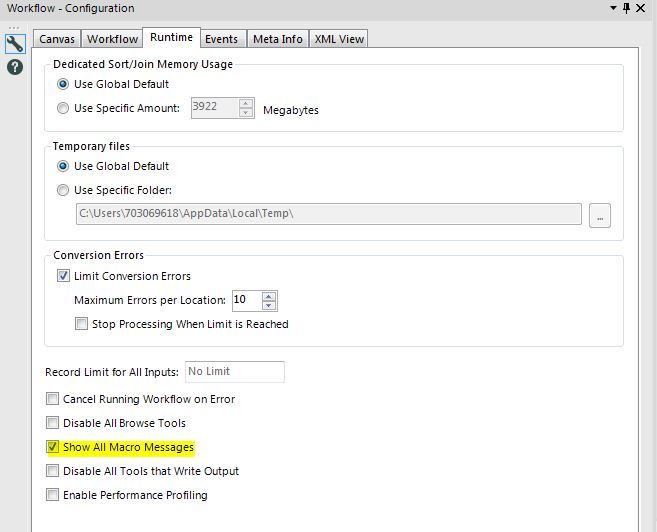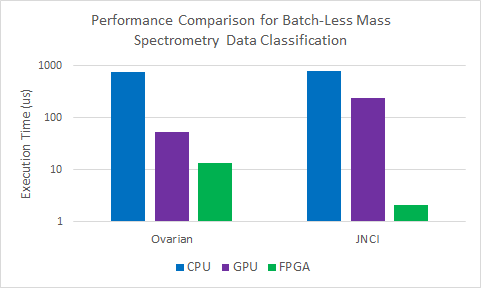Alteryx Designer Desktop Ideas
Share your Designer Desktop product ideas - we're listening!Submitting an Idea?
Be sure to review our Idea Submission Guidelines for more information!
Submission Guidelines- Community
- :
- Community
- :
- Participate
- :
- Ideas
- :
- Designer Desktop
Featured Ideas
Hello,
After used the new "Image Recognition Tool" a few days, I think you could improve it :
> by adding the dimensional constraints in front of each of the pre-trained models,
> by adding a true tool to divide the training data correctly (in order to have an equivalent number of images for each of the labels)
> at least, allow the tool to use black & white images (I wanted to test it on the MNIST, but the tool tells me that it necessarily needs RGB images) ?
Question : do you in the future allow the user to choose between CPU or GPU usage ?
In any case, thank you again for this new tool, it is certainly perfectible, but very simple to use, and I sincerely think that it will allow a greater number of people to understand the many use cases made possible thanks to image recognition.
Thank you again
Kévin VANCAPPEL (France ;-))
Thank you again.
Kévin VANCAPPEL
In the browse tool, and the cell viewer attached to the browse tool - the standard control keys (control A for select all; control C for copy) do not behave as they would normally - in order to select all in the cell viewer, you have to right-click and say "Select All".
Please could you include these capabilities in the basic browse tool (control-A and control-C)?
Many thanks
Sean
I would love to have a User Setting Default where it allows the "Show All Macro Messages" to be on for all workflows instead of having to turn it on for each workflow.
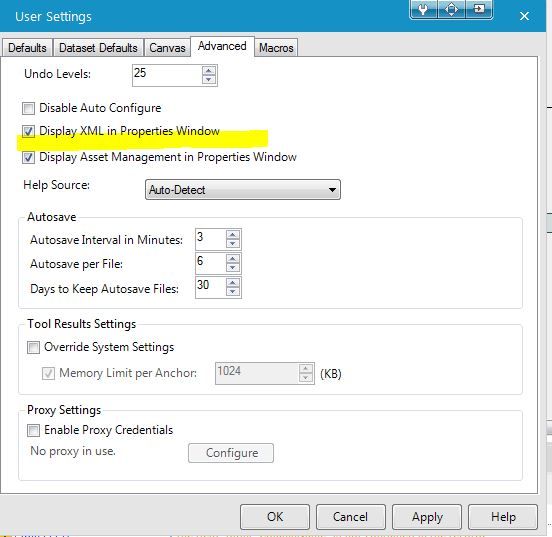
Sometimes we may have polygons, such as county boundaries, and need to split the polygons into smaller areas using polylines, such as roads. Please consider adding a polygon split by lines tool. I imagine it could be like the Poly-Split tool, but accept two inputs of a polygon field and a polyline field.
Hello all,
A whole field of performance improvement have not been explored by Alteryx : the hardware acceleration by using something else than a CPU for calculation.
Here some good readings about that :
https://blog.esciencecenter.nl/why-use-an-fpga-instead-of-a-cpu-or-gpu-b234cd4f309c
https://en.wikipedia.org/wiki/Application-specific_integrated_circuit
The kind of acceleration we can dream !
Simon
Some of us work in teams to build complex workflows, resulting in various versions that have to be stitched together. It would be amazing to have the workflow on a shared drive and have a mode where multiple users can build, review, and modify simultaneously. (This was one of the biggest sells for our company migration from Microsoft Office to Google suite).
This would promote collaboration, learning, and more efficient and quality driven workflows.
If progress bar or overall process completion percentage can be displayed somewhere, adds great value for the users running complex processes (with multiple databases/ files as input and complex queries especially spatial queries).
Can we get a more robust read.Alteryx function for mode="data.frame"? If it is reading the stream as a data frame, can we have the option stringsAsFactors = FALSE?
I am getting tripped up a lot because the code will execute in R Studio, but will get mysterious behaviours when it runs within the R Tool. I am manually converting variables to character strings in my R Tool code which I don't have to do in R Studio. However, I'm not a highly detail oriented R developer, so I will miss variable data type conversions and have spent a lot of time going down the wrong path. Also, It makes it difficult to maintain two different scripts for the same routine.
I have started using the glimpse() function in R Tool code, to help catch some data conversions since it writes the output in the message log.
Rob Campanell
User should get an Alert that file is open when using Input Tool. Currently Alteryx just clocks when attempting to use an open file in an Input Tool.
For those of us dealing with mail files, it would be nice to be able to run presort discounts, but we need the following CASS fields for those discounts:
Line of Travel, Ascending/Descending Code & Walk Sequence.
In the new Intelligence Suite tools, it would be extremely useful to have the option to add n-gram (combining words/tokens ) in the Topic Modeling Text Mining Tool.
This is important in many NLP topic modeling scenarios.
It would provide more flexibility to build better NLP models.
For details on n-gram
https://en.wikipedia.org/wiki/N-gram
Currently, when multiple tabs are created in the Interface Designer, Alteryx will require the user to click through all tabs before running the app. Many times, extra tabs are there for advanced settings that may confuse the average user.
I propose a check box in the Tab Configuration to allow the tab to be a "background, or silent" tab, that is not clicked through in the process of running the app.
It would be AWESOME if Alteryx had a feature to export logic that is within the workflow into a Visio, PDF, or Excel document to support documentation. Documentation isn't 'fun', but it is important/necessary.
I recently began using the SharePoint Files v2.0.1 tools to read and write data. The SharePoint Files Output tool allows you to take a sheet or filename from a column but that column is still included in the output. The standard Output Data tool has a "Keep Field in Output" checkbox that allows you to control if the column stays in the XLSX of CSV file. It would be great if this same functionality could be included in the SharePoint Files Output tool.
For deeply structured XML - it would be very helpful to be able to search XML (as you would using the DOM). Even better would be to implement XML Query capability (a visual tool) within Alteryx so that XML data can be directly queried: https://en.wikipedia.org/wiki/XQuery
Hi Team,
Can we use IN DB to connect to Sybase IQ to optimize data extraction and transformation.
If your "Dedicated Sort/Join Memory Usage" setting is set higher than the actual amount of RAM available on your machine, you will get a message in the Results window like this:
My understanding is that the Alteryx workflow will continue to limit itself to the lower memory level throughout the entire duration of running that workflow, even if more memory opens up while the workflow is running. If Alteryx were to check the amount of available RAM periodically while running workflows, Alteryx could take advantage of additional RAM that may open up, resulting in getting results faster. This is particularly valuable for Server environments when many jobs of all sizes are running concurrently.
Once I've built a workflow I often have to go through the process of removing and combining tools such as selects and formula tools which could be simplified to just one tool. It would be great to have an automated feature which could detect groups of tools which could be simplified and then automatically combined them into one step, improving/simplifying my workflow.
It seems that there is good value in a "SuperCleanup" tool that could take commonly used ways of writing information and cleaning this up automatically. This would work well if the tool reviewed the data in the column, and made a recommendation about the cleanup to apply. The tool could cleanup the data; and then pop any non-conforming values into a separate column for you to explictly clean up.
For example:
- 01 Jan 2015: this can be automatically cleaned up into a date
- 11:15 pm: this can be cleaned up into a time
- 40.7128° N, 74.0060° W; or 40° 43' 50.1960'' N and 73° 56' 6.8712'' W: Both could be auto-converted to a centroid
- $ 55.20 or £2,000,000.00 can be automatically converted to currency
- India; United States; Mongolia - can be automatically cleaned up as a country (there are only about 200 or so in the world, so it's a very finite list)
- NY; AZ; MI; can be cleaned up as US states
NOTE: if we make this extensible -then companies can auto cleanup SKUs; or location codes; etc
There are dozens of simple cleanups like this that we could add - which would each relieve BI people from the drudgery of having to clean these up each time themselves.
Add ability to name the columns for the text to column fields tool.
- New Idea 396
- Accepting Votes 1,783
- Comments Requested 20
- Under Review 181
- Accepted 47
- Ongoing 7
- Coming Soon 13
- Implemented 550
- Not Planned 106
- Revisit 56
- Partner Dependent 3
- Inactive 674
-
Admin Settings
22 -
AMP Engine
27 -
API
11 -
API SDK
230 -
Bug
1 -
Category Address
13 -
Category Apps
114 -
Category Behavior Analysis
5 -
Category Calgary
21 -
Category Connectors
252 -
Category Data Investigation
79 -
Category Demographic Analysis
3 -
Category Developer
220 -
Category Documentation
82 -
Category In Database
215 -
Category Input Output
658 -
Category Interface
246 -
Category Join
109 -
Category Machine Learning
3 -
Category Macros
156 -
Category Parse
78 -
Category Predictive
79 -
Category Preparation
406 -
Category Prescriptive
2 -
Category Reporting
205 -
Category Spatial
83 -
Category Text Mining
23 -
Category Time Series
24 -
Category Transform
93 -
Configuration
1 -
Content
2 -
Data Connectors
985 -
Data Products
4 -
Desktop Experience
1,616 -
Documentation
64 -
Engine
136 -
Enhancement
422 -
Event
1 -
Feature Request
219 -
General
307 -
General Suggestion
8 -
Insights Dataset
2 -
Installation
26 -
Licenses and Activation
15 -
Licensing
16 -
Localization
8 -
Location Intelligence
82 -
Machine Learning
13 -
My Alteryx
1 -
New Request
229 -
New Tool
32 -
Permissions
1 -
Runtime
28 -
Scheduler
26 -
SDK
10 -
Setup & Configuration
58 -
Tool Improvement
210 -
User Experience Design
165 -
User Settings
87 -
UX
228 -
XML
7
- « Previous
- Next »
-
Carolyn on: Blob output to be turned off with 'Disable all too...
- MJ on: Add Tool Name Column to Control Container metadata...
-
fmvizcaino on: Show dialogue when workflow validation fails
- ANNE_LEROY on: Create a SharePoint Render tool
- jrlindem on: Non-Equi Relationships in the Join Tool
- AncientPandaman on: Continue support for .xls files
- EKasminsky on: Auto Cache Input Data on Run
- jrlindem on: Global Field Rename: Automatically Update Column N...
- simonaubert_bd on: Workflow to SQL/Python code translator
- abacon on: DateTimeNow and Data Cleansing tools to be conside...
| User | Likes Count |
|---|---|
| 7 | |
| 3 | |
| 3 | |
| 3 | |
| 2 |