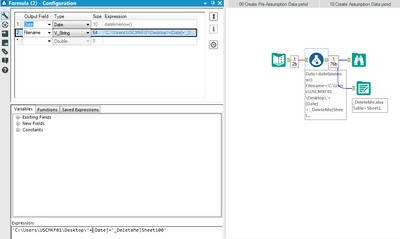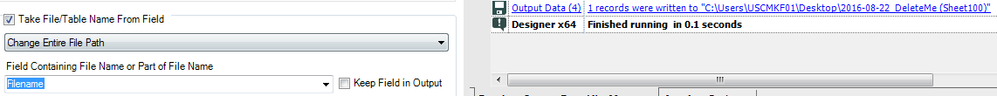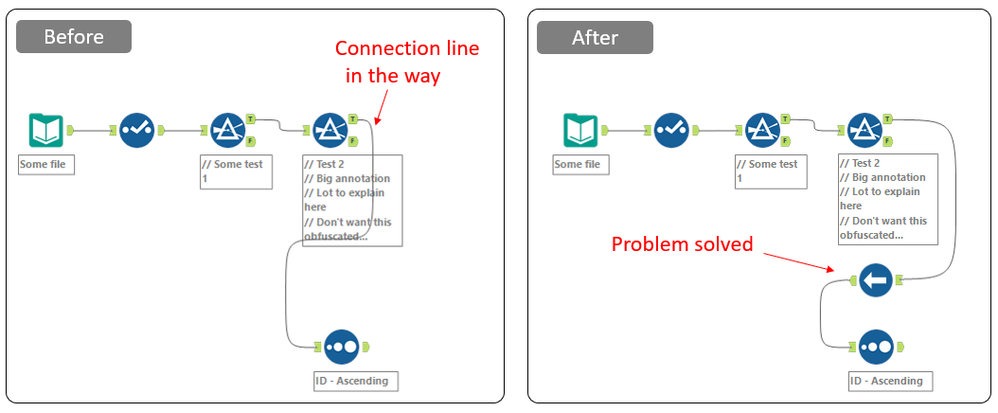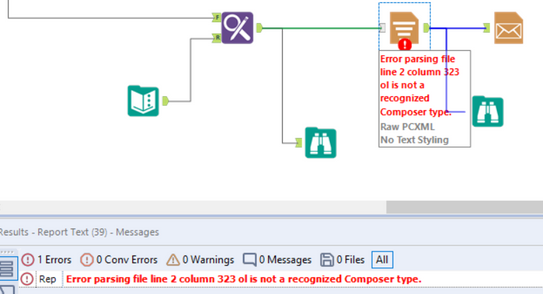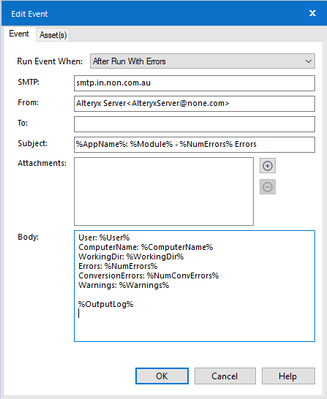Alteryx Designer Desktop Ideas
Share your Designer Desktop product ideas - we're listening!Submitting an Idea?
Be sure to review our Idea Submission Guidelines for more information!
Submission Guidelines- Community
- :
- Community
- :
- Participate
- :
- Ideas
- :
- Designer Desktop: Hot Ideas
Featured Ideas
Hello,
After used the new "Image Recognition Tool" a few days, I think you could improve it :
> by adding the dimensional constraints in front of each of the pre-trained models,
> by adding a true tool to divide the training data correctly (in order to have an equivalent number of images for each of the labels)
> at least, allow the tool to use black & white images (I wanted to test it on the MNIST, but the tool tells me that it necessarily needs RGB images) ?
Question : do you in the future allow the user to choose between CPU or GPU usage ?
In any case, thank you again for this new tool, it is certainly perfectible, but very simple to use, and I sincerely think that it will allow a greater number of people to understand the many use cases made possible thanks to image recognition.
Thank you again
Kévin VANCAPPEL (France ;-))
Thank you again.
Kévin VANCAPPEL
I was asked by a client @brianvigus to help him put the current date onto a daily Excel output file. When they tried to prepend/append the date, it only would do so to the worksheet name and not to the workbook name. I do like the ability to update the table (worksheet) name and understand their desire to update the workbook name too.
My solution was to create a COMPLETE PATH\FILENAME|SHEETNAME data element and use the existing option to change the entire file path. That works.
I don't know if the solution to this idea is to update the help instructions to explain that table renames act differently than file renames or if the solution requires more functional options on append/prepend.
Thanks,
Mark
Idea: Add a Connection Line Routing Tool
Details
Connection lines get in the way. A routing tool could solve this problem simply by guiding the line through its position. The input would be the same as the output, but the direction of the input/output anchors should be configurable.
My idea is to have the AlteryxEngineCMD.exe to run a workflow as part of the standard Alteryx license.
Use case - be able to run Alteryx from the command line without the need to buy the entire Scheduler package (at $6,500/seat).
I understand why certain features are add on, but the ability to run AlteryxEngineCMD.exe (I feel) should be part of the standard license which is already $5K+. For those who only need to be able to run a command line execution of a workflow $6.5K is a lot of money!
Hey all,
We have a policy (similar to the best practices guide published recently by the Copenhagen user group - thank you @danielbrun2) that Alteryx canvasses should run without warnings.
However - some of the warnings are tremendously painful to track down. For example - a union that brings together 20 or 30 input streams which gives you a warning saying "not all fields contain field X".
Can we change this to multiple warnings saying "Input X does not contain field X" so that we click straight through to the offending warning?
Additionally - when there's a conversion error - we then have to run the flow again with filters and diagnostics to find the offending row. Can we have a way that alteryx automatically sidelines an example row so that you can solve it in one pass?
If we look at all the warnings with the intention of "how do we make this something that can be solved right now, without having to run complex diagnostics, so that the very next run is 100% clean" that would be a big help.
Thank you Sean
To avoid some errors occurring during upgrade or even installation, it would be great to add an option in the installer to go with a fresh installation (remove any previous Alteryx Designer).
If selected, option would:
- Warn users that everything Alteryx related is going to be deleted
- Generate a log of what is going to be removed
- Rename folders and registry keys listed there: https://community.alteryx.com/t5/Alteryx-Designer/Complete-Uninstall-of-Alteryx-Designer/ta-p/402897
(rename instead of delete to avoid "bad surprises")
A similar option could exist when one would like to uninstall Alteryx Designer.
This would remove the frustration of having to rely on a "white knight" when something happens in the middle of an upgrade or an installation.
Thanks,
PaulN
Currently with Find & Replace tool you can only select one field at a time.
I have multiple fields for which I need to apply the same Find and Replace.
I'd find it handy to be able to select multiple fields at once, as you can in the Data Cleansing tool etc.
Some of us work in teams to build complex workflows, resulting in various versions that have to be stitched together. It would be amazing to have the workflow on a shared drive and have a mode where multiple users can build, review, and modify simultaneously. (This was one of the biggest sells for our company migration from Microsoft Office to Google suite).
This would promote collaboration, learning, and more efficient and quality driven workflows.
The reporting tools do not currently support HTML structured or unstructured lists https://www.w3schools.com/tags/tag_ul.asp
All vertical combination creates tables which group the lines together. Even if you manually create this - you get an error saying that ul (or ol or il) are not supported in composer
This creates a challenge in 2 ways:
a) When creating lists in reporting outputs - you lose the functionality of structured lists (numbering with letters; numbers etc)
b) additionally - selecting the text in tables behaves differently than selecting data that is created in lists.
Please could you add the ability to create lists in addition to tables in the reporting tools by supporting the ol; ul; and il tags?
NOTE: this could initially be done just by supporting the tags; and then later this could be a summarize option on the summarize tool; and a bullet option in the text tool.
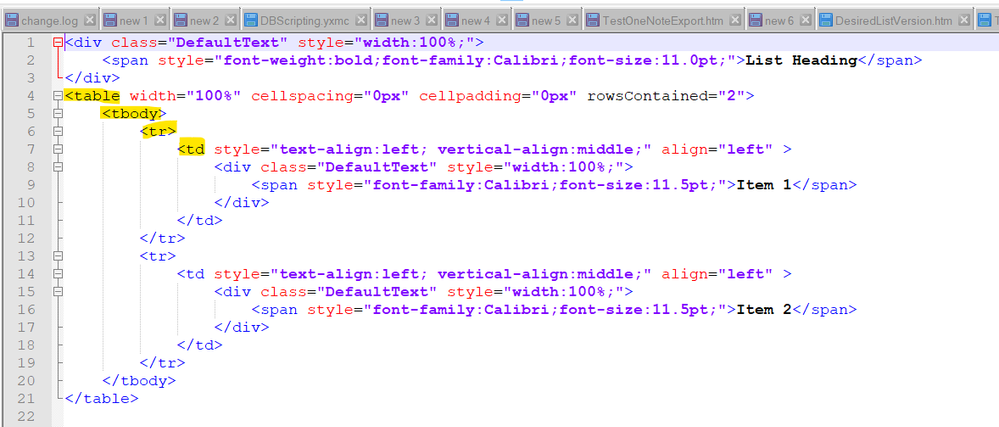
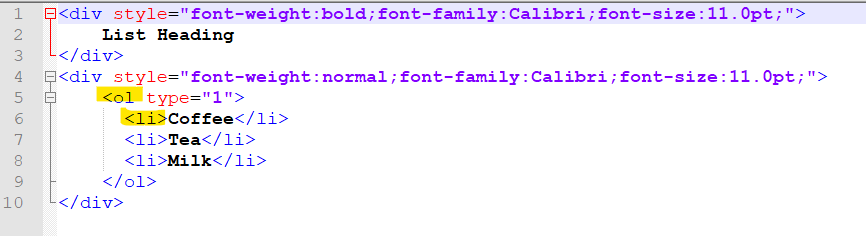
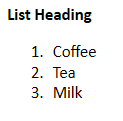
Hello,
In Alteryx Designer application, in User Settings, please add an option for us to check/uncheck whether we would like to show/hide the Splash Screen upon app launch.
Thanks!
I would like a new format option within the Designer function DateTimeFormat such that where a date is held in the database
e.g. 2023-01-01
DateTimeFormat([date],%o)
will return 1st not 1 or 01.
Workarounds exist, but are fiddly given the different options....1st, 2nd, 3rd, 4th.....
I'm just submitting @neilgallen's idea from here. The labels in the results window are still white, which is no longer visible. You can barely see that they're indeed still there when you hover over them.
Can get the global search to include the Toolkits? They are currently not in the Alteryx community pages and are extremely useful for helping people get started. They are located https://www.alteryx.com/analytic-starter-kits , which seems to be outside the realm of the global search.
Its definately not a good UX that the full browse is now in the output window. I usually have my Output on autohide and its a few extra clicks to see the browses now... Can we have both the Browse Everywhere tab in Output and Configuration Panel?
Alteryx should allow its users to easily connect to datasources that they need for their work. On post COVID-19 world, the use of virtual services/tools is increasing and more data is being generated on those platforms. Alteryx users are then getting requests to analyze the data to advise business on their performance on these platforms.
To name a few, here are platforms that are on focus of some business now:
Zoom
Youtube
Facebook (and Facebook Live)
All these platforms offer some sort of API solution to connect to business data. However the process to get all pieces together in Alteryx to put our hands in the data is daunting. For users that do not have a strong background in programing it is even worse.
Alteryx needs to catch up and provide standard connectors to these services. Connecting to ODBC databases is not enough anymore.
Thanks
I really like the Tool Container. I also really like to have neat and tidy modules. Sometimes though, the two are in conflict because the Tool Container automatically sizes itself so I end up playing around with tool placement to get my containers the same.
Could you please add the option to make the Tool Container a sizeable object (like the Explorer Box) or give width and height value boxes in the tool properties?
I am suggesting an addition to the Auto Field Tool. Create an option that allows only auto sizing of the fields and does not change the field type. A check box that says Auto Size Only. The tool would recognize any fields that can be resized based on their incoming data field type and will not change the data type. The resizing function is very helpful to maximize workflow performance, but I currently do not use it much because it guesses wrong on the data types. This causes problems also when data inputs change. Whereas setting to auto size only, it can streamline the data but let the user be confident the data types would not change.
Thank You
I have tried to search for this Idea but not located one that is same or similar.
When searching for tools to use rather than having to click in the search bar at the top, it would be nice just to click on a blank part of the canvas and start typing for the tool that you need, then a suggest tool list pops up and you just click on the one you want to it appear.
Thanks
I think it would be extremely beneficial to have the customization option to rearrange tools within their panels in the tool palette.
This would allow the user to group frequently used tools in their desired order, which would make navigation of these tools easier.
As an example, having the ability to place Data Input as the first tool in the palette would make a lot of sense to me, as its usually where I start building a new workflow.
With the Action Tool, if you use the "Update Value" action type, you have the ability to check the "Replace a specific string" option
If you use the "Update Value with Formula" action type, you no longer have the option to Replace a specific string.
Can't think of any reason why we should not have the ability to replace a specific string while using "Update value with formula"
Please can you add this in next release?
Please enable "Friendly Name" in the e-mail tool.
e.g. None <none@none.com>
When using this configuration, the workflow fails with error:
Error: Email (1): ComposerEmailInterface: Record#1 From Field contains 2 entries
"Fiendly Name" does work when sending a Workflow Event e-mail, but not in the e-mail tool.
- New Idea 301
- Accepting Votes 1,790
- Comments Requested 22
- Under Review 169
- Accepted 54
- Ongoing 8
- Coming Soon 7
- Implemented 539
- Not Planned 110
- Revisit 59
- Partner Dependent 4
- Inactive 674
-
Admin Settings
20 -
AMP Engine
27 -
API
11 -
API SDK
222 -
Category Address
13 -
Category Apps
113 -
Category Behavior Analysis
5 -
Category Calgary
21 -
Category Connectors
247 -
Category Data Investigation
79 -
Category Demographic Analysis
2 -
Category Developer
211 -
Category Documentation
80 -
Category In Database
215 -
Category Input Output
646 -
Category Interface
242 -
Category Join
105 -
Category Machine Learning
3 -
Category Macros
154 -
Category Parse
76 -
Category Predictive
79 -
Category Preparation
395 -
Category Prescriptive
1 -
Category Reporting
199 -
Category Spatial
81 -
Category Text Mining
23 -
Category Time Series
22 -
Category Transform
89 -
Configuration
1 -
Content
1 -
Data Connectors
969 -
Data Products
3 -
Desktop Experience
1,558 -
Documentation
64 -
Engine
127 -
Enhancement
348 -
Feature Request
213 -
General
307 -
General Suggestion
6 -
Insights Dataset
2 -
Installation
24 -
Licenses and Activation
15 -
Licensing
13 -
Localization
8 -
Location Intelligence
80 -
Machine Learning
13 -
My Alteryx
1 -
New Request
209 -
New Tool
32 -
Permissions
1 -
Runtime
28 -
Scheduler
24 -
SDK
10 -
Setup & Configuration
58 -
Tool Improvement
210 -
User Experience Design
165 -
User Settings
81 -
UX
223 -
XML
7
- « Previous
- Next »
- asmith19 on: Auto rename fields
- Shifty on: Copy Tool Configuration
- simonaubert_bd on: A formula to get DCM connection name and type (and...
-
NicoleJ on: Disable mouse wheel interactions for unexpanded dr...
- haraldharders on: Improve Text Input tool
- simonaubert_bd on: Unique key detector tool
- TUSHAR050392 on: Read an Open Excel file through Input/Dynamic Inpu...
- jackchoy on: Enhancing Data Cleaning
- NeoInfiniTech on: Extended Concatenate Functionality for Cross Tab T...
- AudreyMcPfe on: Overhaul Management of Server Connections