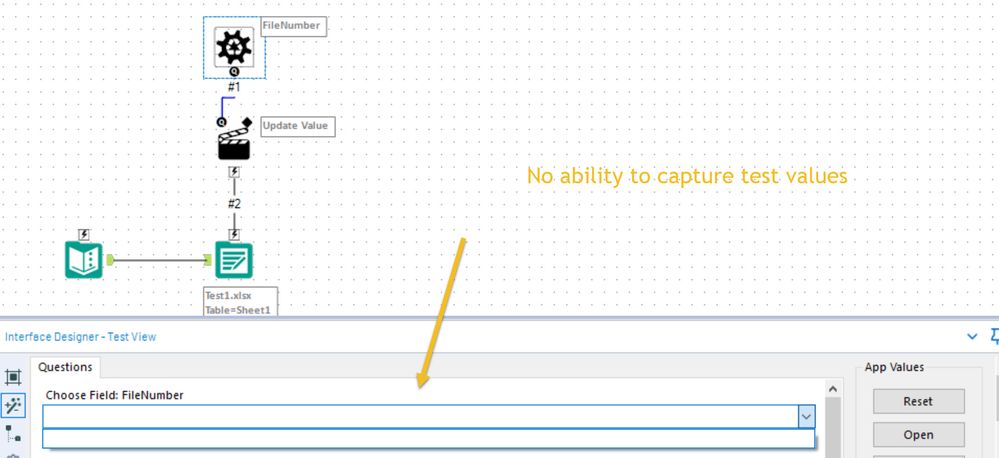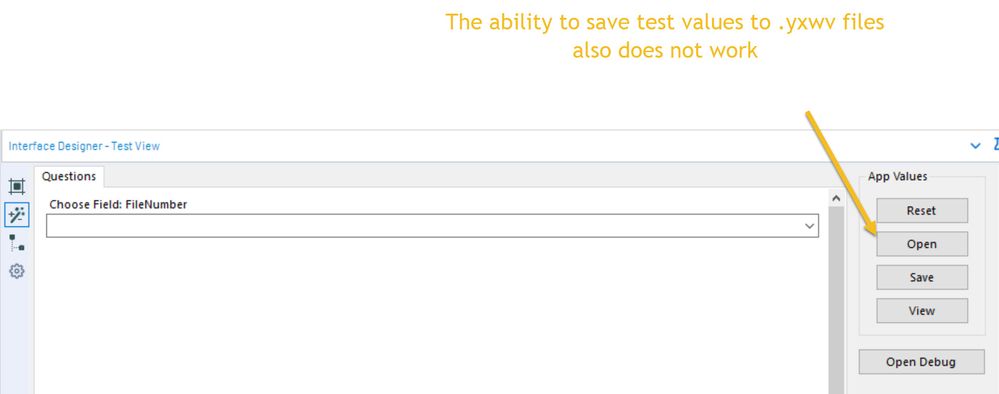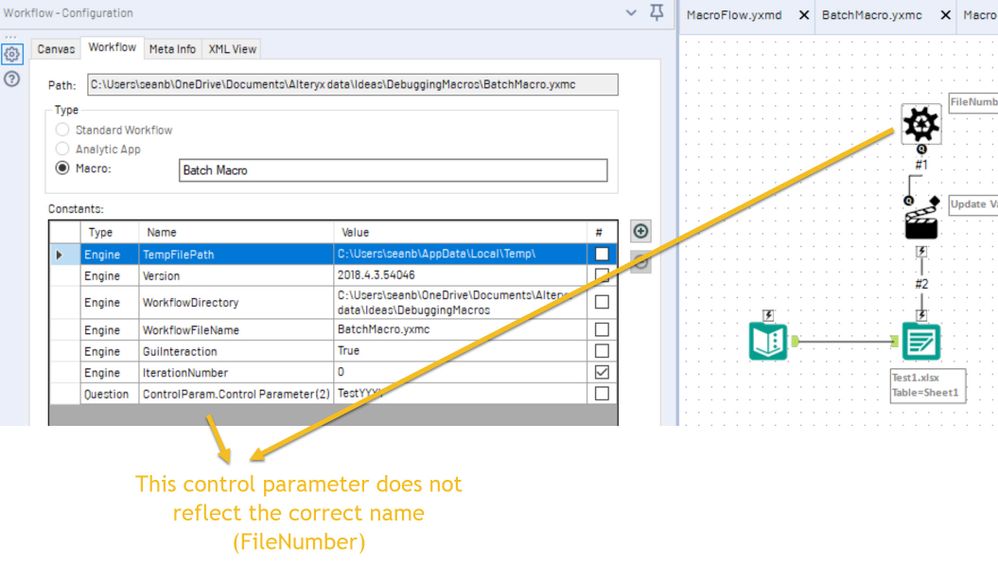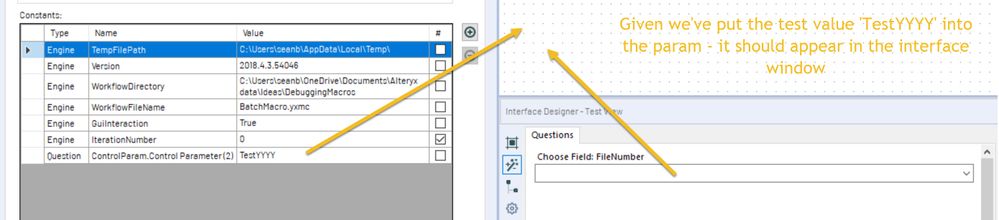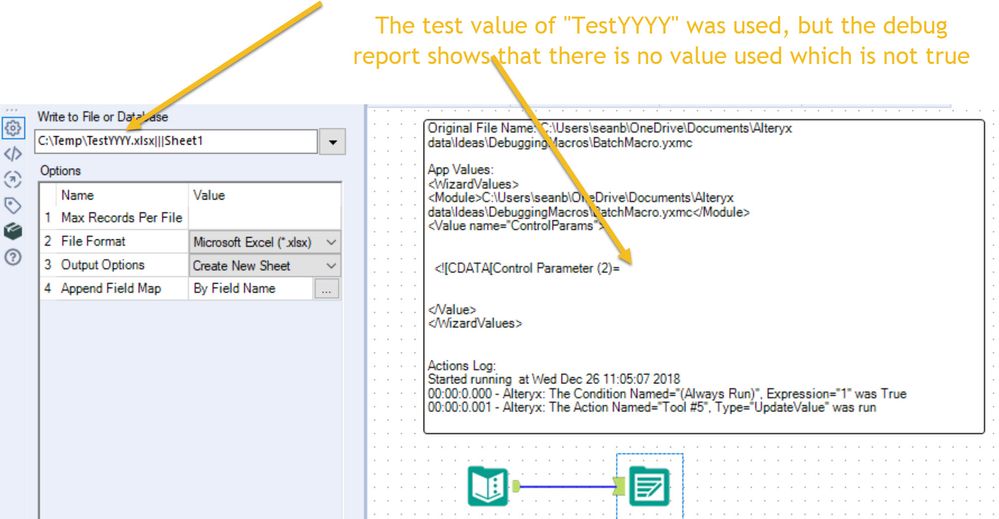Alteryx Designer Desktop Ideas
Share your Designer Desktop product ideas - we're listening!Submitting an Idea?
Be sure to review our Idea Submission Guidelines for more information!
Submission Guidelines- Community
- :
- Community
- :
- Participate
- :
- Ideas
- :
- Designer Desktop: Top Ideas
Featured Ideas
Hello,
After used the new "Image Recognition Tool" a few days, I think you could improve it :
> by adding the dimensional constraints in front of each of the pre-trained models,
> by adding a true tool to divide the training data correctly (in order to have an equivalent number of images for each of the labels)
> at least, allow the tool to use black & white images (I wanted to test it on the MNIST, but the tool tells me that it necessarily needs RGB images) ?
Question : do you in the future allow the user to choose between CPU or GPU usage ?
In any case, thank you again for this new tool, it is certainly perfectible, but very simple to use, and I sincerely think that it will allow a greater number of people to understand the many use cases made possible thanks to image recognition.
Thank you again
Kévin VANCAPPEL (France ;-))
Thank you again.
Kévin VANCAPPEL
It is very difficult moving from Alteryx functions to SQL In-Database as a business user, I need to learn a whole new language.
In the short term Alteryx should provide a simple function reference, as similar as possible to the Formula tool, for building formula in the in-database tools.
Longer term I'd like there to be a parser from Alteryx Formulae to SQL so I can just write in my favourite Alteryx formula (or a subset thereof) and Alteryx handles the conversion to SQL.
As an enterprise customer, we need to know that Alteryx products are kept secure.
Please post vulnerabilities and fixes, and provide a way for me to subscribe to these alerts.
The option to "Disable all tools that Write Output" is great during testing but I often need to toggle back and forth and its location on the Runtime tab of the Workflow Config is inconvenient.
I think it would be great to have a button for that on the toolbar with the added feature that it would visually display whether the feature is on or off (so you don't need to see an Output Data tool to determine the current status)
There should by a Python Tool that is just a code paste (more like the R tool) and allows selection/packaging of venvs, similar to an IDE or we should be able to package scripts with workflows/macros.
A python tool that is easily integrated into macros for powerful and quick custom tools while avoiding Jupyter's failures would be incredibly beneficial. This would highlight how Python and Alteryx can work together, and don't need to be all or nothing competitors in the ETL space.
Jupyter is not a tool that should be used for production level processes - it is for teaching. Nobody has airflow or Luigi spinning up Jupyter and executing code in their ETL pipeline, so our Workflows shouldn't either. Yes, yes I have used to SDK to work around and I have also run scripts from the cmd tool but the first solution is time consuming and imposes a high skill wall and the latter has a lot of moving, non-packaged parts.
You guys have the API to do this and venv management from the SDK already so I don't think it would be expensive to implement.
In order to fully take advantage of Alteryx spatial features it would be great to have the ability of using Openstreetmap extract files natively.
While there are some sources available in SHP format they tend to be heavily cut down in detail, while the native OSM and PBF have the full feature set.
As it's an open format licensing shouldn't be an issue and it may pave the way to new features.
What do you think?
We've been researching snowflake and are eager to try this new cloud database tool but are holding off till Alteryx supports in-database tools for that environment. I know it's a fairly new service and there probably aren't tons of users, but it seems like a perfect fit since it's fully SQL complaint and is a truely native clouad, SAAS tool. It's built from scratch for AWS, and claims to be faster and cheaper.
Snowflake for data storage, Alteryx for loading and processing, Tableau for visualization - the perfect trio, no?
Has anyone had experience/feedback with snowflake? I know it supports ODBC so we could do basic connections with Alteryx, but the real key would obviously be enabling in-database functionality so we could take advantage of the computation power of the snowflake.
Anyway, I just wanted to mention the topic and find out if it's in the plans or not.
Thanks,
Daniel
It would be nice to have the option of reassigning the Tool ID's based on each tool's process order within the workflow.
When building and debugging batch macros - it is important to be able to add test values and use these for debugging. However, the input values in the interface tools section do not allow input, and the ability to save or load test values also does not work.
While there is a workaround - setting the values in the workflow variables - this does not work fully (it doesn't reflect in the interface view; and is incorrect in the debug report) and is inconsistent with all other macro types.
Please could you make this consistent with other ways of testing & debugging macros?
All screenshots and examples attached
Screenshot 1: not possible to capture test values
Screenshot 2: saving and loading test values does not work
Screenshot 3: Workaround by using workflow variables
Scree
Screenshot 4: Values entered do not reflect properly
Screenshot 5: Debug works partially
We are starting to use Alteryx as a full ETL DW build tool (and blogging about it too..)
Compared to other tools in the market there do not seem to be the usual SCD(slowly changing dimension) and other "standard" tools or templates to start building.
It would be great to have a template/Macros/guide to starting to build a DW solution. It is rather daunting starting with a blank page!
Hope this is fairly self-explanatory.
I'd like to be able to create presets for Summarize tool. Instead of having Group By, Sum, Count, Count Non Null, etc on top of the libraries of functions, put them into their own category. Users could then create a Favorites and the functions that they use the most would be stored in that section (editable by user).
A seemingly minor task that has popped up several times on my team is the ability to select a subset of columns using an input list. Different people have achieved this in different ways (transpose/join/cross-tab, dynamic rename/select), but it seems like a common enough task to warrant a single-tool solution.
R has a simple way to do this:
# create a vector of the columns we would like to select
columns <- c("column_b", "column_d")
# subset based on the column names we defined in our "columns" vector
df_subset <- df[columns]
We have built a macro to achieve this (attached), but I would love if there was a second input anchor on the Dynamic Select tool, with list-based select mode as an option in the dropdown.
The macro currently has a minor annoyance, where the user gets a "RecordInfo::CreateRecord" error presented on their palette when they choose the "Keep Columns in List" entry. This error goes away with a run or an F5 refresh, but if anyone has a suggestion for getting rid of this, it would also be appreciated.
Some say to mato and some say to_mato, but how about: to/mato?
While working with my new friend, @Cedric we ran across a field in his data that contained a '/' character. We were building a macro where we updated the value of the field [AB/CD] with another field selected from the incoming data. Our error message was something akin to: Field AB was not found.
We worked around the issue, but what remained was the fact that certain characters are permitted in field names within some aspects of Alteryx and not in others. I don't know if you're aware of this limitation.
Cheers,
Mark
I'm loving the ability to read from a zip file! However, I would love the ability to read all file types. For me, I don't see .accdb or .flat, and I assume other folks might be missing other file formats that they use. I find it confusing that the input tool accepts a lot of file types, but selecting the zip format then limits my choices. I believe @Aguisande mentioned this issue in the 10.5 beta.
Thanks!
At work I use a laptop and two external monitors. (L, EX1, EX2) <- that's how it's set up
When working in Alteryx I put my main window of Alteryx on EX1 and Results/Configuration tab on EX2
Sometimes I need to unplug my laptop, go to the meeting - or, what I have been doing lately, go to one of the meeting rooms and use standing desk to work there.
Problem is when I disconnect my laptop from the docking station (where external monitors are connected) other windows "jump" to the laptop screen, apart from Alteryx external tabs - meaning I can't "reach" it, even if I disable/enable or restart Alteryx.
It's not really a complaint of any sort but just a discussion if there is a way for this to be improved?
At TargetSmart, we create a lot of CSV deliverables for our customers. Since Alteryx differentiates between blank strings and null values (a good thing), the CSV output is not consistent between the two without an explicit multi-field formula step to set all null to empty strings (or vice versa). This is an easy fix for us. However, in some cases we have very large files with thousands of fields and millions of records. For these instances, the workflow run-time is greatly increased by the multi-field formula. If possible, I was wondering if adding a checkbox option to CSV output steps (“Make null/empty consistent” or “Never quote empty/null values”) would possibly be a more efficient approach as the check could be part of the output step (which I assume is native C++) versus the Multi-field formula (which I assume has some level of inefficiency in interpreting the formula dynamically).
There is a great question in the Designer space right now asking about saving logs to a database: https://community.alteryx.com/t5/Alteryx-Designer-Discussions/Save-workflow-messages-log-in-database...
This got me to think a little more about localized logging options in Alteryx.
At a high level, there are ways to accomplish this in Designer at a User or System level by enabling a Logging directory and then parsing those logs with a separate Alteryx job. However, this would involve logging ALL Designer executions, which seems like it may be overkill for this need. A user can also manually save a log after each execution, although this requires manual intervention.
I think adding an option in the Runtime settings for Workflow Configuration to Enable Logging and (optionally) specify a Logging directory would be a great feature add for Designer. In my opinion this should not apply once a workflow runs on Server (Server logging should be handled in a fully standardized way), but should apply to designer "UI" execution. Having the ability to add a logging naming convention (perhaps including a workflow name and run date in the log name) would be icing on the cake.
This would allow for a piecemeal logging solution to log specific flows or processes that might be high visiblity or high importance, while avoiding saving hundreds or thousands of logs daily of less important processes, and of dev test. It would also reduce or eliminate a manual process to save these logs individually.
We would like to have the ability to overwrite sheets in macro-enabled Excel workbooks. Several of our scorecarding templates leverage macros for Excel events, protection, and interaction, and the ability to directly overwrite data in these workbooks would be a huge benefit of using Alteryx.
It would be awesome to default a container color depending on what tools you were using within that container. For instance:
Mostly input tools - container defaults to green
mostly prep tools - container defaults to blue
Mostly output/reporting tools - container defaults to orange
Along with this, it would be neat to be able to customize those colors depending on which tools mostly fill the container.
-AD
I recently cam across a limitation in Alteryx, where we can't download non-CSV files using Amazon S3 download tool. There is currently support only for CSV, and couple of other formats but we are using JSON files (.jl) extensively and not having the tool download the files into the workflow is disapointing as now i have to build a custom code outside Alteryx to do that before I can start my workflow.
Can this be please given prompt attention and prioritized accordingly.
An option to import field descriptions would be really handy if I could import filed descriptions while working with datasets where filed (thousands) names are type of codes and there is a spearate alias table with filed descriptions.
- New Idea 377
- Accepting Votes 1,784
- Comments Requested 21
- Under Review 178
- Accepted 47
- Ongoing 7
- Coming Soon 13
- Implemented 550
- Not Planned 107
- Revisit 56
- Partner Dependent 3
- Inactive 674
-
Admin Settings
22 -
AMP Engine
27 -
API
11 -
API SDK
228 -
Category Address
13 -
Category Apps
114 -
Category Behavior Analysis
5 -
Category Calgary
21 -
Category Connectors
252 -
Category Data Investigation
79 -
Category Demographic Analysis
3 -
Category Developer
217 -
Category Documentation
82 -
Category In Database
215 -
Category Input Output
655 -
Category Interface
246 -
Category Join
108 -
Category Machine Learning
3 -
Category Macros
155 -
Category Parse
78 -
Category Predictive
79 -
Category Preparation
402 -
Category Prescriptive
2 -
Category Reporting
204 -
Category Spatial
83 -
Category Text Mining
23 -
Category Time Series
24 -
Category Transform
92 -
Configuration
1 -
Content
2 -
Data Connectors
982 -
Data Products
4 -
Desktop Experience
1,605 -
Documentation
64 -
Engine
134 -
Enhancement
407 -
Event
1 -
Feature Request
218 -
General
307 -
General Suggestion
8 -
Insights Dataset
2 -
Installation
26 -
Licenses and Activation
15 -
Licensing
15 -
Localization
8 -
Location Intelligence
82 -
Machine Learning
13 -
My Alteryx
1 -
New Request
226 -
New Tool
32 -
Permissions
1 -
Runtime
28 -
Scheduler
26 -
SDK
10 -
Setup & Configuration
58 -
Tool Improvement
210 -
User Experience Design
165 -
User Settings
86 -
UX
227 -
XML
7
- « Previous
- Next »
- abacon on: DateTimeNow and Data Cleansing tools to be conside...
-
TonyaS on: Alteryx Needs to Test Shared Server Inputs/Timeout...
-
TheOC on: Date time now input (date/date time output field t...
- EKasminsky on: Limit Number of Columns for Excel Inputs
- Linas on: Search feature on join tool
-
MikeA on: Smarter & Less Intrusive Update Notifications — Re...
- GMG0241 on: Select Tool - Bulk change type to forced
-
Carlithian on: Allow a default location when using the File and F...
- jmgross72 on: Interface Tool to Update Workflow Constants
-
pilsworth-bulie
n-com on: Select/Unselect all for Manage workflow assets
| User | Likes Count |
|---|---|
| 31 | |
| 7 | |
| 3 | |
| 3 | |
| 3 |