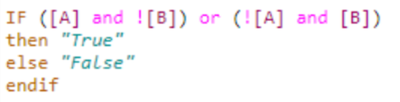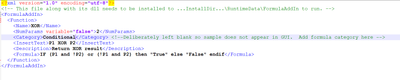Alteryx Designer Desktop Ideas
Share your Designer Desktop product ideas - we're listening!Submitting an Idea?
Be sure to review our Idea Submission Guidelines for more information!
Submission Guidelines- Community
- :
- Community
- :
- Participate
- :
- Ideas
- :
- Designer Desktop
Featured Ideas
Hello,
After used the new "Image Recognition Tool" a few days, I think you could improve it :
> by adding the dimensional constraints in front of each of the pre-trained models,
> by adding a true tool to divide the training data correctly (in order to have an equivalent number of images for each of the labels)
> at least, allow the tool to use black & white images (I wanted to test it on the MNIST, but the tool tells me that it necessarily needs RGB images) ?
Question : do you in the future allow the user to choose between CPU or GPU usage ?
In any case, thank you again for this new tool, it is certainly perfectible, but very simple to use, and I sincerely think that it will allow a greater number of people to understand the many use cases made possible thanks to image recognition.
Thank you again
Kévin VANCAPPEL (France ;-))
Thank you again.
Kévin VANCAPPEL
There are a number of tools that lose their selections when copied and pasted. Here are the ones I quickly found so far:
-Multi Row Formula (Group By)
-Running Total (Group By)
-Transpose (Key Fields and Data Fields)
-Unique (Unique Fields)
-Concatenate (Group Data by these values and method for aggregating values)
It would be really great if they could keep their selections when pasted. This would be similar to the Join, Multi Field Formulas, or Sort tools which keep their settings but let you know if a field is missing. Thanks!
Currently if I drag a tool onto the canvas and it has multiple input anchors, Alteryx will try to connect to the first input anchor from the output of the nearest tool I am hovering near.
However the improvement I would like to see is where there are specific tools which are required to go into each input that it 'intelligently' connects to the correct input, for example on the gif below I have a PDF input and PDF template tool (pre-computer vision), and when I bring the image to text tool in, it will try and connect the output of the template tool into the D input anchor, when the correct input is the T anchor. What this leads to is me having to delete a connection and then re-wiring which slows down the development time.
In the current expression editor, XOR(exclusive logical sum) is not supported as an operator while AND & OR already exist, so I'd like to request to add XOR to an operator in expression editor.
Without XOR operator, when we want to use XOR conditional expression, it is like below expression; it looks a bit complicated so it's hard to tell condition is XOR at once.
As a workaround, I defined custom function XOR by myself, but this should not be permanent solution since when sharing workflow to others it doesn't make sense unless they also have custom function XML file in their computers as well.
I believe addition of XOR would help to have much readable code for tools with expression editor(e.g. formula, filter, etc).
We are working on building out training content in a story mode and would like to have short snippets playing in a loop for people to see embedded in the workflow. Currently you can add a .gif to a comment background and it will provide a still image on the worklfow itself but functions as a gif in the configuration display. The interesting part is when you are running the workflow the .gif works and then it pauses it when the workflow has completed!
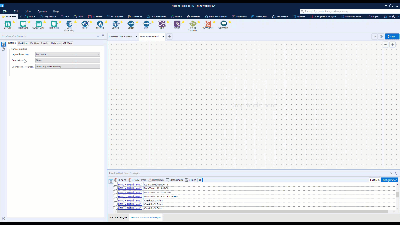
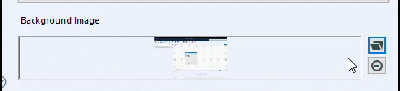
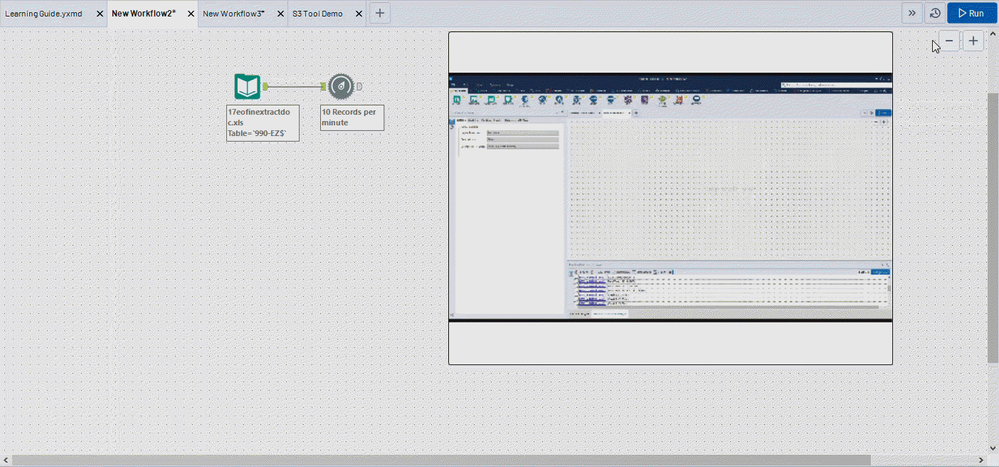
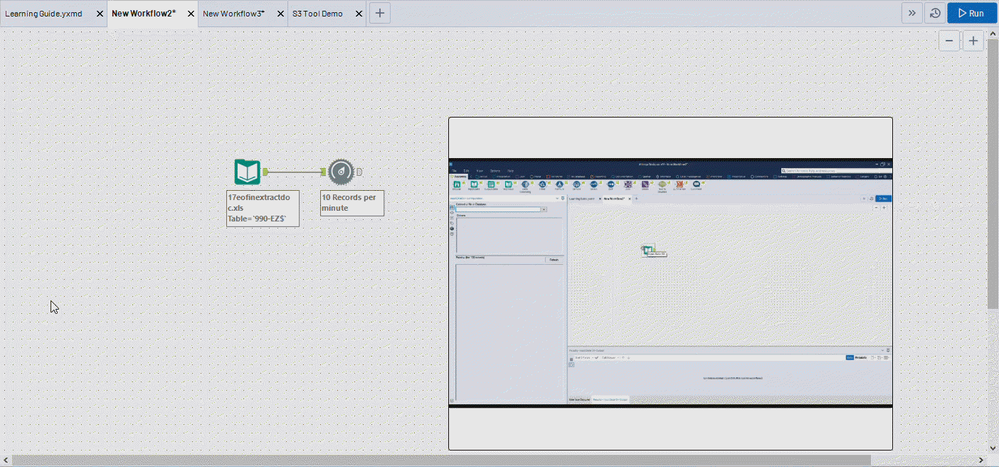
Right now the Directory tool; Input tool; Output tool all do implied credentialing (for input and output it's implied for file-based data-sources). This implied credentialing is not obvious because most people working on the desktop want the designer to pass on their own credentials as they access a file.
This is a significant data-leakage risk since an canvas running on the server can access the full content of EVERY network share that has any input files that are used in Alteryx canvasses.
Please can you add explicit credentialing to all input and output tools in Alteryx, especially the Directory tool; Input tool (for files) and output tool (for files). That way, teams will be able to use a teamID to access secure content, and the cross-team leakage risk on the designer and server can be closed out.
Many thanks
Sean
+ @Hemanth @marydest24 @Shreyasi @Sotoll @Kosi @revathi @Bethanyturner012
Hi currently if you use the cross tab tool and the names of the new fields should have special characters they end up being replaced in the new headers with underscores "_", and then need to be updated in someway. It would be great if this was all done in the tool. In other words the new headers have the special characters as desired
Hi Alteryx,
Can you add the search functionality in the dropdown (Apps) where the user enters specific text and the dropdown list gets filtered accordingly?
It would enhance the user's experience while using large lists in dropdown.
I would like for it to be easier to change input (and output) tools to UNC pathing. I think adding it to the right click menu would be great. Currently, I have to go to options >> advanced >> workflow dependencies. A right click option would be easier.
Thanks!
With the new intelligence suite there is a much higher use of blob files and we would like to be able to input them as a regular input instead of having to use non- standard tools like Image, report text or a combination of directory/blob or input/download to pull in images, etc. I would like to see the standard input tool capable of bringing in blob files as well.
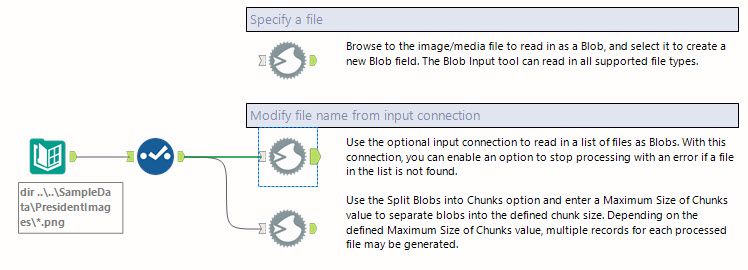
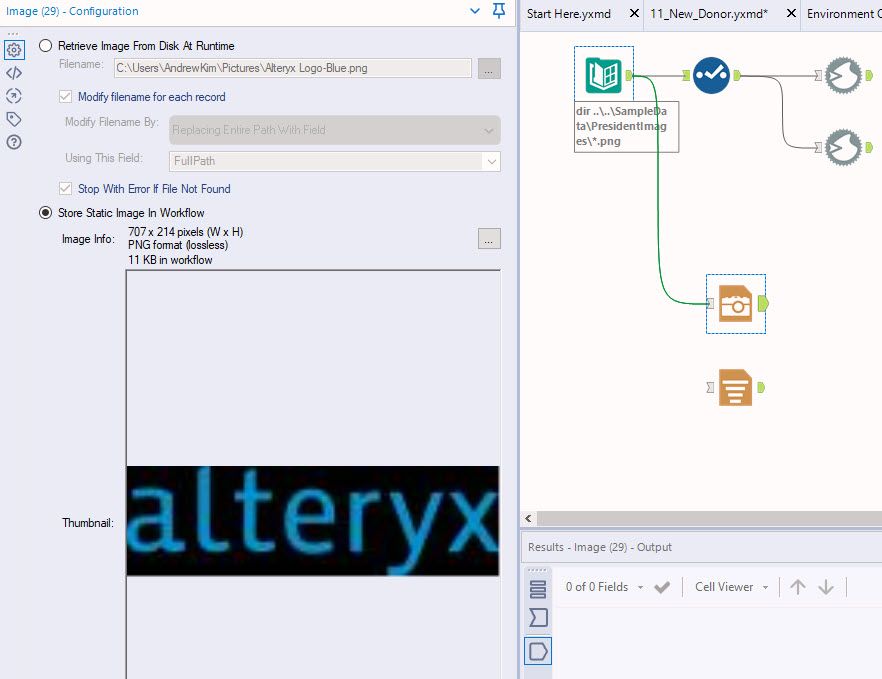
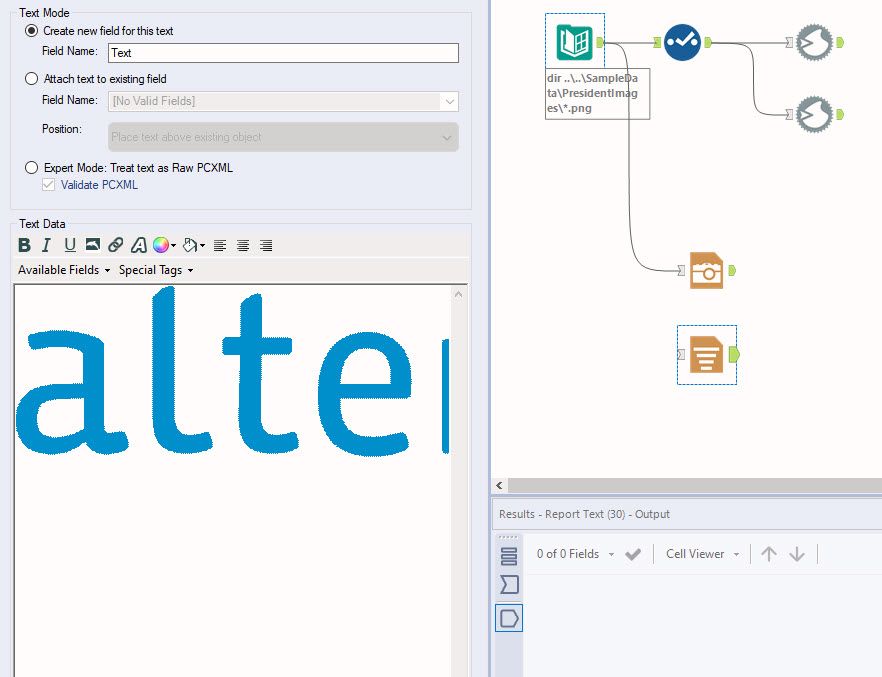
Working across a large organisation inevitably leads to people using different drive letters when mapping drives/folders. This makes sharing workflows and macros with other teams more difficult and the first thing I do when creating a new workflow is change the dependencies to All UNC.
This suggestion is to offer the option to default all workflows to UNC via the user settings. Acknowledging that some users will prefer listing files by drive letter and other UNC, adding the option could make life a little bit easier for everyone.
Our company is implementing an Azure Data Lake and we have no way of connecting to it efficiently with Alteryx. We would like to push data into the Azure Data Lake store and also pull it out with the connector. Currently, there is not an out-of-the-box solution in Alteryx and it requires a lot of effort to push data to Azure.
We could really use a proper API Tool for Input, rather than rely on curl queries, etc. that end up requiring many tools to parse into a proper table form, even using the JSON tools!
I for one deal regularly with cloud APIs, and pulling their data. We need an API Input tool that can handle various auth methods, Headers, Params, Body data, etc and that will ALSO handle converting the typical output (JSON) into two outputs - Meta info, and the table-compatible info.
I'm moving from direct SQL query to using API, and I literally have 15 Tools and steps required to create the same table data that the single SQL query tool gave me. In one case, I have to have an 18 tool Container that just handles getting a Bearer Token before I can pass that on to another container that actually does the curl query, etc and it's 15 tools needed to manage the output JSON into proper table-style data. (Yes, I already use the JSON tools, but the data requires massaging before that tool can work right).
As an add-on, we should also be able to make aliases for the API connection so we aren't having to put user/pass information into the workflow at any point. Interfaces are nice, but not really useful in automated workflow runs.
There's got to be a better way!
Dear GUI Gurus,
A minor, but time saving GUI enhancement would be appreciated. When adding a tool to the canvas, the current behavior is to make visible the tool anchor that was last used on prior tools. That being said, when I look at the results window, I might be adding a "vanilla" configuration tool to the canvas and stare at a BLANK results window. When users are adding tools to the canvas, I suggest that the best practice is to VIEW the incoming data before configuring the tool.
I ALWAYS set the results to view the INCOMING DATA ANCHOR.
This minor change would be welcome to me.
Cheers,
Mark
When converting data types while In-DB, it would be really helpful if I could change the data type with the "Select In-DB" tool in a similar manner to the "Select" tool. Currently, we are having to use the "Formula In-DB" tool in order to create a "Cast" Statement.
Allowing the containers to be manipulated in size much like the explorer box tool - it feels like sometimes the containers stretch to far and cover to much blank space - allowing for a cleaner looking workflow.
I have some fairly long running analytic apps on my private gallery. We have many different users who will run these apps and I would like to send them an email when the app is complete so that they don't have to keep checking back for results.
I came across a few different posts that explained how to use a text input named __cloud:UserId to determine the user id of the person running the app and then to query the MongoDB for that user to retrieve their email address. These posts were very helpful, as I do have it working in my analytic app. However, I tried putting all of this into a macro so that I didn't have to copy/paste every time I needed the current user's email address. Unfortunately, the __cloud:UserId text box does not seem to work if it is in a macro.
On the "Join Tool" allow to click on a connection and say “switch L & R” connection. Currently if only one connection is there you can move to the other, but if they're both there, you have to disconnect one, and then 'switch'.
As a user, I would like to have the ability to define the default table formatting settings for font, border, font size, font style etc within the table tool so that I do not have to redefine each time I create a table.
I understand I could copy the table after doing it once and use for subsequent tables created, however it would nice to do this once and utilize this as the default for future workflows.
These settings could be defined in a report focused section of User Settings, or defined within the tool. For example, if in the tool, features could include a box to (make current settings default, revert back to factory default, etc.) Another beneficial feature would be to create "presets" that could be selected from a drop down that would automatically update the customized settings to match a previously defined combination of formatting specifications.
This could be extended further to formatting rules related to columns and tables as well, saving the time spent on setting up rules previously utilized.
Pushing data to Salesforce from Oracle would bemuch easier if we were able to perform an UPSERT (Update if existing, Insert if not existing) function on any unique ID field in Salesforce. Instead of us having to do a filter to find the records that have or don't have an ID and run an Update or Insert based on the filter.
- New Idea 377
- Accepting Votes 1,784
- Comments Requested 21
- Under Review 178
- Accepted 47
- Ongoing 7
- Coming Soon 13
- Implemented 550
- Not Planned 107
- Revisit 56
- Partner Dependent 3
- Inactive 674
-
Admin Settings
22 -
AMP Engine
27 -
API
11 -
API SDK
228 -
Category Address
13 -
Category Apps
114 -
Category Behavior Analysis
5 -
Category Calgary
21 -
Category Connectors
252 -
Category Data Investigation
79 -
Category Demographic Analysis
3 -
Category Developer
217 -
Category Documentation
82 -
Category In Database
215 -
Category Input Output
655 -
Category Interface
246 -
Category Join
108 -
Category Machine Learning
3 -
Category Macros
155 -
Category Parse
78 -
Category Predictive
79 -
Category Preparation
402 -
Category Prescriptive
2 -
Category Reporting
204 -
Category Spatial
83 -
Category Text Mining
23 -
Category Time Series
24 -
Category Transform
92 -
Configuration
1 -
Content
2 -
Data Connectors
982 -
Data Products
4 -
Desktop Experience
1,605 -
Documentation
64 -
Engine
134 -
Enhancement
407 -
Event
1 -
Feature Request
218 -
General
307 -
General Suggestion
8 -
Insights Dataset
2 -
Installation
26 -
Licenses and Activation
15 -
Licensing
15 -
Localization
8 -
Location Intelligence
82 -
Machine Learning
13 -
My Alteryx
1 -
New Request
226 -
New Tool
32 -
Permissions
1 -
Runtime
28 -
Scheduler
26 -
SDK
10 -
Setup & Configuration
58 -
Tool Improvement
210 -
User Experience Design
165 -
User Settings
86 -
UX
227 -
XML
7
- « Previous
- Next »
- abacon on: DateTimeNow and Data Cleansing tools to be conside...
-
TonyaS on: Alteryx Needs to Test Shared Server Inputs/Timeout...
-
TheOC on: Date time now input (date/date time output field t...
- EKasminsky on: Limit Number of Columns for Excel Inputs
- Linas on: Search feature on join tool
-
MikeA on: Smarter & Less Intrusive Update Notifications — Re...
- GMG0241 on: Select Tool - Bulk change type to forced
-
Carlithian on: Allow a default location when using the File and F...
- jmgross72 on: Interface Tool to Update Workflow Constants
-
pilsworth-bulie
n-com on: Select/Unselect all for Manage workflow assets
| User | Likes Count |
|---|---|
| 32 | |
| 5 | |
| 4 | |
| 3 | |
| 2 |