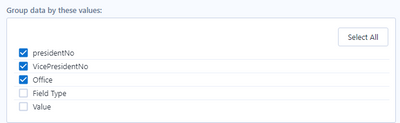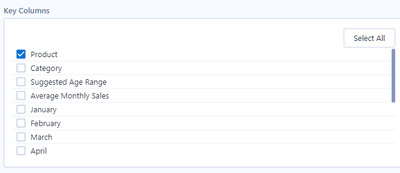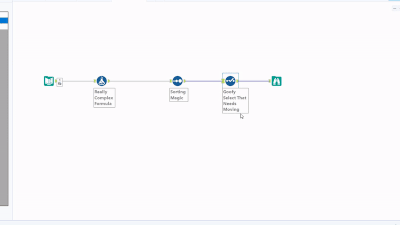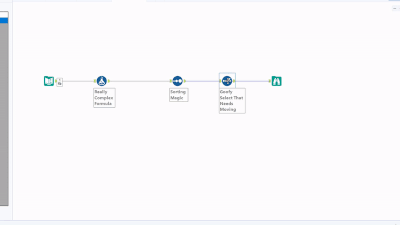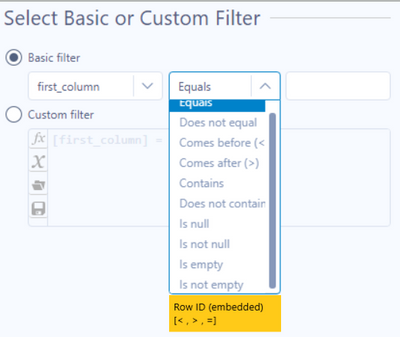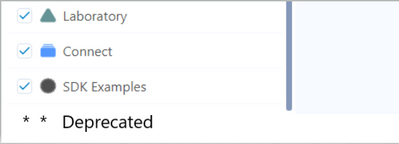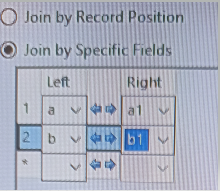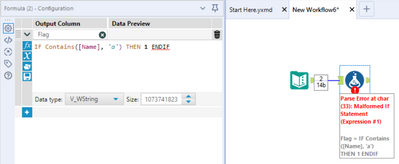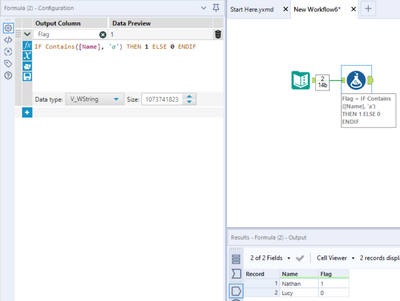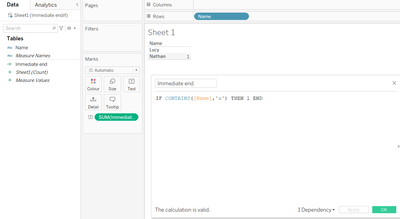Alteryx Designer Desktop Ideas
Share your Designer Desktop product ideas - we're listening!Submitting an Idea?
Be sure to review our Idea Submission Guidelines for more information!
Submission Guidelines- Community
- :
- Community
- :
- Participate
- :
- Ideas
- :
- Designer Desktop: New Ideas
Featured Ideas
Hello,
After used the new "Image Recognition Tool" a few days, I think you could improve it :
> by adding the dimensional constraints in front of each of the pre-trained models,
> by adding a true tool to divide the training data correctly (in order to have an equivalent number of images for each of the labels)
> at least, allow the tool to use black & white images (I wanted to test it on the MNIST, but the tool tells me that it necessarily needs RGB images) ?
Question : do you in the future allow the user to choose between CPU or GPU usage ?
In any case, thank you again for this new tool, it is certainly perfectible, but very simple to use, and I sincerely think that it will allow a greater number of people to understand the many use cases made possible thanks to image recognition.
Thank you again
Kévin VANCAPPEL (France ;-))
Thank you again.
Kévin VANCAPPEL
Please add in a feature to connect to S3 via AWS IAM roles.
Hello Alteryx Community,
If like me, you've been developing in Alteryx for a few years, or if you find yourself as a new developer creating solutions for your organization - chances are you'll need to create some form of support procedure or automation configuration file at some point. In my experience, the foundation of these files is typically explaining to users what each tool in the workflow is doing, and what transformations to the data are being made. These are typically laborious to create and often created in a non-standardized way.
The proposal: Create Alteryx Designer native functionality to parse a workflow's XML and translate the tool configurations into a step by step word document of a given workflow.
Although the expectation is that after something like this is complete a user may need to add contextual details around the logic created, this proposal should eliminate a lot of the upfront work in creating these documents.
Understand some workflow may be very complex but for a simple workflow like the below, a proposed output could be like the below, and if annotations are provided at the tool level, the output could pick those up as well:
Workflow Name: Sample
1) Text Input tool (1) - contains 1 row with data across columns test and test1. This tool connects to Select Tool (2).
2) Select Tool (2) - deselects "Unknown" field and changes the data type of field test1 to a Double. This tool connects to Output (3).
3) Output (3) - creates .xlsx output called test.xlsx
Most databases treat null as "unknown" and as a result, null fails all comparisons in SQL. For example, null does not match to null in a join, null will fail any > or < tests etc. This is an ANSI and ISO standard behaviour.
Alteryx treats null differently - if you have 2 data sets going into a join, then a row with value null will match to a row with value null.
We've seen this creating confusion with our users who are becoming more fluent with SQL and who are using inDB tools - where the query layer treats null differently than the Alteryx layer.
Could we add a setting flag to Alteryx so that users can turn on ISO / ANSI standard processing of Null so that data works the same at all levels of the query stack?
Many thanks
Sean
Creating tool which summarize all operations performed in workflow might be beneficial for people who are working on others i.e. where SQL code is required for data transformation.
Overview might be enhanced for example by adding to the side of the panel displaying a list of tools in the highlighted area or summarize how many tools are in the selected area.
I find the myself often needing to create unique IDs for a given category. Currently I end up using the multi row tool and leveraging the "group by" option. Enabling the record ID tool to create a unique count by grouping on distinct categories in an underlying data set would unlock an new level of grouping that would consolidate record keeping functionality in a single tool.
When using the transpose and cross tab tools, I find that I frequently need to reorder the columns selected in the "Key Columns" and "Group data by these values" sections of the tools respectively by using a select tool. It would be helpful to provide users with the ability reorder fields displayed in these tools similar to the functionality provided in the select, join, append, summarize tools etc. Currently the tools default to outputting these columns in the order they come in through the incoming data stream.
Functionality or Tool allowing to automatically interpret and change data into date type without using DateTime tool. This interpreter would be a little bit faster and more reliable solution than manually setting in DateTime tool.
Hello!
Just another QOL change from me today.
When building a workflow - just for fun sometimes I like to make mistakes. It's never by accident I promise 😎
Now theoretically, if I did make a mistake, and put a tool in the wrong place (or want to refactor, or want to move a select earlier in the workflow etc), I would typically right click, cut and connect around, and then right click the connection I want to paste onto. This works fine, however, some users are unaware of it, and it can still be a bit of a pain.
What would be really nice, is if we could hit ctrl and click/drag a tool, to move it elevated of connections. I have attempted to create a couple of gifs to illustrate.
The current method of moving a tool within a workstream:
What I'd love, if you could hold ctrl + drag:
Cheers!
Owen
When we use search option it might be helpful to see also tool category where we can find searching tool.
Enhancing Filter functionality allowing to filter rows based on their order or ID without using Record ID before. I assume that record ID's existing in the background.
Instead of 'Show Dprecated Tools' functionality more helpful and intuitive would be always display deprecated tools inside new tool category.
In Sort tool might be benefical to add Custom sort functionality - similar to Tableau custom sort option. It allows to sort values manually in desired order.
Tool (or connection to ML translating engine) for languages translation embedded i.e. in Intelligence Suite might be useful when we are working on other than English languages - might be very beneficial especially for sentiment analysis or general text mining processing.
PS. I know that we have some translations macros in Gallery however embedded solution might be more useful for Alteryx users :)
Lots of use cases involve concatenating some values based on group by clauses within the Summarize tool.
It will be great to have the option to Concatenate Unique as an aggregation method, so the results will have just one appearance for each value in the results.
Plus, having the option to get the chance to have them sorted or not will be awesome.
It would be great if we can determine the type of join operation between the fields we choose to join. For example, if we join 2 fields a and b below, we should be able to determine the join operation whether it's an 'AND' or 'OR' operation.
Instead of current logic standing behind Round function ([variable1]/[variable2], mult) more intuitive will be approach known for example from SQL where the second operator represents number of decimal places, i.e. [variable]=23,4567 with new logic - Round([variable], 2) = 23,46.
*Simply a QoL suggestion & apologies in advance if this isn't possible within the constraints of Alteryx*
As it stands right now, if statements require an 'else' condition 100% of the time.
However, there are many times where users just need to flag a certain condition and don't care about what the other outcome is, often just needing this to filter or sense check etc. Therefore the idea is simple: allow users to immediately ENDIF a statement after a single if condition, much like we can do in Tableau. When a statement is written in this way, the missing 'else' just defaults to nulling the value if the single condition isn't met:
Sorry if this has been previously suggested but haven't spotted anything from a look around the ideas area.
Cheers!
Working with larger and larger workflows becomes difficult to navigate. I have been using the Right Click on Blank Canvas>Zoom to container recently, but the order in which the containers show doesn't seem to be intuitive. (Not by tool ID, rather the order they are in the XML.)
This has been asked in the past but I couldn't find an idea post: https://community.alteryx.com/t5/Alteryx-Designer-Discussions/Can-I-set-the-order-in-which-container...
It would be useful to have the ability to change the list to be in alphabetical or tool ID order please.
While using Alteryx Desinger with below option to upload files to Azure Conatiner, storage event trigger wont kick off the adf pipeline:
There is issue with the above tool ,They are calling "CreateFile" which simply opens the file for writing, then they are uploading the file content. And finally they should be calling FlushWithClose. However, that last step is not being done.
This below microsoft thread should help Alteryx Developers to resolve the issue, many customers are looking forward to this issue and resolution.
ADF event based trigger fires when file created manually but not when databricks creates a file (mic...
- New Idea 296
- Accepting Votes 1,790
- Comments Requested 22
- Under Review 168
- Accepted 54
- Ongoing 8
- Coming Soon 7
- Implemented 539
- Not Planned 111
- Revisit 59
- Partner Dependent 4
- Inactive 674
-
Admin Settings
20 -
AMP Engine
27 -
API
11 -
API SDK
221 -
Category Address
13 -
Category Apps
113 -
Category Behavior Analysis
5 -
Category Calgary
21 -
Category Connectors
247 -
Category Data Investigation
79 -
Category Demographic Analysis
2 -
Category Developer
210 -
Category Documentation
80 -
Category In Database
215 -
Category Input Output
646 -
Category Interface
241 -
Category Join
104 -
Category Machine Learning
3 -
Category Macros
153 -
Category Parse
76 -
Category Predictive
79 -
Category Preparation
395 -
Category Prescriptive
1 -
Category Reporting
199 -
Category Spatial
81 -
Category Text Mining
23 -
Category Time Series
22 -
Category Transform
89 -
Configuration
1 -
Content
1 -
Data Connectors
969 -
Data Products
3 -
Desktop Experience
1,554 -
Documentation
64 -
Engine
127 -
Enhancement
347 -
Feature Request
213 -
General
307 -
General Suggestion
6 -
Insights Dataset
2 -
Installation
24 -
Licenses and Activation
15 -
Licensing
13 -
Localization
8 -
Location Intelligence
80 -
Machine Learning
13 -
My Alteryx
1 -
New Request
205 -
New Tool
32 -
Permissions
1 -
Runtime
28 -
Scheduler
24 -
SDK
10 -
Setup & Configuration
58 -
Tool Improvement
210 -
User Experience Design
165 -
User Settings
81 -
UX
223 -
XML
7
- « Previous
- Next »
- Shifty on: Copy Tool Configuration
- simonaubert_bd on: A formula to get DCM connection name and type (and...
-
NicoleJ on: Disable mouse wheel interactions for unexpanded dr...
- haraldharders on: Improve Text Input tool
- simonaubert_bd on: Unique key detector tool
- TUSHAR050392 on: Read an Open Excel file through Input/Dynamic Inpu...
- jackchoy on: Enhancing Data Cleaning
- NeoInfiniTech on: Extended Concatenate Functionality for Cross Tab T...
- AudreyMcPfe on: Overhaul Management of Server Connections
-
AlteryxIdeasTea
m on: Expression Editors: Quality of life update
| User | Likes Count |
|---|---|
| 7 | |
| 4 | |
| 4 | |
| 3 | |
| 3 |