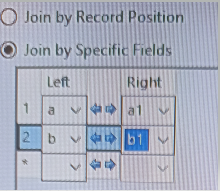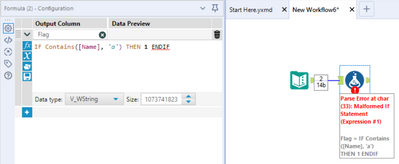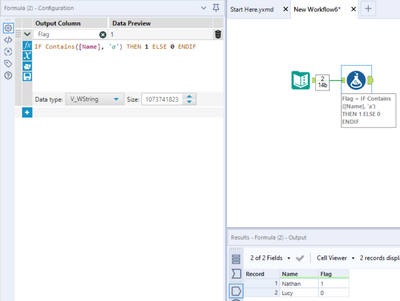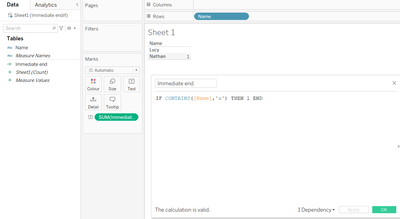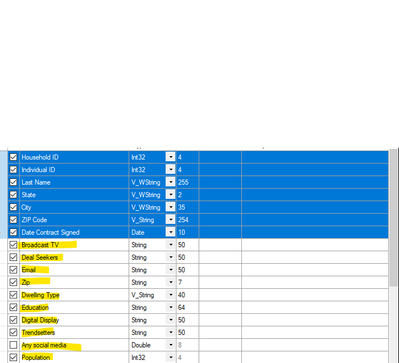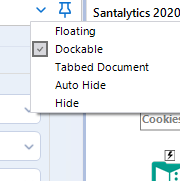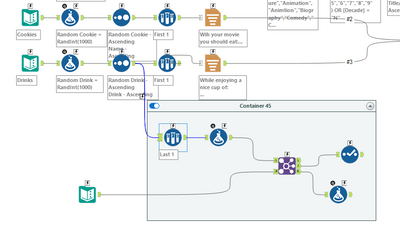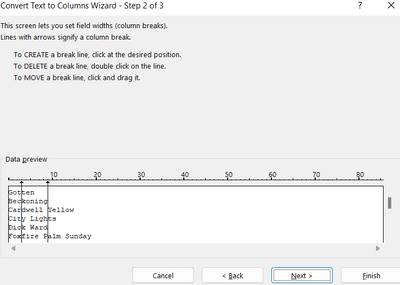Alteryx Designer Desktop Ideas
Share your Designer Desktop product ideas - we're listening!Submitting an Idea?
Be sure to review our Idea Submission Guidelines for more information!
Submission Guidelines- Community
- :
- Community
- :
- Participate
- :
- Ideas
- :
- Designer Desktop: New Ideas
Featured Ideas
Hello,
After used the new "Image Recognition Tool" a few days, I think you could improve it :
> by adding the dimensional constraints in front of each of the pre-trained models,
> by adding a true tool to divide the training data correctly (in order to have an equivalent number of images for each of the labels)
> at least, allow the tool to use black & white images (I wanted to test it on the MNIST, but the tool tells me that it necessarily needs RGB images) ?
Question : do you in the future allow the user to choose between CPU or GPU usage ?
In any case, thank you again for this new tool, it is certainly perfectible, but very simple to use, and I sincerely think that it will allow a greater number of people to understand the many use cases made possible thanks to image recognition.
Thank you again
Kévin VANCAPPEL (France ;-))
Thank you again.
Kévin VANCAPPEL
It would be great if we can determine the type of join operation between the fields we choose to join. For example, if we join 2 fields a and b below, we should be able to determine the join operation whether it's an 'AND' or 'OR' operation.
Instead of current logic standing behind Round function ([variable1]/[variable2], mult) more intuitive will be approach known for example from SQL where the second operator represents number of decimal places, i.e. [variable]=23,4567 with new logic - Round([variable], 2) = 23,46.
*Simply a QoL suggestion & apologies in advance if this isn't possible within the constraints of Alteryx*
As it stands right now, if statements require an 'else' condition 100% of the time.
However, there are many times where users just need to flag a certain condition and don't care about what the other outcome is, often just needing this to filter or sense check etc. Therefore the idea is simple: allow users to immediately ENDIF a statement after a single if condition, much like we can do in Tableau. When a statement is written in this way, the missing 'else' just defaults to nulling the value if the single condition isn't met:
Sorry if this has been previously suggested but haven't spotted anything from a look around the ideas area.
Cheers!
Working with larger and larger workflows becomes difficult to navigate. I have been using the Right Click on Blank Canvas>Zoom to container recently, but the order in which the containers show doesn't seem to be intuitive. (Not by tool ID, rather the order they are in the XML.)
This has been asked in the past but I couldn't find an idea post: https://community.alteryx.com/t5/Alteryx-Designer-Discussions/Can-I-set-the-order-in-which-container...
It would be useful to have the ability to change the list to be in alphabetical or tool ID order please.
While using Alteryx Desinger with below option to upload files to Azure Conatiner, storage event trigger wont kick off the adf pipeline:
There is issue with the above tool ,They are calling "CreateFile" which simply opens the file for writing, then they are uploading the file content. And finally they should be calling FlushWithClose. However, that last step is not being done.
This below microsoft thread should help Alteryx Developers to resolve the issue, many customers are looking forward to this issue and resolution.
ADF event based trigger fires when file created manually but not when databricks creates a file (mic...
Hi all,
In supporting our Alteryx users - we often have situations where users have had multiple different versions of Alteryx installed on their machines over time - and this leads to a situation where settings / configurations are carried forward from one install to another, and there doesn't appear to be an obvious way to force a full & clean reinstall and reset. This creates a problem when something like the Python settings are broken, since the reinstall does not fix this.
In this line - it would be very useful to have the ability to perform a full & clean uninstall - potentially in 2 phases:
- Initially - a script (e.g. Powershell) which is available on community, which cleans out all files that are installed by Alteryx (any version); all registry entries; an any user settings
- Later - it would be valuable to build this into the uninstaller so that the user has the ability to uninstall and remove ALL traces of the software and user settings.
Many thanks
Sean
Admittedly I haven't used the Compare Workflows functionality too often in the past. In using it today, however, right away I found that navigating the workflows being compared wasn't the easiest thing to do. I'm open to ideas on how this could best be accomplished, but it would be nice to be able to navigate around each workflow simultaneously (currently you must move around in one canvas then click to the other then move around in that one separately). Maybe this would best be accomplished by one of the following ways:
- Allowing scrolling in both tab groups at the same time ( i.e. if I scroll in one tab group, that same movement occurs in the canvas of the other tab group)
- Allowing movement in both workflows simultaneously from the Overview window
- Connecting the results windows for the two workflows being compared so that you can easily click to navigate to the tool/part of each workflow with changes with just one click
Presumably, if you're comparing two workflows, they should roughly have the same general layout so hopefully this sort of dual-tab navigation would be plausible (and could be turned off in settings if it is unwanted). I believe this would make it much easier to find and navigate to the places on both canvas where changes have occurred.
Hello Team,
I am working on the different Alteryx Models for my monthly and weekly reporting and reconciliations. Several times during recon and validation, I forgot to close the output file and run the Model, few of my Models take around 9-10mins to complete a 1 run, in that case, after10mins the Model kicks off the message - "Error: Output Data: Unable to delete Excel file", this wasted the whole running time.
I suggest two Idea options -
The first Idea is, it would be great if you provide the functionality to overwrite the output file manually, for example - if the user forgets to close the output file and run the Model, at the end when Alteryx Model generates the output, It will ask a user to whether you need to overwrite the existing file or not. In that way, we save the running time and effort of the user. It's a very general mistake any user doing while working on the Models - forget to close the output file.
The Second Idea is, It would be helpful for users if Alteryx Model provide a message in the first place when the run kicked off - that output file is opened please close it. It will save enough time from the user prospect
Thanks,
Mayank
I think adding a highlight color option to the fields in the select tool would be a helpful field organization feature. Many times I am appending data/joining data, and I would like to visually separate the original fields from the appended ones, and then sort on the highlight colors chosen--and maintain these colors through the workflows. For example my raw data customer fields would be highlighted in blue: ID, First Name, Last Name, Address and my appended ones in, say, yellow: (marketing fields such as Dwelling Type, Household Composition, etc). Then it would allow to easily sort and visualize by append through the workflows.
Similar to this idea, I think it would be really helpful to be able to search for fields in the dropdowns when using the Sort tool. Having to scroll through all of the possible field names can be a chore if you have 50+
Please provide the ability to toggle on a dark mode for the Designer. The new version of Alteryx has changed the UI from a blue to a white. Its straining on the eyes with the lack of any contrast in the toolbar. I know about the ability to change the canvas colors, but it would be nice to toggle the entire UI from a white to a grey.
Please add support for Databricks' Unity Catalog
Currently, when selecting a Databricks-connection in the “Connect In-DB”-tool, and opening the “Query Builder”, only tables in the catalog named “hive_metastore” are listed. That is, Alteryx submits the following SQL query to Databricks:
Listing tables 'catalog : hive\_metastore, schemaPattern : %, tableTypes : null, tableName : %'
However, with Unity Catalog in Databricks the namespace is three-tier and there may be multiple catalogs (and not just the "hive_metastore" catalog), see https://docs.microsoft.com/en-gb/azure/databricks/lakehouse/data-objects#--what-is-a-catalog
I reached out to Alteryx support, which replied that you currently have a feature request for implementing this change (ID TDCB-4056) and they furthermore suggested that I post here.
Thanks in advance.
Hello all,
Change Data Capture ( https://en.wikipedia.org/wiki/Change_data_capture ) is an effective way to deal with changes in a database, allowing streaming or delta functionning. Several technos, more or less intrusive, can be applied (and combined). Ex : logs reading.
Qlik : https://www.qlik.com/us/streaming-data/data-streaming-cdc
Talend : https://www.talend.com/resources/change-data-capture/
Best regards,
Simon
it would be better to add a drop down menu or a search bar in the Select, Join, and Summary tool instead of keeping scroll down when i have many fields 100 and above in a dataset
When email body gets imported using latest version of the Outlook 365 tool, this tool removes the new line separators from the message body, which makes it difficult to parse relevant information out of the message body. New line separators are there prior to message being imported into Alteryx as can be verified when importing same message using different tools (for example, Python or Power Automate). Without new line separators it is not possible to accurately parse message body using Alteryx. Please add the enhancement to the Outlook 365 tool so that it doesn't remove new line separators from the message body.
This limitation of the Outlook 365 tool has been discussed in the community
I set up my canvas how I want it, but I will sometimes undock or auto-hide the canvas windows (Results, Configuration, etc.). My suggestion is to add a Locked Dock as a selection that will allow for resizing, but not undocking.
When working on a complex, branching workflow I sometimes go down paths that do not give the correct result, but I want to keep them as they are helpful for determining the correct path. I do not want these branches to run as they slow down the workflow or may produce errors/warnings that muddy debugging the workflow. These paths can be several tools long and are not easily put in a container and disabled. Similar to the Cache and Run Workflow feature that prevents upstream tools from refreshing i am suggesting a Disable all Downstream Tools feature. In the workflow below the tools in the container could be all disabled by a right click on the first sample tool in the container.
I'm dealing with a database that is not always up when my production workflow runs. When the database is down, the workflow errors out because the input data connection errors. I want the workflow to gracefully execute some other steps if the database is down. I need the input data tool to allow errors to be treated as warnings, using a checkbox, and then I can have Alteryx run different logic when 0 rows are detected.
Consider, for a moment, Standard Macros as old-school Subroutines in which you would have a library of Subroutines that could be invoked from numerous code sets. Each Subroutine could have any number of arguments, and when the Subroutine is invoked, the calling code provides the arguments and their values to the Subroutine.
You can do this in Alteryx - but with a very large but. The source field names being passed to the Standard Macro have to be the same field names the Standard Macro is expecting. To make the Standard Macros more "library friendly" - allow the calling workflow to alias fields in the dataset for the sole purpose of sending them to the Macro.
Example: Standard Macro that returns a Vendor ID based on a Location and Item Number.
Macro Input: Location ID, Item Number
Calling Workflow has: Purchase Location and Item Code
The Macro on the calling workflow would have a mapping:
| Data Set Object | Macro Input Object |
| Purchasing Location | Location ID |
| Item Code | Item Number |
SOOOOoooooo many times it'd be great to just dictate the character length/count (fixed width) for the parse (just like you can in excel), instead of being constrained by a delimiter or being obligated to go create (potentially complex) REGEX. Ideally you could go into the column and insert the <break> (multiple times if needed) after the given character where you'd like the parse to occur. Anything past the last <break> would all be included in the final parse section/field.
You could also do it a little less visual and just identify/type the character count you want for each column. If you really want to enhance this idea, you could also include the ability to name the fields and prescribe the data type. Those would just be gravy on the meat of the idea however, which is, provide the ability to parse by fixed length fields.
- New Idea 272
- Accepting Votes 1,818
- Comments Requested 24
- Under Review 174
- Accepted 56
- Ongoing 5
- Coming Soon 11
- Implemented 481
- Not Planned 116
- Revisit 62
- Partner Dependent 4
- Inactive 674
-
Admin Settings
20 -
AMP Engine
27 -
API
11 -
API SDK
218 -
Category Address
13 -
Category Apps
113 -
Category Behavior Analysis
5 -
Category Calgary
21 -
Category Connectors
245 -
Category Data Investigation
77 -
Category Demographic Analysis
2 -
Category Developer
208 -
Category Documentation
80 -
Category In Database
214 -
Category Input Output
640 -
Category Interface
239 -
Category Join
103 -
Category Machine Learning
3 -
Category Macros
153 -
Category Parse
76 -
Category Predictive
77 -
Category Preparation
394 -
Category Prescriptive
1 -
Category Reporting
198 -
Category Spatial
81 -
Category Text Mining
23 -
Category Time Series
22 -
Category Transform
88 -
Configuration
1 -
Content
1 -
Data Connectors
961 -
Data Products
2 -
Desktop Experience
1,533 -
Documentation
64 -
Engine
126 -
Enhancement
325 -
Feature Request
213 -
General
307 -
General Suggestion
6 -
Insights Dataset
2 -
Installation
24 -
Licenses and Activation
15 -
Licensing
12 -
Localization
8 -
Location Intelligence
80 -
Machine Learning
13 -
My Alteryx
1 -
New Request
192 -
New Tool
32 -
Permissions
1 -
Runtime
28 -
Scheduler
23 -
SDK
10 -
Setup & Configuration
58 -
Tool Improvement
210 -
User Experience Design
165 -
User Settings
79 -
UX
222 -
XML
7
- « Previous
- Next »
- TUSHAR050392 on: Read an Open Excel file through Input/Dynamic Inpu...
- AudreyMcPfe on: Overhaul Management of Server Connections
-
AlteryxIdeasTea
m on: Expression Editors: Quality of life update - StarTrader on: Allow for the ability to turn off annotations on a...
-
AkimasaKajitani on: Download tool : load a request from postman/bruno ...
- rpeswar98 on: Alternative approach to Chained Apps : Ability to ...
-
caltang on: Identify Indent Level
- simonaubert_bd on: OpenAI connector : ability to choose a non-default...
- maryjdavies on: Lock & Unlock Workflows with Password
- noel_navarrete on: Append Fields: Option to Suppress Warning when bot...
| User | Likes Count |
|---|---|
| 9 | |
| 7 | |
| 6 | |
| 5 | |
| 4 |