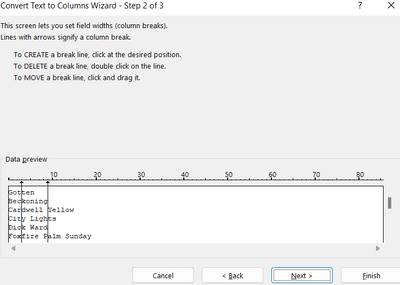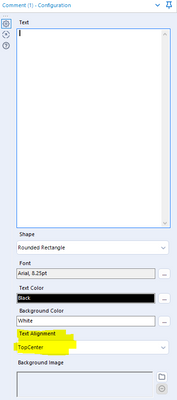Alteryx Designer Desktop Ideas
Share your Designer Desktop product ideas - we're listening!Submitting an Idea?
Be sure to review our Idea Submission Guidelines for more information!
Submission Guidelines- Community
- :
- Community
- :
- Participate
- :
- Ideas
- :
- Designer Desktop: Top Ideas
Featured Ideas
Hello,
After used the new "Image Recognition Tool" a few days, I think you could improve it :
> by adding the dimensional constraints in front of each of the pre-trained models,
> by adding a true tool to divide the training data correctly (in order to have an equivalent number of images for each of the labels)
> at least, allow the tool to use black & white images (I wanted to test it on the MNIST, but the tool tells me that it necessarily needs RGB images) ?
Question : do you in the future allow the user to choose between CPU or GPU usage ?
In any case, thank you again for this new tool, it is certainly perfectible, but very simple to use, and I sincerely think that it will allow a greater number of people to understand the many use cases made possible thanks to image recognition.
Thank you again
Kévin VANCAPPEL (France ;-))
Thank you again.
Kévin VANCAPPEL
To keep from being too specific, the "Idea" is that Alteryx Designer should do better at recognizing and handling Date/Times on input. Thoughts include:
1) Offer more choices in the Parse: DateTime tool, including am/pm.
2) Allow users to add new formats to the Parse: DateTime lists.
3) Include user-added formats in the Preparation: Auto Field tool's library.
4) Don't require zero-padding of days and hours in the DateTimeParse() function. (1/1/2014 1:23:45 AM looks enough like a date that DateTimeParse() should be able to figure it out, but it stumbles on day and hour.)
My particular difficulty is that I have incoming date/times with AM/PM components. I've gone ahead and created a macro to take care of that for now, but it certainly seems like that sort of thing would be handled automatically.
Thanks!
A recent post solution (https://community.alteryx.com/t5/Data-Preparation-Blending/Can-somebody-tell-me-where-is-quot-Choose...) by @patrick_digan alerted me to a loss of functionality of the Input Tool. In order to define a range of data via SQL to Excel (e.g. Sheet3$A1:C10) you need to know a work-around instead of just modifying the SQL. The work-around is to modify the XML. I would like to see that functionality returned to the Input tool.
Cheers,
Mark
Bulk Load for Vertica (especially with the gzip compressed format) is very powerful, I can upload several dozens of millions of rows in a few minutes. Can we have it please?
Allow User to set priorities of streams in tool and to be able to release streams in a certain order.
Hello all,
According to wikipedia https://en.wikipedia.org/wiki/Materialized_view
In computing, a materialized view is a database object that contains the results of a query. For example, it may be a local copy of data located remotely, or may be a subset of the rows and/or columns of a table or join result, or may be a summary using an aggregate function.
The process of setting up a materialized view is sometimes called materialization.[1] This is a form of caching the results of a query, similar to memoization of the value of a function in functional languages, and it is sometimes described as a form of precomputation.[2][3] As with other forms of precomputation, database users typically use materialized views for performance reasons, i.e. as a form of optimization.
So, I would like to create that in Alteryx, for obvious performance reasons in some use cases.
This is not a duplicate of https://community.alteryx.com/t5/Alteryx-Designer-Desktop-Ideas/In-DB-Create-View/idi-p/157886
Best regards,
Simon
Hello all,
According to wikipedia :
https://en.wikipedia.org/wiki/Embedded_database
An embedded database system is a database management system (DBMS) which is tightly integrated with an application software; it is embedded in the application.
It's often like a single file/dll that you can use inside an application without the user having to connect (or at least to configure it) to it (it's all done inside the application). So, it's widely portable.
Why it does matter ?
As of today, there is not a single example of in database workflow because all the supported databases need the user to:
1/install an odbc driver (most of time, he won't have the rights to do so)
2/configure an odbc connection (sometimes, he doesn't have the rights to)
3/configure a connection on Alteryx (ok, he can)
So it requires IT action, which can be pretty long (in ùany organization, it requires several weeks !!). And even with all of that,the users must be granted privilege to access database and the customer need to develop its own examples and write its own specific documentation.
Well, this is not efficient.
What I suggest is Alteryx to use one of embedded database for training support/one tool examples. SQLlite seems good, maybe a more analytics oriented (like DuckDB ) would be more efficient.
The requirement are, I think, the following :
-OpenSource and free
-Fast
-SQL compliant
-With a bulk load ability
Best regards,
Simon
SOOOOoooooo many times it'd be great to just dictate the character length/count (fixed width) for the parse (just like you can in excel), instead of being constrained by a delimiter or being obligated to go create (potentially complex) REGEX. Ideally you could go into the column and insert the <break> (multiple times if needed) after the given character where you'd like the parse to occur. Anything past the last <break> would all be included in the final parse section/field.
You could also do it a little less visual and just identify/type the character count you want for each column. If you really want to enhance this idea, you could also include the ability to name the fields and prescribe the data type. Those would just be gravy on the meat of the idea however, which is, provide the ability to parse by fixed length fields.
Please add XBRL - eXtensible Business Reporting Language (https://www.xbrl.org/ , Wikipedia , http://www.xbrleurope.org/ ) as output file format.
XBRL is based on XML and is used in financial word, for example all public companies in USA send their financial reports to Stock Exchange Commison in XBRL format. (http://xbrl.sec.gov/)
In Japan Central Bank and Financial Services Agency (FSA) are collecting financial data for banks and financial companies using XBRL format.
Thank you.
Regards,
Cristian
When using the Alteryx email tool to send a text to a mobile device via carrier URL (i.e. xxxxxxxxx@vtxt.com) bad characters appear. This is due to the fact that the Alteryx email tool is sending in XML format and the carriers only accept HTML.
This was determined after working with the Alteryx support team to determine the root cause of that bad characters appearing on the mobile phone.
We are using an Alteryx workflow as an early warning system for technical issues to upper management. These advisories or alerts are being sent to mobile devices via email tool.
Regards,
Andrew Hooper
This idea arose recently when working specifically with the Association Analysis tool, but I have a feeling that other predictive tools could benefit as well. I was trying to run an association analysis for a large number of variables, but when I was investigating the output using the new interactive tools, I was presented with something similar to this:
While the correlation plot draws your high to high associations, the user is unable to read the field names, and the tooltip only provides the correlation value rather than the fields with the value. As such, I shifted my attention to the report output, which looked like this:
While I could now read everything, it made pulling out the insights much more difficult. Wanting the best of both worlds, I decided to extract the correlation table from the R output and drop it into Tableau for a filterable, interactive version of the correlation matrix. This turned out to be much easier said than done. Because the R output comes in report form, I tried to use the report extract macros mentioned in this thread to pull out the actual values. This was an issue due to the report formatting, so instead I cracked open the macro to extract the data directly from the R output. To make a long story shorter, this ended up being problematic due to report formats, batch macro pathing, and an unidentifiable bug.
In the end, it would be great if there was a “Data” output for reports from certain predictive tools that would benefit from further analysis. While the reports and interactive outputs are great for ingesting small model outputs, at times there is a need to extract the data itself for further analysis/visualization. This is one example, as is the model coefficients from regression analyses that I have used in the past. I know Dr. Dan created a model coefficients macro for the case of regression, but I have to imagine that there are other cases where the data is desired along with the report/interactive output.
So while working through a workflow that takes up a bunch of canvas space, I find myself jumping between two points, one at the beginning and one at the end. Every time I need to jump to the other point, I have to zoom out and scroll over and down and then zoom back in.
What if there was a tool that you could drop on the canvas as a "point of Interest" that if you select it (perhaps) on some other part of the interface, takes you right to that spot in the workflow. I know that currently you can look up tools and it will take you to the location of the tool, but it can be difficult when you are jumping around 4 or 5 different spots to remember which tool number is which.
I would use this all the time!
Just a thought
In order to make the connections between Alteryx and Snowflake even more secure we would like to have the possibility to connect to snowflake with OAuth in an easier way.
The connections to snowflake via OAuth are very similar to the connections Alteryx already does with O365 applications. It requires:
- Tenant URL
- Client ID
- Client Secret
- Get Authorization token provided by the snowflake authorization endpoint.
- Give access consent (a browser popup will appear)
- With the Authorization Code, the client ID and the Client Secret make a call to retrieve the Refresh Token and TTL information for the tokens
- Get the Access Token every time it expires
With this an automated workflow using OAuth between Alteryx and Snowflake will be possible.
You can find a more detailed explanation in the attached document.
We are using silent Alteryx installation and would like to package license activation within the package. We do not want to expose Alteryx license key to the users to prevent them from sharing it with someone else. Requesting to add a flag/setting to allow admins to not display license key under Options>Manage Licenses.
Related request https://community.alteryx.com/t5/Alteryx-Designer-Discussions/Is-it-possible-to-hide-the-serial-key-...
I have some fairly long running analytic apps on my private gallery. We have many different users who will run these apps and I would like to send them an email when the app is complete so that they don't have to keep checking back for results.
I came across a few different posts that explained how to use a text input named __cloud:UserId to determine the user id of the person running the app and then to query the MongoDB for that user to retrieve their email address. These posts were very helpful, as I do have it working in my analytic app. However, I tried putting all of this into a macro so that I didn't have to copy/paste every time I needed the current user's email address. Unfortunately, the __cloud:UserId text box does not seem to work if it is in a macro.
Can we set our own Comment tool default preferences? - For me I want to set the text alignment to be "Center" by default, currently it's always "TopCenter" when I open it.
Not sure if any of you have a similar issue - but we often end up bringing in some data (either from a website or a table) to profile it - and then an hour in, you realise that the data will probably take 6 weeks to completely ingest, but it's taken in enough rows already to give us a useful sense.
Right now, the only option is to stop (in which case all the profiling tools at the end of the flow will all give you nothing) and then restart with a row-limiter - or let it run to completion. The tragedy of the first option is that you've already invested an hour or 2 in the data extract, but you cannot make use of this.
It feels like there's a third option - a option to "Stop bringing in new data - but just finish the data that you currently have", which terminates any input or download tools in their current state, and let's the remainder of the data flush through the full workflow.
Hopefully I'm not alone in this need 🙂
I've always wondered why the Data Cleansing tool has the option to convert nulls to blanks, but not convert blanks/empty cells to null.
I'm sure it's debatable given different approaches, but we always look to convert blank/empty data strings to NULL. Currently I have to do an extra cleansing step via a formula tool anytime I want to clean up these blanks.
While I strongly support the S3 upload and download connectors, the development of AWS Athena has changed the game for us. Please consider opening up an official support of Athena compute on S3 like support already show for Teradata, Hadoop Hive, MS SQL, and other database types.
Alteryx is brilliant at handling dates and understands them natively. Very often businesses want to analyse money, and in all sorts of ways. In Alteryx if a column contains $123.45 Alteryx thinks it is a string, and one then has to mess around converting it to a number. Alteryx should recognise that anything like $123.45 or €123 or £1,234,567 is actually money and is a number not a string. This could be achieved either by having a money datatype (like MS Access) or if that is too hard, a function that converts a string version of money into a number irrespective of padding, commas or decimal points.
Regards
Mark
It would be extremely useful to quickly find which of my many workflows feed other workflows or reports.
A quick and easy way to do this would be to export the dependencies of a list of workflows in a spreadsheet format. That way users could create their own mapping by linking outputs of one workflow, to inputs of another.
Looking at the simple example below, the Customers workflow would feed the Market workflow.
| Workflow | Dependency | Type |
| Customers | SQL Table 1 | Input |
| Customers | SQL Table 2 | Input |
| Customers | Excel File 1 | Input |
| Customers | Excel File 2 | Input |
| Customers | Excel File 3 | Output |
| Market | Excel File 3 | Input |
| Market | SQL Table 3 | Output |
It would be CRAZY AWESOME if we could get a report like this for all scheduled workflows in the scheduler.
- New Idea 377
- Accepting Votes 1,784
- Comments Requested 21
- Under Review 178
- Accepted 47
- Ongoing 7
- Coming Soon 13
- Implemented 550
- Not Planned 107
- Revisit 56
- Partner Dependent 3
- Inactive 674
-
Admin Settings
22 -
AMP Engine
27 -
API
11 -
API SDK
228 -
Category Address
13 -
Category Apps
114 -
Category Behavior Analysis
5 -
Category Calgary
21 -
Category Connectors
252 -
Category Data Investigation
79 -
Category Demographic Analysis
3 -
Category Developer
217 -
Category Documentation
82 -
Category In Database
215 -
Category Input Output
655 -
Category Interface
246 -
Category Join
108 -
Category Machine Learning
3 -
Category Macros
155 -
Category Parse
78 -
Category Predictive
79 -
Category Preparation
402 -
Category Prescriptive
2 -
Category Reporting
204 -
Category Spatial
83 -
Category Text Mining
23 -
Category Time Series
24 -
Category Transform
92 -
Configuration
1 -
Content
2 -
Data Connectors
982 -
Data Products
4 -
Desktop Experience
1,605 -
Documentation
64 -
Engine
134 -
Enhancement
407 -
Event
1 -
Feature Request
218 -
General
307 -
General Suggestion
8 -
Insights Dataset
2 -
Installation
26 -
Licenses and Activation
15 -
Licensing
15 -
Localization
8 -
Location Intelligence
82 -
Machine Learning
13 -
My Alteryx
1 -
New Request
226 -
New Tool
32 -
Permissions
1 -
Runtime
28 -
Scheduler
26 -
SDK
10 -
Setup & Configuration
58 -
Tool Improvement
210 -
User Experience Design
165 -
User Settings
86 -
UX
227 -
XML
7
- « Previous
- Next »
- abacon on: DateTimeNow and Data Cleansing tools to be conside...
-
TonyaS on: Alteryx Needs to Test Shared Server Inputs/Timeout...
-
TheOC on: Date time now input (date/date time output field t...
- EKasminsky on: Limit Number of Columns for Excel Inputs
- Linas on: Search feature on join tool
-
MikeA on: Smarter & Less Intrusive Update Notifications — Re...
- GMG0241 on: Select Tool - Bulk change type to forced
-
Carlithian on: Allow a default location when using the File and F...
- jmgross72 on: Interface Tool to Update Workflow Constants
-
pilsworth-bulie
n-com on: Select/Unselect all for Manage workflow assets
| User | Likes Count |
|---|---|
| 31 | |
| 7 | |
| 3 | |
| 3 | |
| 3 |