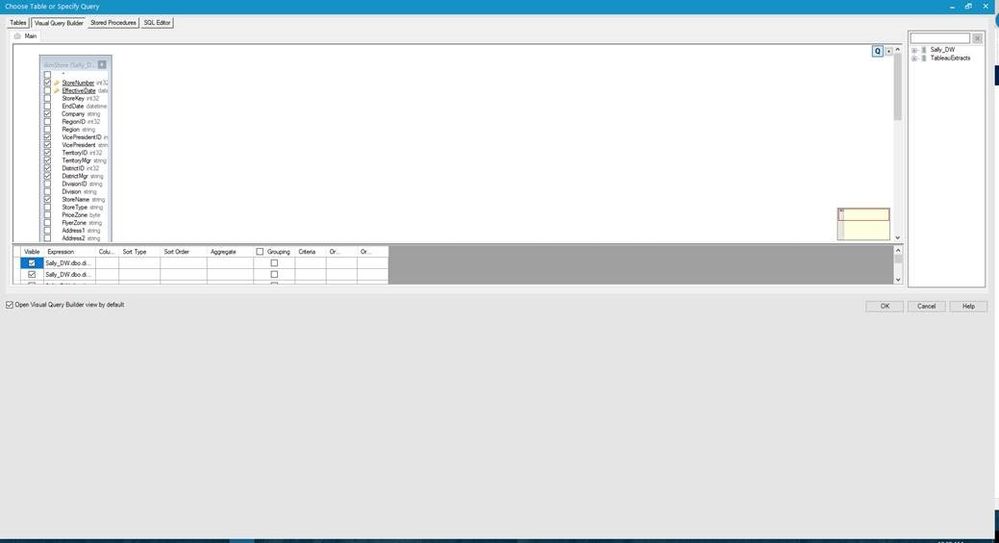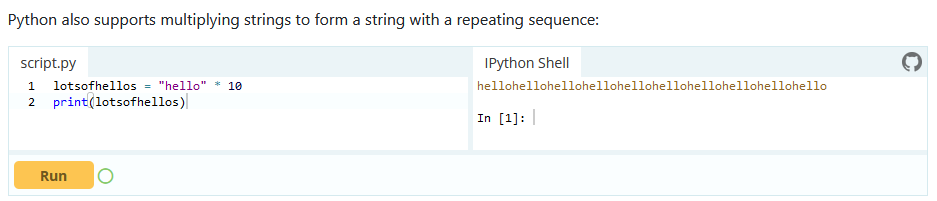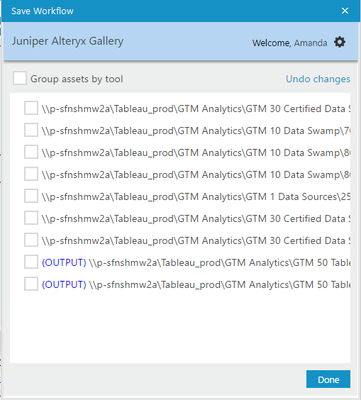Alteryx Designer Desktop Ideas
Share your Designer Desktop product ideas - we're listening!Submitting an Idea?
Be sure to review our Idea Submission Guidelines for more information!
Submission Guidelines- Community
- :
- Community
- :
- Participate
- :
- Ideas
- :
- Designer Desktop: Top Ideas
Featured Ideas
Hello,
After used the new "Image Recognition Tool" a few days, I think you could improve it :
> by adding the dimensional constraints in front of each of the pre-trained models,
> by adding a true tool to divide the training data correctly (in order to have an equivalent number of images for each of the labels)
> at least, allow the tool to use black & white images (I wanted to test it on the MNIST, but the tool tells me that it necessarily needs RGB images) ?
Question : do you in the future allow the user to choose between CPU or GPU usage ?
In any case, thank you again for this new tool, it is certainly perfectible, but very simple to use, and I sincerely think that it will allow a greater number of people to understand the many use cases made possible thanks to image recognition.
Thank you again
Kévin VANCAPPEL (France ;-))
Thank you again.
Kévin VANCAPPEL
With the 2019.3 release the summarize tool now includes prefixes for grouped fields. While a nice addition, in application it makes using this data downstream (like joining to other tables) more involved because of needing to remove this prefix.
It would be nice to have this as an option (a checkbox to add/remove prefixes maybe) or just revert back to pre-2019.3 behavior...thanks!
Tableau v2018.3 introduced multiple table extracts. These are particularly useful for fact table to fact table joins and fact table to entitlement table joins for row-level security where the number of rows created by the join and/or size of join results would be prohibitively large. Also they are useful for fact table to spatial joins where we might have multiple spatial objects (for example custom province/district/health facility catchment) for each row of fact table data.
So in Alteryx I'd like to be able to specify 2+ tables & their join keys and then write out a .hyper multiple tables extract.
Jonathan
Please update the Publish to Tableau Server connector tool to support Tableau's Ask Data feature. The data source must be recognized as an extract on Tableau Server in order for the Ask Data feature to work. Currently, all data source published using version 2.0 of the connector tool are recognized as a live data source. The work around is cumbersome and requires multiple copies of data sources to be created and managed.
I use a mouse which has a horizontal scroll wheel. This allows me to quickly traverse the columns of excel documents, webpages, etc.
This interaction is not available in Alteryx Designer and when working with wide data previews it would improve my UX drastically.
I like the new cache option in 2018.3, but I would like a user setting added that would allow me to 1) write the cache files to a local drive and 2) have them persist when I re-open Alteryx. Currently, the files are written to the user defaulted temp space and don't persist when Alteryx is closed down. Thanks!
Pushing data to Salesforce from Oracle would bemuch easier if we were able to perform an UPSERT (Update if existing, Insert if not existing) function on any unique ID field in Salesforce. Instead of us having to do a filter to find the records that have or don't have an ID and run an Update or Insert based on the filter.
Hi,
Just learnt today that Download Tool doesn't support uploading to a SFTP server. This feature is pretty critical and essential for many use in the Enterprise world. Is this something we can expect in next release?
-Hemanth
Similar to the Select tool's Unknown Field Checkbox, I figured it would be useful for the Data Cleansing tool to have this functionality as well in order to avoid a scenario where after a cross-tab you have a new numeric field, one of which has a Null value, so you can't total up multiple fields because the Null value will prevent the addition from happening. If the Unknown Field box were checked off in the Data Cleansing tool then this problem would be avoided.
I've had several of my users complaining about the Visual Query Builder view after the last couple of releases. When you maximize the window, half of the screen is taken up by blank gray space and there is no way to adjust it and it's very difficult for those who do not know SQL to build their queries in this very small white space. Need to be able to adjust the gray space.
Please add support for windows authentication to the download tool. I know there's a workaround but that involves using curl and the run command tool. The run command tool is awful and should be avoided at all costs, so please improve the download tool so I can use internal APIs.
Hello all,
We all know for sure that != is the Alteryx operator for inequality. However, I suggest the implementation of <> as an other operator for inequality. Why ?
<> is a very common operator in most languages/tools such as SQL, Qlik or Tableau. It's by far more intuitive than != and it will help interoperability and copy/paste of expression between tools or from/to in-database mode to/from in-memory mode.
Best regards,
Simon
Hello all,
I'm currently learning Pythin language and there is this cool feature : you can multiply a string
Pretty cool, no? I would like the same syntax to work for Tableau.
Best regards,
Simon
I can't even count how often I looked at an Excel, CSV or even YXDB file, where I KNEW that it was generated by Alteryx, but I couldn't remember the workflow. Currently, I have to simply go through all workflows I ever build and see if I can find it.
Theoretically, I could use a text-search across all workflows and see if I can find the output names - problem here: Most of my output filenames are generated dynamically on the run.
It would be amazing if Alteryx could simply write the Workflow name (maybe even path) into the metadata of a file.
(Screenshot from Google, as my os is set to German)
How about, we write "This file was created with by "Create Controlling Reports.yxmd on 2023-02-06 with Alteryx Designer 2021.4.298434" in the field 'Comments'?
This would make it extremely easy to find what workflow the file generated. I think it would be an option to talk about "filepath" instead of filename, but the filepath could include the local machine name, which might include GDPR information.
@Community: Is there any additional information that you'd like to see in the metadata?
Best
Alex
It would be oh so nice to be able to copy a container's properties and paste those formatting options onto other containers. It could be accomplished through a Paint Brush icon on CTRL-Copy and Right Click to paste format. either way it would save setting the Color (multi-step select), Margin, transparency.
Cheers,
Mark
Credit to @pgdelafuente in his post Export Variables from Assisted Modelling Feature I... - Alteryx Community
This came up in a call with a large client - basically there's no easy way to output the feature importance plot, the accuracy metrics of the selected model (i.e. root mean squared error, correlation, max error, etc.). I would assume this is an easy addition into the Assisted Modeling tools, and perhaps useful for some of the Predictive tools!
When saving a workflow to the gallery, the manage assets box is a fixed size. Due to the length of our file paths, the full path name is cut off. This makes it difficult when trying to package macros to select the correct box. I understand you can group assets by tool, however with the more complicated workflows this can still present it's challenges. I'd like to see this box to be re-sizeable.
This year, Microsoft updated improve their API (GraphAPI) to access Office365 enviroment.
Alteryx have launched on Microsoft District in Public Gallery the Dataverse , Onedrive & Sharepoint Connectors.
Alteryx must develop as soon as possible an connector/email with same authenticator options as connectors Above and improve the emails settings.
It´s important to release and documentation to show wich permissions on Azure it's necssary to send the emails.
References:
https://docs.microsoft.com/pt-br/lifecycle/announcements/exchange-online-basic-auth-deprecated
Azure Permissions:
https://docs.microsoft.com/en-us/graph/api/user-sendmail?view=graph-rest-1.0&tabs=csharp
It would be great to have an option in the Output Data tool to write the workflow name to the Info properties of Excel outputs.
Maybe something like this:
So that whenever you open an Excel file you always have a way of finding the name of the workflow that created the file.
This would make it so much easier as I often have to share Excel files with colleagues and customers and then need a way of tracking them back to workflows weeks or months later.
Hi all,
When debugging an error, we need to verify tool by tool in a sequence to better understand what is really going on.
Sometimes the tools are miles away from each other. Imagine a gigantic workflow with a lot of connections going back and forth and wireless connections everywhere to help the workflow organization. Here is an example with more than 1300 tools:
My idea is to have a shortcut showing all the previous/next tools and by selecting the previous/next one you go directly to them.
Something like this:
What do you guys think about that?
Best,
Fernando Vizcaino
It will be really great if we add Single sign-on (SSO) in download tool. Many users are facing this issue when they're trying to download data from weburl. In some case the url will verfiy the sign-on and then redirect to link from where we can download data. Currently download tool fails to verfiy SSO or siteminder authentication.
- New Idea 291
- Accepting Votes 1,791
- Comments Requested 22
- Under Review 166
- Accepted 55
- Ongoing 8
- Coming Soon 7
- Implemented 539
- Not Planned 111
- Revisit 59
- Partner Dependent 4
- Inactive 674
-
Admin Settings
20 -
AMP Engine
27 -
API
11 -
API SDK
220 -
Category Address
13 -
Category Apps
113 -
Category Behavior Analysis
5 -
Category Calgary
21 -
Category Connectors
247 -
Category Data Investigation
79 -
Category Demographic Analysis
2 -
Category Developer
209 -
Category Documentation
80 -
Category In Database
215 -
Category Input Output
645 -
Category Interface
240 -
Category Join
103 -
Category Machine Learning
3 -
Category Macros
153 -
Category Parse
76 -
Category Predictive
79 -
Category Preparation
395 -
Category Prescriptive
1 -
Category Reporting
199 -
Category Spatial
81 -
Category Text Mining
23 -
Category Time Series
22 -
Category Transform
89 -
Configuration
1 -
Content
1 -
Data Connectors
968 -
Data Products
3 -
Desktop Experience
1,551 -
Documentation
64 -
Engine
127 -
Enhancement
343 -
Feature Request
213 -
General
307 -
General Suggestion
6 -
Insights Dataset
2 -
Installation
24 -
Licenses and Activation
15 -
Licensing
13 -
Localization
8 -
Location Intelligence
80 -
Machine Learning
13 -
My Alteryx
1 -
New Request
204 -
New Tool
32 -
Permissions
1 -
Runtime
28 -
Scheduler
24 -
SDK
10 -
Setup & Configuration
58 -
Tool Improvement
210 -
User Experience Design
165 -
User Settings
81 -
UX
223 -
XML
7
- « Previous
- Next »
- Shifty on: Copy Tool Configuration
- simonaubert_bd on: A formula to get DCM connection name and type (and...
-
NicoleJ on: Disable mouse wheel interactions for unexpanded dr...
- haraldharders on: Improve Text Input tool
- simonaubert_bd on: Unique key detector tool
- TUSHAR050392 on: Read an Open Excel file through Input/Dynamic Inpu...
- jackchoy on: Enhancing Data Cleaning
- NeoInfiniTech on: Extended Concatenate Functionality for Cross Tab T...
- AudreyMcPfe on: Overhaul Management of Server Connections
-
AlteryxIdeasTea
m on: Expression Editors: Quality of life update
| User | Likes Count |
|---|---|
| 7 | |
| 7 | |
| 5 | |
| 3 | |
| 3 |