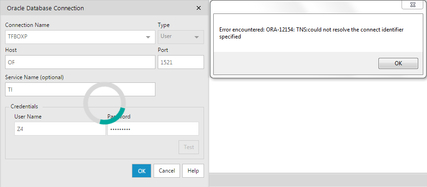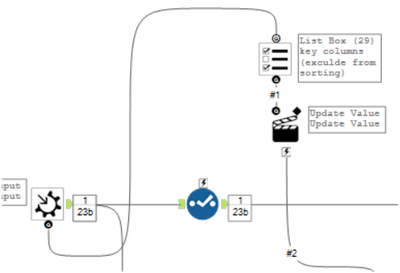Alteryx Designer Desktop Ideas
Share your Designer Desktop product ideas - we're listening!Submitting an Idea?
Be sure to review our Idea Submission Guidelines for more information!
Submission Guidelines- Community
- :
- Community
- :
- Participate
- :
- Ideas
- :
- Designer Desktop: Top Ideas
Featured Ideas
Hello,
After used the new "Image Recognition Tool" a few days, I think you could improve it :
> by adding the dimensional constraints in front of each of the pre-trained models,
> by adding a true tool to divide the training data correctly (in order to have an equivalent number of images for each of the labels)
> at least, allow the tool to use black & white images (I wanted to test it on the MNIST, but the tool tells me that it necessarily needs RGB images) ?
Question : do you in the future allow the user to choose between CPU or GPU usage ?
In any case, thank you again for this new tool, it is certainly perfectible, but very simple to use, and I sincerely think that it will allow a greater number of people to understand the many use cases made possible thanks to image recognition.
Thank you again
Kévin VANCAPPEL (France ;-))
Thank you again.
Kévin VANCAPPEL
There is a great functionality in Excel that lets users "seek" a value that makes whatever chain of formulas you might have work out to a given value. Here's what Microsoft explains about goal seek: https://support.office.com/en-us/article/Use-Goal-Seek-to-find-a-result-by-adjusting-an-input-value-...
My specific example was this:
In the excel (attached), all you have to do is click on the highlighted blue cell, select the “data” tab up top and then “What-if analysis” and finally “goal seek.” Then you set the dialogue box up to look like this:
Set cell: G9
To Value: 330
By changing cell" J6
And hit “Okay.” Excel then iteratively finds the value for the cell J6 that makes the cell G9 equal 330. Can I build a module that will do the same thing? I’m figuring I wouldn’t have to do it iteratively, if I could build the right series of formulas/commands. You can see what I’m trying to accomplish in the formulas I’ve built in Excel, but essentially I’m trying to build a model that will tell me what the % Adjustment rate should be for the other groups when I’ve picked the first adjustment rate, and the others need to change proportionally to their contribution to the remaining volume.
There doesn't really seem to be a way to do this in Alteryx that I can see. I hate to think there is something that excel can do that Alteryx can't!
Why do we need yxmd files? Why shouldn't the default be yxmz? The workflow logic is the same. If you don't add any interface tools it will run, and it you want to have a interface you can.
If you start off with an yxmd and then decide to make it an app you now have two files to worry about.
As a habit I no longer save things as yxmd. As soon as I start a new workflow I save it as an yxmz.
Thoughts?
The layout of tables in the Visual Query Builder should be persistent. The placement, made by the user, should be persistent when called-up again.
Hello,
It would be nice if Alteryx had a way to create a time lapse video based on a date field. Create a map showing data over time (day, week, year, etc) that shows it cumulative or individual for each time frame. I needed to map a set of location points, with a date field, to show where and when they opened throughout time by each year or by each decade, so it starts with only a few locations, then keeps adding the new locations with time to show all locations at the end or present time.
Thanks,
Bob
I have encountered problem with Oracle Direct Connection tool. I have the correct host, port, service name, user name and password (the same configuration works with Toad), but Alteryx still complaints the service name is not found on tnsnames.ora (ORA-12154). Well, the reason to use Direct Connection is that I do not have admin rights on my computer to edit the file, so it seems this kind of problem can only be resolved by reaching out to our IT service to edit tnsnames.ora for me.
I would like to able to limit the data being read from the source based on the volume , such as 10GB or 5 GB etc. This will help in case of POC's where we can process portion of the dataset and not the entire dataset. This will have many different used cases as well.
It would be a huge time saver if you had an option to unselect the fields selected and select the fields not selected in the Select tool.
Just ran into this today. I was editing a local file that is referenced in a workflow for input.
When I tried to open the workflow, Alteryx hangs.
When I closed the input file, Alteryx finished loading the workflow.
If the workflow is trying to run, I can understand this behavior but it seems odd when opening the workflow.
Yes, I know, it's weird to have a situation where a decision tree decides that no branches should be created, but it happened, and caused great confusion, panic, and delay among my students.
v1.1 of the Decision Tool does a hard-stop and outputs nothing when this happens, not even the succesfully-created model object while v1.0 of the stool still creates the model ("O") and the report ("R") ... just not the "I" (interactive report). Using the v1.0 version of the tool, I traced the problem down to this call:
dt = renderTree(the.model, tooltipParams = tooltipParams)
Where `renderTree` is part of the `AlteryxRviz` library.
I dug deeper and printed a traceback.
9: stop("dim(X) must have a positive length")
8: apply(prob, 1, max) at <tmp>#5
7: getConfidence(frame)
6: eval(expr, envir, enclos)
5: eval(substitute(list(...)), `_data`, parent.frame())
4: transform.data.frame(vertices, predicted = attr(fit, "ylevels")[frame$yval],
support = frame$yval2[, "nodeprob"], confidence = getConfidence(frame),
probs = getProb(frame), counts = getCount(frame))
3: transform(vertices, predicted = attr(fit, "ylevels")[frame$yval],
support = frame$yval2[, "nodeprob"], confidence = getConfidence(frame),
probs = getProb(frame), counts = getCount(frame))
2: getVertices(fit, colpal)
1: renderTree(the.model)
The problem is that `getConfidence` pulls `prob` from the `frame` given to it, and in the case of a model with no branches, `prob` is a list. And dim(<a list>) return null. Ergo explosion.
Toy dataset that triggers the error, sample from the Titanic Kaggle competition (in which my students are competing). Predict "Survived" by "Pclass".
Dear Team
If we are having a heavy Workflow in development phase, consider that we are in the last section of development. Every time when we run the workflow it starts running from the Input Tool. Rather we can have a checkpoint tool where in the data flow will be fixed until the check point and running my work flow will start from that specific check point input.
This reduces my Development time a lot. Please advice on the same.
Thanks in advance.
Regards,
Gowtham Raja S
+91 9787585961
The error message is:
Error: Cross Validation (58): Tool #4: Error in tab + laplace : non-numeric argument to binary operator
This is odd, because I see that there is special code that handles naive bayes models. Seems that the model$laplace parameter is _not_ null by the time it hits `update`. I'm not sure yet what line is triggering the error.
The CrossValidation tool in Alteryx requires that if a union of models is passed in, then all models to be compared must be induced on the same set of predictors. Why is that necessary -- isn't it only comparing prediction performance for the plots, but doing predictions separately? Tool runs fine when I remove that requirement. Theoretically, model performance can be compared using nested cross-validation to choose a set of predictors in a deeper level, and then to assess the model in an upper level. So I don't immediately see an argument for enforcing this requirement.
This is the code in question:
if (!areIdentical(mvars1, mvars2)){
errorMsg <- paste("Models", modelNames[i] , "and", modelNames[i + 1],
"were created using different predictor variables.")
stopMsg <- "Please ensure all models were created using the same predictors."
}
As an aside, why does the CV tool still require Logistic Regression v1.0 instead of v1.1?
And please please please can we get the Model Comparison tool built in to Alteryx, and upgraded to accept v1.1 logistic regression and other things that don't pass `the.formula`. Essential for teaching predictive analytics using Alteryx.
We are big fans of the In-Database Tools and use them A LOT to speed up workflows that are dealing with large record counts, joins etc.
This is all fine, within the constraints of the database language, but an annoyance is that the workflow is harder to read, and looks messy and complicated.
A potential solution would be to have the bottom half of the icon all blue as is, but the top half to show the originaling palette for that tool.
ie Connect In-DB - Green/Dark Blue
Filter In-DB - Light Blue/Dark Blue
Join In-DB - Purple/Dark Blue
etc.
in-DB workflows would then look as cool as they are !
Thanks
dan
This would allow for a couple of things:
Set fiscal year for datasource to a new default.
Allow for specific filters on the .tde (We use this for row level security with our datasources).
Thanks
The Multi-Field Binning tool, when set to equal records, will assign any NULL fields to an 'additional' bin
e.g. if there are 10 tiles set then a bin will be created called 11 for the NULL field
However, when this is done it doesn't remove the NULLs from the equal distribution of bins across the remaining items (from 1-10).Assuming the NULLs should be ignored (if rest are numeric) then the binning of remaining items is wrong.
Suggestion is to add a tickbox in the tool to say whether or not NULL fields should be binned (current setup) or ignored (removed/ignored completely before binning allocations are made).
I've run into an issue where I'm using an Input (or dynamic input) tool inside a macro (attached) which is being updated via a File Browse tool. Being that I work at a large company with several data sources; so we use a lot of Shared (Gallery) Connections. The issue is that whenever I try to enter any sort of aliased connection (Gallery or otherwise), it reverts to the default connection I have in the Input or Dynamic Input tool. It does not act this way if I use a manually typed connection string.
Initially, I thought this was a bug; so I brought it to Support's attention. They told me that this was the default action of the tool. So I'm suggesting that the default action of Input and Dynamic Input tools be changed to allow being overridden by Aliased connections with File Browse and Action tools. The simplest way to implement this would probably be to translate the alias before pushing it to the macro.
It would be great to be able to use keyboard shortcuts to be able to switch between the different tools in the canvas, or use the keyboard shortcut to select different tools from the Tool Pallette (similar to Excel).
The Join Tool tells you which records did not match (Left and Right) but it does not tell you what fields it did not match on. This could quickly help the analyst determine which fields they need to look into to determine why there are unmatched records. When joining on 5+ fields it becomes difficult to determine why some records did not match without manually inspecting each record which is time consuming. The column title could be: Unmatched Field(s) and the values should be concatenated separated by commas.
*unknown field is not available in the interface list box when it connected to a macro input.
i wish it has the "*unknown" field like in the select tool.
because it normal that the data flow has new columns and need the macro to take care the new columns.
It will be very useful if there will be tool that will be actually a template of a batch macro and one for iterative macro.
In this way the person can drop the tool to the canvas and connect it to his flow, so there is no need each time to build one.
Obviously if there is 1 macro input, a control parameter and macro output as default, then the person can adjust as needed, but at least there will be a ready template to go.
- New Idea 301
- Accepting Votes 1,790
- Comments Requested 22
- Under Review 168
- Accepted 54
- Ongoing 8
- Coming Soon 7
- Implemented 539
- Not Planned 111
- Revisit 59
- Partner Dependent 4
- Inactive 674
-
Admin Settings
20 -
AMP Engine
27 -
API
11 -
API SDK
222 -
Category Address
13 -
Category Apps
113 -
Category Behavior Analysis
5 -
Category Calgary
21 -
Category Connectors
247 -
Category Data Investigation
79 -
Category Demographic Analysis
2 -
Category Developer
211 -
Category Documentation
80 -
Category In Database
215 -
Category Input Output
646 -
Category Interface
242 -
Category Join
105 -
Category Machine Learning
3 -
Category Macros
154 -
Category Parse
76 -
Category Predictive
79 -
Category Preparation
395 -
Category Prescriptive
1 -
Category Reporting
199 -
Category Spatial
81 -
Category Text Mining
23 -
Category Time Series
22 -
Category Transform
89 -
Configuration
1 -
Content
1 -
Data Connectors
969 -
Data Products
3 -
Desktop Experience
1,558 -
Documentation
64 -
Engine
127 -
Enhancement
348 -
Feature Request
213 -
General
307 -
General Suggestion
6 -
Insights Dataset
2 -
Installation
24 -
Licenses and Activation
15 -
Licensing
13 -
Localization
8 -
Location Intelligence
80 -
Machine Learning
13 -
My Alteryx
1 -
New Request
209 -
New Tool
32 -
Permissions
1 -
Runtime
28 -
Scheduler
24 -
SDK
10 -
Setup & Configuration
58 -
Tool Improvement
210 -
User Experience Design
165 -
User Settings
81 -
UX
223 -
XML
7
- « Previous
- Next »
- nkmcn on: Auto rename fields
- Shifty on: Copy Tool Configuration
- simonaubert_bd on: A formula to get DCM connection name and type (and...
-
NicoleJ on: Disable mouse wheel interactions for unexpanded dr...
- haraldharders on: Improve Text Input tool
- simonaubert_bd on: Unique key detector tool
- TUSHAR050392 on: Read an Open Excel file through Input/Dynamic Inpu...
- jackchoy on: Enhancing Data Cleaning
- NeoInfiniTech on: Extended Concatenate Functionality for Cross Tab T...
- AudreyMcPfe on: Overhaul Management of Server Connections