Alteryx Designer Desktop Ideas
Share your Designer Desktop product ideas - we're listening!Submitting an Idea?
Be sure to review our Idea Submission Guidelines for more information!
Submission Guidelines- Community
- :
- Community
- :
- Participate
- :
- Ideas
- :
- Designer Desktop: New Ideas
Featured Ideas
Hello,
After used the new "Image Recognition Tool" a few days, I think you could improve it :
> by adding the dimensional constraints in front of each of the pre-trained models,
> by adding a true tool to divide the training data correctly (in order to have an equivalent number of images for each of the labels)
> at least, allow the tool to use black & white images (I wanted to test it on the MNIST, but the tool tells me that it necessarily needs RGB images) ?
Question : do you in the future allow the user to choose between CPU or GPU usage ?
In any case, thank you again for this new tool, it is certainly perfectible, but very simple to use, and I sincerely think that it will allow a greater number of people to understand the many use cases made possible thanks to image recognition.
Thank you again
Kévin VANCAPPEL (France ;-))
Thank you again.
Kévin VANCAPPEL
We have several .txt input files (same structure) that need to be combined into one file. But all the files have summary information on the first 6 rows. Alteryx help me created a macro to skip the first x rows but it is involved - but it works. Having a "start data import on line x" would greatly simplify the process.
When I setup an In-DB connection I need a way to select only the tables I want to see. Basically a way to favorite the most frequenently used tables and also the ability to add a description of the information that resides in that table. Use Case: Because we have so many irrelevant tables with no data dictionary in some of our databases this would save a ton of time to narrow down the tables I can select right off the bat.
Currently we are limited to chossing one of two layout direction options, vertical or horizontal. Why not make the direction assignable at the tool icon instead of as a module level control. I could right click the tool and have layout direction as an option which would activate a visual handle which could either allow infinite rotation control or rotation control in 45 degree increments. You can use Viso as an example of rotational control for a shape. In Visio the shape rotates, in our case since we are really looking to change the flow direction the icon could remain in the same orientation as it does now but the conenctor point(s) would rotate around the compass in say 45% increments base on the drag of the rotation handle that appears
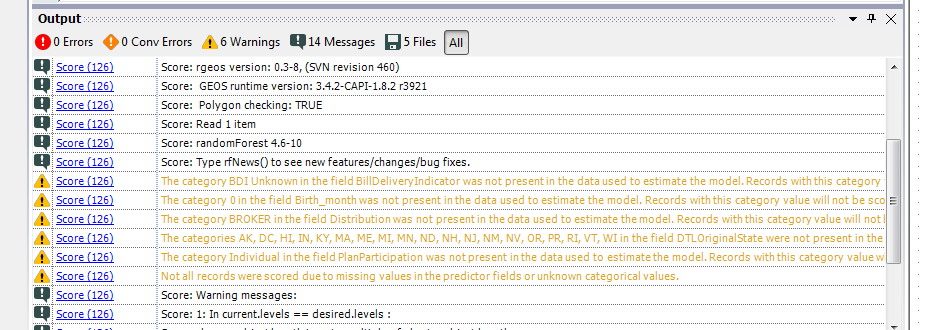
I propose the following… Alteryx should have 2 new SQLite options to save output (and read from) in SQLite-ESRI and SQLite-MapInfo. This does not get us to the holy grail of one common file format but does get us down to 2. (If you guys could figure out 1 common format that would be better)
Having these new SQLite formats would fix a common issue shared by the Alteryx supported ESRI and MapInfo formats, namely 2G file limits, multiple files per dataset and short field names. Currently, to save an output for ESRI and Mapinfo, I take a single yxdb and save multiple shape or tab files. The conversion back is an aggregation of individual files into an yxdb. SQLite, as a database, has the ability to store many tables which further reduces files (much like a file geodatabase).
Finally, I have been begging for Alteryx to have the ability to read and write to an ESRI file geodatabase, which seems to never come to fruition. This SQLite solution would eliminate my need to write out to file geodatabases.
One of those small little annoyances that can add some extra time to development is how when you browse for a file (either with the Input Tool or Output Tool) it always defaults to the most recent location of where you either picked up a file or output a file.
Many times I have existing Input Tools or Output Tools that I simply need to repoint (meaning they already have a file location mapped to either read or write to.) For these, it would be great if, when the user clicked to File Browse, the initial folder location displayed was the same folder where the current file is mapped to.
Perhaps displaying the most recent folder in the file browse interface may be best suited for when a file has not been mapped yet.
The format of these is always:
For Excel, create a summary sheet and set as the first tab, then create detailed sheets as additional tabs in the same .xlsx file.
The summary sheet always has the same fields, but the fields may reference different detail tabs day to day.
After the output, I can manually open Excel and change the field to a formula that references the other tabs (hyperlink function).
It would be great if I could just type the hyperlink formula in Alteryx and have that embedded into the Excel output.
The same goes for PDFs, except I would reference other pages (or if using PDF portfolio I would reference other PDFs in the same portfolio).
We would like to have the ability to overwrite sheets in macro-enabled Excel workbooks. Several of our scorecarding templates leverage macros for Excel events, protection, and interaction, and the ability to directly overwrite data in these workbooks would be a huge benefit of using Alteryx.
It would be much nicer to just have a little corner of all icons to have a sub icon or something I can click on to see output. Multi output could be a little more tricky ... so better yet, maybe have small browse icons on the connectors you can click on for results of that feed?
Then have a menu option to turn all off/on.
Posting on behalf of Door To Door Organics:
Canvases can get pretty huge and it's an unintuitive pain to have to scroll and shift+scroll across a large canvas, and an even bigger pain to rely on the sliders at the edges of the canvas. It would be REALLY nice if we could navigate the canvas by dragging the canvas around, much like a touch interface, in the same way that Photoshop's "Hand Tool" works.
As an added plus, the same hotkey that Photoshop uses (the spacebar) should also be usable in Designer, since, I'm pretty sure it's not used for anything else at the moment, as a hotkey. The functionality would look like this: hold down the spacebar (which changes the mouse cursor to a hand tool) and then, while the space bar is still held down, you'd be able to "grab" the canvas and drag it around in your view port in order to traverse it in a much more intuitive way. Bonus points if you could manage to implement some inertial scrolling with this as well. 😃
Geohash is a latitude/longitude geocode system (public domain). It is a hierarchical spatial data structure which subdivides space into buckets of grid shape.
Geohashes offer properties like arbitrary precision and the possibility of gradually removing characters from the end of the code to reduce its size (and gradually lose precision).
As a consequence of the gradual precision degradation, nearby places will often (but not always) present similar prefixes. The longer a shared prefix is, the closer the two places are.
http://en.wikipedia.org/wiki/Geohash
https://github.com/sharonjl/geohash-net
https://github.com/simplegeo/libgeohash/blob/master/geohash.c
It would be nice if we could use our gallery with a mobile app. We like to run demographics on site and have to pull up on the ipad.
Also, if instead of typing in an address, we could use the iphones "current location" option.
I have the Show Properties Window selected, but it is not showing up on my screen. At first I thought it was just hidden and that I could just pull it back from being hidden, but I can't find it anywhere.
Thanks!
Can you add the flexibility to access fields based on its position or index like a[1], a[2],... a[n]. a[1] being the first column. Also an option to get max[a] can give the last column and min[a] give the first column. In this way, we can easily subset the dataset. Most cases, we are handling survey data which has 1000s of columns and when we need to select certain columns, we have to manually select the column checkbox and its painful to select 100s of columns. It will be nice if there is an option to select based on ID or index. It will also be useful while doing multi-field formula with more number of fields, because currently there is no option to write formulaes based on field Name column in it.
Regards,
Jeeva.
To track the problem down, I had to use the sample tool to grab x number of recs and see if it would run through the Tile tool. I had to keep skipping and selecting first N recs until I narrowed the problem down to 20 records. As it turned out. all values were 0 in a specific group. I found a workaround by pulling all recs per group with a value of 0 and bypassing these with the Tile tool. Instead of doing that - could you add an ExceptionHandler and specify which RecNo it crashed on?
Can you also add option to use 1, 2, or 3 std dev in addition to smart? This way all my groups will be uniform.
Pretty simple but could be helpful when troubleshooting and reviewing. Allow a user to have rows be banded in a different color, allow the user to select how to do the grouping to band. For example, a large browse tool has several thousand rows, sorted by product name. Each product has between 5 and 50 rows each. If a user could set color banding by product,.. they could easily find the "breaks" between product rows. This could be somewhat similar to the Excel table formatting option for banded rows,.. you could simply alternate bands,.. but would be nice to be able to group the bands by some column attribute in the data.
This may be a little easier than constantly opening new browse windows with the selected records,. or to use filters or other tools to group the data for review / troubleshoooting purposes.
- New Idea 294
- Accepting Votes 1,790
- Comments Requested 22
- Under Review 168
- Accepted 54
- Ongoing 8
- Coming Soon 7
- Implemented 539
- Not Planned 111
- Revisit 59
- Partner Dependent 4
- Inactive 674
-
Admin Settings
20 -
AMP Engine
27 -
API
11 -
API SDK
221 -
Category Address
13 -
Category Apps
113 -
Category Behavior Analysis
5 -
Category Calgary
21 -
Category Connectors
247 -
Category Data Investigation
79 -
Category Demographic Analysis
2 -
Category Developer
210 -
Category Documentation
80 -
Category In Database
215 -
Category Input Output
646 -
Category Interface
240 -
Category Join
103 -
Category Machine Learning
3 -
Category Macros
153 -
Category Parse
76 -
Category Predictive
79 -
Category Preparation
395 -
Category Prescriptive
1 -
Category Reporting
199 -
Category Spatial
81 -
Category Text Mining
23 -
Category Time Series
22 -
Category Transform
89 -
Configuration
1 -
Content
1 -
Data Connectors
969 -
Data Products
3 -
Desktop Experience
1,552 -
Documentation
64 -
Engine
127 -
Enhancement
346 -
Feature Request
213 -
General
307 -
General Suggestion
6 -
Insights Dataset
2 -
Installation
24 -
Licenses and Activation
15 -
Licensing
13 -
Localization
8 -
Location Intelligence
80 -
Machine Learning
13 -
My Alteryx
1 -
New Request
204 -
New Tool
32 -
Permissions
1 -
Runtime
28 -
Scheduler
24 -
SDK
10 -
Setup & Configuration
58 -
Tool Improvement
210 -
User Experience Design
165 -
User Settings
81 -
UX
223 -
XML
7
- « Previous
- Next »
- Shifty on: Copy Tool Configuration
- simonaubert_bd on: A formula to get DCM connection name and type (and...
-
NicoleJ on: Disable mouse wheel interactions for unexpanded dr...
- haraldharders on: Improve Text Input tool
- simonaubert_bd on: Unique key detector tool
- TUSHAR050392 on: Read an Open Excel file through Input/Dynamic Inpu...
- jackchoy on: Enhancing Data Cleaning
- NeoInfiniTech on: Extended Concatenate Functionality for Cross Tab T...
- AudreyMcPfe on: Overhaul Management of Server Connections
-
AlteryxIdeasTea
m on: Expression Editors: Quality of life update
| User | Likes Count |
|---|---|
| 7 | |
| 4 | |
| 4 | |
| 3 | |
| 3 |