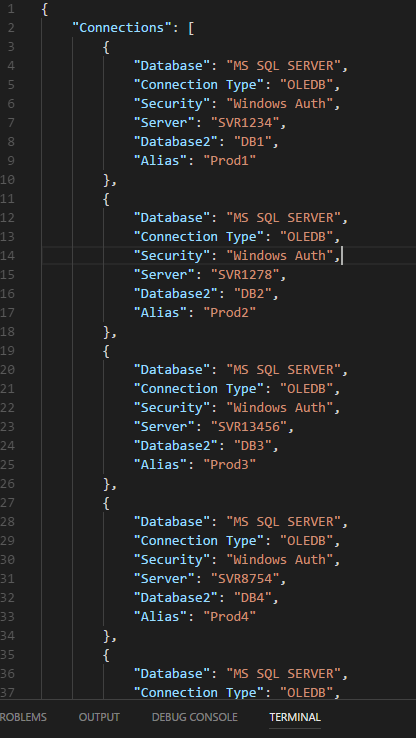Alteryx Designer Desktop Ideas
Share your Designer Desktop product ideas - we're listening!Submitting an Idea?
Be sure to review our Idea Submission Guidelines for more information!
Submission Guidelines- Community
- :
- Community
- :
- Participate
- :
- Ideas
- :
- Designer Desktop: Hot Ideas
Featured Ideas
Hello,
After used the new "Image Recognition Tool" a few days, I think you could improve it :
> by adding the dimensional constraints in front of each of the pre-trained models,
> by adding a true tool to divide the training data correctly (in order to have an equivalent number of images for each of the labels)
> at least, allow the tool to use black & white images (I wanted to test it on the MNIST, but the tool tells me that it necessarily needs RGB images) ?
Question : do you in the future allow the user to choose between CPU or GPU usage ?
In any case, thank you again for this new tool, it is certainly perfectible, but very simple to use, and I sincerely think that it will allow a greater number of people to understand the many use cases made possible thanks to image recognition.
Thank you again
Kévin VANCAPPEL (France ;-))
Thank you again.
Kévin VANCAPPEL
Right now as far as I know you need to add each DB connection manually. This works... but is quite time consuming when trying to run tasks against a cluster of prod databases. It would be awesome to pass a JSON config file,example below, to the Alteryx Engine and have Alteryx create those connections upon parsing the file. This would save tons of time, and allow teams to share a central config file with consistent aliases across their clusters to ensure their app connections point to the same DBs across workflows. It would also make on boarding a breeze for new developers on team.
In version 2018.1 there was a known issue with the profile visualization for numeric data (y-axis wasn't in order). When that issue occurred, there was also a change to the box & whisker plot.
It used to be that the B&W plot was based on the Mean, but when the issue occurred it was replace with the Median.
It appears that the y-axis order issue has been fixed, however the B&W plot is still based on the Median. Since a B&W plot is always the same for a Median perspective (the Median is ALWAYS in the middle), a plot based on the Mean is much more informative of what the data looks like.
It would be great if the profiling visualization could be reverted back to using the Mean instead of the Median.
Sometimes, when I am working with new data sources, it would be nice to have a dockable pane that would allow me to view the schema of all of my connected data sources. That way I could rename fields and change data types as needed without having to jump from one select tool to the other to see how the schemas compare.
I would like to know the run time user for workflows in Gallery. Possibly changing the run time username in the gallery. I know we could include the credentials at workflow save to gallery but that means I have to open the workflow and change the credentials.Also, we could change the worker process to be run with certain credentials I will have to be admin to be able to do edit worker process setup.
Thanks
Simple idea: why not have a single installer that can install
- A non-admin Alteryx Designer and
- An admin Alteryx Designer
at the same time given the available security privileges...
Greetings All,
I recently came across a workflow that has hundreds of tools and I need change a "variable" within several filter tools. There is prob 30-40 filters and they vary in what they filter. A find and replace feature would be awesome, or even a simple find function that shows were the variable is located within a workflow/tool. Could use user constants but these workflows were already made when I joined and it would be more difficult.
So a feature similar to the MS Word feature of search/find/find all/replace/replace all would be great for the actual variables with the tools.
When Alteryx Designer launches, the splash screen forces itself in front of all other windows. For the 1 minute it takes to load it prevents me from doing other things.
Please allow it to be in the background when another application is selected or able to be minimized.
My organization requires users to change their active directory passwords every so often. That's fine. That does create an issue with changing passwords on all workflows that contain a tableau server publish, but that's not the real issue here.
What's more annoying is that once that password is changed, the data source name and project is lost. When updating multiple data sources across workflows (or within the same workflow) this becomes quite cumbersome and annoying.
I know there are limitations on the partner side as this is technically a tableau controlled thing, but is there anything that can be done here?
I often copy/paste chunks of workflow and paste it into the same workflow (or a different one). It always seems to paste just diagonally below the upper most left Tool. This creates a real mess. I'd like to be able to select a small area within the work area and have the chunk of workflow I'm pasting drop there - instead of on top of the existing build.
Hello All,
I received from an AWS adviser the following message:
_____________________________________________
Skip Compression Analysis During COPY
Checks for COPY operations delayed by automatic compression analysis.
Rebuilding uncompressed tables with column encoding would improve the performance of 2,781 recent COPY operations.
This analysis checks for COPY operations delayed by automatic compression analysis. COPY performs a compression analysis phase when loading to empty tables without column compression encodings. You can optimize your table definitions to permanently skip this phase without any negative impacts.
Observation
Between 2018-10-29 00:00:00 UTC and 2018-11-01 23:33:23 UTC, COPY automatically triggered compression analysis an average of 698 times per day. This impacted 44.7% of all COPY operations during that period, causing an average daily overhead of 2.1 hours. In the worst case, this delayed one COPY by as much as 27.5 minutes.
Recommendation
Implement either of the following two options to improve COPY responsiveness by skipping the compression analysis phase:
Use the column ENCODE parameter when creating any tables that will be loaded using COPY.
Disable compression altogether by supplying the COMPUPDATE OFF parameter in the COPY command.
The optimal solution is to use column encoding during table creation since it also maintains the benefit of storing compressed data on disk. Execute the following SQL command as a superuser in order to identify the recent COPY operations that triggered automatic compression analysis:
WITH xids AS (
SELECT xid FROM stl_query WHERE userid>1 AND aborted=0
AND querytxt = 'analyze compression phase 1' GROUP BY xid)
SELECT query, starttime, complyze_sec, copy_sec, copy_sql
FROM (SELECT query, xid, DATE_TRUNC('s',starttime) starttime,
SUBSTRING(querytxt,1,60) copy_sql,
ROUND(DATEDIFF(ms,starttime,endtime)::numeric / 1000.0, 2) copy_sec
FROM stl_query q JOIN xids USING (xid)
WHERE querytxt NOT LIKE 'COPY ANALYZE %'
AND (querytxt ILIKE 'copy %from%' OR querytxt ILIKE '% copy %from%')) a
LEFT JOIN (SELECT xid,
ROUND(SUM(DATEDIFF(ms,starttime,endtime))::NUMERIC / 1000.0,2) complyze_sec
FROM stl_query q JOIN xids USING (xid)
WHERE (querytxt LIKE 'COPY ANALYZE %'
OR querytxt LIKE 'analyze compression phase %') GROUP BY xid ) b USING (xid)
WHERE complyze_sec IS NOT NULL ORDER BY copy_sql, starttime;
Estimate the expected lifetime size of the table being loaded for each of the COPY commands identified by the SQL command. If you are confident that the table will remain under 10,000 rows, disable compression altogether with the COMPUPDATE OFF parameter. Otherwise, create the table with explicit compression prior to loading with COPY.
_____________________________________________
When I run the suggested query to check the COPY commands executed I realized all belonged to the Redshift bulk output from Alteryx.
Is there any way to implement this “Skip Compression Analysis During COPY” in alteryx to maximize performance as suggested by AWS?
Thank you in advance,
Gabriel
I have a process that sends out about 1,500 emails. Every once in a while, it will get stuck at some Percentage and I will have to eventually cancel the workflow, figure out how many emails were sent, and then skip that many emails in order to avoid sending duplicate emails. The process of figuring out how many were sent is currently taking the % of the tool at cancellation minus 50%(since that is where it starts), Multiplying it by 2, and then multiplying that % by the number of lines to get the approximate line of data where it froze up, and then reaching out to individuals to see if they received the email to narrow down exactly where the error occurred.
Example: 60% - 50%= 10% * 2 = 20% * 1249 = 249.8.
This has been pretty accurate in the past, but obviously is not ideal. Is there no way for it to show us how many were sent even if we cancelled the workflow mid processing of the tool?
Our company is loving the Insight's Tool, but I am constantly being asked by users if they can export the data behind the graphs that is feeding in. For example we have an inventory dashboard for vehicles that starts at a Corporate level, but is drillable down to a "Regional" and then even more focused "Managed Area" level. Once users get down to the "Managed Area" level they want to export the line level data that is feeding into the Insight chart to actually view, work, and action the data at a vehicle level.
Essentially an option to export the data feeding into the graphs.
Since we know Alteryx uses R for a lot of its predictive and data analysis tools. It takes a while to run the workflow whenever there is R based tool is involved. I was told by a solution engineer that its because its opening and closing R in the background.
Sometimes my workflow has a bunch of tools which are running R in the background and it takes forever to run the workflow.
I think there should be a user setting which allows user to choose if the want to start R along with Alteryx and keep it running in the background.
Thanks,
Hi there,
As a beginner in Alteryx with experience in other analytics software, I noticed that there may be a very simple thing that I think could be adjusted which I feel could improve the experience of a beginner in Alteryx. Also happy to know if this is already possible.
When I was doing a introduction training, I noticed that a lot of the questions were regarding not being able to see the right output, regardless of the usage of the right tools & settings. Luckily, we were provided with a good trainer that immediately saw that there was a very simple reason for this: the 'output' button (sometimes called differently, for instance in a select it is called 'true' or 'false') was not selected. Instead people were looking at the input or something else. I can even imagine that some more advanced users have spend a few minutes wondering what was wrong until they realised they weren't looking at the output.
It seems to me to be a bit random when output or input gets selected, and as someone with experience in (preventing) addiction in the gaming industry, I know that the first experience is crucial for someone to get 'hooked' :-), and this small inconsistency seems to break the flow a bit. Could you make the default setting such that a tool shows the output rather than the input by default? A possible addition would be an option that switches a tool back to input every time a button gets deselected. From a programmers/data science perspective, that would also make a lot of sense.
Regards,
Charles
The older versions of the Publish to Tableau Server Macro had an option to Request an authentication token however the latest version does not. Please return this option to the tool as it is very useful for constructing Rest API call scripts.
Thank you!
~ Eric Marowitz
Please allow a hover over that would show you the value of a variable in the formula tool. At times I get long formulas and it would be nice to see the values of each variable by just putting your mouse on top of it. Just show the first row like the preview. There is similar functionality in visual studio and it makes coding easier.
Can a spell check option be included that will check the spelling in the comment tool text box and tool container captions?
Ideally a global check would be nice for the annotation section of each tool, especially if it can be determined if I changed the annotation from the default one on some tools.
Hello,
If I go to Options --> Advanced Options --> System Settings, why do I have to click [Next] button several times before I can get to the "Engine" tab at the very bottom? Why not simply create a user-friendly UI screen where we could directly navigate to the section we desire?
Please improve the UI.
Thanks!
There should be a macro which could be used as read input macro for in-db tools.
Similarly, there should be a write macro for in-db tools.
- New Idea 294
- Accepting Votes 1,790
- Comments Requested 22
- Under Review 168
- Accepted 54
- Ongoing 8
- Coming Soon 7
- Implemented 539
- Not Planned 111
- Revisit 59
- Partner Dependent 4
- Inactive 674
-
Admin Settings
20 -
AMP Engine
27 -
API
11 -
API SDK
221 -
Category Address
13 -
Category Apps
113 -
Category Behavior Analysis
5 -
Category Calgary
21 -
Category Connectors
247 -
Category Data Investigation
79 -
Category Demographic Analysis
2 -
Category Developer
210 -
Category Documentation
80 -
Category In Database
215 -
Category Input Output
646 -
Category Interface
240 -
Category Join
103 -
Category Machine Learning
3 -
Category Macros
153 -
Category Parse
76 -
Category Predictive
79 -
Category Preparation
395 -
Category Prescriptive
1 -
Category Reporting
199 -
Category Spatial
81 -
Category Text Mining
23 -
Category Time Series
22 -
Category Transform
89 -
Configuration
1 -
Content
1 -
Data Connectors
969 -
Data Products
3 -
Desktop Experience
1,552 -
Documentation
64 -
Engine
127 -
Enhancement
346 -
Feature Request
213 -
General
307 -
General Suggestion
6 -
Insights Dataset
2 -
Installation
24 -
Licenses and Activation
15 -
Licensing
13 -
Localization
8 -
Location Intelligence
80 -
Machine Learning
13 -
My Alteryx
1 -
New Request
204 -
New Tool
32 -
Permissions
1 -
Runtime
28 -
Scheduler
24 -
SDK
10 -
Setup & Configuration
58 -
Tool Improvement
210 -
User Experience Design
165 -
User Settings
81 -
UX
223 -
XML
7
- « Previous
- Next »
- Shifty on: Copy Tool Configuration
- simonaubert_bd on: A formula to get DCM connection name and type (and...
-
NicoleJ on: Disable mouse wheel interactions for unexpanded dr...
- haraldharders on: Improve Text Input tool
- simonaubert_bd on: Unique key detector tool
- TUSHAR050392 on: Read an Open Excel file through Input/Dynamic Inpu...
- jackchoy on: Enhancing Data Cleaning
- NeoInfiniTech on: Extended Concatenate Functionality for Cross Tab T...
- AudreyMcPfe on: Overhaul Management of Server Connections
-
AlteryxIdeasTea
m on: Expression Editors: Quality of life update
| User | Likes Count |
|---|---|
| 7 | |
| 4 | |
| 4 | |
| 3 | |
| 3 |