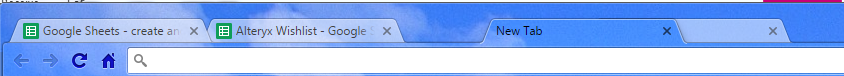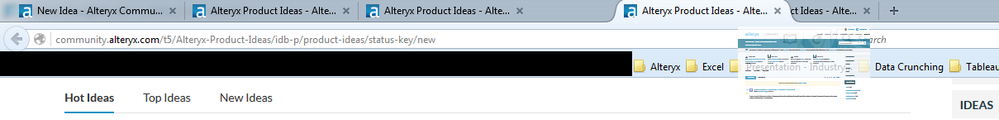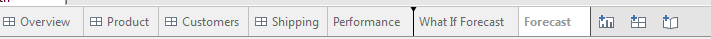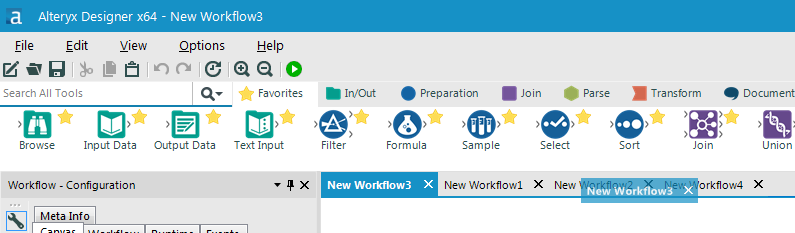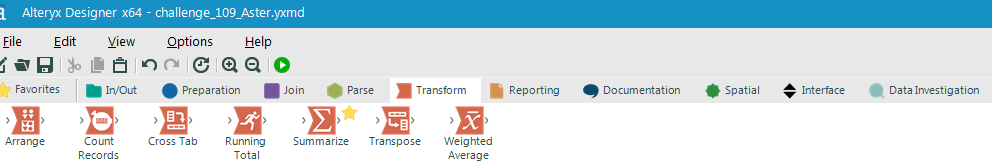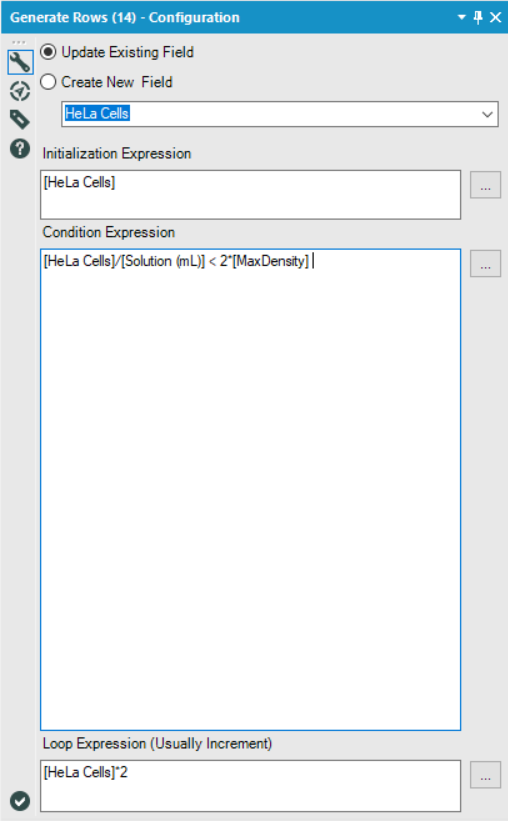Alteryx Designer Desktop Ideas
Share your Designer Desktop product ideas - we're listening!Submitting an Idea?
Be sure to review our Idea Submission Guidelines for more information!
Submission Guidelines- Community
- :
- Community
- :
- Participate
- :
- Ideas
- :
- Designer Desktop: Top Ideas
Featured Ideas
Hello,
After used the new "Image Recognition Tool" a few days, I think you could improve it :
> by adding the dimensional constraints in front of each of the pre-trained models,
> by adding a true tool to divide the training data correctly (in order to have an equivalent number of images for each of the labels)
> at least, allow the tool to use black & white images (I wanted to test it on the MNIST, but the tool tells me that it necessarily needs RGB images) ?
Question : do you in the future allow the user to choose between CPU or GPU usage ?
In any case, thank you again for this new tool, it is certainly perfectible, but very simple to use, and I sincerely think that it will allow a greater number of people to understand the many use cases made possible thanks to image recognition.
Thank you again
Kévin VANCAPPEL (France ;-))
Thank you again.
Kévin VANCAPPEL
Give the option in the tags properties to place the tag to the right of the tool.
Have this be the default setting for Browse and Output tools or others that would normally be found at the end of a workflow. This allows the detail to remain and a cleaner view of the module.
When you have multiple workflows open in tabs and want to rearrange them, it's kind of hard to tell where the tab is. In Firefox and Chrome, as examples, the tabs move around as you drag - if you drag a tab left, the tab next to it will slide to the right. In Tableau, a line with an arrow appears in the location where the tab will be dropped. But in the Alteryx interface, the new location of the tab is not so obvious. A line or something at the destination point would be great!
Please ignore this post! I just discovered the amazing dynamic input tool can accomplish exactly this 🙂
This is no longer a "good future idea" but simply a solution already provided by AlterYX! Thanks AlterYX!
Hello everyone. I think it would be incredibly helpful if all input tools (database / csv files / etc..) had an input stream for data processing.
This input stream would cause the tool to fire if and only if at least 1 row of "data" was passed into it. This would work similar to the Email tool, as the input would simply not fire if no records in the workflow were passed into it.
By making this change, AlterYX could then control the flow of execution when reading / writing to database tables and files without having to bring in Macros or chained applications.
The problem with having to use batch macros and block until done to solve this problem is that it obfuscates your workflow logic, making it much harder for another developer to look at the workflow and understand what is happening. Below is an extremely simply example of where this is necessary.
Example: any time you are doing a standard dimentional warehouse ETL.
Step #1: Write data to a table with an auto-incremented Key
Step #2: Read back from that table to get the Key that you just generated
Step #3: use that key as a foreign key in your primary Fact table.
Without this enhancment you need at least 2 different workflows (chained apps or marco's) to accomplish the task above, however with this simple enhancement the above task could be accomplished in 3 tools.
This task is the basic building block of almost all ETL's so this enhancement would be very useful in my opinion.
When attempting to connect to an oracle database, if the connection is unsuccesful, nothing happens so you just sit and stare and wait for the SQL window to pop up. It would be helpful if there was an error message to tell you that the connection was unsuccesful.
I often find when building a big workflow that I need to cancel its running in order to tweak something, but I still want to know which element was making it slow/crashing the workflow.
What would be useful in this circumstance is for the performance profiling to work even on partially finished (e.g. cancelled) workflows. It could just display a message reminding that this is a percentage of things that have run so far.
Please provide an option to have a the caption of a tool container sent to log/results after all items within it have been processed.
This is an interface issue but I wish Alteryx can allow user to scroll across the ribbon toolbar (e.g. In/Out, Prep, Join, Spatial tools...) when the toolbar is active.
That is, for example, when I click on "Transform" and notice my tool is not there, I can quickly scroll my mouse to move to other toolsets. Microsoft Office is a best practice for this and I think this will make it much efficient to locate tools.
When using the Transpose tool I'm pivoting out networks names to column headings then I want to populate those fields with an "X". To do this I have to first create a column first with an "X" in it and populated the various Networks columns with that.
How about another drop-down that says something like "I'll key the value I want to populate the fields with" and I can key "X" or "Y", etc.
It's possible I just don't know enough about the tool but I can't see how to do this other than my way.
Often when working on problems posed by other people, they provide a sample table of data.
Would love a trivial way to copy from the Community to Alteryx.
Example:
| Equipment Id | Type | Clean Equipment ID |
| 123L | Line | 123 |
| 123S | Substation | 123 |
| S156 | Substation | 156 |
| 123X | Bus | 123 |
| 123L6 | Delivery point | 1236 |
If I want to create the 'Clean Equipment ID" I would have to use a complicated RegEx expression. Wouldnt it be easier for the end-user to have a function to do so? Like Exclude(string,character)?
In this case it could be: exclude([equipment id],"ABCDEFGHIJKLMNOPQRSTUVWXYZ") and if I wanted just letters it could be exclude([equipment id],"0123456789").
For most of our "Production" mode, we launch our apps with an xml file containing the parameter send to the app.
We would like to have the path of this file in the Engine Constant.
It would be very helpful to have a SOQL Edit textbox for the entire SOQL statement not just the WHERE clause. This would allow us to select fields based on parent or child relationships to the table as well.
When working on the Weekly Challenge #108, I was trying to design a non-macro solution.
I ended up settling on the Generate Rows tool and was trying to find a way to generate rows until I had reached or exceeded the maximum density, however, I ran into an issue where I'd always have one too few rows, since the final row I was looking for was the one that broke the condition I specified.
In order to get around this, I came up with the following solution:
Essentially, I just set my condition to twice that of the true threshold I was looking for. This worked because I was always doubling the current value in my Loop Expression, and so anything which broke the 'actual' condition I was looking for ([MaxDensity]), would necessarily also break the second condition if doubled again.
However, for many other loop expressions, this sort of solution would not work.
My idea is to include a checkbox which, when selected, would also generate the final row which broke the specified condition.
By adding such a checkbox, it would allow users to continue using the Generate Rows tool as they already do, but reduce the amount of condition engineering that users are required to do in order to get that one extra row they're looking for, and reduce the number of potentially unseen errors in their workflows.
The idea is the ability to skip tools in a workflow. Check the attached example:
Input (TRX_TABLE): Contains transactional raw data (unstructured & uncleaned data)
Filter (TRX_DATE <= 90 days from TODAY): It only filters the data 90 days old from today. Works as an incremental data loader
If the filter tool is NOT SKIPPED the workflow loads the filtered data (incremental behavior)
If the filter tool is SKIPPED the workflow loads all the data (full behavior)
This way I can quickly switch between both modes for testing & production environments
Hello, I am very new to Alteryx, so my suggestion might appear elementary for the veteran-users. From the standpoint of adoptation by less technical people (moving from Excel to Alteryx), would it be possible to take common scenarios of Fuzzy Matching and automate them?
For example, if you have 2 databases and you want to match and clean them up, you have to have close to 10 steps, with sorting, adding unique identifiers, joining, fuzzy matching, etc. Just look at your video named "Fuzzy Matching" or other videos for Tableau+Alteryx. They idea is basic. If you know most common use cases and you have already developed a methodology for how to solve these cases, why not have them as part of the tools library?
Also, when matching, for example universities, wouldn't it be easier if all those common, aka appearing many times, words were automatically suggested to be removed from the "match". Example: University A and Univeristy B are two different Universities, but they share the common word "University". While it's important that this word is there, it is not the reason to pair these two together. Maually going through and identifying and typing these common words is an extra step. It would be much easier to have a pop list of these common words and the count of records in which they appear, sorted by the count, and a check box to include or exclude the words.
Thank you,
Olga
Link to the Fuzzy Matching video. Check Minute 9:41.
Hi,
I am sure that I can't be the only person that would be interested in an output tool that allows categorical fields on both axes. THis would allow you to visualise the following example and I would suggest that this was either similar to the heatmap with boxes or the colour / size of the entry was determined by a third numerical value - such as 'Confidence' from the table below. THere might be ways to extend the idea as well as having a fourth parameter that puts text in the box or another number but it would be useful and not too hard I am sure.
LHS | RHS | Support | Confidence | Lift | NA |
{Carrots Winter} | {Onion} | 5.01E-02 | 0.707070707 | 1.298568507 | 210 |
{Onion} | {Carrots Winter} | 5.01E-02 | 9.20E-02 | 1.298568507 | 210 |
{Carrots} | {Onion} | 4.39E-02 | 0.713178295 | 1.309785378 | 184 |
{Onion} | {Carrots} | 4.39E-02 | 8.06E-02 | 1.309785378 | 184 |
{Peas} | {Onion} | 3.20E-02 | 0.428115016 | 0.786253301 | 134 |
{Onion} | {Peas} | 3.20E-02 | 5.87E-02 | 0.786253301 | 134 |
{Bean} | {Onion} | 2.20E-02 | 0.372469636 | 0.68405795 | 92 |
{Carrots Nantaise} | {Onion} | 2.08E-02 | 0.483333333 | 0.88766433 | 87 |
Many thanks in advance for considering this,
Peter
Hi everybody! As you can read here I had the necessity to insert a macro (publish to tableau server) at the end of a self-made app.
I have actually found 2 different ways to solve the problem:
1) Turn the macro into an app and use 2 chained apps.
2) Copy and paste tools (normal and interface) from the macro to my app.
Both solution work, but both require some (quite a lot to be honest) editing and re-work that actually is already done. It's kind of like to re-invent the wheel!
A quick way to merge 2 configuration interfaces would be really usefull.
When in the flow of designing a workflow, I often accidentally click on the help ? Icon on the side bar of the configuration window, thereby launching a browser window, taking me out if Alteryx and interrupting my flow. Would love to have some UX indication, perhaps a different color, that clicking on this icon will redirect the user out of Alteryx.
I am parsing retailer promotions and have two input strings:
1. take a further 10%
2. take an additional 10%
I am using the regex parse tool to parse out the discount value, using the following regex:
further|additional (\d+)%
When the input contains examples of both options (i.e 'further' and 'additional'), the tool only seems to parse the first one encountered.
E.g if I state the regex string as:
further|additional (\d+)%
It only parses line 1 above
And if I state the regex string as:
additional|further (\d+)%
It only parse line 2
- New Idea 317
- Accepting Votes 1,790
- Comments Requested 22
- Under Review 171
- Accepted 54
- Ongoing 8
- Coming Soon 7
- Implemented 539
- Not Planned 110
- Revisit 57
- Partner Dependent 4
- Inactive 674
-
Admin Settings
21 -
AMP Engine
27 -
API
11 -
API SDK
223 -
Category Address
13 -
Category Apps
113 -
Category Behavior Analysis
5 -
Category Calgary
21 -
Category Connectors
247 -
Category Data Investigation
79 -
Category Demographic Analysis
2 -
Category Developer
212 -
Category Documentation
80 -
Category In Database
215 -
Category Input Output
646 -
Category Interface
242 -
Category Join
105 -
Category Machine Learning
3 -
Category Macros
154 -
Category Parse
76 -
Category Predictive
79 -
Category Preparation
398 -
Category Prescriptive
1 -
Category Reporting
200 -
Category Spatial
82 -
Category Text Mining
23 -
Category Time Series
22 -
Category Transform
91 -
Configuration
1 -
Content
1 -
Data Connectors
969 -
Data Products
3 -
Desktop Experience
1,569 -
Documentation
64 -
Engine
129 -
Enhancement
362 -
Feature Request
213 -
General
307 -
General Suggestion
6 -
Insights Dataset
2 -
Installation
25 -
Licenses and Activation
15 -
Licensing
14 -
Localization
8 -
Location Intelligence
81 -
Machine Learning
13 -
My Alteryx
1 -
New Request
212 -
New Tool
32 -
Permissions
1 -
Runtime
28 -
Scheduler
25 -
SDK
10 -
Setup & Configuration
58 -
Tool Improvement
210 -
User Experience Design
165 -
User Settings
82 -
UX
223 -
XML
7
- « Previous
- Next »
- asmith19 on: Auto rename fields
- Shifty on: Copy Tool Configuration
- simonaubert_bd on: A formula to get DCM connection name and type (and...
-
NicoleJ on: Disable mouse wheel interactions for unexpanded dr...
- haraldharders on: Improve Text Input tool
- simonaubert_bd on: Unique key detector tool
- TUSHAR050392 on: Read an Open Excel file through Input/Dynamic Inpu...
- jackchoy on: Enhancing Data Cleaning
- NeoInfiniTech on: Extended Concatenate Functionality for Cross Tab T...
- AudreyMcPfe on: Overhaul Management of Server Connections
| User | Likes Count |
|---|---|
| 11 | |
| 8 | |
| 4 | |
| 4 | |
| 3 |