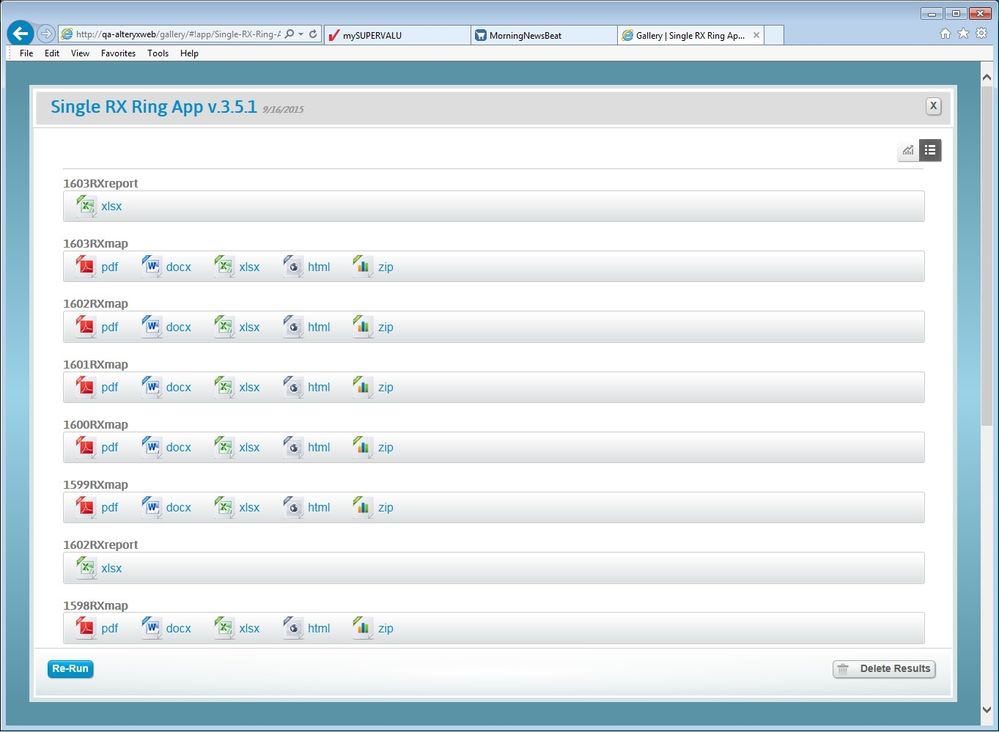Alteryx Designer Desktop Ideas
Share your Designer Desktop product ideas - we're listening!Submitting an Idea?
Be sure to review our Idea Submission Guidelines for more information!
Submission Guidelines- Community
- :
- Community
- :
- Participate
- :
- Ideas
- :
- Designer Desktop: New Ideas
Featured Ideas
Hello,
After used the new "Image Recognition Tool" a few days, I think you could improve it :
> by adding the dimensional constraints in front of each of the pre-trained models,
> by adding a true tool to divide the training data correctly (in order to have an equivalent number of images for each of the labels)
> at least, allow the tool to use black & white images (I wanted to test it on the MNIST, but the tool tells me that it necessarily needs RGB images) ?
Question : do you in the future allow the user to choose between CPU or GPU usage ?
In any case, thank you again for this new tool, it is certainly perfectible, but very simple to use, and I sincerely think that it will allow a greater number of people to understand the many use cases made possible thanks to image recognition.
Thank you again
Kévin VANCAPPEL (France ;-))
Thank you again.
Kévin VANCAPPEL
When we copy and paste a tool into a workflow, we then have to drag the pasted tool into the workfow where we want it. It would be better if we could right click on a connector, select "paste", and have the tool paste into the flow where we put the cursor. Or to be able to right-click on a tool and select "paste after" similar to how we can "insert after".
It would be great if I could save a tool and its configuration for future use. I'm sure this could be done now with a macro, and that's possibly how I'll do it.
The scenario is that we have numerous data inputs that require some finessing to import. Because the field headers are not in the first row, they aren't recognized accurately as comma delimited. But some of our fields also contain commas within the field, so the solution is to add a multi-field formula to replace things like ", Inc." with " Inc." and ", Ltd." with " Ltd."
But on occasion I find new text strings that need to be added to the formula, like ", Inc" (without the period) for instance.
I use this replacement technique with several workflows, so it would be great to change it just one time and have the other instances updated automatically.
Maybe in addition to our Favorites toolbar we could have a Custom or User toolbar where we could save tools along with their configuration.
I run a report generator that can leave you with having to save one at a time several files.
It would be nice to be able to save multiple files at once. Whether using a check box or a shift select method. If this method already exists, Great! Where can I find out how to do it. If not can it be an added feature?
Hello,
Many mouses (mice?) allow you to tilt the mouse wheel either left or right. It would be great if this would scroll the canvas left or right, similar to rolling the wheel to scroll the canvas up or down. This would be especially useful considering that users have been nudged to create their workflows horizontally.
Thanks!
It is very difficult moving from Alteryx functions to SQL In-Database as a business user, I need to learn a whole new language.
In the short term Alteryx should provide a simple function reference, as similar as possible to the Formula tool, for building formula in the in-database tools.
Longer term I'd like there to be a parser from Alteryx Formulae to SQL so I can just write in my favourite Alteryx formula (or a subset thereof) and Alteryx handles the conversion to SQL.
Is there a technical reason why you can't navigate the GUI while the module is running? There can't be because it works using Overview. Can you enable the scroll bars?
Idea:
Let's add the universal PMML predictive markup language to rapidly deploy our predictive models.
Rationale:
Most of the predictive models created are essentially built to be deployed into well known enterprise level decisioning tools.
These decisioning tools are working at banks, non bank financial institutions, credit card issuers, insurers on a daily basis.
If Alteryx want's to replace SAS, SPSS and similar competitor this PMML addition seems to be a must.
They all have a common markup language and even with the newer version we can deploy almost all data pre-processing steps too...
Current status in Alteryx as I'm aware of:
Only case where Alteryx and PMML comes close is the following link; http://www.alteryx.com/topic/pmml promising including PMML in the upcoming releases in 2012. And then no word of it. The writer is retired already and no word since 2012 (3 yrs is a long time span).
What to do:
On easy way is already done for R, this is a Java library for converting R models to PMML https://github.com/jpmml/jpmml-converter
Clients:
FICO is one of the well known credit bureaus worldwide and also the vendor of decisioning software. They also have an Analytics Modeler Suite. All FICO systems are PMML compliant. Chek it out: http://www.decisionmanagementsolutions.com/2014/10/17/first-look-fico-analytic-modeler-suite-jtonedm...
Also Experian is one of the other big software vendors in the Analytics space with decision management tools and they are actually a partner of Alteryx too... Their well known widely implemented Powercurve tool has PMML language import too... Check it out: http://jtonedm.com/2014/05/13/first-look-experian-powercurve-update/
IBM ODM is a nother vendor for decisioning tools in the enterprise level. They also have PMML integration, look; http://www.prolifics.com/blog/odm-integration-spss-predictive-analysis-suite-part-1-pmml-import
Competitor status:
SAS supports PMML export from SAS Enterprise Miner
IBM SPSS products (Modeler and Statistics) offer a great deal of support for PMML
KNIME is one of the leaders in processing PMML documents
RapidMiner has a PMML extension
MicroStrategy strongly supports the standard
Hi all,
Just to give you some context, we have a customer that requires that for every Tableau workbook we deliver, we must add extra documentation, as for instance, for every calculated field, in which views it's used, and the formula of that field (yes, I know exactly what you're thinking right now :P)
So I decided to take a shortcut and do a workflow that extracts the basic (I mean VERY basic) data from the .twb file, so I can save a lot of time.
Then I came with this idea...
Having a lot of Tableau's under the hood experts in this Community, It would be great to gather some of them and create a Tableau Documenter Macro.
I'd love tho hear what you think, and who's being able to help.
The challenge:
We have hundreds of SOAP based Salesforce (SF) connectors in our scheduled modules that were created with Alteryx 9.0-9.5. Alteryx 10.0+ is now using REST API based SF connectors. We have to replace all of these connectors when we move to 10.0+.
Proposed idea:
Alteryx creates an automated process for converting SOAP SF connectors to REST API SF connectors, so that when you open an old module in 10.0+, they are automatically updated.
This seems feasible as the information supplied by Alteryx users for the SOAP SF connectors is sufficient for the REST API SF connectors to work (i.e. URL, username, password, security token, table name, fields, WHERE clause, etc...).
Thanks,
Jeremy
Idea:
Some well known scoring methods use optimal binned variables for added robustness. Let's add this capability to Alteryx.
Retionale:
Here's a basic link on why to do that; http://documents.software.dell.com/statistics/textbook/optimal-binning
Current status in Alterys as I'm aware of:
Tile tool or Multi-field Binning tool for completing same task as Tile tool on multiple fields, splits the variables by 5 methods;
Equal Records or Intervals or Sums
Smart Tile
Unique Value
Manual
Unfortunately "equal something" binnings are bad idea, as the values are categorized "blindly" irrespective of the effects on the predictive power of the models.
What to do:
What's needed is to bin both numerical and categorical variables optimally such that the Weights of Evidences (WoE) should present a monotone increasing or decreasing pattern. Maybe at most a V or U shaped "convex" structure.
Quick win:
Without constraining ourselves with monotonicity or convex cases, the easiest practice would be running a C4.5 or CHAID tree algorithm (produces multiple splits rather than binary splits in CART) for a single variable and select the target as the dependent variable and all the resulting nodes will be the bins we are looking for. Doing this for multiple variables at once is the key to the tool to be generated.
Clients:
This capability is sought by risk management departments building robust, stable Basel compliant models in financial industry, especially by banks.
When working with complex modules, it would be great to allow an option to add a tool upstream and automatically rewire to downstreams tools.
Simplified example:
Text Input flows to (1) Filter and (2) Formulae Tool. If I want to drag and drop a Formulae Icon after the text input to be applied to both paths, I can't. I have to either choose To apply to Path (1) or to Path (2).
I know that you can right click, press insert after, and search for the tool, but this is not a time efficient manner. You can also delete the wiring and rewire yourself, but if you have mutliple downstream tools, this is a pain.
Its definately not a good UX that the full browse is now in the output window. I usually have my Output on autohide and its a few extra clicks to see the browses now... Can we have both the Browse Everywhere tab in Output and Configuration Panel?
I recently had an error in a module because an expected variable was not present coming into a formula tool. My variable, "MONDAY" was not present and the formula MONDAY/3 failed. The workaround was to union all days into the incoming data and things worked fine. I would have liked to have an Excel formula like this instead:
IF ISERROR([Monday]/3) THEN 0 ELSE [Monday]/3 ENDIF
Thanks
At the moment containers either expand and overlap other tools, or you have to leave space for them (defeating the original purpose of using them). Is there a way we can have the containers expansion shift the workflow so the others tools shift down / right to account for this expanision?
Maybe it was a lack of planning, but I've had a need to rename a variable within a workflow and would like to (outside of the XML view) be able to rename the variable so that downstream tools don't have to be reconfigured (e.g. formula, join, union).
We are starting to use Alteryx as a full ETL DW build tool (and blogging about it too..)
Compared to other tools in the market there do not seem to be the usual SCD(slowly changing dimension) and other "standard" tools or templates to start building.
It would be great to have a template/Macros/guide to starting to build a DW solution. It is rather daunting starting with a blank page!
I really like the ability in 10.0 to turn on and off certain tool categories and specific tools within a category to keep your toolbar clean.
What would really take it to the next level is allowing users to manage them like bookmarks in a broswer - let me create new custom groups and add anything to them, or move tools among groups.
The favorites method lays the foundation for this, but is limited in that everthing is on one group. Using the method I suggest, users could basically have groups of tools tailored to specific analytic tasks.
When bringing data together it is often needed to assign a source to the data. Generally this happens when you union data and need to know things later about the data for context. It would save time to generate a source field that is assigned based upon the input connections of the union tool. Perhaps when unioning data you can assign a name to each input stream?
- New Idea 290
- Accepting Votes 1,791
- Comments Requested 22
- Under Review 166
- Accepted 55
- Ongoing 8
- Coming Soon 7
- Implemented 539
- Not Planned 111
- Revisit 59
- Partner Dependent 4
- Inactive 674
-
Admin Settings
20 -
AMP Engine
27 -
API
11 -
API SDK
220 -
Category Address
13 -
Category Apps
113 -
Category Behavior Analysis
5 -
Category Calgary
21 -
Category Connectors
247 -
Category Data Investigation
79 -
Category Demographic Analysis
2 -
Category Developer
209 -
Category Documentation
80 -
Category In Database
215 -
Category Input Output
645 -
Category Interface
240 -
Category Join
103 -
Category Machine Learning
3 -
Category Macros
153 -
Category Parse
76 -
Category Predictive
79 -
Category Preparation
395 -
Category Prescriptive
1 -
Category Reporting
198 -
Category Spatial
81 -
Category Text Mining
23 -
Category Time Series
22 -
Category Transform
89 -
Configuration
1 -
Content
1 -
Data Connectors
968 -
Data Products
3 -
Desktop Experience
1,550 -
Documentation
64 -
Engine
127 -
Enhancement
342 -
Feature Request
213 -
General
307 -
General Suggestion
6 -
Insights Dataset
2 -
Installation
24 -
Licenses and Activation
15 -
Licensing
13 -
Localization
8 -
Location Intelligence
80 -
Machine Learning
13 -
My Alteryx
1 -
New Request
204 -
New Tool
32 -
Permissions
1 -
Runtime
28 -
Scheduler
24 -
SDK
10 -
Setup & Configuration
58 -
Tool Improvement
210 -
User Experience Design
165 -
User Settings
81 -
UX
223 -
XML
7
- « Previous
- Next »
- Shifty on: Copy Tool Configuration
- simonaubert_bd on: A formula to get DCM connection name and type (and...
-
NicoleJ on: Disable mouse wheel interactions for unexpanded dr...
- haraldharders on: Improve Text Input tool
- simonaubert_bd on: Unique key detector tool
- TUSHAR050392 on: Read an Open Excel file through Input/Dynamic Inpu...
- jackchoy on: Enhancing Data Cleaning
- NeoInfiniTech on: Extended Concatenate Functionality for Cross Tab T...
- AudreyMcPfe on: Overhaul Management of Server Connections
-
AlteryxIdeasTea
m on: Expression Editors: Quality of life update
| User | Likes Count |
|---|---|
| 15 | |
| 7 | |
| 5 | |
| 5 | |
| 3 |