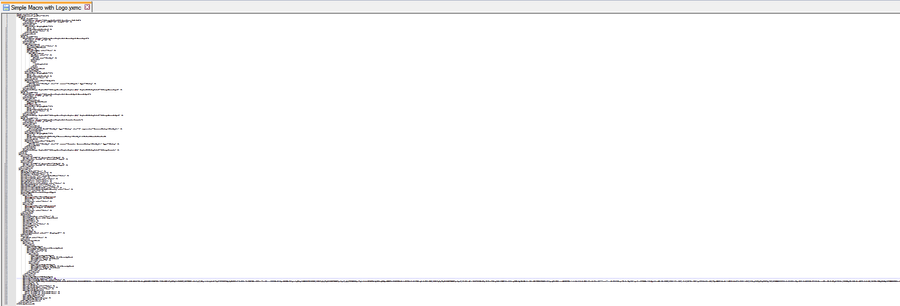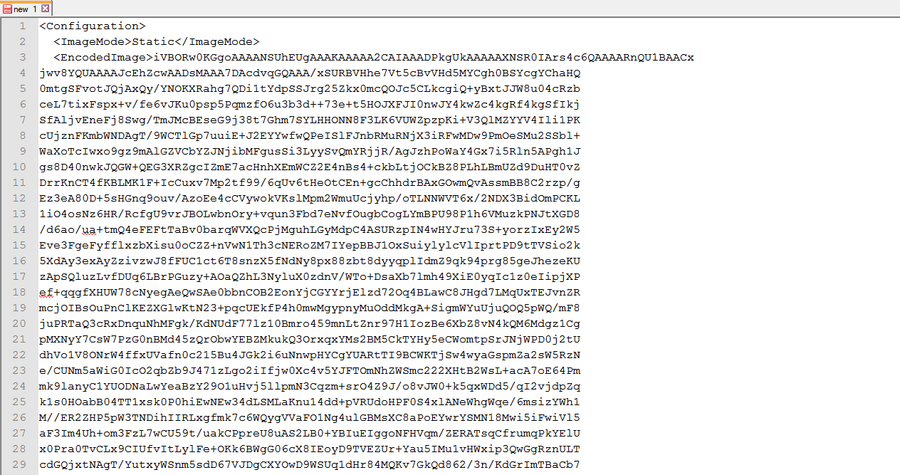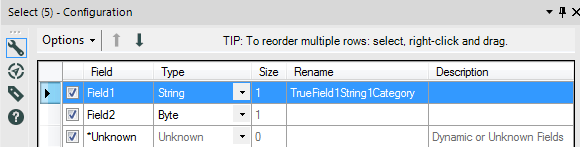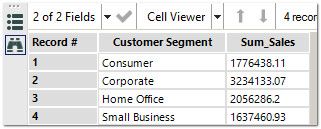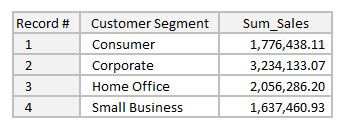Alteryx Designer Desktop Ideas
Share your Designer Desktop product ideas - we're listening!Submitting an Idea?
Be sure to review our Idea Submission Guidelines for more information!
Submission Guidelines- Community
- :
- Community
- :
- Participate
- :
- Ideas
- :
- Designer Desktop: New Ideas
Featured Ideas
Hello,
After used the new "Image Recognition Tool" a few days, I think you could improve it :
> by adding the dimensional constraints in front of each of the pre-trained models,
> by adding a true tool to divide the training data correctly (in order to have an equivalent number of images for each of the labels)
> at least, allow the tool to use black & white images (I wanted to test it on the MNIST, but the tool tells me that it necessarily needs RGB images) ?
Question : do you in the future allow the user to choose between CPU or GPU usage ?
In any case, thank you again for this new tool, it is certainly perfectible, but very simple to use, and I sincerely think that it will allow a greater number of people to understand the many use cases made possible thanks to image recognition.
Thank you again
Kévin VANCAPPEL (France ;-))
Thank you again.
Kévin VANCAPPEL
Would really love there to be a way to store environment related config variables without requiring the use of an external config 'file' that you need to bring in in every workflow.
Functionality should be similar to how the Alias manager works (although allowing aliasing of more than just DB connections)
The sort of things that would typically be included as such a variable would be:
- contact email address for workflow failure/completion
- other external log file location
- environment name
- environment specific messaging
If this could be set for different subscriptions or collections it would be fantastic. If not, at the server level would suffice.
When running an app (not in the Gallery), the status bar appears to complete for each tool, then start over for the next tool. It'd be great if while it was doing that, the tool name that it was running displayed. Now, I know for most processes this will be instantaneous and your eye won't even catch it. But if we have, for example, several join/sort tools with lots of data going through them, it would be nice to know which one it's on.
It would be a handy feature if it were possible to choose a data type for an input tool to read the data in as. For example, if a dataset has multiple fields with different data types, it would be handy to be able to make the Input Tool read and output them all as a string, if needed. This would also make a handy tool, a sort of blanket data conversion to convert all fields to the specified type.
Have you noticed that when you save a custom image to a macro it multiplies the file size? Below I will outline why I believe this happens and how it could potentially be fixed.
Hypothesis:
When a image is saved in the XML of a macro, it is saved in a single line of XML code that is generally quite long. I believe the problem this causes is that this very long image code extends the length of all other lines to this new max length. This increased line length seems to increase the file size and is multiplicative based on how many lines of XML that have been extended in the macro. For example, I added a 5KB image to a 7KB macro and saving the macro resulted in a 29KB file size. I have also experienced saving a 5KB image to a 300KB macro that yielded a 1.4MB macro.
In the (very zoomed out) image below, you can see the single line that contains the image information for this simple macro.
Potential Solution:
Images are saved in the Image tool by splitting the image information into multiple lines. I suggest this same methodology be introduced to custom images loaded to macros. The image below shows the XML of the Image tool that has the same image as the macro stored.
I mentioned this in the Solutions Center at Inspire 2016, but I wanted to follow up here to make sure it wasn't lost in the mix.
Ever tried to copy a field rename from one select tool to another, or from one summarize tool from another.
Have you noticed that it doesn't work?
I think it should. 🙂
i.e., if you click on the rename box ("Total") and enter ctrl-c, when you enter ctrl-v in the other tool, it pastes this:
Field2 Sum Total
not just the name "Total"
Instead of just the renamed field "Category", the select tool pastes this:
True Field1 String 1 Category
Reduce mouse movement required by bringing up the "Add" menu at the point of the cursor when right-clicking on a field in the Fields window.
When moving a tool container, all of the tools within it become mis-aligned with the canvas grid. Moving any single tool immediately re-aligns it to the grid, which puts it out of alignment with the rest of the tools in the container.
Example: Put 3 tools in a row in a tool container, all aligned horizontally. Next, move the container. Now, move the middle tool, then try to place it back in alignment with the other two. You won't be able to, because they are out of alignment with the canvas grid.
Please fix this.
It would be awesome if we could perform a 'create or replace' on an excel file with the output tool. The tableau TDE extract has an output option that says "Overwrite existing extract file (Create if does not exist)" If the excel file format option could have this same output option that would help out a ton!
The Directory Tool would be more useful if it could output the file extension as a separate field.
Currently numeric values displayed in the browse window are left justified and the number of digits showing to the right of the decimal point cannot be controlled.
The current limitations on display formats make it more challenging to scan output values.
In Excel, by comparison, users can control output to be displayed so that the following would be automatic:
For a business user having data in this conventional format is easier to consume. I was able to achieve the above with this formula:
PadLeft(ToString([Sum_Sales],2,1),20," ")
BUT - should this extra step be necessary?
This same comment applies to data formats. More control over display formats in browse would be welcome.
Issue: Even though the Send Email event is configured for the After Run Without Errors setting in the Workflow Configuration it still sends an email when the execution of workflow is cancelled. I think only the Before Run event should be allowed to trigger in this case.
App: Alteryx Designer x64
Version: 10.5.9.15014
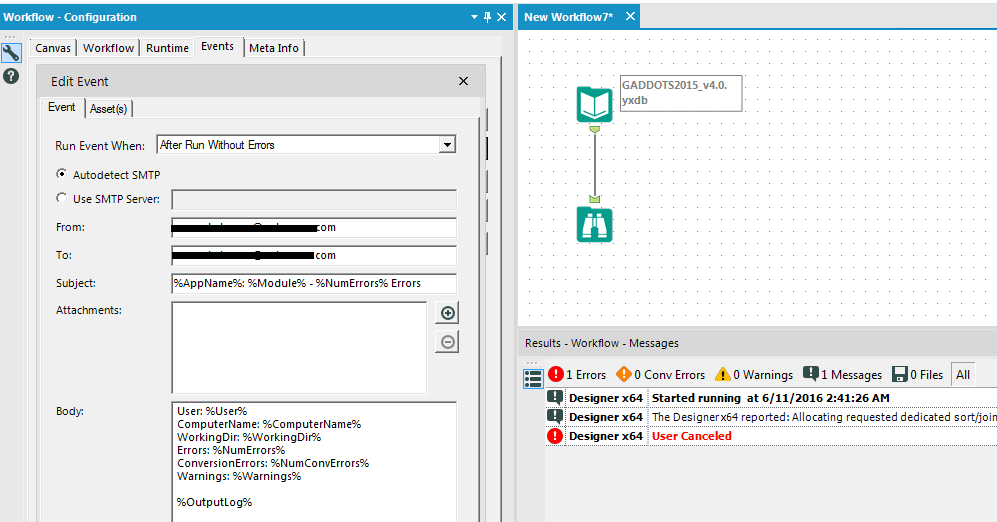
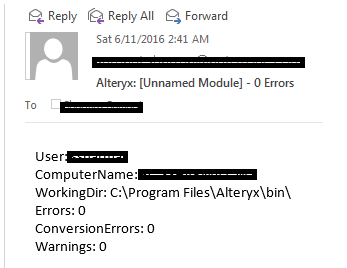
Feature: If an instance of Alteryx is already running then on double clicking a *.yxmd file in Windows Explorer it should open in a New Tab of existing instance instead of launching another instance of Alteryx.
Issue: Each new instance of Alteryx puts load on the system memory due to an additional AlteryxGui.exe process.
Workaround: Currently we can drag & drop the *.yxmd file from Windows Explorer onto the running Alteryx instance to open in a new tab of the current instance but the same behaviour on double clicking the *.yxmd would be highly appreciated.
Currently excel files with top lines frozen do not read into Alteryx. This causes extra manual work, as a default setting for the output of one of my reports freezes the top line automatically.
I know for - the most part - the Alteryx core data bundle is the only one part of allocate. It would be great if you could open up allocate to the user so we can add our own third party data sources. Just tell us what the requirements are to make our datasets ready for allocate and then we can load it ourselves. Then we can use the allocate workspace to query data in a similar way.
for example:
Geography(DMA,*)
Variable(CYADULT18P,CYADULT18P,False)
My fields names may be a little long (about 20 uppercase characters). As of today, I have to resize the column displaying the field name every time I browse the Select Tool, id est pretty much. If not blocking, it appears to be clearly frustrating that Alteryx doesn't save the size of the column...
Best regards.
It would be great if we could set the default size of the window presented to the user upon running an Analytic App. Better yet, the option to also have it be dynamically sized (auto-size to the number of input fields required).
Hello,
Please enable wildcard ability for the Amazon S3 Download Tool.
Add this to the "Object Name" field in configurations.
The current workaround is to use a macro to iterate over the filenames matching a pattern.
Adding this ability in the connector would remove the need for a macro.
Thank you.
Dennis
Allow Input Data tool to accept variable length (ie., variable number of fields) per record. I have a file with waypoints of auto trips; each record has a variable number of points, eg., lat1, lon1, lat2, lon2, etc. Right now I have to use another product to pad out all the fields to the maximum number of fields in order to bring it into Alteryx.
The DateTime tool is a great way to convert various string arrangements into a Date/Time field type. However, this tool has two simple, but annoying, shortcomings :
- Convert Multiple Fields: Each DateTime tool only lets you convert one field. Many Alteryx tools (MultiField, Auto Field, etc.) allow you to choose what field(s) are affected by the tool. If I have a database with a large number of string fields all with the same format (such as MM/DD/YYYY), I should be able to use one DateTime tool to convert them all!
- Overwrite Existing Field: The DateTime tool always creates a new field that contains your converted date/time. I ALWAYS have to delete the original string field that was converted and rename the newly created date/time field to match the original string field's name. A simple checkbox (like the "output imputed values as a separate field" checkbox in the Imputation tool) could give the flexibility of choosing to have a separate field (like how it is now) or overwrite the string field with the converted date/time field (keeping the name the same).
Alteryx is overall an amazing data blending software. I recognize that both of these shortcomings can be worked around with combinations of other Alteryx tools (or LOTS of DateTime tools), but the simplicity of these missing features demonstrates to me that this data blending tool is not sufficiently developed. These enhancements can greatly improve the efficiency of date handling in Alteryx.
STAR this post if you dislike the inflexibility of the DateTime tool! Thank you!
I am having large denormalized tables as input, and each time I need to scroll down approx 700+ fields to get an exhaustive view of fields that are selected (even if I have selected 10 out of 700 fields).
It would be helpful if along with having a sort on field name and field type, I can have an additional sort on selected/deselected fields. Additionally if I can get sort by more than one options i.e sort within an already sorted list that will help too - i.e. sorted selected first and inside that selected by field name.
I can get an idea of selected fields from any tool down the line (following the source transformation), but I would like to have an exhaustive view of both selected and unselected fields so that I can pick/remove necessary fields as per business need.
- New Idea 291
- Accepting Votes 1,791
- Comments Requested 22
- Under Review 166
- Accepted 55
- Ongoing 8
- Coming Soon 7
- Implemented 539
- Not Planned 111
- Revisit 59
- Partner Dependent 4
- Inactive 674
-
Admin Settings
20 -
AMP Engine
27 -
API
11 -
API SDK
220 -
Category Address
13 -
Category Apps
113 -
Category Behavior Analysis
5 -
Category Calgary
21 -
Category Connectors
247 -
Category Data Investigation
79 -
Category Demographic Analysis
2 -
Category Developer
209 -
Category Documentation
80 -
Category In Database
215 -
Category Input Output
645 -
Category Interface
240 -
Category Join
103 -
Category Machine Learning
3 -
Category Macros
153 -
Category Parse
76 -
Category Predictive
79 -
Category Preparation
395 -
Category Prescriptive
1 -
Category Reporting
199 -
Category Spatial
81 -
Category Text Mining
23 -
Category Time Series
22 -
Category Transform
89 -
Configuration
1 -
Content
1 -
Data Connectors
968 -
Data Products
3 -
Desktop Experience
1,551 -
Documentation
64 -
Engine
127 -
Enhancement
343 -
Feature Request
213 -
General
307 -
General Suggestion
6 -
Insights Dataset
2 -
Installation
24 -
Licenses and Activation
15 -
Licensing
13 -
Localization
8 -
Location Intelligence
80 -
Machine Learning
13 -
My Alteryx
1 -
New Request
204 -
New Tool
32 -
Permissions
1 -
Runtime
28 -
Scheduler
24 -
SDK
10 -
Setup & Configuration
58 -
Tool Improvement
210 -
User Experience Design
165 -
User Settings
81 -
UX
223 -
XML
7
- « Previous
- Next »
- Shifty on: Copy Tool Configuration
- simonaubert_bd on: A formula to get DCM connection name and type (and...
-
NicoleJ on: Disable mouse wheel interactions for unexpanded dr...
- haraldharders on: Improve Text Input tool
- simonaubert_bd on: Unique key detector tool
- TUSHAR050392 on: Read an Open Excel file through Input/Dynamic Inpu...
- jackchoy on: Enhancing Data Cleaning
- NeoInfiniTech on: Extended Concatenate Functionality for Cross Tab T...
- AudreyMcPfe on: Overhaul Management of Server Connections
-
AlteryxIdeasTea
m on: Expression Editors: Quality of life update
| User | Likes Count |
|---|---|
| 7 | |
| 4 | |
| 3 | |
| 3 | |
| 3 |