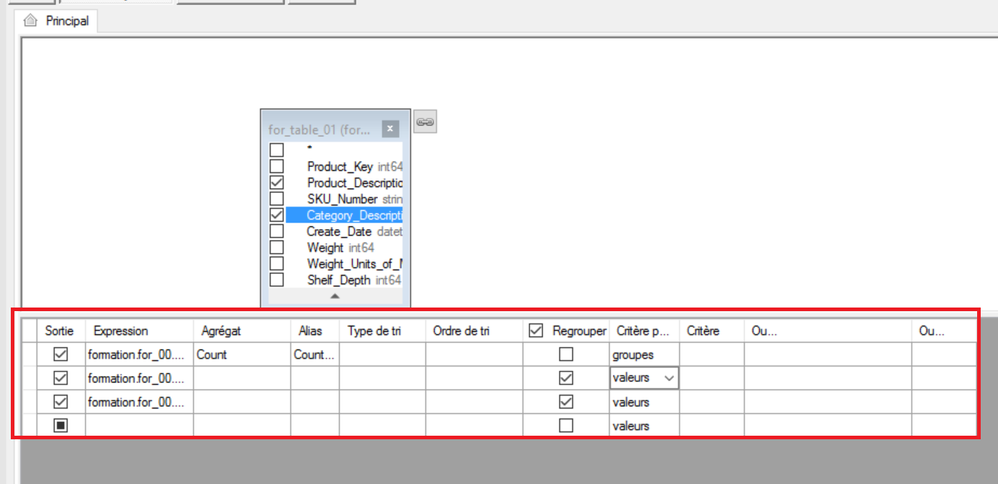Alteryx Designer Desktop Ideas
Share your Designer Desktop product ideas - we're listening!Submitting an Idea?
Be sure to review our Idea Submission Guidelines for more information!
Submission Guidelines- Community
- :
- Community
- :
- Participate
- :
- Ideas
- :
- Designer Desktop: New Ideas
Featured Ideas
Hello,
After used the new "Image Recognition Tool" a few days, I think you could improve it :
> by adding the dimensional constraints in front of each of the pre-trained models,
> by adding a true tool to divide the training data correctly (in order to have an equivalent number of images for each of the labels)
> at least, allow the tool to use black & white images (I wanted to test it on the MNIST, but the tool tells me that it necessarily needs RGB images) ?
Question : do you in the future allow the user to choose between CPU or GPU usage ?
In any case, thank you again for this new tool, it is certainly perfectible, but very simple to use, and I sincerely think that it will allow a greater number of people to understand the many use cases made possible thanks to image recognition.
Thank you again
Kévin VANCAPPEL (France ;-))
Thank you again.
Kévin VANCAPPEL
At work I use a laptop and two external monitors. (L, EX1, EX2) <- that's how it's set up
When working in Alteryx I put my main window of Alteryx on EX1 and Results/Configuration tab on EX2
Sometimes I need to unplug my laptop, go to the meeting - or, what I have been doing lately, go to one of the meeting rooms and use standing desk to work there.
Problem is when I disconnect my laptop from the docking station (where external monitors are connected) other windows "jump" to the laptop screen, apart from Alteryx external tabs - meaning I can't "reach" it, even if I disable/enable or restart Alteryx.
It's not really a complaint of any sort but just a discussion if there is a way for this to be improved?
Would it be possible to change the field size so it’s larger than 1 for Anchor Abbreviations?
Some of my macro’s have multiple input/outputs and having more than 1 letter/number designations would be great! I know it’s probably a limitation because of the icon size, so maybe we could have the choice to use larger icons (especially when it’s a complex macro - it would accentuate it's importance).
PS. Wasn't it larger in older version of Alteryx?
I use custom SQL statements in many of my input tools. I also use the global system variable CURRENT_DATE to dynamically get a date range in my queries. Alteryx is trying to parse and understand the query, but it fails to understand CURRENT_DATE. Each time the time I selected to view the SQL in the input tool, a parsing error is generated, "Invalid SELECT statement. Unexpected token "CURRENT_DATE" at line xx, pos xx". Dismissing this error by clicking OK is all that is needed to workaround, but this is still less than ideal.
Please correct this so CURRENT_DATE will be an "expected token".
I would like to see additional input tools for common raster formats such as .BIL, .IMG, etc. Functionality similar to the inputs for MapInfo Vertical mapper .grc and .grd (which are not very common) would be great, but an added feature would be to provide an option to load the data as centroids or centroid lat/longs only. I have found that aligning multiple grc/grd layers based on centroid lat/long allows for cross-file analysis that is much more intuitive than other methods (i.e. R or ESRI), but it takes significant time to parse individual boxes and then calculate the centroid as a second step.
A super added bonus would be the ability to output raster files.
Please support GZIP files in the input tool for both Designer and Server.
I get several large .gz files every day containing our streaming server logs. I need to parse and import these using Alteryx (we currently use Sawmill). Extracting each of these files would take a huge amount of space and time.
This was previously requested and marked as "now available", but what is available only addressed a small part of the request. First, that request was for both ZIP and GZIP. What is now available is only ZIP. Second, it requested both input and output, what is now available is input only. Third, while not explicitly stated in the request, it needs to function in Alteryx Server in order to be scheduled on a daily basis.
As I have a lot of documentation to write on my Alteryx process, I would like to simple copy the lower table from the Visual Query Builder :
I would love the to get back the ability to use WHERE clauses in the custom SQL to manage the data that gets imported from xlsx files. I can currently use the legacy driver but would like to have that added in for the current driver.
The file geodatabase reader is very cumbersome especially when navigating through a server directory. Can this be fixed or reworked?
It would be nice to have the ability to have a workflow wait/pause tool that would pause the workflow for a given amount of time before proceeding to the next step (i.e. wait 300 seconds).
I have a workflow that uses the Run Command to run a batch file that kicks of a terminal emulator that cycles through steps the ultimately result in an exported text file that I use in an Alteryx workflow for further processing. The generation of the text file can take a few minutes. A delay could be placed in the batch file or terminal emulator script, but I think having a tool in the Alteryx workflow might be useful for other processes as well.
The ability to create Interface tools would be helpful. I would to edit multiple actions at the same time on a single tool, but it needs to be done dynamically. All of these tools exist within the standard tool set, but the standard action tool only allows for one action to be done per tool.
Other Examples:
-Radio Button Groupings (only 1 scenario can be selected within a group instead of one radio button per designer interface)
-Replace textual selection with a graphic selection:
Please select a Park to run the report for:
Islands of Adventure Universal Studios Both vs 


-Toggle List Box Options where:
| Include Field in Record (Horizontal) | Transpose Field in Record (Vertical) | Field Name |
| X | Record Date | |
| X | Product 1 | |
| X | Product 2 |
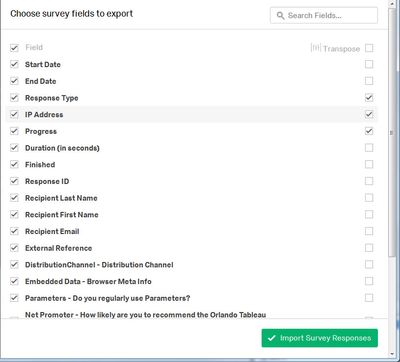
It would be nice to have functionality similar to the List Box where a user can select all items at once, or deselect all items at once. The workaround for now would be to roll everything up to an individual Key (maybe called "All"). But it would still be nice to have those two options (again, just like on the list box).
When users who have no idea what the Field API Name is try to pull data from Salesforce it can be problematic. A simple solution would be to add the Field Label to the Query Window to allow users to pick the fields based on API NAME or FIELD LABEL.
Pushing data to Salesforce from Oracle would bemuch easier if we were able to perform an UPSERT (Update if existing, Insert if not existing) function on any unique ID field in Salesforce. Instead of us having to do a filter to find the records that have or don't have an ID and run an Update or Insert based on the filter.
When pulling data from Oracle and pushing to Salesforce, there are many times where we have an ID field in Oracle and a field containing this ID in Salesforce in what is called an external ID field. Allowing us to match against those external ID fields would save us a lot of time and prevent us from having to do a query on the entire object in Salesforce to pull out the ID of the records we need.
One of our biggest issues when updating our Salesforce instance from our Oracle Database is the difference in column names. It would be nice to be able to map the fields as needed rather than having to redefine the columns in a Select tool or Dynamic Rename tool. This would allow more end users to understand what the tool is doing.
It would be handy if it were possible to order (i.e. right-click to drag, as in the Select Tool) ALL constants created by the user, including Question constants etc.
I'm not doing a report but extracting data from a report 30 times to assign where the data goes.
It would be nice if in the "Output Data" tool if there was a check box to remove all field names so there is only data
Thanks!
I noticed when viewing the Browse tool results, the user can now select records, then right click and have options to copy the records. I like this, just thinking it would be even cooler if there were options to open selected records in a new window as well. So the user could select the records, right click, choose open in new window, and then get the expanded viewing window to view the selected records.
Just like having an e-mail sender,
I'would love to have an SMS sender as well for automated sending marketing SMS messages...
- probably it can be done with a free SMS API found over the web or
- better It can be provided as a service from Alteryx Gallery... Country by countyr availability to sendin sms'

- Can be used for 2 step verifications
- marketing messages
- campaign enrollment etc.
Best
The idea is specific for streaming analytics;
Alteryx seems it can be scheduled frequently to see if there is an update to a file in question.
It would be awesome to enable a listener which will be auto triggered when;
- ay new line is added to a data set (probably a log file) or
- an update to an existing row in a database (then the relevant score will be recalculated for ex.)
It will be straight forward to provide reactive responses to a log file and voila!
Alteryx automation and alteryx server will become a "complex event processor"...
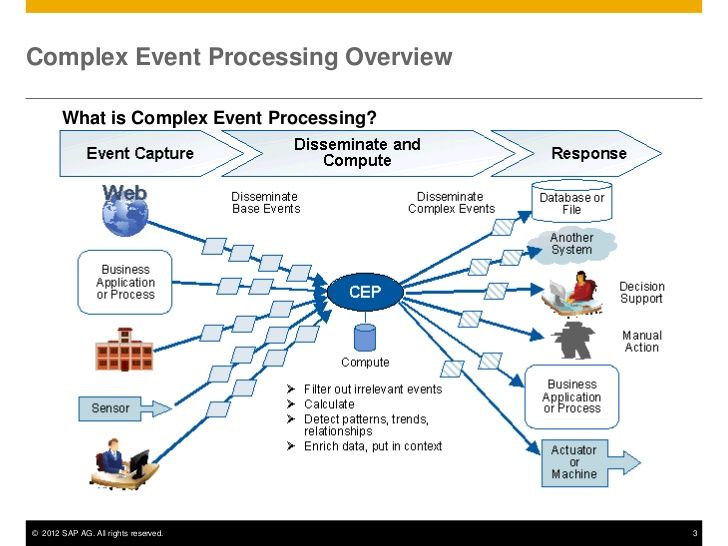
Here is a link to wiki page for CEP: https://en.wikipedia.org/wiki/Complex_event_processing
@GeorgeM would you think this will put Alteryx to another gartner MQ* as well?
*https://www.gartner.com/doc/3165532/add-event-stream-processing-business
- New Idea 265
- Accepting Votes 1,818
- Comments Requested 24
- Under Review 172
- Accepted 56
- Ongoing 5
- Coming Soon 11
- Implemented 481
- Not Planned 117
- Revisit 63
- Partner Dependent 4
- Inactive 674
-
Admin Settings
20 -
AMP Engine
27 -
API
11 -
API SDK
218 -
Category Address
13 -
Category Apps
113 -
Category Behavior Analysis
5 -
Category Calgary
21 -
Category Connectors
245 -
Category Data Investigation
76 -
Category Demographic Analysis
2 -
Category Developer
208 -
Category Documentation
80 -
Category In Database
214 -
Category Input Output
638 -
Category Interface
239 -
Category Join
102 -
Category Machine Learning
3 -
Category Macros
153 -
Category Parse
76 -
Category Predictive
77 -
Category Preparation
393 -
Category Prescriptive
1 -
Category Reporting
198 -
Category Spatial
81 -
Category Text Mining
23 -
Category Time Series
22 -
Category Transform
88 -
Configuration
1 -
Content
1 -
Data Connectors
959 -
Data Products
2 -
Desktop Experience
1,528 -
Documentation
64 -
Engine
126 -
Enhancement
321 -
Feature Request
213 -
General
307 -
General Suggestion
6 -
Insights Dataset
2 -
Installation
24 -
Licenses and Activation
15 -
Licensing
12 -
Localization
8 -
Location Intelligence
80 -
Machine Learning
13 -
My Alteryx
1 -
New Request
188 -
New Tool
32 -
Permissions
1 -
Runtime
28 -
Scheduler
23 -
SDK
10 -
Setup & Configuration
58 -
Tool Improvement
210 -
User Experience Design
165 -
User Settings
78 -
UX
222 -
XML
7
- « Previous
- Next »
- AudreyMcPfe on: Overhaul Management of Server Connections
-
AlteryxIdeasTea
m on: Expression Editors: Quality of life update - StarTrader on: Allow for the ability to turn off annotations on a...
-
AkimasaKajitani on: Download tool : load a request from postman/bruno ...
- rpeswar98 on: Alternative approach to Chained Apps : Ability to ...
-
caltang on: Identify Indent Level
- simonaubert_bd on: OpenAI connector : ability to choose a non-default...
- maryjdavies on: Lock & Unlock Workflows with Password
- noel_navarrete on: Append Fields: Option to Suppress Warning when bot...
- nzp1 on: Easy button to convert Containers to Control Conta...
| User | Likes Count |
|---|---|
| 8 | |
| 6 | |
| 5 | |
| 5 | |
| 5 |