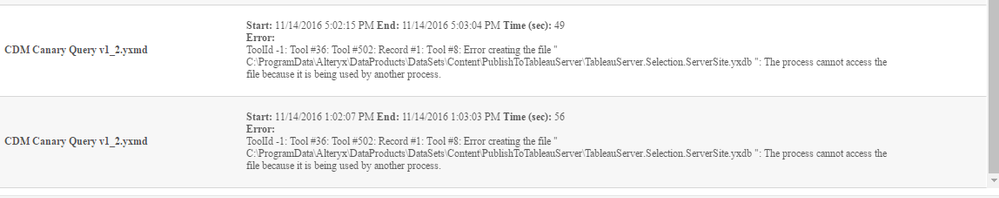Alteryx Designer Desktop Ideas
Share your Designer Desktop product ideas - we're listening!Submitting an Idea?
Be sure to review our Idea Submission Guidelines for more information!
Submission Guidelines- Community
- :
- Community
- :
- Participate
- :
- Ideas
- :
- Designer Desktop: Top Ideas
Featured Ideas
Hello,
After used the new "Image Recognition Tool" a few days, I think you could improve it :
> by adding the dimensional constraints in front of each of the pre-trained models,
> by adding a true tool to divide the training data correctly (in order to have an equivalent number of images for each of the labels)
> at least, allow the tool to use black & white images (I wanted to test it on the MNIST, but the tool tells me that it necessarily needs RGB images) ?
Question : do you in the future allow the user to choose between CPU or GPU usage ?
In any case, thank you again for this new tool, it is certainly perfectible, but very simple to use, and I sincerely think that it will allow a greater number of people to understand the many use cases made possible thanks to image recognition.
Thank you again
Kévin VANCAPPEL (France ;-))
Thank you again.
Kévin VANCAPPEL
I want my Save Setting to stick on the Browse tool when I save output. I almost always save to Excel. The default is to save the output as an Alteryx .yxdb. That is useless unless I going to further slice and dice in Alteryx - which I'm not - which it why it being output to Excel to go to the end user. Once a file type is chosen - let that file type stick for future exports as most people save there output in the same file type each time. I find myself inadvertently saving .yxdb and then needing to resave in .xlsx.
When selecting a colour for a container I would like to be able to click randomize and let Alteryx pick the colour, however I would like the option to click 'random new colour' so it picks a colour not already used in a container on the current workflow I should then be able to customize the transparency as per normal.
We are running into errors on our scheduler if we have multipe workflows with the Publish to Tableau server macro running at the same time. The macro writes to a local yxdb file with a fixed naming convention and is locked if another workflow is using it at the same time. We like to see if the cached filename TableauServer.Selection.ServerSite.yxdb can be made somehow unique.
Error experience:
Talking with support this is a known issue and needs Macro enhancement.
There may only be two of us, but there are at least more than one 🙂 I noticed someone else also was running into difficulty getting Alteryx to produce a csv or flat file with the header names excluded. There's a workaround to use the dynamic rename to and pull the first row of data into the header field, but it would be simpler if there were an option not to export field names.
Thanks!
for the past 8 months I have been using alteryx and mostly working with the connect in db components , there are many issues which I am facing and i this this can be improved
1. there is no such flexibility of creating a table with the keys defined which is the most important pillar in database, also the options provided are limited , i.e. to create a new table , delete and append, drop table and recreate,
now, there are many times where in we need to update the tables based on the keys, which i find missing. Also how the option is defined is create a new table, next time if the job is run it states that the table is already created, for which we need to manually change the option in the next run.
2.which switching between in db and alteryx , if the records are more the alteryx lags completely and the job keeps running for hours , how can we achieve the flexibility of alteryx designer if there is such bottleneck.
3.the flexibility that is provided with alteryx designer should also be given to in db components.
4.the parameters defined in the workflow can not be accessed in the in db formula tools but can be used in the designer formula tools. this reduces the flexibility.
please look into the same
It might be useful to have an option in the drivetime setup to have an option to exclude toll roads.
how to share Custom Tool Palette (along with Macros) with other users.
For eg, I have created a custom tool palette named "Adhoc Analysis" with few macros; something like attached.
Now, how to make sure that all my user base can have same palette in their local alteryx designer.
After some research, I did found that I could share macros with them by putting all relevant macros on Alteryx Server, and users could then pick the macros from there.
Although, I wanted to suggest this as an Idea for future releases, it would be great to have an option or way, on how to share this with users in their local designer without much hassle.
Not sure, if this is something worth exploring from Alteryx development team side. But thought of suggesting to community if this could help others.
Thanks for your help.
Ravi Sharma
Lets say we have data for 3 different regions coming from input file/DB. Asia, LA and EMEA region data are all in one file.
After the transformation, checks which were needed, now I want to output my results per region.
Due to user access to data, we have designed 3 different folders - one for each region.
So, Asia region output should go to --> ASIA Folder, and similarly for rest of the regions.
Currently, there is no option to dynamically select and change the output folder path in output tool.
It would be great to have a way to be able to choose output folder based on a field value.
We were browsing the Alteryx Gallery recently and thought it would be great if the Alteryx Gallery was in Connect, or more like Connect - with certified macros/workflows and voting ability, making it easier to find the most popular macros and how many people are using them.
PS - I didn't see either Gallery or Connect available as labels 😕
It would be great if I could save a tool and its configuration for future use. I'm sure this could be done now with a macro, and that's possibly how I'll do it.
The scenario is that we have numerous data inputs that require some finessing to import. Because the field headers are not in the first row, they aren't recognized accurately as comma delimited. But some of our fields also contain commas within the field, so the solution is to add a multi-field formula to replace things like ", Inc." with " Inc." and ", Ltd." with " Ltd."
But on occasion I find new text strings that need to be added to the formula, like ", Inc" (without the period) for instance.
I use this replacement technique with several workflows, so it would be great to change it just one time and have the other instances updated automatically.
Maybe in addition to our Favorites toolbar we could have a Custom or User toolbar where we could save tools along with their configuration.
Comment tools are not aligned when using the ctrl & shift & +/- keyboard shortcut. It would be great if they were.
I got the requirement to read the file with same structure from different path and different sheet, so I worked and identified a way to achieve this requirement.
Step 1: List the files that are required to read from the different path and create it Excel with the file name and respective path.
Step 2 : Create batch Macro give control parameter as filepath and mention the correct template.
Step 3 : Create a workflow add source input and Map Source file i.e. list of files with path.
Finally you can see the all the data are merged together write in your output as single file. You can additional transformation if you want process any business logic further and write in output.
Note: Adding additional file name source path will be enough for additional file processing.
For example, Input Data Tool can output a list of sheets name from excel files.
Our client would like to output a list of sheets name by Google Sheets Input Tool as like excel files.
Would be nice if in Designer customer's may want to upload and reference a " DATA DICITIONARY - METADATA REPOSITORY file when working with various input source to transform data .
Organizations that are mature in their data governance strategy implement special software that extracts, manages and provides access to data dictionary of data assets in multiple databases such as ERWIN to maintain schema for enterprise.
Within DESIGNER access to a file METADATA REPOSITORY held in DESIGNER customer may easily select a list of columns fields or attributes from that file to manipulate data elements using DESIGNER and provide all the relevant information required they wish to massage the data.
Possible Attributes that may be in data dictionary file:
Table name
Column Name
Data Type
Foreign Table
Source
Table Description
Sensitive Data
Required Field
Values
This might be a dumb ask, but I run into this alot. I have a workflow that has over 1000 tools and is super long. I would like to be able to to either right click and lock the connection sting so i can let go of the left click , scroll down to the tool, and then click on it to make the connection. Also, it would be nice to have the ability to right click on a tool and click a button "Connect to last used connection" as i sometimes join to the same table multiple times. Lastly, I just thought it would be cool if we can defined tools that are connected to the most so when i right click on another tool, i can open a drop down and select one of the most joined to tools, without even having to click on the original.
Alteryx has different behaviours for conversion errors depending on the type of conversion desired. When converting from string to date data type, a conversion error will generate a NULL value. When converting from a string to a numeric data type, a conversion error will generate 0. Why the different behaviours? There is a lack of harmony here. 0 is a valid value and should not be the generated value for a failed string to numeric conversion. It should be NULL.
When I perform data type conversions, i do not apply them directly to the source field and then cast it. If there is a conversion error, then I have lost or corrupted the source information. Rather, I create a target field with the desired data type and use a formula to apply a conversion, such as datetimeparse or tonumber. Finally, I do a comparison of the source and target values. If the datetimeparse generated a NULL then I can PROGRAMMATICALLY address it in the workflow by flagging or doing some other logic. This isn't so easy to do with numerics because of the generated 0 value. If I compare a string "arbitrary" to the generated 0 value as a string then clearly these do not match. However, if I compare a scientific value in a string to the converted numeric as a string, then these do not match though they should. My test of the conversion shows a false positive.
I want a unified and harmonised conversion behaviour. If the conversion fails, generate a NULL across the board please. If I am missing something here and people actually like conversion errors to generate 0 please let me know.
Hi,
Please provide users the option of downloading course videos and transcripts. If it is already there, please let me know.
Regards,
Meenakshi
When I perform data type conversions I sometimes receive conversion errors. There is not a slick way to programmatically handle these that I am aware of. Instead, I have to manage them with half a dozen tools or really unsightly expressions in formula tools. As an example, I have a string field with a value "two" and I want to convert to a decimal or int. I receive a conversion error and the value is either "0.000" or "0". This is clearly wrong and I want to have a NULL value instead. I want to use a function to attempt the conversion in the formula tool so i can nest it inside conditionals in a cleaner fashion.
Here is a reference to the try_cast doc:
https://docs.microsoft.com/en-us/sql/t-sql/functions/try-cast-transact-sql?view=sql-server-2017
I want to keep my user settings, pinned palettes, and other configurations in a file. I can keep the file versioning purposes, backups, use across multiple machines, silent installs, and other uses.
It will make life easier. Thank you.
As detailed in How-To-Create-an-Optional-Field-for-an-Analytic-App, when using the "Generate Field Map for Input Data Tool" option in the File Browse tool, you can easily specify a field as "optional" by adding "(Optional)" to the field name in the input template. However, when you do this, it no longer automatically matches field names in the selected file unless those field names also include "(Optional)" in the field name. It would be very helpful to the user experience if the tool matched the name of the field prior to the "(Optional)" text with the fields in the selected file.
For example, if you include the field "Address (Optional)" in the input template file, and you select a file which has a field named "Address," that field is not automatically selected as a matching field. The user must manually match that field. "Address (Optional)" should automatically match "Address" if it exists. But, of course, if it does not exist, it would not match and it would remain optional.
- New Idea 266
- Accepting Votes 1,818
- Comments Requested 24
- Under Review 172
- Accepted 56
- Ongoing 5
- Coming Soon 11
- Implemented 481
- Not Planned 117
- Revisit 63
- Partner Dependent 4
- Inactive 674
-
Admin Settings
20 -
AMP Engine
27 -
API
11 -
API SDK
218 -
Category Address
13 -
Category Apps
113 -
Category Behavior Analysis
5 -
Category Calgary
21 -
Category Connectors
245 -
Category Data Investigation
76 -
Category Demographic Analysis
2 -
Category Developer
208 -
Category Documentation
80 -
Category In Database
214 -
Category Input Output
638 -
Category Interface
239 -
Category Join
102 -
Category Machine Learning
3 -
Category Macros
153 -
Category Parse
76 -
Category Predictive
77 -
Category Preparation
394 -
Category Prescriptive
1 -
Category Reporting
198 -
Category Spatial
81 -
Category Text Mining
23 -
Category Time Series
22 -
Category Transform
88 -
Configuration
1 -
Content
1 -
Data Connectors
959 -
Data Products
2 -
Desktop Experience
1,529 -
Documentation
64 -
Engine
126 -
Enhancement
322 -
Feature Request
213 -
General
307 -
General Suggestion
6 -
Insights Dataset
2 -
Installation
24 -
Licenses and Activation
15 -
Licensing
12 -
Localization
8 -
Location Intelligence
80 -
Machine Learning
13 -
My Alteryx
1 -
New Request
188 -
New Tool
32 -
Permissions
1 -
Runtime
28 -
Scheduler
23 -
SDK
10 -
Setup & Configuration
58 -
Tool Improvement
210 -
User Experience Design
165 -
User Settings
78 -
UX
222 -
XML
7
- « Previous
- Next »
- AudreyMcPfe on: Overhaul Management of Server Connections
-
AlteryxIdeasTea
m on: Expression Editors: Quality of life update - StarTrader on: Allow for the ability to turn off annotations on a...
-
AkimasaKajitani on: Download tool : load a request from postman/bruno ...
- rpeswar98 on: Alternative approach to Chained Apps : Ability to ...
-
caltang on: Identify Indent Level
- simonaubert_bd on: OpenAI connector : ability to choose a non-default...
- maryjdavies on: Lock & Unlock Workflows with Password
- noel_navarrete on: Append Fields: Option to Suppress Warning when bot...
- nzp1 on: Easy button to convert Containers to Control Conta...
| User | Likes Count |
|---|---|
| 8 | |
| 8 | |
| 5 | |
| 5 | |
| 5 |