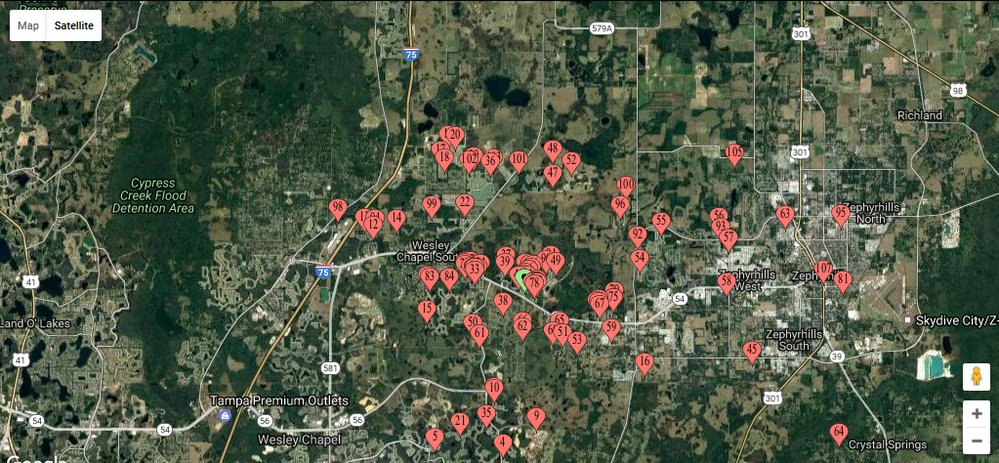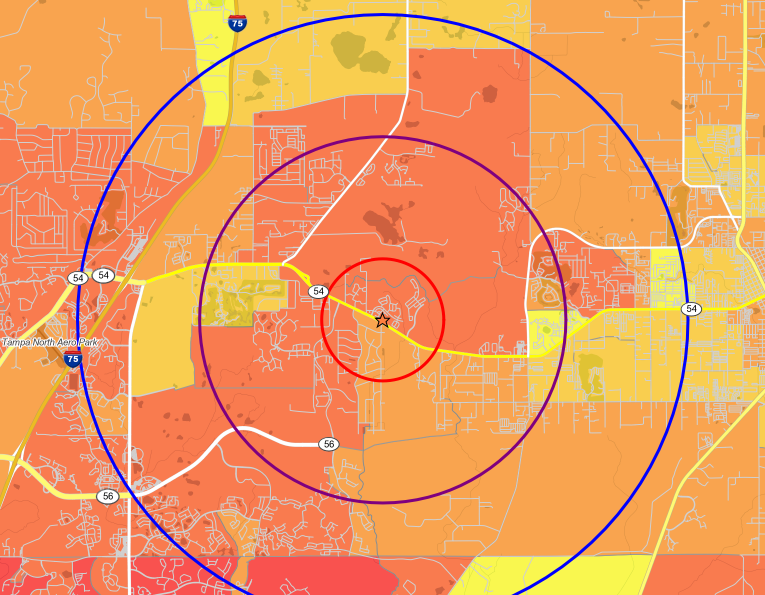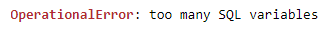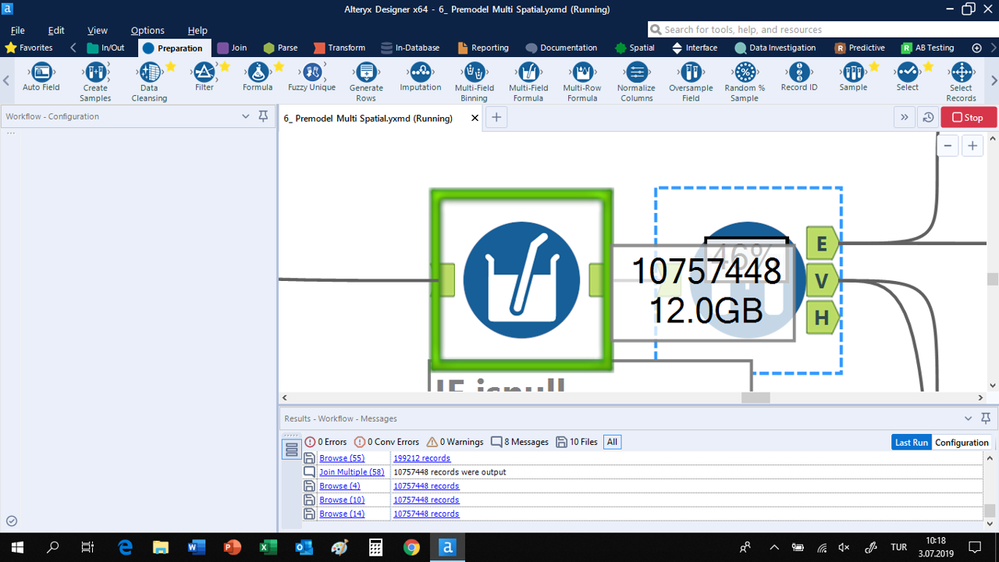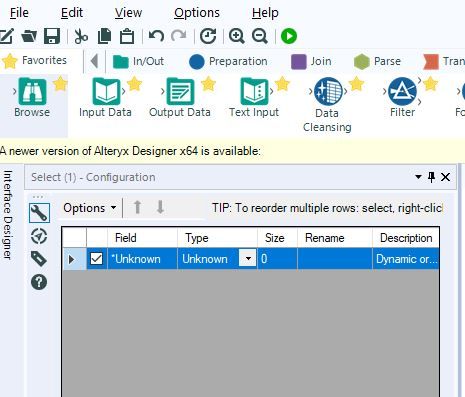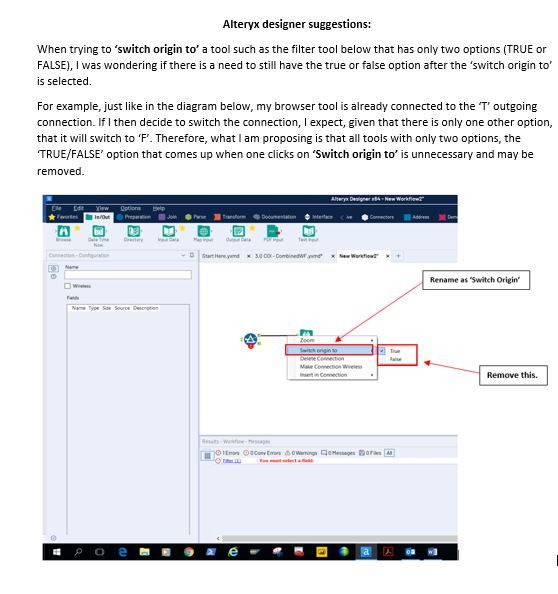Alteryx Designer Desktop Ideas
Share your Designer Desktop product ideas - we're listening!Submitting an Idea?
Be sure to review our Idea Submission Guidelines for more information!
Submission Guidelines- Community
- :
- Community
- :
- Participate
- :
- Ideas
- :
- Designer Desktop: Top Ideas
Featured Ideas
Hello,
After used the new "Image Recognition Tool" a few days, I think you could improve it :
> by adding the dimensional constraints in front of each of the pre-trained models,
> by adding a true tool to divide the training data correctly (in order to have an equivalent number of images for each of the labels)
> at least, allow the tool to use black & white images (I wanted to test it on the MNIST, but the tool tells me that it necessarily needs RGB images) ?
Question : do you in the future allow the user to choose between CPU or GPU usage ?
In any case, thank you again for this new tool, it is certainly perfectible, but very simple to use, and I sincerely think that it will allow a greater number of people to understand the many use cases made possible thanks to image recognition.
Thank you again
Kévin VANCAPPEL (France ;-))
Thank you again.
Kévin VANCAPPEL
The Record ID tool can take a custom starting value other than the default of 1. I sometimes have a case in which I want the starting value to begin with 1 + the max of another field. I can either do this with a macro or with Append and Formula tools. This is just one example. If I have the ability to use an expression as the Starting Value, then I can do the 1 + max or something else cool and useful.
It would be nice if we could cancel out of the interactive chart tool without saving the changes we made. It would make it easier than trying to recall how we had it before it was opened, especially when you're making small tweaks to formats & dimensions of things to make them look a little different.
The macros included in the CReW macro pack are excellent. However, having to install them each time and hope that your users have the macros installed can be a pain.
Suggest adding them as default tools in the next version of alteryx.
I have not found this function or a workaround, only as "recent connections" which normally, are not saved on Virtual Machines.
This would save the time it takes to find the path/folder where Calgary DBs are saved.
if this has been proposed or fixed already, please delete this idea!
The current (version 7.0.x) Google Analytics connector in the Analytics Gallery is not very robust. I had issues maintaining credentials and was forced to frequently reconnect and reconfigure the GA tools in my flow. I ended up resorting to other means of downloading the data from GA.
It would be helpful if Alteryx created a "first-class" data connector as exists for other cloud-based data sources such as Salesforce.
There is a web hosted trial that anyone can have a hands on experiance with alteryx tutorials without even downoading the tool.
That's awesome... http://goo.gl/dpSoe2
It may be a nice idea to;
1) either start seperate "Alteryx-kaggle" instances with data sets specific to each kaggle competition so that anyone want to try out may have a go with those well known examples thru the Alteryx site,
2) Or even better have a partnership with kaggle so that anyone can just have it's own Alteryx trial per specific competition on the kaggle website...
I'm sure this will draw a lot of attention...
Rationale;
You'll immediately have a greater reach in Kaggle community, some data hobbiyists and cs, ie students and acedemics (which will eventually end up doing lot's of data blending when ther are going to be hired by top notch firms...
Alteryx started as a geospatial application. The "y" and "x" in Alteryx stand for the geospatial origin of the application. So why doesn't every tool in the Spatial Category have a One Tool Example? As of version 2019.2.7, there is only one One Tool Example in the Spatial Category. It is for the Distance Tool.
Please make One Tool Examples for every Spatial tool. Thank you.
A multifilter tool would match excel capabilities and make users more comfortable making leap to Alteryx from excel/.
I pull alot of excel and text files through Alteryx; the files always have empty rows that make viewing the files through Alteryx unwieldy. It is easy to filter one at a time but that is laborious,. I put a post out to the community and others encountered same issue. There was a macro built to bring this capability to Alteryx; it really should be a native feature. I would rather not have to use a macro
Users in excel do sumifs, countifs where multiple fields are pulled into the formula. The current filter tool in Alteryx only considers one column. To match excel, the ability to bring multiple columns into the filter tool at once would match this capability.
Thanks,
Stan Grabish
(404) 925-3013
It would be nice to have the option to overlay multiple addresses to find marketing opportunities within the heatmap. Currently I have to map the addresses elsewhere and click back and forth between tabs to see where they lay within the chosen variables.
When reading and writing large data frames to/from a python script in Alteryx it seems that there are limitations to the SQLite component of the tool. Given that this selection is recommended only when the user is having issues in the python tool why is the option selected by default? A colleague and I spent a couple of hours trying to work through an issue with importing a data frame larger than 1000x1000 and once we found this option (SQLite override) and unchecked it the data was written back to Alteryx without any problems.
Hint provided by the tool, "This changes the intermediate data format between Alteryx and Jupyter from yxdb to SQLite. Use only if running into issues. See help for more details."
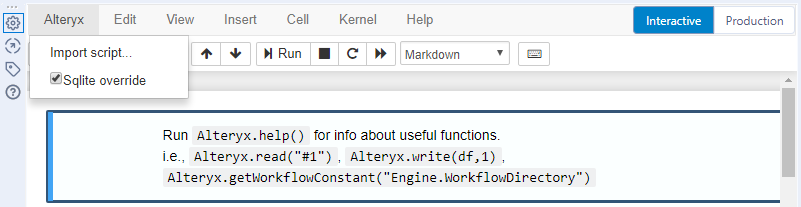
Error message provided by the tool
After unchecking the option the workflow ran without any errors.
Recommendation: the python tool should default to SQLite override unchecked
When I checked out if there is a way to force the intercept to 0 or some other constant value, it's not doable from the tool configurations.
So manually we can have "0" intercept in linear regression this way (edit the macro's R tool)
cars.lm <- lm(dist ~ speed, data = cars) cars.lm2 <- lm(dist ~ 0 + speed, data = cars) summary(cars.lm)
# Adding the 0 term tells the lm() to fit the line through the origin
So a minor addition of a tickbox will solve that and make that linear regression tool more flexible i guess...
Best...
By being able to connect to views in BQ we'd be able to skip the dependency on scheduling table refreshes within BQ and keep all of the dependencies in Alteryx.
When tools are closely aligned
Rownum and data size cross with other tools.
I would suggest dynamically locating the information sometimes on top or under the tool instead...
When using the SQL output "delete and append" option, I noticed that this is not transactional. I.e. it deletes the data first, then inserts the new data. If an issue happens which prevents the new data insert from happening, then you have lost all the data in the table but it hasn't been replaced by anything new.
I tested this by revoking insert permissions from the login I was using - the insert failed, but the delete had already occurred. This could also occur if there was a network error or connection drop in the middle of the execution.
I use delete and append because the replace if new option is unutterably slow (takes about 5 minutes to complete on ~3000 rows, instead of 0.5 seconds)
I think the delete and append option should either be enclosed in an explicit transaction, or a combination of temp tables and copying should be employed. This behaviour could maybe be offered as an option in case of extremely large datasets.
Hi - think it would be great to have to open only one debug window, and where I add to my workflow, the debug automatically updates to include the new features of my workflow.
As it is now, I believe that I have to open a new Debug window where I have added new components to my workflow.
I wanted to suggest unhiding select/deselect all in the Options menu for the "select tool".
There is enough space in the header right of "Options" to include select all/deselect checkboxes. or remove the Tip.
Select all/deselect is suppose to reduce clicks. By hiding in Options, it adds clicks.
It would be great if Alteryx created a program along the lines of Tableau Reader. If an organization is not at the point where they want to deploy Alteryx Server, but some people need to run Alteryx Apps, making a low cost desktop application that would allow users to open and run .yxwz files would be great. There are many non technical users who don't need and would not use the full version of Alteryx, but creating a desktop application allowing them to run .yzwz files would be helpful to them and would drive Alteryx adoption.
This is the most minor of annoyances, but it would be great if I could copy and paste color hex values between containers, comments, etc. The system color dialog doesn't have that, so maybe if the color boxes in the configuration pane were directly editable, or something like that. If I'm changing the colors for multiple containers, it's kind of a pain that I have to select the R, G, and B values manually.
- New Idea 275
- Accepting Votes 1,815
- Comments Requested 23
- Under Review 173
- Accepted 58
- Ongoing 6
- Coming Soon 19
- Implemented 483
- Not Planned 115
- Revisit 61
- Partner Dependent 4
- Inactive 672
-
Admin Settings
20 -
AMP Engine
27 -
API
11 -
API SDK
218 -
Category Address
13 -
Category Apps
113 -
Category Behavior Analysis
5 -
Category Calgary
21 -
Category Connectors
247 -
Category Data Investigation
77 -
Category Demographic Analysis
2 -
Category Developer
208 -
Category Documentation
80 -
Category In Database
214 -
Category Input Output
640 -
Category Interface
239 -
Category Join
103 -
Category Machine Learning
3 -
Category Macros
153 -
Category Parse
76 -
Category Predictive
78 -
Category Preparation
394 -
Category Prescriptive
1 -
Category Reporting
198 -
Category Spatial
81 -
Category Text Mining
23 -
Category Time Series
22 -
Category Transform
89 -
Configuration
1 -
Content
1 -
Data Connectors
963 -
Data Products
2 -
Desktop Experience
1,538 -
Documentation
64 -
Engine
126 -
Enhancement
330 -
Feature Request
213 -
General
307 -
General Suggestion
6 -
Insights Dataset
2 -
Installation
24 -
Licenses and Activation
15 -
Licensing
12 -
Localization
8 -
Location Intelligence
80 -
Machine Learning
13 -
My Alteryx
1 -
New Request
195 -
New Tool
32 -
Permissions
1 -
Runtime
28 -
Scheduler
23 -
SDK
10 -
Setup & Configuration
58 -
Tool Improvement
210 -
User Experience Design
165 -
User Settings
80 -
UX
223 -
XML
7
- « Previous
- Next »
-
NicoleJ on: Disable mouse wheel interactions for unexpanded dr...
- TUSHAR050392 on: Read an Open Excel file through Input/Dynamic Inpu...
- NeoInfiniTech on: Extended Concatenate Functionality for Cross Tab T...
- AudreyMcPfe on: Overhaul Management of Server Connections
-
AlteryxIdeasTea
m on: Expression Editors: Quality of life update - StarTrader on: Allow for the ability to turn off annotations on a...
- simonaubert_bd on: Download tool : load a request from postman/bruno ...
- rpeswar98 on: Alternative approach to Chained Apps : Ability to ...
-
caltang on: Identify Indent Level
- simonaubert_bd on: OpenAI connector : ability to choose a non-default...
| User | Likes Count |
|---|---|
| 23 | |
| 5 | |
| 5 | |
| 5 | |
| 5 |