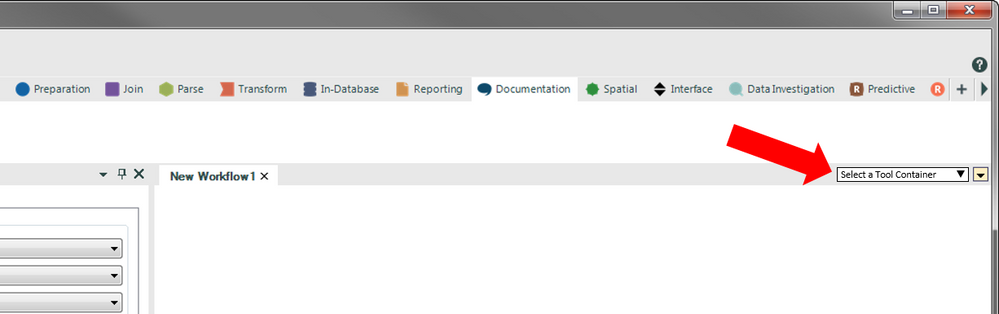Alteryx Designer Desktop Ideas
Share your Designer Desktop product ideas - we're listening!Submitting an Idea?
Be sure to review our Idea Submission Guidelines for more information!
Submission Guidelines- Community
- :
- Community
- :
- Participate
- :
- Ideas
- :
- Designer Desktop: Hot Ideas
Featured Ideas
Hello,
After used the new "Image Recognition Tool" a few days, I think you could improve it :
> by adding the dimensional constraints in front of each of the pre-trained models,
> by adding a true tool to divide the training data correctly (in order to have an equivalent number of images for each of the labels)
> at least, allow the tool to use black & white images (I wanted to test it on the MNIST, but the tool tells me that it necessarily needs RGB images) ?
Question : do you in the future allow the user to choose between CPU or GPU usage ?
In any case, thank you again for this new tool, it is certainly perfectible, but very simple to use, and I sincerely think that it will allow a greater number of people to understand the many use cases made possible thanks to image recognition.
Thank you again
Kévin VANCAPPEL (France ;-))
Thank you again.
Kévin VANCAPPEL
Currently, when creating scatter graphs you are unable to order the plots based on a sub-group of the data (ie the legend). It would be nice to have the ability to pick which part of the legend is displayed first, above the other data plots. Could we also have the option to take the 3D element off the scatter graph plots?
Thanks,
Oliver
It would be great to get a random x number of records or x % of records for every grouped field in the sample tool.
Right now, the sample tool is lacking the random % feature and the random % tool is lacking the group by feature.
Just like the File Geodatabase, Esri has an enterprise version for servers, in our case, Oracle. We would like the option to output to an Oracle GDB like we can to a normal Oracle DB. This would greatly assist in our process flows.
I have no idea how many people are using the .Net API to build custom tools, but found an issue with its assembly scanning.
It doesnt pick up classes implementing IPlugin in an abstract base class. Can be worked around by moving the interface onto the concrete implementation but think it should pick up any concrete class implementing the IPlugIn regardless of whether on the class itself or a base class.
Hi,
So I was working on a project which uses the "Download" tool. I needed to measure precisely the response time for each record so I set up a "timestamp" value using the DateTimeNow() function before the actual download. After download was complete, i tried to measure the response time by using the DateTimeDiff() function. However, using this method, i was not able to get a precise (up to a millisecond) performance reading since the DateTime format gets rounded to a second.
It would be great to have a way of precisly measure the time taken for each record to go through a tool or a set of tool and having that value be a part of the output file
When building out a large workflow, I'd say one of the bigger challenges I come across is being able to quickly navigate the canvas to a certain spot. In these types of workflows, my personal way of keeping things organized is creating sections of my workflow in different Tool Containers and naming them with a short description.
Here is what I picture helping out a great deal in navigation. Create a drowdown somewhere in the ribbon on top (would not want another sidebar or floating window that takes up needed space) that simply lists out every tool container in my workflow by name. When a tool container name is selected, the view jumps to that tool container in the window pane. Another option in terms of the interface might be to add a keyboard short that gives a popup "tool container search" window. Begin typing a tool container name, and it would jump to the first result it sees as a match. Then just hit escape or click outside the popup to continue your work.
I think this would help immensely in being able to jump to a particular spot in the workflow without having to drag the overview or scroll around until you are able to find it. I included mock-ups for each version I mentioned.
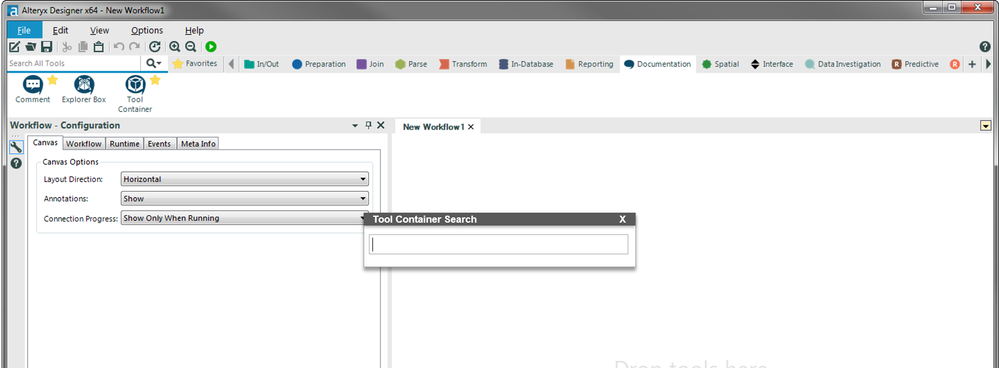
If a macro or tool is missing in a workflow, all configuration and connections of said tool is broken, and if you save, all previous configurations and connections are lost.
I am proposing all connections and configurations of these tools are instead 'frozen'; all connections and configuration are saved but not editable (with the exception of deleting them). This would allow collaboration with users who do not have the tool/macro.
Additionally, functionality to be able to manually point towards another tool and maintain the connections/configurations (in case you have the same macro versioned or named differently) would be nice.
There are currently two different types of select tools. The dynamic select tool and the normal select tool. In my opinion there should only be 1 tool and it should be a mix of these two tools.
First the select tool is great because I can select the exact fields that I want, and I can pass new fields through using the "unknown" field. The dynamic select tool is also great because I can write formulas that dynamically select fields. Why not have one tool that does both?
In my mind, it would just look like the select tool, but then on the "unknown" field, I can click on it and configure it. It would basically just open the dynamic select tool interface where I can write formula's etc that select the unknown fields that I am willing to pass through.
For example.. clients add new fields to our data integrations all the time. A lot of the time I dont want these new fields to pass through automatically. But we also do reporting, and reporting could include column headers that are dates (ie sales may 18, sales june 18, etc). As new months appear in our sales data, new columns are added to our reports. I should have the capability to hardcode the fields I want to pass through and then write a formula for the remaining "unknown" fields. In this example I would check mark the fields I know I want, then write a formula that says if the unknown field starts with "sales" then pass it through.
Yes there are workarounds for this type of functionality (such as I could do a dynamic select tool and use the formula function to type in the name of EVERY field that I want to "hardcode"), but that would take a long time if I am trying to pass 10+ fields through.
We extensively use the AWESOME functionality of SharePoint List Input and SharePoint List Output tools. They're great! BUT... they require valid credentials to pull back the valid list and view values. Not normally an issue until you go to share your workflow. If you strip out your credentials from Alteryx the List and view fields go blank, do it from the xml and when the person you share it with opens it up the fields go blank and you have to count on that user selecting the proper list and view.
I propose to have these tools load valid lists and views only upon pressing a button or running the macro in initial configuration state.
Found this https://community.alteryx.com/t5/Alteryx-Designer-Discussions/SharePoint-Passwords/td-p/17182
and we could use a macro tool but every implementation still requires storing a valid username and password to avoid the error and the list id which I imagine the sharepoint API requires and which is why the tool behaves the way it does is not easily obvious to most ppl.
I just noticed in a workflow I'm looking at, that I derived a column but after a bit of developing, forgot about it, so there it sat, unused. It doesn't hurt anything, but it would be useful if that sort of thing would automatically generate a soft warning on the tool in question: e.g. any item not referenced downstream automatically generates an "Unused variable" warning.
Sometimes I need to replace the last instance of something, such as change the last comma to an ampersand ("A, B, C, D" becomes "A, B, C & D").
Currently I do
ReverseString(ReplaceFirst(ReverseString([Subtypes]), ",", " &"))
One function to do this would be helpful.
User Story: As a data analyst, I want to be able to easily edit my data's meta-data, so that down-stream actions can easily consume and export my data.
Currently, you can do a bulk edit of your data's metadata, however, this has to be done using the Multi-Field formula. However, this solution is non-intuitive, and seems to run counter to the solution design of Alteryx, where each and every step is it's own module.
A single module handling bulk and single column/attribute metadata transformations and editing would be (a) much more intuitive and (b) save analysts time of hand editing meta-data.
cheers!
Move the location of missing fields in the select tool to the top to alert user that field names may have changed in the import source.
The Find Tool (View>Find or Ctrl+F) does a great job of finding text in a workflow. The window displayed by the Find Tool includes each tool # and the Name from each tool's Annotation tab.
Please consider displaying this additional data in the window of the Find Tool:
- Annotation text for tools
- Caption for containers (like the right-click Zoom functionality has)
Since Containers don't have a "Name" field like tools do, displaying the Caption for a container would be helpful.
See this thread: https://community.alteryx.com/t5/Alteryx-Designer-Discussions/Change-Serch-Results/m-p/388604
Currently I am unable to use Alteryx's spatial calculations in completing required reporting for CMS. Its unfortunate, because in my mind Alteryx is a superior approach allowing for customization and seamless integration with varied data sources used within our company.
You might ask, why don't you just use actual driving distance? The datasets that we are measuring are enormous. +60M member files are being compared to 70K providers. Alteryx is missing a huge opportunity to get into this market.
Reference
Travel Distance to Providers and Facilities
The second component of the review process tests the percentage of beneficiaries resident in a given county with access to a particular specialty type within the maximum travel distance. For a given county and specialty type, CMS uses the geographic coordinates for the associated providers or facilities and the geographic coordinates for the beneficiaries resident in the county and calculates the travel distance between them. The travel distance is calculated using a formula to determine the estimated driving distance (miles) between the latitude and longitude coordinates and provides an average for the total beneficiaries in the given county
I have many aggregation in the same workflow which product one or two different column each, total could be xx different columns. Wouldn't it be nice to have a multiple append tool that could take connections from many other tools? At the moment I would have to use many separate append fields tools and then one transpose, or multiple transposes and union. Either way you have to attach something to each tool.
I am currently building workflows on unfamiliar data and using the filter tool on text fields regularly on a large excel file.
As there is no dropdown on the right hand side of the filter tool I find myself needing to open excel and use it's dropdown functionality to find the right text to filter on. I know I could use the summarise tool but each time I run the workflow it takes many seconds to complete before it is populated. It is quicker to use Excel. I am surprised this has not been requested before.
Although we can write a temporary file with all the parameters used it would be very helpful to pass simple parameters (or go all the way) between the Apps. I imagine any parameter created using Interface Tools should be available throughout the whole Chained App.
- New Idea 275
- Accepting Votes 1,815
- Comments Requested 23
- Under Review 173
- Accepted 58
- Ongoing 6
- Coming Soon 19
- Implemented 483
- Not Planned 115
- Revisit 61
- Partner Dependent 4
- Inactive 672
-
Admin Settings
20 -
AMP Engine
27 -
API
11 -
API SDK
218 -
Category Address
13 -
Category Apps
113 -
Category Behavior Analysis
5 -
Category Calgary
21 -
Category Connectors
247 -
Category Data Investigation
77 -
Category Demographic Analysis
2 -
Category Developer
208 -
Category Documentation
80 -
Category In Database
214 -
Category Input Output
640 -
Category Interface
239 -
Category Join
103 -
Category Machine Learning
3 -
Category Macros
153 -
Category Parse
76 -
Category Predictive
78 -
Category Preparation
394 -
Category Prescriptive
1 -
Category Reporting
198 -
Category Spatial
81 -
Category Text Mining
23 -
Category Time Series
22 -
Category Transform
89 -
Configuration
1 -
Content
1 -
Data Connectors
963 -
Data Products
2 -
Desktop Experience
1,538 -
Documentation
64 -
Engine
126 -
Enhancement
330 -
Feature Request
213 -
General
307 -
General Suggestion
6 -
Insights Dataset
2 -
Installation
24 -
Licenses and Activation
15 -
Licensing
12 -
Localization
8 -
Location Intelligence
80 -
Machine Learning
13 -
My Alteryx
1 -
New Request
195 -
New Tool
32 -
Permissions
1 -
Runtime
28 -
Scheduler
23 -
SDK
10 -
Setup & Configuration
58 -
Tool Improvement
210 -
User Experience Design
165 -
User Settings
80 -
UX
223 -
XML
7
- « Previous
- Next »
-
NicoleJ on: Disable mouse wheel interactions for unexpanded dr...
- TUSHAR050392 on: Read an Open Excel file through Input/Dynamic Inpu...
- NeoInfiniTech on: Extended Concatenate Functionality for Cross Tab T...
- AudreyMcPfe on: Overhaul Management of Server Connections
-
AlteryxIdeasTea
m on: Expression Editors: Quality of life update - StarTrader on: Allow for the ability to turn off annotations on a...
- simonaubert_bd on: Download tool : load a request from postman/bruno ...
- rpeswar98 on: Alternative approach to Chained Apps : Ability to ...
-
caltang on: Identify Indent Level
- simonaubert_bd on: OpenAI connector : ability to choose a non-default...
| User | Likes Count |
|---|---|
| 23 | |
| 5 | |
| 5 | |
| 5 | |
| 5 |