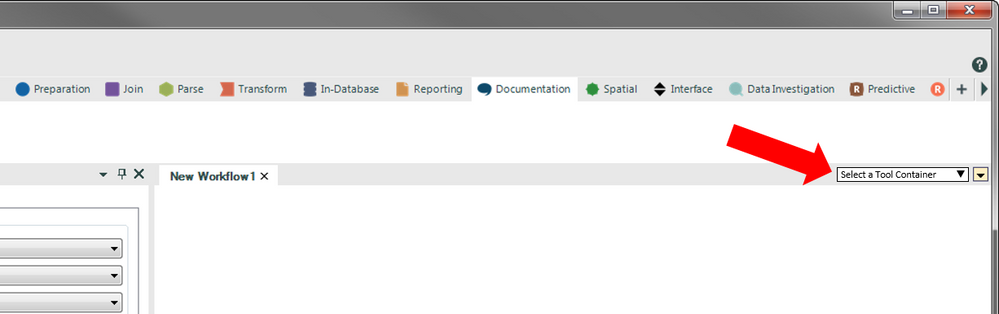Alteryx Designer Desktop Ideas
Share your Designer Desktop product ideas - we're listening!Submitting an Idea?
Be sure to review our Idea Submission Guidelines for more information!
Submission Guidelines- Community
- :
- Community
- :
- Participate
- :
- Ideas
- :
- Designer Desktop: Hot Ideas
Featured Ideas
Hello,
After used the new "Image Recognition Tool" a few days, I think you could improve it :
> by adding the dimensional constraints in front of each of the pre-trained models,
> by adding a true tool to divide the training data correctly (in order to have an equivalent number of images for each of the labels)
> at least, allow the tool to use black & white images (I wanted to test it on the MNIST, but the tool tells me that it necessarily needs RGB images) ?
Question : do you in the future allow the user to choose between CPU or GPU usage ?
In any case, thank you again for this new tool, it is certainly perfectible, but very simple to use, and I sincerely think that it will allow a greater number of people to understand the many use cases made possible thanks to image recognition.
Thank you again
Kévin VANCAPPEL (France ;-))
Thank you again.
Kévin VANCAPPEL
I propose an update to the Join Tool to allow users to select "Only right" or "only left" fields after a join. I like the options you have there currently (e.g., select highlighted fields), it would just be nice to add these options to it.
I’m writing about a short-coming I see in the Publish to Tableau Server Tool v2.0 (PTTS). I work in a development environment where we use different Tableau servers (i.e. development, test, production) to support product development. One of the shortcomings of PTTS is that once the Tableau server information you are connecting to is entered, validated, and the tool is configured, you can no longer ‘see’ which Tableau server/site the tool is publishing to. I think this piece of information is quite important. I know I can always us the “Disconnect” button in the tool and re-enter the information so I know which server it is pointing to, but this defeats the purpose of entering that information in the tool in the first place.
Please consider an enhancement to the tool so we developers know at a glance where (server/site) the tool is publishing. Project and Data source names are helpful, but in a development cycle, all Tableau servers may have the same Project and Data source names across all environments.
I've attached examples of the tool options when being defined and once the tool is configured – notice server URL and Site are aren’t displayed in the tool once it has been configured.
I have a problem where bulk upload is failing because the last column of the table that the data is being imported into, is using the DEFAULT data type option. I am not passing through any value to this column as I want the DEFAULT value specified to always be applied.
The COPY command fails in this scenario if you don't specify an explicit field list
More details of the problem can be seen in this post, along with a workaround:
A tick box option should at least be added to the bulk upload tool to enable explicit field list specification based on column names coming into the bulk upload tool
Extend the Gallery, so that you can pass a set of parameters to Analytic Apps changing both look and feel as well as feedback of the App, i.e. allow to call the App "Add Two Numbers" without borders and jumping direct to the question page.
sidebar=Y|N allows to hide sidebar (home, districts,...)
header = Y|N allows to hide header line
questions = Y|N skip question page (only if no questions are available)
direct = Y|N directly starts App (i.e. directly jumps to the question page)
I have a module that queries a large amount of data from Redshift (~40 GB). It appears that the results are stored in memory until the query completes; consequently, my machine, which has 30 GB memory, crashes. This is a shame because Alteryx is good with maintaining memory <-> HDD balance.
Idea: Create a way to offload the query results onto the HDD as they are received.
For the purpose of debugging a workflow, I often filter just one customerID or any other ID to analyse the workflow.
With the Browse tool (ctrl-shift-B) you can just double click a cell and copy the value of it. This is not possible in the result tool, it would be nice if that would become possible.
Thanks,
Hans
Would it be possible to add the capability to import or build a CSS for reporting in a future release, I am sure I am not the first to think about having Style Sheets in reports so you do not have to define fonts, colors and all that HTML stuff to each output line.
Alteryx S3 connector currently supports only SSE-S3 encryption. Current version of alteryx S3 connector does not use AWS Signature Version 4, so it fails to upload/download S3 objects which encrypted using AWS KMS keys. This is much needed feature for S3 connector.
Currently, when creating scatter graphs you are unable to order the plots based on a sub-group of the data (ie the legend). It would be nice to have the ability to pick which part of the legend is displayed first, above the other data plots. Could we also have the option to take the 3D element off the scatter graph plots?
Thanks,
Oliver
It would be great to get a random x number of records or x % of records for every grouped field in the sample tool.
Right now, the sample tool is lacking the random % feature and the random % tool is lacking the group by feature.
Just like the File Geodatabase, Esri has an enterprise version for servers, in our case, Oracle. We would like the option to output to an Oracle GDB like we can to a normal Oracle DB. This would greatly assist in our process flows.
I have no idea how many people are using the .Net API to build custom tools, but found an issue with its assembly scanning.
It doesnt pick up classes implementing IPlugin in an abstract base class. Can be worked around by moving the interface onto the concrete implementation but think it should pick up any concrete class implementing the IPlugIn regardless of whether on the class itself or a base class.
Hi,
So I was working on a project which uses the "Download" tool. I needed to measure precisely the response time for each record so I set up a "timestamp" value using the DateTimeNow() function before the actual download. After download was complete, i tried to measure the response time by using the DateTimeDiff() function. However, using this method, i was not able to get a precise (up to a millisecond) performance reading since the DateTime format gets rounded to a second.
It would be great to have a way of precisly measure the time taken for each record to go through a tool or a set of tool and having that value be a part of the output file
If a macro or tool is missing in a workflow, all configuration and connections of said tool is broken, and if you save, all previous configurations and connections are lost.
I am proposing all connections and configurations of these tools are instead 'frozen'; all connections and configuration are saved but not editable (with the exception of deleting them). This would allow collaboration with users who do not have the tool/macro.
Additionally, functionality to be able to manually point towards another tool and maintain the connections/configurations (in case you have the same macro versioned or named differently) would be nice.
There are currently two different types of select tools. The dynamic select tool and the normal select tool. In my opinion there should only be 1 tool and it should be a mix of these two tools.
First the select tool is great because I can select the exact fields that I want, and I can pass new fields through using the "unknown" field. The dynamic select tool is also great because I can write formulas that dynamically select fields. Why not have one tool that does both?
In my mind, it would just look like the select tool, but then on the "unknown" field, I can click on it and configure it. It would basically just open the dynamic select tool interface where I can write formula's etc that select the unknown fields that I am willing to pass through.
For example.. clients add new fields to our data integrations all the time. A lot of the time I dont want these new fields to pass through automatically. But we also do reporting, and reporting could include column headers that are dates (ie sales may 18, sales june 18, etc). As new months appear in our sales data, new columns are added to our reports. I should have the capability to hardcode the fields I want to pass through and then write a formula for the remaining "unknown" fields. In this example I would check mark the fields I know I want, then write a formula that says if the unknown field starts with "sales" then pass it through.
Yes there are workarounds for this type of functionality (such as I could do a dynamic select tool and use the formula function to type in the name of EVERY field that I want to "hardcode"), but that would take a long time if I am trying to pass 10+ fields through.
We extensively use the AWESOME functionality of SharePoint List Input and SharePoint List Output tools. They're great! BUT... they require valid credentials to pull back the valid list and view values. Not normally an issue until you go to share your workflow. If you strip out your credentials from Alteryx the List and view fields go blank, do it from the xml and when the person you share it with opens it up the fields go blank and you have to count on that user selecting the proper list and view.
I propose to have these tools load valid lists and views only upon pressing a button or running the macro in initial configuration state.
Found this https://community.alteryx.com/t5/Alteryx-Designer-Discussions/SharePoint-Passwords/td-p/17182
and we could use a macro tool but every implementation still requires storing a valid username and password to avoid the error and the list id which I imagine the sharepoint API requires and which is why the tool behaves the way it does is not easily obvious to most ppl.
When building out a large workflow, I'd say one of the bigger challenges I come across is being able to quickly navigate the canvas to a certain spot. In these types of workflows, my personal way of keeping things organized is creating sections of my workflow in different Tool Containers and naming them with a short description.
Here is what I picture helping out a great deal in navigation. Create a drowdown somewhere in the ribbon on top (would not want another sidebar or floating window that takes up needed space) that simply lists out every tool container in my workflow by name. When a tool container name is selected, the view jumps to that tool container in the window pane. Another option in terms of the interface might be to add a keyboard short that gives a popup "tool container search" window. Begin typing a tool container name, and it would jump to the first result it sees as a match. Then just hit escape or click outside the popup to continue your work.
I think this would help immensely in being able to jump to a particular spot in the workflow without having to drag the overview or scroll around until you are able to find it. I included mock-ups for each version I mentioned.
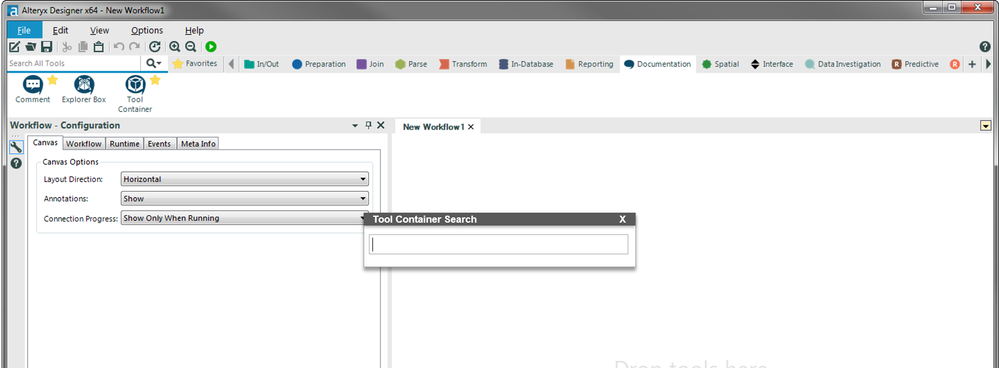
Move the location of missing fields in the select tool to the top to alert user that field names may have changed in the import source.
The Find Tool (View>Find or Ctrl+F) does a great job of finding text in a workflow. The window displayed by the Find Tool includes each tool # and the Name from each tool's Annotation tab.
Please consider displaying this additional data in the window of the Find Tool:
- Annotation text for tools
- Caption for containers (like the right-click Zoom functionality has)
Since Containers don't have a "Name" field like tools do, displaying the Caption for a container would be helpful.
See this thread: https://community.alteryx.com/t5/Alteryx-Designer-Discussions/Change-Serch-Results/m-p/388604
- New Idea 267
- Accepting Votes 1,818
- Comments Requested 24
- Under Review 173
- Accepted 56
- Ongoing 5
- Coming Soon 11
- Implemented 481
- Not Planned 116
- Revisit 63
- Partner Dependent 4
- Inactive 674
-
Admin Settings
20 -
AMP Engine
27 -
API
11 -
API SDK
218 -
Category Address
13 -
Category Apps
113 -
Category Behavior Analysis
5 -
Category Calgary
21 -
Category Connectors
245 -
Category Data Investigation
76 -
Category Demographic Analysis
2 -
Category Developer
208 -
Category Documentation
80 -
Category In Database
214 -
Category Input Output
639 -
Category Interface
239 -
Category Join
102 -
Category Machine Learning
3 -
Category Macros
153 -
Category Parse
76 -
Category Predictive
77 -
Category Preparation
394 -
Category Prescriptive
1 -
Category Reporting
198 -
Category Spatial
81 -
Category Text Mining
23 -
Category Time Series
22 -
Category Transform
88 -
Configuration
1 -
Content
1 -
Data Connectors
960 -
Data Products
2 -
Desktop Experience
1,529 -
Documentation
64 -
Engine
126 -
Enhancement
322 -
Feature Request
213 -
General
307 -
General Suggestion
6 -
Insights Dataset
2 -
Installation
24 -
Licenses and Activation
15 -
Licensing
12 -
Localization
8 -
Location Intelligence
80 -
Machine Learning
13 -
My Alteryx
1 -
New Request
189 -
New Tool
32 -
Permissions
1 -
Runtime
28 -
Scheduler
23 -
SDK
10 -
Setup & Configuration
58 -
Tool Improvement
210 -
User Experience Design
165 -
User Settings
78 -
UX
222 -
XML
7
- « Previous
- Next »
- AudreyMcPfe on: Overhaul Management of Server Connections
-
AlteryxIdeasTea
m on: Expression Editors: Quality of life update - StarTrader on: Allow for the ability to turn off annotations on a...
-
AkimasaKajitani on: Download tool : load a request from postman/bruno ...
- rpeswar98 on: Alternative approach to Chained Apps : Ability to ...
-
caltang on: Identify Indent Level
- simonaubert_bd on: OpenAI connector : ability to choose a non-default...
- maryjdavies on: Lock & Unlock Workflows with Password
- noel_navarrete on: Append Fields: Option to Suppress Warning when bot...
- nzp1 on: Easy button to convert Containers to Control Conta...
| User | Likes Count |
|---|---|
| 9 | |
| 8 | |
| 5 | |
| 5 | |
| 5 |