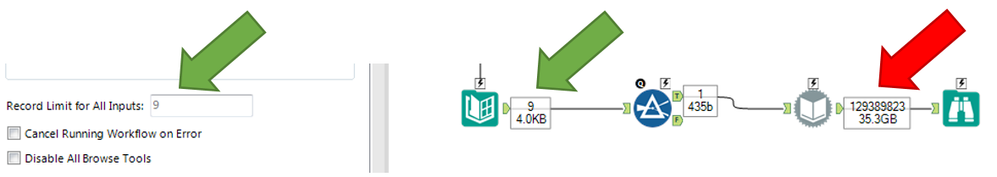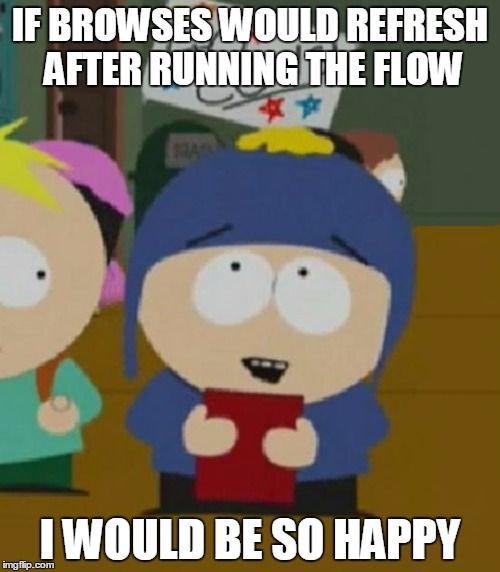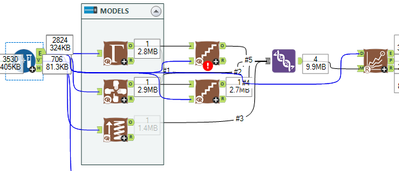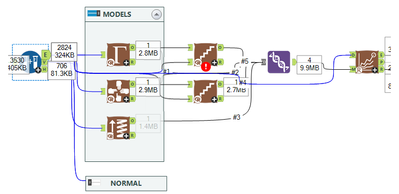Alteryx Designer Desktop Ideas
Share your Designer Desktop product ideas - we're listening!Submitting an Idea?
Be sure to review our Idea Submission Guidelines for more information!
Submission Guidelines- Community
- :
- Community
- :
- Participate
- :
- Ideas
- :
- Designer Desktop: Hot Ideas
Featured Ideas
Hello,
After used the new "Image Recognition Tool" a few days, I think you could improve it :
> by adding the dimensional constraints in front of each of the pre-trained models,
> by adding a true tool to divide the training data correctly (in order to have an equivalent number of images for each of the labels)
> at least, allow the tool to use black & white images (I wanted to test it on the MNIST, but the tool tells me that it necessarily needs RGB images) ?
Question : do you in the future allow the user to choose between CPU or GPU usage ?
In any case, thank you again for this new tool, it is certainly perfectible, but very simple to use, and I sincerely think that it will allow a greater number of people to understand the many use cases made possible thanks to image recognition.
Thank you again
Kévin VANCAPPEL (France ;-))
Thank you again.
Kévin VANCAPPEL
Passing Access and Secret Keys to connect to AWS S3 poses a security risk. It would be great if the Amazon Redshift Bulk Connection tool was enhanced to include an authentication option to use a Native IM group instead of keys.
Unless I'm missing the basics, I'm unable to scroll and pan during module runs. I can zoom in and out, but not scroll or pan.
On large modules, I would love to be able to scroll to different areas to see progress/status of different key points in the process.
Guidance from the experts would be much appreciated! Thanks!
I would like to configure/save the size of the column 'Rename' within the Select-Tool. All the time I go to another tool and come back, the column is too small and need to be changed in size manually again and again.
| Example Data: | |||||
| MJE Text | Ref Fld 1 | Ref Fld 2 | Ref Fld 3 | Date | NTID |
| Accrual | MJE Load | 11/1/2019 | DAVET | ||
| Fx Reval | Accrual | 12/2/2019 | MOLLYI | ||
| Acc | 3/4/2019 | BOBH | |||
| Forex Fx | CCRUAL | 7/9/2019 | GREGA | ||
| FASB | 8/5/2019 | BOT7 | |||
| Tax | 10/6/2019 | BOT88 |
I want to use contains to search multiple strings and "IN" for multiple targets within the same formula.
IF Contains(([MJE Text]+[Ref Fld 1]+[Ref Fld 2]+[Ref Fld 3) IN("Accrual","Acc","CCRUAL")) THEN "Accrual" ELSE "" ENDIF
| Result would be: | ||||||
| MJE Text | Ref Fld 1 | Ref Fld 2 | Ref Fld 3 | Date | NTID | Group |
| Accrual | MJE Load | 11/1/2019 | DAVET | Accrual | ||
| Fx Reval | Accrual | 12/2/2019 | MOLLYI | Accrual | ||
| Acc | 3/4/2019 | BOBH | Accrual | |||
| Forex Fx | CCRUAL | 7/9/2019 | GREGA | Accrual |
Can this be developed?
The Install by Command Line documentation, also known as Silent Install Doc, is incomplete. Though it mentions the Predictive installer location, it does not explicitly describe how to peform the installation using the command line, nor does it mention that it is possible. According to the 2017 Alteryx Partner Certification Exam, it is indeed possible to do a silent install of the Predictive tools. Please update the documentation. Thank you.
Would love to see the Workflow - Configuration > Runtime > Record Limit for All Inputs option extended to Dynamic Input tools.
In Excel we have the option of adding icons based on conditional formatting (example 1). It would be amazing if Alteryx had something similar (Example 2).
What are yall's thoughts?
-Nick
PS. the idea label tool doesn't work very well


We need the ability to pre-populate App questions with a default value. This not only gives the user an example of what type of data string the App is looking for, but also may avoid the user from having to do anything if the default folder or file is already correct.
This would also allow for quick App testing since we can just accept the defaults and not have to load up a yxwv file every single time.
ArcPy/Python, ESRI Modelbuilder, PyQGIS can all do this (heck, even MapBasic can do it!) - there's no doubt it's more convenient for the designer and end user.
It will be great if we have a round down or round up function just like excel in Alteryx. I know we can use the left function after converting the number to string, but it becomes difficult when the decimal value is huge.
It seems that I'm unable to use my mouse wheel to scroll through or "Control + A" to select all in the "Table or Query" field of the "Connect In-DB" tool. I have to click the top of it and drag down the text to highlight it all.
For Snowflake Bulk loading only AWS S3 is supported. ODBC works but has slower performance. Adding the Google Cloud Storage option would allow more customers to use this feature.
In my environment, creating tables with fields in a particular order is a requirement.
The Select tool (and others) let me manually change sort orders. The Select tool will also allow me to sort on Field Name in Ascending or Descending order.
I can add a sort order prefix to my input data with the Dynamic Rename tool, connect a Select tool and then go into the Select tool properties to sort by Field Name. But this requires that I first run the module so that the Select tool knows what the incoming fields are called, then set up the Select tool properties, and then rerun the module. If I change the prefixes or the list of incoming variables, the Select tool has to be reconfigured.
It would be really nice if there was a Field Sort tool that only had Ascending or Descending as properties that would 'dynamically' do what the Sort on Field Name option in the Select tool does.
It would be great if in the metadata we can have example of data inside
Hello,
While working with Predictive models, I got confronted with this situation:
The highlighted traces are linked to the box even though you click on an anchor.
It'd be much simpler to trace this spaghetti if, when we select an anchor, only what is connected to it stay highlighted.
IDEA: Click on the box, keep all output visible in blue, click on an anchor, anchor's output is visible in blue, the rest remains in black.
Like this:
(Drafted with powerpoint, not the best representation)
To measure the computational complexity of an Alteryx workflow, you need a unit of measure. Because the execution time depends on hardware performance, execution time is not suitable for comparison on different PC's. I temporarily named this to Alteryx Calculation Score (ACS).
ACS is useful for:
1. For troubleshooting purposes, I want to compare my workflow ACS and execution time between my PC and another PC. If the workflow overflow PC's memory, ACS is same but execution time goes worse.
2. I would like to compare the workflow ACS for Weekly Challenge with other people's workflows.
3. When you want to choose the suitable Alteryx tool for your purpose, ACS will be good guide.
ACS is roughly proportional to execution time without DISK and network I / O. Each Alteryx tool has a fixed ACS value because its computational cost depends on the data and settings.
I believe ACS will improve the performance of Alteryx and its workflow.
Our team works with a lot of in-house transaction data sets that have been put into a calgary database. It would be much easier to build apps that use the calgary input tool without having to configure html code.
- New Idea 275
- Accepting Votes 1,815
- Comments Requested 23
- Under Review 173
- Accepted 58
- Ongoing 6
- Coming Soon 19
- Implemented 483
- Not Planned 115
- Revisit 61
- Partner Dependent 4
- Inactive 672
-
Admin Settings
20 -
AMP Engine
27 -
API
11 -
API SDK
218 -
Category Address
13 -
Category Apps
113 -
Category Behavior Analysis
5 -
Category Calgary
21 -
Category Connectors
247 -
Category Data Investigation
77 -
Category Demographic Analysis
2 -
Category Developer
208 -
Category Documentation
80 -
Category In Database
214 -
Category Input Output
640 -
Category Interface
239 -
Category Join
103 -
Category Machine Learning
3 -
Category Macros
153 -
Category Parse
76 -
Category Predictive
78 -
Category Preparation
394 -
Category Prescriptive
1 -
Category Reporting
198 -
Category Spatial
81 -
Category Text Mining
23 -
Category Time Series
22 -
Category Transform
89 -
Configuration
1 -
Content
1 -
Data Connectors
963 -
Data Products
2 -
Desktop Experience
1,538 -
Documentation
64 -
Engine
126 -
Enhancement
330 -
Feature Request
213 -
General
307 -
General Suggestion
6 -
Insights Dataset
2 -
Installation
24 -
Licenses and Activation
15 -
Licensing
12 -
Localization
8 -
Location Intelligence
80 -
Machine Learning
13 -
My Alteryx
1 -
New Request
195 -
New Tool
32 -
Permissions
1 -
Runtime
28 -
Scheduler
23 -
SDK
10 -
Setup & Configuration
58 -
Tool Improvement
210 -
User Experience Design
165 -
User Settings
80 -
UX
223 -
XML
7
- « Previous
- Next »
-
NicoleJ on: Disable mouse wheel interactions for unexpanded dr...
- TUSHAR050392 on: Read an Open Excel file through Input/Dynamic Inpu...
- NeoInfiniTech on: Extended Concatenate Functionality for Cross Tab T...
- AudreyMcPfe on: Overhaul Management of Server Connections
-
AlteryxIdeasTea
m on: Expression Editors: Quality of life update - StarTrader on: Allow for the ability to turn off annotations on a...
- simonaubert_bd on: Download tool : load a request from postman/bruno ...
- rpeswar98 on: Alternative approach to Chained Apps : Ability to ...
-
caltang on: Identify Indent Level
- simonaubert_bd on: OpenAI connector : ability to choose a non-default...
| User | Likes Count |
|---|---|
| 23 | |
| 5 | |
| 5 | |
| 5 | |
| 5 |