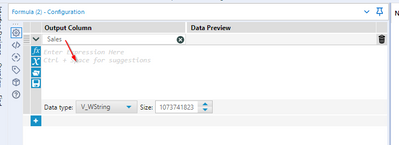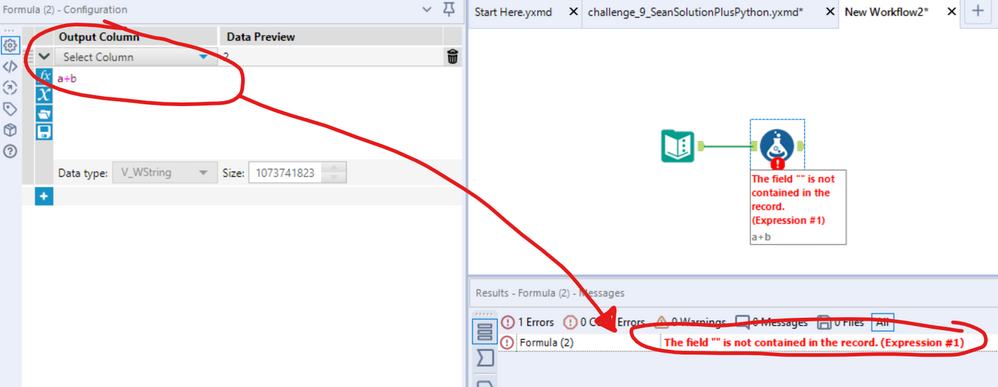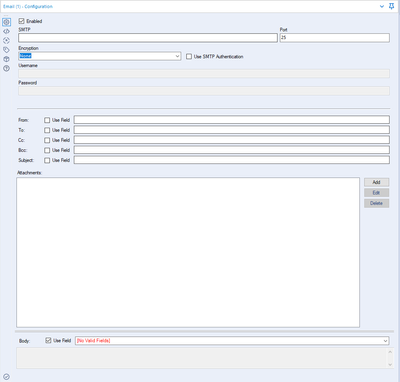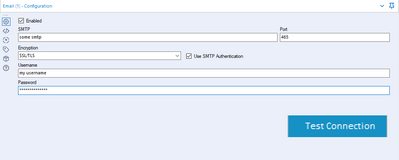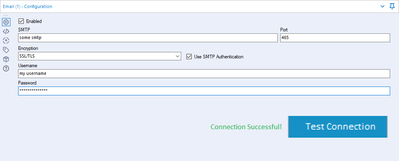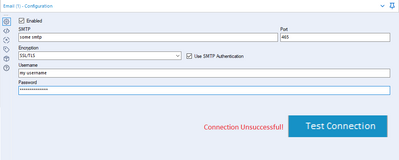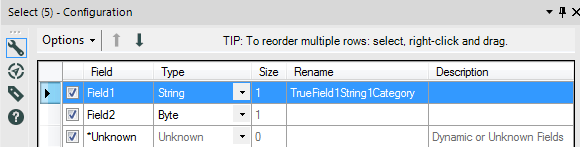Alteryx Designer Desktop Ideas
Share your Designer Desktop product ideas - we're listening!Submitting an Idea?
Be sure to review our Idea Submission Guidelines for more information!
Submission Guidelines- Community
- :
- Community
- :
- Participate
- :
- Ideas
- :
- Designer Desktop: Hot Ideas
Featured Ideas
Hello,
After used the new "Image Recognition Tool" a few days, I think you could improve it :
> by adding the dimensional constraints in front of each of the pre-trained models,
> by adding a true tool to divide the training data correctly (in order to have an equivalent number of images for each of the labels)
> at least, allow the tool to use black & white images (I wanted to test it on the MNIST, but the tool tells me that it necessarily needs RGB images) ?
Question : do you in the future allow the user to choose between CPU or GPU usage ?
In any case, thank you again for this new tool, it is certainly perfectible, but very simple to use, and I sincerely think that it will allow a greater number of people to understand the many use cases made possible thanks to image recognition.
Thank you again
Kévin VANCAPPEL (France ;-))
Thank you again.
Kévin VANCAPPEL
Credit to @pgdelafuente in his post Export Variables from Assisted Modelling Feature I... - Alteryx Community
This came up in a call with a large client - basically there's no easy way to output the feature importance plot, the accuracy metrics of the selected model (i.e. root mean squared error, correlation, max error, etc.). I would assume this is an easy addition into the Assisted Modeling tools, and perhaps useful for some of the Predictive tools!
when you bring in a comment box or tool container to your canvas it should come in with your preferred defaults for fill colors, font color & size, etc. I have specific color schemes to identify what my comments are for and one scheme that I use most often has font size, position & color, and background color that I have to set every time i bring in a new comment box.
I LOVE working in Alteryx it because unlike excel you set a "macro" to perform repeating operations once and then ignore them to do your real work. This concept should extend to the little things within Alteryx, i.e. settings for preferred defaults for comment boxes & tool containers.
Currently Alteryx does not support writing to SharePoint document libraries.
However there are success sometimes but not at other times.
Please see attachment where we ran into an issue.
See this link for additional information.
We need official support for reading and writing to SharePoint document libraries.
It's an important Output target, and will becoming more so, as Alteryx enhances its reporting capabilities.
Hello all,
I suggest a new string function Repeat()
Repeat() forms a string consisting of the input string repeated the number of times defined by the second argument.
Repeat(text[, repeat_count])
Repeat('to',3) gives tototo
It's also a standard SQL function
https://www.w3schools.com/sql/func_mysql_repeat.asp
Best regards,
Simon
- TEXT TO COLUMN TOOL : Check Mark for “Output/No-Output” next to “OUTPUT ROOT NAME”
Most of the time I don't want/need the column that I parsed. Provide a check box for if you want the root column output.
Hello!
Currently when using the formula tool, you can create a string using the two following methods:
With speech marks, or an apostrophe being used respectively.
I would expect both of these methods to behave the exact same way, however what is interesting is that if you type within the apostrophes anything that would prompt a formula, this is still prompted:
This is not the case within the speech marks:
This can cause mistakes with autocompletion when typing within the field. I propose a small QoL change that the formula tool will recognise a string is being written when within two apostrophes. I believe the logic is already built for that, given that it behaves in every other way the same, and highlights green too.
Cheers,
TheOC
Hi!
Just thought up a simple improvement to the US Geocoder macro that could potentially speed up the results. I'm doing an analysis on some technician data where they visit the same locations over & over again. I'm doing a full year analysis (200k + records) & the geocoder takes a bit to churn thru that much data. In the case of my data though, it's the same addresses over & over again & the geocoder will go thru each one individually.
What I did in my process & could be added to the macro is to put a unique tool into the process based off address, city, state, zip, then Geocode the reduced list, then simply join back to the original data stream using a join based off the address, city, state, zip fields (or use record id tool to created a unique process id to join off).
In my case, the 200k records were reduced to 25k, which Alteryx completed in under a minute, then joined back so my output was still the 200k records (all geocoded now).
Not everyone will have this many duplicates, but I'd bet most data has a few, & every little bit of time savings helps when management is waiting on the results haha!
Hello,
SQLite is :
-free
-open source
-easy to use
-widely used
https://en.wikipedia.org/wiki/SQLite
It also works well with Alteryx input or output tool. 🙂
However, I think a InDB SQLite would be great, especially for learning purpose : you don't have to install anything, so it's really easy to implement.
Best regards,
Simon
From Wikipedia :
In a database, a view is the result set of a stored query on the data, which the database users can query just as they would in a persistent database collection object. This pre-established query command is kept in the database dictionary. Unlike ordinary base tables in a relational database, a view does not form part of the physical schema: as a result set, it is a virtual table computed or collated dynamically from data in the database when access to that view is requested. Changes applied to the data in a relevant underlying table are reflected in the data shown in subsequent invocations of the view. In some NoSQL databases, views are the only way to query data.
Views can provide advantages over tables:
Views can represent a subset of the data contained in a table. Consequently, a view can limit the degree of exposure of the underlying tables to the outer world: a given user may have permission to query the view, while denied access to the rest of the base table.
Views can join and simplify multiple tables into a single virtual table.
Views can act as aggregated tables, where the database engine aggregates data (sum, average, etc.) and presents the calculated results as part of the data.
Views can hide the complexity of data. For example, a view could appear as Sales2000 or Sales2001, transparently partitioning the actual underlying table.
Views take very little space to store; the database contains only the definition of a view, not a copy of all the data that it presents.
Depending on the SQL engine used, views can provide extra security.I would like to create a view instead of a table.
Data Cleansing Tool: There should be a sub-category on the "Punctuation" cleansing. Ideally to have an option to "Include Only" or conversely "Exclude these characters" which would allow you for example to remove all characters except "." from a dollar formatted field . There are times when you need to clean almost everything except a certain punctuation or not.
I personally think it would work better to tab from 'Select Column' to 'Enter Expression Here' and not the 'Functions' List as probably people who are tabbing would immediately like to start typing the formula rather than going through functions, fields, etc.
If you forget to put a name on a new column in the formula tool - the error message is
The field "" is not contained in the record. (Expression #1)
Please could you replace this with a user-friendly message which is self descriptive like:
"Please provide a name for the new column created in expression 1"?
Please add either or both
- "CustomFile/Database", similar to the TREE tool to the Text Box interface tool
- An option to make TREE Tool "silent" or passive when using the "CustomFile/Database" option
The purpose is to provide a better way to pass data, and thus allow "Action" tool to be used, from interface responses in a previous App chained to the current App.
Use Case:
We had a workflow with 8 TREE tools and 3 of them had significant number of rows associated. This caused frequent failures where the queries getting the multiple layers of data for the TREE would time out.
Through trial and experiment we determined this was the issue by removing TREE tools until we had consistent function.
Most if not all the TREEs and all of the 3 offending TREEs were used to modify FILTER tools, in this case each of those 3 TREEs 3 or 4 Actions driving the same number of FILTERs
So we had to find a way to break up the operation. Ultimately I separated the 3 large volume TREE tools into a separate workflow to run first and then CHAIN to the original flow with modifications to read the responses passed from the new 1st workflow in the chain and replaced the FILTER with JOINs, effectively filtering by JOIN.
This worked but was extra work and it made me think of the many other situations where I would like to take input from an external source and affect a FORMULA or FILTER or a few other tools where an ACTION is best/only way to modify tool configuration at run time.
I think this lack of a way to use an ACTION tool with a "Non-Interface" data source has probably limited the opportunities of Applications.
Given the division of labor in an APP,
- run all Interface tools first and modify config of other tools
- then run the rest of the tools on the canvas
there is no way to make a run time ACTION tool as it must do its job before the core job runs.
This adaptation of the TREE tool, which is my preference, or the adaptation of the Text Box tool, offer good solutions that should be fairly simple to code and roll out the the user base.
Hello there!
Currently the email tool has the following configuration:
It is a fairly easy tool to use - however one part that I would like to be improved is testing the SMTP settings - similar to how it is done on the Alteryx Server. It would be awesome to have a button as part of this page, that would send a test email, and return true/display to the user that the email sent correctly. This would stop the need to setup dummy data and a dummy output to test a connection before rolling the email tool out into a live environment/use-case.
I imagine something along these lines for this functionality:
Clicking test (and passing):
Clicking test (and failing):
Thanks,
TheOC
When I use the Comment Tool its difficult to select the tools inside it, but when I use the Container Tool the Container Text doesn't support Font Sizes, and doesn't support multiple lines of text so I end up moving the Comment into the Container, but still have problems selecting a group of tools.
So a combined Comment and Container Tools would be wonderful!
Bonus: If the Comment Tool could support Multiple Font Sizes.
Would love to see an option to disable a specific Output tool (rather than the global "Disable All Tools that Write Output" option). I'm envisioning the inverse of the Email tool, where there is a checkbox to enable Email... rather, the Output tool could have a check box that would disable that output (and ONLY that output), similar/consistent with the "Disable All Tools" function. A "Disable This Output" check box. The benefits would be a quick way to make sure not to overwrite something in one output (but still getting all the good content in all the other outputs) rather than having to go through the multiple clicks of adding to a container and then disabling the container. Could have benefits for connecting with Action tools/interface toggles as well. It would likely need to contain the same/similar formatting in Designer to indicate it has been disabled, though maybe a slightly different color so you could tell it was disabled differently?
(On a similar vein, would love to take this opportunity to bring up my favorite idea-that-has-not-been-implemented-yet-that-would-love-your-vote-and-attention, implementing a Warning that outputs are disabled when posting to Gallery...)
Cheers!
NJ
Currently, when a new version of Alteryx Designer is released, you get a banner at the top of your Designer to upgrade. You can manually select to disable this for up to 30 days.
However, this is really causing issues with Server compatibility. Users get notified to upgrade, thinking it's from the Server owners and upgrade then is no longer compatible with Server. Alternatively, it causes differences between users, etc.
It would be ideal that it would be disabled in general but also controlled when software is pushed to machines through IT policies.
Ever tried to copy a field rename from one select tool to another, or from one summarize tool from another.
Have you noticed that it doesn't work?
I think it should. 🙂
i.e., if you click on the rename box ("Total") and enter ctrl-c, when you enter ctrl-v in the other tool, it pastes this:
Field2 Sum Total
not just the name "Total"
Instead of just the renamed field "Category", the select tool pastes this:
True Field1 String 1 Category
Hello all,
Change Data Capture ( https://en.wikipedia.org/wiki/Change_data_capture ) is an effective way to deal with changes in a database, allowing streaming or delta functionning. Several technos, more or less intrusive, can be applied (and combined). Ex : logs reading.
Qlik : https://www.qlik.com/us/streaming-data/data-streaming-cdc
Talend : https://www.talend.com/resources/change-data-capture/
Best regards,
Simon
Hey all,
The join tool currently does not allow case-insensitive joins, but the find/replace tool does. Additionally- even if both sides are identical, the join tool will not join "Sean's house" to "Sean's house" because of the non-letter character in the middle. Finally - if one side is a string(2), and the other is a vString(200) - even if you have a single identical character on both sides you get uncertain outcomes unless you force the type
Please could you consider amending the join tool to include 3 new options or capabilities:
- Case insensitive join
- Allow full Unicode character set in join
- Full match across text types (irrespective of string size) - this would allow a string(2) value to match to a string(100) value as long as the string(100) value only has the same 2 characters in it as the string(2) value
That would remove a load of work from every text-join that's being done on every canvas we do.
Thank you
Sean
- New Idea 291
- Accepting Votes 1,791
- Comments Requested 22
- Under Review 166
- Accepted 55
- Ongoing 8
- Coming Soon 7
- Implemented 539
- Not Planned 111
- Revisit 59
- Partner Dependent 4
- Inactive 674
-
Admin Settings
20 -
AMP Engine
27 -
API
11 -
API SDK
220 -
Category Address
13 -
Category Apps
113 -
Category Behavior Analysis
5 -
Category Calgary
21 -
Category Connectors
247 -
Category Data Investigation
79 -
Category Demographic Analysis
2 -
Category Developer
209 -
Category Documentation
80 -
Category In Database
215 -
Category Input Output
645 -
Category Interface
240 -
Category Join
103 -
Category Machine Learning
3 -
Category Macros
153 -
Category Parse
76 -
Category Predictive
79 -
Category Preparation
395 -
Category Prescriptive
1 -
Category Reporting
199 -
Category Spatial
81 -
Category Text Mining
23 -
Category Time Series
22 -
Category Transform
89 -
Configuration
1 -
Content
1 -
Data Connectors
968 -
Data Products
3 -
Desktop Experience
1,551 -
Documentation
64 -
Engine
127 -
Enhancement
343 -
Feature Request
213 -
General
307 -
General Suggestion
6 -
Insights Dataset
2 -
Installation
24 -
Licenses and Activation
15 -
Licensing
13 -
Localization
8 -
Location Intelligence
80 -
Machine Learning
13 -
My Alteryx
1 -
New Request
204 -
New Tool
32 -
Permissions
1 -
Runtime
28 -
Scheduler
24 -
SDK
10 -
Setup & Configuration
58 -
Tool Improvement
210 -
User Experience Design
165 -
User Settings
81 -
UX
223 -
XML
7
- « Previous
- Next »
- Shifty on: Copy Tool Configuration
- simonaubert_bd on: A formula to get DCM connection name and type (and...
-
NicoleJ on: Disable mouse wheel interactions for unexpanded dr...
- haraldharders on: Improve Text Input tool
- simonaubert_bd on: Unique key detector tool
- TUSHAR050392 on: Read an Open Excel file through Input/Dynamic Inpu...
- jackchoy on: Enhancing Data Cleaning
- NeoInfiniTech on: Extended Concatenate Functionality for Cross Tab T...
- AudreyMcPfe on: Overhaul Management of Server Connections
-
AlteryxIdeasTea
m on: Expression Editors: Quality of life update
| User | Likes Count |
|---|---|
| 7 | |
| 7 | |
| 5 | |
| 3 | |
| 3 |