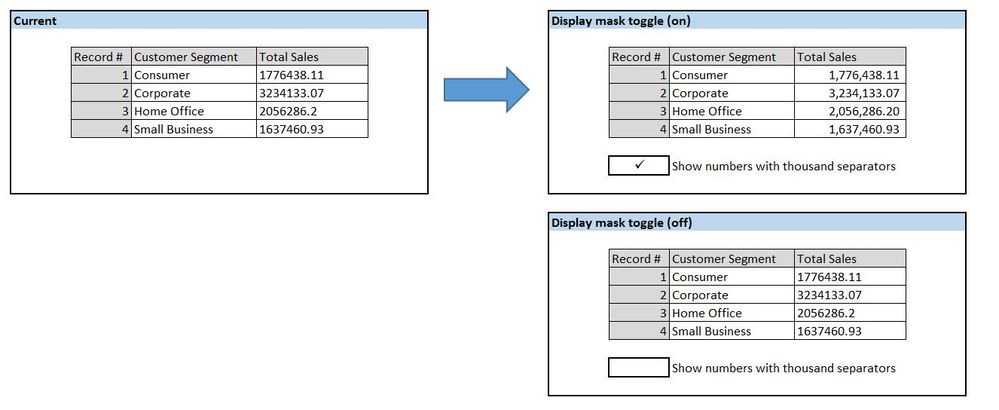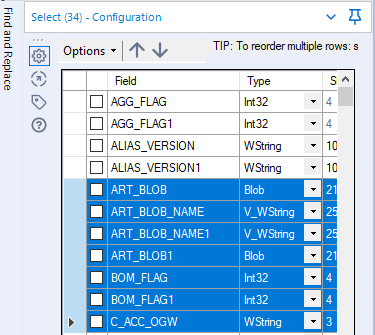Alteryx Designer Desktop Ideas
Share your Designer Desktop product ideas - we're listening!Submitting an Idea?
Be sure to review our Idea Submission Guidelines for more information!
Submission Guidelines- Community
- :
- Community
- :
- Participate
- :
- Ideas
- :
- Designer Desktop: Top Ideas
Featured Ideas
Hello,
After used the new "Image Recognition Tool" a few days, I think you could improve it :
> by adding the dimensional constraints in front of each of the pre-trained models,
> by adding a true tool to divide the training data correctly (in order to have an equivalent number of images for each of the labels)
> at least, allow the tool to use black & white images (I wanted to test it on the MNIST, but the tool tells me that it necessarily needs RGB images) ?
Question : do you in the future allow the user to choose between CPU or GPU usage ?
In any case, thank you again for this new tool, it is certainly perfectible, but very simple to use, and I sincerely think that it will allow a greater number of people to understand the many use cases made possible thanks to image recognition.
Thank you again
Kévin VANCAPPEL (France ;-))
Thank you again.
Kévin VANCAPPEL
When using the formula tool -- one of the nice features is that when you start typing in a function or variable -- the tool will show formulas/variables that begin with that letter and keep changing as you type in more letters. I believe this is called predictive typing.
However, this does not happen in tools like multi-row or multi-field where a user would have to search for functions and variables if they weren't sure what they are.
Can predictive typing be added to the multi-row and multi-field tools? If I want to take it further, any tool that allows a user to use the formula functionality should be able to see predictive typing.
Thanks,
Seth Moskowitz
Please support GZIP files in the input tool for both Designer and Server.
I get several large .gz files every day containing our streaming server logs. I need to parse and import these using Alteryx (we currently use Sawmill). Extracting each of these files would take a huge amount of space and time.
This was previously requested and marked as "now available", but what is available only addressed a small part of the request. First, that request was for both ZIP and GZIP. What is now available is only ZIP. Second, it requested both input and output, what is now available is input only. Third, while not explicitly stated in the request, it needs to function in Alteryx Server in order to be scheduled on a daily basis.
In order to debug a call to a REST API - it is often necessary to take the web call, and pop this into a web browser. Can you add a second output to a RestAPI tool (a derivative of the Download tool) that has a second output that provides the full web call that was made, including the full parameterised URL. This would make it MUCH easier to debug rest API calls.
cc: @TashaA
Similar to this idea https://community.alteryx.com/t5/Alteryx-Designer-Ideas/Download-tool-Request-and-Response-details/i...
except my preference would be to pull Rest API calls into a more specific tool and give a second output for the responses
Hello all,
As of today, you must set which database (e.g. : Snowflake, Vertica...) you connect to in your in db connection alias. This is fine but I think we should be able to also define the version, the release of the database. There are a lot of new features in database that Alteryx could use, improving User Experience, performance and security. (e.g. : in Hive 3.0, there is a catalog that could be used in Visual Query Builder instead of querying slowly each schema)
I think of a menu with the following choices :
-default (legacy) and precision of the Alteryx default version for the db
-autodetect (with a query launched every time you run the workflow when it's possible). if upper than last supported version, warning message and run with the last supported version settings.
-manual setting a release (to avoid to launch the version query every time). The choices would be every supported alteryx version.
Best regards,
Simon
I dont know if it is asking too much, but here it is 😅
A lot of times when i develop Analytic Apps for business users, they ask me if they can run the app locally without Alteryx Designer installed. For business users it seems to make sense that the developer need to have Alteryx Designer licensed and installed, but also that after the app is developed, it would make sense and be great to be able to be able to run it without Alteryx Designer installed. And i agree with them!
I know that using the Server is the way to go in these situations, but not every company has this possibility. So, the idea is to have some non paid way to let business users from a company that already have Alteryx Designer licenses to be able to run just Analytic Apps locally, without Alteryx Designer installed on their local machines/and if the company does not have Alteryx Server yet.
Here are some previous discussions corroborating with this doubt/necessity:
Thanks!
Hello all,
Big picture : on Hadoop, a table can be
-internal (it's managed by Hive or Impala, and act like any other database)
-external (it's managed by hadoop, can be shared among the different hadoop db such as hive and impala and you can't delete it by default when dropping the table
for info, about suppression on external table :
https://docs.cloudera.com/HDPDocuments/HDP3/HDP-3.1.4/using-hiveql/content/hive_drop_external_table_...
Alteryx only creates internal tables while it would be nice to have the ability to create external tables that we can query with several tools (Hive, Impala, etc).
It must be implemented
-by default for connection
-by tool if we want to override the default
Best regards,
Simon
Today, I am able to take an excel file from a folder and drag it onto the canvas, which automatically creates an Input Data tool.
I would like to be able to drag an excel file right from outlook to do the same!
Hello all,
When looking at the Results window, I often find it a headache to read the numeric results because of the lack of commas. I understand that incorporating commas into the data itself could make for some weird errors; however, would it be possible to toggle an option that displays all numeric fields with proper commas and right-aligned in the Results window? I am referring to using a display mask to make numeric fields look like they have the thousands separator while retaining numeric functionality (as opposed to converting the fields to strings).
What do you think?
I decided to get real fancy when building a standard macro the other day. I checked the box on my macro input that made the connection optional:
It worked really well. My macro then became more complex, so I changed it to a batch macro. To my great surpise/astonishment/shock, the optional incoming connection is no longer optional:
The standard macro is working as expected on the left, but the batch macro is producing an error because my optional connection is requiring that something be connected to it.
I've been told that the code to make it optional is not there for batch macros and that this would be a product feature/improvement.
Hello All,
As of today, Alteryx can use the proxy settings set in Windows Network and Internet Settings "Server pulls the proxy settings displayed in Engine > Proxy from the Windows internet settings for the user logged into the machine. If there are no proxy settings for the user logged into the machine, Engine > Proxy isn't available within the System Settings menu.". Then, you can override the credentials (but not the adress) in system settings but also in user settings.
The issue : in many organizations, there are several proxies that you can use for different use case. And by default, it can happen access to API are blocked by these proxies. The user, which is not admin cannot change his Windows Settings... and even if it's done by IT, it will impact all the system, including other software and leading to safety failures.
What I suggest :
-ability to change credentials AND adress
-a multi-level settings for both credentials and adress:
default : Windows Settings
System Settings
User Settings
Workflow Settings
Download tool/ Settings
Best Regards,
Simon
When working in a large workflow wireless connections help to make it easier to work with. However sometimes you want to be able to see all your connections (when debugging).
I'd like to see a toggle (button on the toolbar) which would display all the connections including wireless. Ideally the wireless connections would be a different color. You could then click the button again to make the the wireless connections invisible.
Reason:
The existing options to display are limited as you have to click on individual tools to see the connections.
Hello,
As of today, the in db connexion window is divided into :
-write tab
-read tab
However, writing means two different thing : inserting and in-db writing. Alteryx has already 2 different tools (Data Stream In and Write Data).
Si what I propose is to divide the window into :
-read
-write
-insert
Best regards,
Simon
Please add a configuration to the RedShift bulk load to EITHER use access keys or an IAM EC2 role for access.
We should not have to specify access keys when we are in an IAM enabled environment.
Thanks
See the discussion on this page:
Roughly, in all versions of Alteryx Designer, you can use the Annotations tab and rename a tool. This is awesome for execution in designer, because you can then easily search for certain tool names, better document your workflow, and see the custom tool name in the Workflow Results.
However, when log files are generated, either via email, the AlteryxGallery settings, or an AlteryxEngineCMD command, each tool is recorded using only its default name of "ToolId Toolnumber", which is not particularly descriptive and makes these log files harder to parse in the case of an error.
Having the custom names show in these log files would go a long way towards improving log readability for enterprise systems, and would be an amazing feature add/fix. For users who prefer that the default format be shown, this could be considered as a request to ADD renames in addition to the existing format. EG "Input Data 1" that I have renamed to "Load business Excel File" could be shown in the log as:
00:00:0.003 - ToolId 1 - Load business Excel File: 1 record was read from File Finished in 00:00:0.004
If the tables in the config window has lots of rows, it is quite complicated to find those of interest.
Please add a filter or search option (e.g. by the field name) to display only the relevant rows.
It would also be helpful to select or deselect multiple selected rows with one click.
Find an example from the "Select-Tool":
Where it stands now, only a file input tool can be used to pull data from Google BigQuery tables. The issue here is that the data is streamed and processed locally, meaning the power of BigQuery processing isn't actually being leveraged.
Adding BigQuery In-Database as a connection option would appeal to a wide audience. BigQuery is also standard SQL compliant with the SQL 2011 standard, so this may make for an even easier integration.
all too often, we build an alteryx flow just to realise that step 8 out of 10 was wrong -so back to the beginning and rerun the entire thing. this often is tedious if your work requires a big data set.
So there is a workaround, using the Cache Macro which can be downloaded (but this does require quite a bit of fiddling with containers; disabling items; setting flags; etc) - but it would be good to allow the user to "restart from here" like you can with a powerpoint slide deck. I appreciate that this may be tricky since Alteryx may be flushing data out of memory as it goes along, so it cannot restart from any arbitrary point - but if we put the workflow into a "testing cached mode" to cache data at each step; or allowed users to set particular controls as a breakpoint and cache at these points, that would help immensely.
Thank you
Sean
Today, the behaviour of batch macro can be strange.
If I refer to https://community.alteryx.com/t5/Alteryx-Designer-Discussions/Batch-Macro-not-looping-after-running-...
we can have big behaviour differences between :
-wf and app
-designer and scheduler
Example here with a batch macro running for all lines in designer and only for line in scheduler
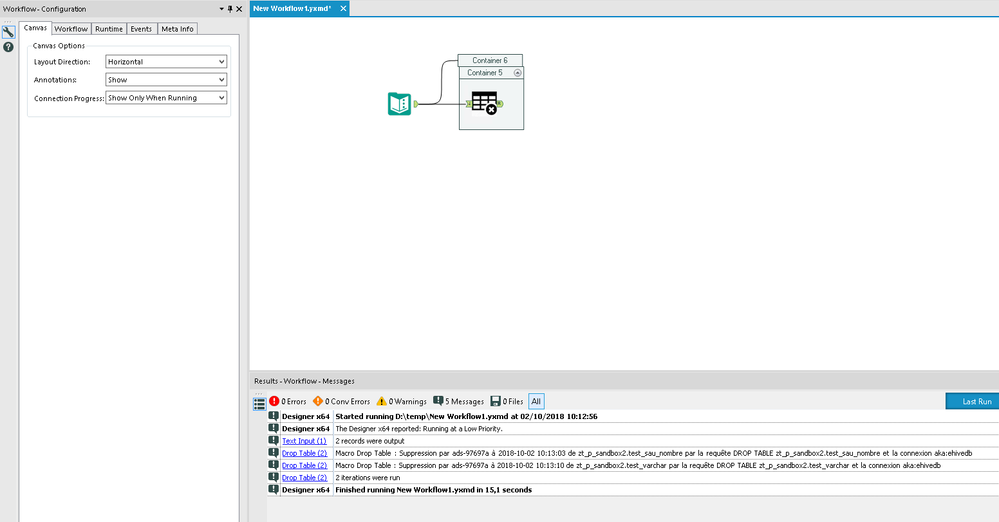

I know the turnaroud (just use a message box) but it's not natural and I think
-at least the same behaviour is needed in any use case
-if you want to do some optimization, ok, but make it an option!!
- New Idea 377
- Accepting Votes 1,784
- Comments Requested 21
- Under Review 178
- Accepted 47
- Ongoing 7
- Coming Soon 13
- Implemented 550
- Not Planned 107
- Revisit 56
- Partner Dependent 3
- Inactive 674
-
Admin Settings
22 -
AMP Engine
27 -
API
11 -
API SDK
228 -
Category Address
13 -
Category Apps
114 -
Category Behavior Analysis
5 -
Category Calgary
21 -
Category Connectors
252 -
Category Data Investigation
79 -
Category Demographic Analysis
3 -
Category Developer
217 -
Category Documentation
82 -
Category In Database
215 -
Category Input Output
655 -
Category Interface
246 -
Category Join
108 -
Category Machine Learning
3 -
Category Macros
155 -
Category Parse
78 -
Category Predictive
79 -
Category Preparation
402 -
Category Prescriptive
2 -
Category Reporting
204 -
Category Spatial
83 -
Category Text Mining
23 -
Category Time Series
24 -
Category Transform
92 -
Configuration
1 -
Content
2 -
Data Connectors
982 -
Data Products
4 -
Desktop Experience
1,605 -
Documentation
64 -
Engine
134 -
Enhancement
407 -
Event
1 -
Feature Request
218 -
General
307 -
General Suggestion
8 -
Insights Dataset
2 -
Installation
26 -
Licenses and Activation
15 -
Licensing
15 -
Localization
8 -
Location Intelligence
82 -
Machine Learning
13 -
My Alteryx
1 -
New Request
226 -
New Tool
32 -
Permissions
1 -
Runtime
28 -
Scheduler
26 -
SDK
10 -
Setup & Configuration
58 -
Tool Improvement
210 -
User Experience Design
165 -
User Settings
86 -
UX
227 -
XML
7
- « Previous
- Next »
- abacon on: DateTimeNow and Data Cleansing tools to be conside...
-
TonyaS on: Alteryx Needs to Test Shared Server Inputs/Timeout...
-
TheOC on: Date time now input (date/date time output field t...
- EKasminsky on: Limit Number of Columns for Excel Inputs
- Linas on: Search feature on join tool
-
MikeA on: Smarter & Less Intrusive Update Notifications — Re...
- GMG0241 on: Select Tool - Bulk change type to forced
-
Carlithian on: Allow a default location when using the File and F...
- jmgross72 on: Interface Tool to Update Workflow Constants
-
pilsworth-bulie
n-com on: Select/Unselect all for Manage workflow assets
| User | Likes Count |
|---|---|
| 32 | |
| 5 | |
| 4 | |
| 3 | |
| 2 |