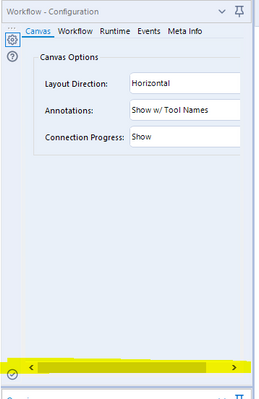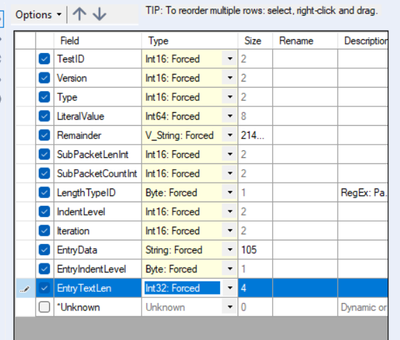Alteryx Designer Desktop Ideas
Share your Designer Desktop product ideas - we're listening!Submitting an Idea?
Be sure to review our Idea Submission Guidelines for more information!
Submission Guidelines- Community
- :
- Community
- :
- Participate
- :
- Ideas
- :
- Designer Desktop: New Ideas
Featured Ideas
Hello,
After used the new "Image Recognition Tool" a few days, I think you could improve it :
> by adding the dimensional constraints in front of each of the pre-trained models,
> by adding a true tool to divide the training data correctly (in order to have an equivalent number of images for each of the labels)
> at least, allow the tool to use black & white images (I wanted to test it on the MNIST, but the tool tells me that it necessarily needs RGB images) ?
Question : do you in the future allow the user to choose between CPU or GPU usage ?
In any case, thank you again for this new tool, it is certainly perfectible, but very simple to use, and I sincerely think that it will allow a greater number of people to understand the many use cases made possible thanks to image recognition.
Thank you again
Kévin VANCAPPEL (France ;-))
Thank you again.
Kévin VANCAPPEL
On Canvas settings, in the screenshot below, the entire context is visible, but still have a scroll bar. It should automatically adjust:
-
Enhancement
-
UX
The double click to insert is great. I believe one cool addition to that would be if I have multiple tools selected on the canvas and double click on tool to add it, it could add to all the tools that were selected.
-
Enhancement
-
UX
I got so used to double click the tool on the tool pallet to insert it on the canvas that whenever I search for a tool, I keep double clicking it in the search results and, of course, nothing happens.
-
Enhancement
-
UX
I annotate every single tool, every single time. I treat a workflow like documentation. It would be helpful to use markdown in the annotations.
-
New Request
-
UX
I love the macro indicator. It is not obtrusive and over the top. Can I have something similar for tools that are available to be cached? I don't want to hunt and right-click on tools to see if the cache option is greyed out of the context menu. Please just put a wedge or some other shape on the tools that can be cached.
In older versions, I could delete the text of an annotation. It didn't matter if I wrote it or if it was autogenerated. Now, I cannot remove the text of the annotation. Yes, I know that I can hide the annotation of that tool. I want to delete the text. I have to select all the text and replace it with a space. I don't know why this functionality changed. Please change it back.
-
Enhancement
-
UX
Experts -
While developing code in the formula tool (and perhaps elsewhere) it would be helpful to have the "parenthesis highlighting" function found in database software such as SSMS, DBeaver, SQL Developer etc. I.e. put the cursor next to a closing paren and the corresponding opening paren gets highlighted (or vice versa) - conversely if there is no corresponding paren nothing gets highlighted and you instantly know you've got a bug to fix (and where to fix it)!
-
New Request
-
UX
Hi all,
I think it would be great if Alteryx could send calendar invites in Outlook (and perhaps other calendaring systems) like it sends emails.
Currently the only way to accomplish this is to send it as an attached ICS file on a regular email.
In my use case, rather than auto-populating a Shared Mailbox/calendar, someone has to go into the inbox, the email has to be opened then the ICS has to be clicked on to interact with.
There are ways in Outlook to send an item like this but have it appear automatically without the end user ever seeing the actual invite. (Our Company adds holidays and other important dates in this manner)
So basically I want this functionality available in Alteryx to do the same. I have posted about it before in the discussions threads, but basically right now we enter our time in HR system, then have to manually enter the same info on our personal calendar in Outlook and any team calendar whether it be a SharePoint calendar, a group calendar in Outlook etc.
If Alteryx had the ability to send these types of invites, employees could enter the info in our HR system then Alteryx can get the data feed and automatically populate the other calendar (whichever type it may be).
Hopefully this gets some likes.
-
New Request
-
UX
It would be great if you could fix the Interactive Trainings - great idea to have them, but they are constantly down (at the moment Apps does not work, then went to Predictive Grouping, which also does not work). Not quite sure why this is so complicated, maybe the whole thing could be moved to youtube (if you have server limitations) and then have the test questions separately on the alteryx website.
Really demotivating that whenever I have an hour to learn during the day, it is a lottery, whether the interactive trainings will work or not.
Before new ideas, we should also be conscious of getting the basics right.
Thanks
-
Enhancement
-
UX
One of the common issues when you build macros is the error "the schema of macro output XXX has changed between iterations"
So the next step that we commonly follow is to put a select tool into the flow just before the macro output - and convert all the fields to a specific type; untick the "unknown" field; and then sometimes have to go into the XML to add the "Forced = true" flag into the XML so that it doesn't change over time:
Please could you add an option under the "Options" tab to force / lock down the type of every field with one click? That would eliminate dozens of clicks on every creation of a macro.
Thank you
Sean
Hello!
I recently build a couple of workflows where i needed to union many parts of my data together.
Take for instance, the following:
I appreciate this is an unrealistic workflow - but if i am splitting data, at any points, and doing different processes, i am going to need to union that data back together.
Now without my fix - the solution is to put a union tool onto the canvas, and drag each connection to the union tool. This is fine on a small scale, but when its 5+ connections this can become tedious.
My proposed solution, is similar to the 'cache and run' functionality, in that you can select many tools with Ctrl + Click, and at the bottom you have the option for 'Union Outputs':
And when clicked, a union is added to the canvas, following the furthest most right tool (or last clicked), and have a union setup, with all connections made:
Hope this makes sense!
TheOC
-
New Request
-
UX
Hello!
I have recently come across something within Alteryx that caught me by surprise. Currently when you are within the configuration window of a tool (in this example, the browse tool) and use ctrl + backspace (shortcut for deleting a previous full word), a blank character is instead added.
Please see example:
Currently in the Browse tool configuration
Go to change the Name of the tool - and naturally to clear it, use ctrl + backspace:
[] is added to the end. From what i can gather, this is a 'control character' , used when an application does not support ctrl+backspace.
Ctrl + Delete however, is supported.
I am proposing for this character/functionality to be supported. I believe the configuration window is the main - and potentially only, i couldn't find any other examples - place this is not supported.
Hope this makes sense!
TheOC
-
Enhancement
-
UX
I tend to use a lot of the 'Names' for the connections.
If you're not familiar with this option, or the above makes little sense, when you select a connector (line) on the canvas, within the configuration window, you can enter a 'Name' (or just some text) in the box, that will then appear on the canvas.
I'd like this option to be expanded on.
Rather than just putting in some text, I'd like the ability to have the text centred on the line between the tools. Maybe have the text a different colour. One definite option I'd like is for 'Wrap-Text'.
I tend to use this option to make notes on my workflow, as I find that it looks better than a comment box or tool annotation. It's useful if your workflow has multiple streams and you want to note what one stream does.
As an example of how I use it:
To be able to have this 'Wrapped' would make it so much neater.
Only a 'small' change I guess(?)
-
Enhancement
-
UX
-
Enhancement
-
UX
Alteryx to develop for the people who are Disable under American with Disability Act.
-
New Request
-
UX
Taking inspiration how you work with Jupyter notebooks and use the notebook to show your workings, wouldn't it be great if you could document your workflows directly on the canvas more in a notebook style.
I think this essentially can be summarised down into two features:
1) Markdown functionality in the comment tool
2) Ability to import results from IRG and / or browse tool directly into the canvas.
I have mocked up a version of what this could look like in the screenshot below.
Overall I think it would improve the experience of documenting workflows as you can show your workings in-line while building the workflow. Plus it solves the debate around team vertical vs team horizontal as you build using both!
Currently if I drag a tool onto the canvas and it has multiple input anchors, Alteryx will try to connect to the first input anchor from the output of the nearest tool I am hovering near.
However the improvement I would like to see is where there are specific tools which are required to go into each input that it 'intelligently' connects to the correct input, for example on the gif below I have a PDF input and PDF template tool (pre-computer vision), and when I bring the image to text tool in, it will try and connect the output of the template tool into the D input anchor, when the correct input is the T anchor. What this leads to is me having to delete a connection and then re-wiring which slows down the development time.
-
Enhancement
-
UX
Often (like, a surprising amount of the time), we will be on a working session with a customer and I'll notice they will break a data stream connection in order to prevent downstream tools from running. Of course, I always coach them to add a tool container to the downstream tools, then disable it but they continue to choose not to.
I'd love to see a feature where we can right-click on a data stream, then select "disable downstream tools", which then auto adds (and disables) a tool container.
Gif of current behavior I too often see below, thank you!
-
New Request
-
UX
It would be awesome if we could edit annotations while the workflow is running.
I love annotating all my tools, and I'm often sitting there looking at my canvas right after hitting run and thinking, "I should annotate that!" and then moving on and forgetting after it's run. I'm not sure if that's feasible or not, but I think it would be neat.
-
Enhancement
-
UX
Olá, não sei se classifiquei a ideia na caixa correta, mas eu gostaria de ver uma ferramenta, provavelmente na aba "Transformar", e que traria o subtotal e total de um conjunto de linhas, sem ter que construir um fluxo somente para isso. Acredito que com uma ferramenta, apenas, o problema possa ser resolvido, como no exemplo anexo, o que é bem fácil de fazer no Excel, por exemplo.
-
New Request
-
UX
- New Idea 376
- Accepting Votes 1,784
- Comments Requested 21
- Under Review 178
- Accepted 47
- Ongoing 7
- Coming Soon 13
- Implemented 550
- Not Planned 107
- Revisit 56
- Partner Dependent 3
- Inactive 674
-
Admin Settings
22 -
AMP Engine
27 -
API
11 -
API SDK
228 -
Category Address
13 -
Category Apps
114 -
Category Behavior Analysis
5 -
Category Calgary
21 -
Category Connectors
252 -
Category Data Investigation
79 -
Category Demographic Analysis
3 -
Category Developer
217 -
Category Documentation
82 -
Category In Database
215 -
Category Input Output
655 -
Category Interface
246 -
Category Join
108 -
Category Machine Learning
3 -
Category Macros
155 -
Category Parse
78 -
Category Predictive
79 -
Category Preparation
402 -
Category Prescriptive
2 -
Category Reporting
204 -
Category Spatial
83 -
Category Text Mining
23 -
Category Time Series
24 -
Category Transform
92 -
Configuration
1 -
Content
2 -
Data Connectors
982 -
Data Products
4 -
Desktop Experience
1,604 -
Documentation
64 -
Engine
134 -
Enhancement
406 -
Event
1 -
Feature Request
218 -
General
307 -
General Suggestion
8 -
Insights Dataset
2 -
Installation
26 -
Licenses and Activation
15 -
Licensing
15 -
Localization
8 -
Location Intelligence
82 -
Machine Learning
13 -
My Alteryx
1 -
New Request
226 -
New Tool
32 -
Permissions
1 -
Runtime
28 -
Scheduler
26 -
SDK
10 -
Setup & Configuration
58 -
Tool Improvement
210 -
User Experience Design
165 -
User Settings
85 -
UX
227 -
XML
7
- « Previous
- Next »
- abacon on: DateTimeNow and Data Cleansing tools to be conside...
-
TonyaS on: Alteryx Needs to Test Shared Server Inputs/Timeout...
-
TheOC on: Date time now input (date/date time output field t...
- EKasminsky on: Limit Number of Columns for Excel Inputs
- Linas on: Search feature on join tool
-
MikeA on: Smarter & Less Intrusive Update Notifications — Re...
- GMG0241 on: Select Tool - Bulk change type to forced
-
Carlithian on: Allow a default location when using the File and F...
- jmgross72 on: Interface Tool to Update Workflow Constants
-
pilsworth-bulie
n-com on: Select/Unselect all for Manage workflow assets
| User | Likes Count |
|---|---|
| 6 | |
| 5 | |
| 3 | |
| 2 | |
| 2 |