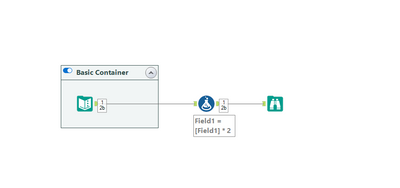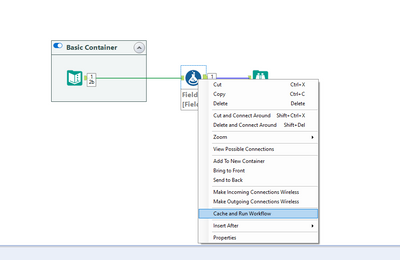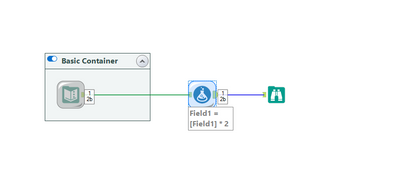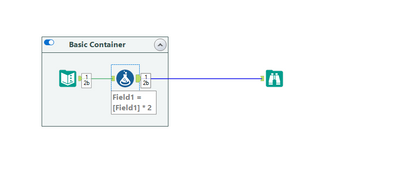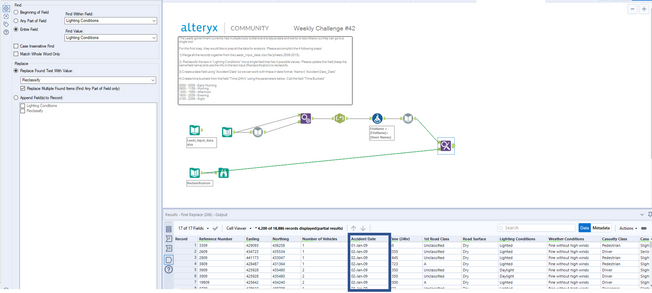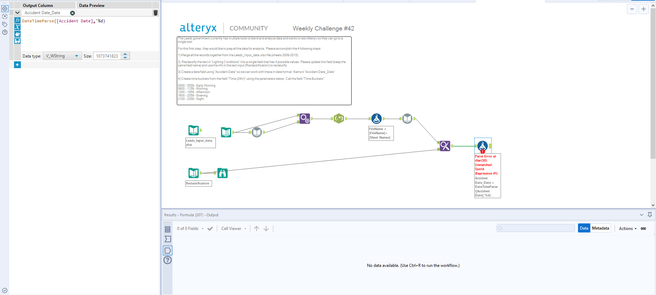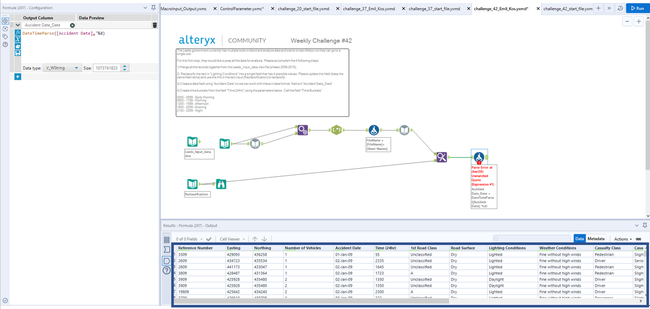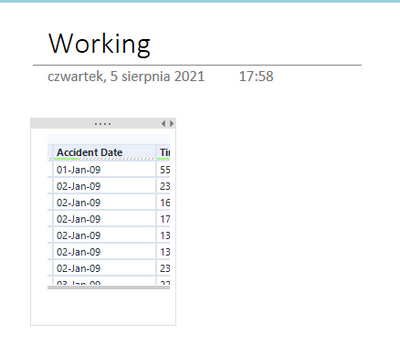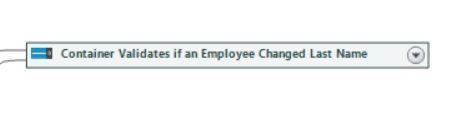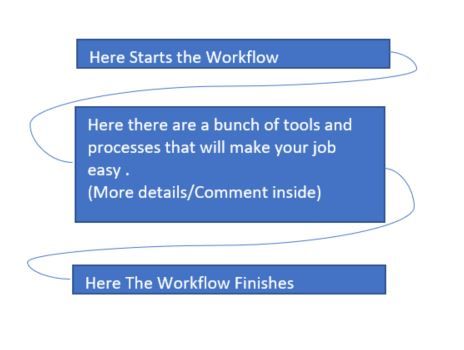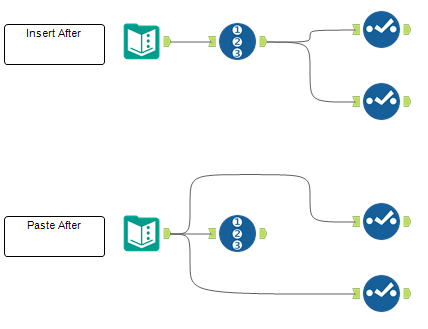Alteryx Designer Desktop Ideas
Share your Designer Desktop product ideas - we're listening!Submitting an Idea?
Be sure to review our Idea Submission Guidelines for more information!
Submission Guidelines- Community
- :
- Community
- :
- Participate
- :
- Ideas
- :
- Designer Desktop: Top Ideas
Featured Ideas
Hello,
After used the new "Image Recognition Tool" a few days, I think you could improve it :
> by adding the dimensional constraints in front of each of the pre-trained models,
> by adding a true tool to divide the training data correctly (in order to have an equivalent number of images for each of the labels)
> at least, allow the tool to use black & white images (I wanted to test it on the MNIST, but the tool tells me that it necessarily needs RGB images) ?
Question : do you in the future allow the user to choose between CPU or GPU usage ?
In any case, thank you again for this new tool, it is certainly perfectible, but very simple to use, and I sincerely think that it will allow a greater number of people to understand the many use cases made possible thanks to image recognition.
Thank you again
Kévin VANCAPPEL (France ;-))
Thank you again.
Kévin VANCAPPEL
Hello!
I had found this quirk whilst working on a fairly large workflow, where i had multiple tools cached to keep things quick. I had moved one of the tools on the canvas to a pre-existing container, and it removed the caching on my whole workflow.
Steps to reproduce:
1) setup a super basic workflow (or any workflow):
2) Cache part of the workflow:
3) drag one of the tools (in this case the formula) into the container:
As you can see, the workflow is no longer cached and i have to re-cache it.
This would be a welcome change as that is an unexpected behaviour to me, and so I would imagine others too. A workflow no longer being cached can cost the developer a lot of time (and potential resource, if hitting a Snowflake instance, for example).
Thanks,
TheOC
-
Enhancement
-
UX
All the other file types have different coloured icons and it works well to differentiate them in a directory. Its impossible to differentiate workflows and database icons currently.
-
Enhancement
-
UX
Please introduce functionality whereby users can pull up a listing of all input data connections leveraging database queries. This would be exceedingly useful in instances where users can either individually or bulk edit various connection configurations, such as:
- change connection query
- change data connection source
- for example, if a connection configuration has changed via a new setup
This would be far more useful than scanning through the canvas looking for all of the input tools. Especially if the workflow is highly complex leveraging multiple inputs to various data sources. You could also incorporate a link for users to click on to take them to the point in the canvas where the input tool is located.
-
New Request
-
UX
I annotate every single tool, every single time. I treat a workflow like documentation. It would be helpful to use markdown in the annotations.
-
New Request
-
UX
Often (like, a surprising amount of the time), we will be on a working session with a customer and I'll notice they will break a data stream connection in order to prevent downstream tools from running. Of course, I always coach them to add a tool container to the downstream tools, then disable it but they continue to choose not to.
I'd love to see a feature where we can right-click on a data stream, then select "disable downstream tools", which then auto adds (and disables) a tool container.
Gif of current behavior I too often see below, thank you!
-
New Request
-
UX
It would be awesome if we could edit annotations while the workflow is running.
I love annotating all my tools, and I'm often sitting there looking at my canvas right after hitting run and thinking, "I should annotate that!" and then moving on and forgetting after it's run. I'm not sure if that's feasible or not, but I think it would be neat.
-
Enhancement
-
UX
Olá, não sei se classifiquei a ideia na caixa correta, mas eu gostaria de ver uma ferramenta, provavelmente na aba "Transformar", e que traria o subtotal e total de um conjunto de linhas, sem ter que construir um fluxo somente para isso. Acredito que com uma ferramenta, apenas, o problema possa ser resolvido, como no exemplo anexo, o que é bem fácil de fazer no Excel, por exemplo.
-
New Request
-
UX
Hi,
I am not sure if it is only me, but quite often, I am getting distracted. I believe I am not the only person bombarded by the amount of notification/ping on chat etc. That is the reason why quite often, I forgot what I am doing.
Let's imagine a scenario like this. I want to use the date-time parse function. First, I look at the data. I want to figure out what the format is, and I want to start writing a formula.
I know what format it is, and I am writing a formula in a formula tool. I remember the date was the first position but what was next? I got distracted. I don't know the original formula was structured.
Wouldn't it be cool to see the results from the previous tool still when working on the new one?
My workaround is to copy-paste pics into one note when I am working on something but I am not a big fan of a workaround like this 😀
-
Enhancement
-
UX
Hi,
I know that @MarqueeCrew had an idea for Auto-UNC which was "Not Planned" last year, https://community.alteryx.com/t5/Alteryx-Designer-Ideas/Auto-UNC-when-saving/idi-p/194681, but what about a simple flag/pop-up to let users know when they hit "save" or "save as" that there are relative paths being used in the workflow (Perhaps even indicate any/all tools that they appear) and closes out the upload without closing out the workflow.
I don't see a solution out there for this, but if it exists and I am just a bonehead, please feel free to delete this thread. 🙂
Thanks
Dan
-
New Request
-
UX
I've recently developed a complex Standard Macro which gets called from a workflow. It has multiple input tools and output tools where the output tools create an excel file on a drive location.
Every time I try making changes to my macro, I want to test certain aspects of the macro and would not want any output file generated. The way I am doing that now is by placing each output tool in a separate container and manually disabling each container. This involves unnecessary extra containers, is quite time consuming and I risk missing disabling an output causing an unwanted file creation.
It would be nice if I could have an option to disable all Output tools in one go - perhaps an extra setting can be offered in the Canvas to do this. A "debug" mode could also be explored where, much like VBA and possibly other coding languages, Alteryx runs a workflow / macro from Point A to Point B only, or runs the entire workflow and skips the output portion unless specified.
-
New Request
-
UX
Yes. I'll admit it. I have set up email events and forgot to enter my address into the 'to' field. The upshot is that an error was occurring in my workflow, the tool went to email me, and then double borked because I hadn't filled in a recipient.
Lots of tools error out without appropriate configuration applied, it shouldn't be too difficult to get this working on the events panel also.
Thank you for attending my TED talk on improvements to the Events pane.
-
Enhancement
-
UX
If you open a workflow in Designer from the Gallery, make some changes, and then attempt to save it back to Gallery (i.e., Ctrl-S), you receive the Save Workflow dialog (as per attached). However, if you then realize that you want to make an additional change before saving the workflow and click 'Cancel', the workflow closes without saving. The expected behavior would be for the Save Workflow dialog to close, but not the entire workbook. This is terrible functionality and should be fixed because it results in lost work. Thank you
-
Enhancement
-
UX
When developing workflows, it would be great if there was a feature to be able to disable multiple containers at once, rather than having to click on each one individually, for example through selecting all of the required containers and right clicking "disable selected containers".
In the meantime, a workaround is to copy the portion of the workflow being developed onto a new canvas.
-
Enhancement
-
UX
I know that the container title/label should or can be short, and as much descriptive as possible. Also, adding extra comments inside the box helps to a more detailed explanation on regards what process is run inside the container. Visually, if I collapse the container, the "Short" title given can't be of much help.
Could it be possible to enhance the "caption" for the "Container" title? I mean to allow to type 2, 3 or more lines of text?. This will make the Container title more descriptive and visually will allow to have the containers collapsed but with a reasonable amount of text that describe (as much as possible) what happens inside the container.
At the moment, If I type certain amount of text, the container expands according to the length of the text
Below is the typical container Title
Below is the current situation if a person would like to give a bit of more description in the "Container" header (The container expands)
An dream would be to have the workflow with all containers collapsed and with titles that tell you what they do (see image below)
-
Enhancement
-
UX
Hi - Please delete this if it perhaps exists already in a newer version. (I am on 2022.1 and don't see this functionality.)
I would love to see the ability to right click a tool that isn't in a container and be able to add it to an existing container. Currently I drag it over and drop it into the container then move it back to where it was. Inevitably I misalign the tools and spend time getting it linear again. It would be cool if based upon the choice made in the right click, it would bring the assigned container around the tool in its existing location.
OR
Perhaps within the config of the container you could choose tool #s to add to the container?
Anyways this isn't a huge need but it would be nice to see that additional functionality for people that spend a disproportionate amount of time aligning and distributing their tools HORIZONTALLY. (Nobody cares about the people that do vertical workflows.)
In a previous lifetime I spent a lot of time developing data processing workflows in Microsoft Access before moving into Alteryx as my primary data processing tool. Although Alteryx is, on the whole, vastly more feature rich than Access, Access has a couple of very simple features which Alteryx could integrate into the Browse tool to significantly improve its usability. In particular, I am suggesting the option to add a totals/summary row to the browse tool to calculate basic statistics for columns on demand.
Attached is a screenshot of a totals row for a dummy table in Access. As you can see, a user can select from various summary statistics including sum, average, count etc.
Almost every day I export data from the browse tool to Excel multiple times, simply to calculate column totals. A totals row in the browse tool would remove a major source of reasons for me to export to Excel and would significantly increase the browse tool's usefulness.
-
Enhancement
-
UX
I have tried to search for this Idea but not located one that is same or similar.
When searching for tools to use rather than having to click in the search bar at the top, it would be nice just to click on a blank part of the canvas and start typing for the tool that you need, then a suggest tool list pops up and you just click on the one you want to it appear.
Thanks
-
New Request
-
UX
Right click + "Insert After" and Right click + "Paste After" should behave the same. In the picture below I show the two cases. Currently, the "Insert After" option inserts a tool between the selected tool and the tools after it. The "Paste After" creates a new branch with the pasted tool. I think the "Paste After" should behave the same as the "Insert After": paste the tool on the existing branches. In case we want to create a new branch, we will paste the tool and connect a new branch to it.
-
Enhancement
-
UX
Hi Team,
As a Low vision person, I am able to work on Dark Background and White foreground (Dark theme).
I won't find the feature, kindly upgrade for the same. I tried the suggestions in google as work with Palette option,
in my case that's not much help. and also kindly make Alteryx as much as accessible.
Thanks & Regards
Rameshchandra
-
New Request
-
UX
- New Idea 377
- Accepting Votes 1,784
- Comments Requested 21
- Under Review 178
- Accepted 47
- Ongoing 7
- Coming Soon 13
- Implemented 550
- Not Planned 107
- Revisit 56
- Partner Dependent 3
- Inactive 674
-
Admin Settings
22 -
AMP Engine
27 -
API
11 -
API SDK
228 -
Category Address
13 -
Category Apps
114 -
Category Behavior Analysis
5 -
Category Calgary
21 -
Category Connectors
252 -
Category Data Investigation
79 -
Category Demographic Analysis
3 -
Category Developer
217 -
Category Documentation
82 -
Category In Database
215 -
Category Input Output
655 -
Category Interface
246 -
Category Join
108 -
Category Machine Learning
3 -
Category Macros
155 -
Category Parse
78 -
Category Predictive
79 -
Category Preparation
402 -
Category Prescriptive
2 -
Category Reporting
204 -
Category Spatial
83 -
Category Text Mining
23 -
Category Time Series
24 -
Category Transform
92 -
Configuration
1 -
Content
2 -
Data Connectors
982 -
Data Products
4 -
Desktop Experience
1,605 -
Documentation
64 -
Engine
134 -
Enhancement
407 -
Event
1 -
Feature Request
218 -
General
307 -
General Suggestion
8 -
Insights Dataset
2 -
Installation
26 -
Licenses and Activation
15 -
Licensing
15 -
Localization
8 -
Location Intelligence
82 -
Machine Learning
13 -
My Alteryx
1 -
New Request
226 -
New Tool
32 -
Permissions
1 -
Runtime
28 -
Scheduler
26 -
SDK
10 -
Setup & Configuration
58 -
Tool Improvement
210 -
User Experience Design
165 -
User Settings
86 -
UX
227 -
XML
7
- « Previous
- Next »
- abacon on: DateTimeNow and Data Cleansing tools to be conside...
-
TonyaS on: Alteryx Needs to Test Shared Server Inputs/Timeout...
-
TheOC on: Date time now input (date/date time output field t...
- EKasminsky on: Limit Number of Columns for Excel Inputs
- Linas on: Search feature on join tool
-
MikeA on: Smarter & Less Intrusive Update Notifications — Re...
- GMG0241 on: Select Tool - Bulk change type to forced
-
Carlithian on: Allow a default location when using the File and F...
- jmgross72 on: Interface Tool to Update Workflow Constants
-
pilsworth-bulie
n-com on: Select/Unselect all for Manage workflow assets
| User | Likes Count |
|---|---|
| 32 | |
| 6 | |
| 5 | |
| 3 | |
| 3 |