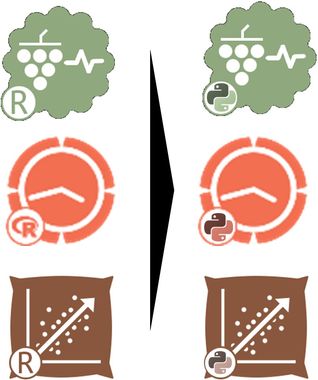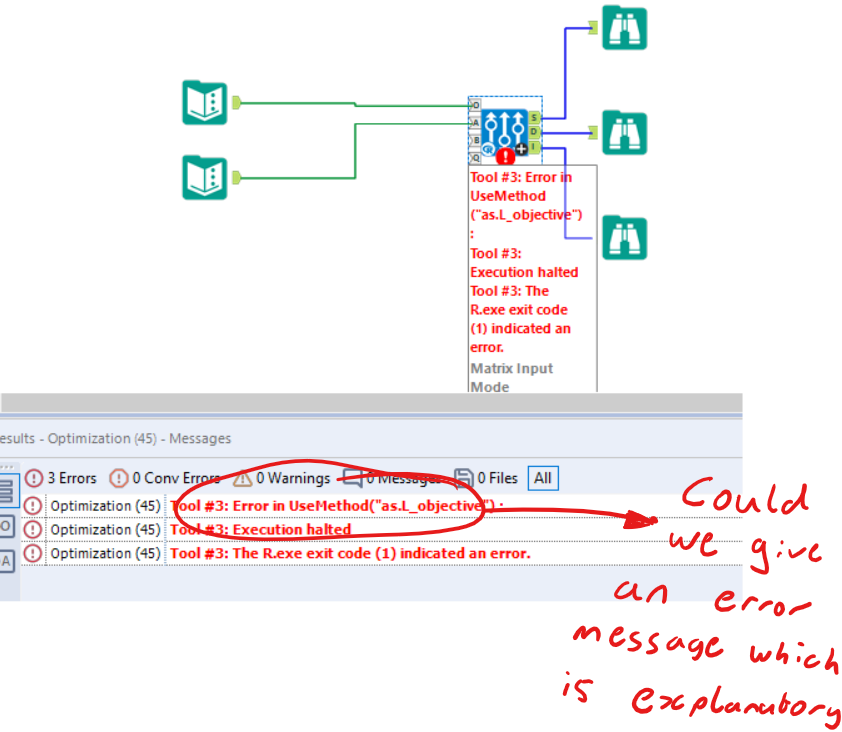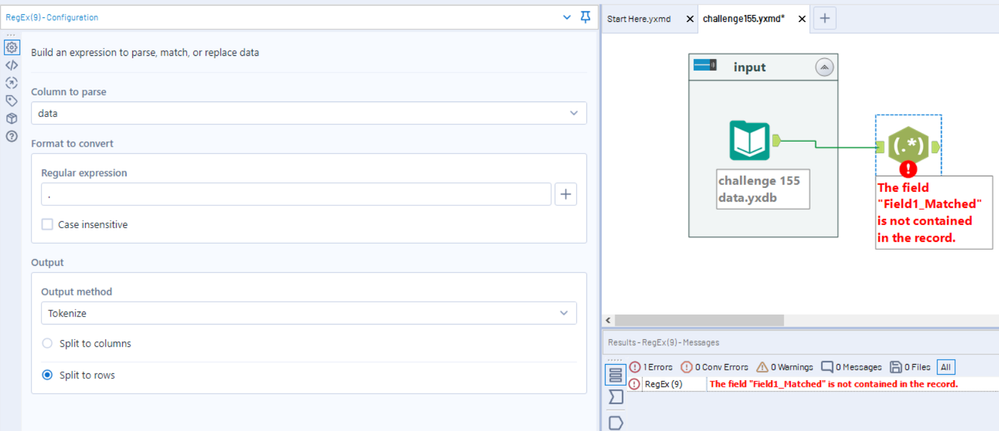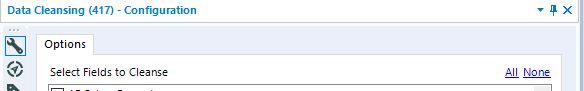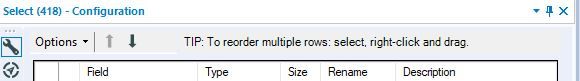Alteryx Designer Desktop Ideas
Share your Designer Desktop product ideas - we're listening!Submitting an Idea?
Be sure to review our Idea Submission Guidelines for more information!
Submission Guidelines- Community
- :
- Community
- :
- Participate
- :
- Ideas
- :
- Designer Desktop: Hot Ideas
Featured Ideas
Hello,
After used the new "Image Recognition Tool" a few days, I think you could improve it :
> by adding the dimensional constraints in front of each of the pre-trained models,
> by adding a true tool to divide the training data correctly (in order to have an equivalent number of images for each of the labels)
> at least, allow the tool to use black & white images (I wanted to test it on the MNIST, but the tool tells me that it necessarily needs RGB images) ?
Question : do you in the future allow the user to choose between CPU or GPU usage ?
In any case, thank you again for this new tool, it is certainly perfectible, but very simple to use, and I sincerely think that it will allow a greater number of people to understand the many use cases made possible thanks to image recognition.
Thank you again
Kévin VANCAPPEL (France ;-))
Thank you again.
Kévin VANCAPPEL
R and Python has a very fruitful competition in machine learning circles...
Why not have the python editions of all predictive tools as well so that
we can have an "all R", "all Python" and "R and Python" predictive tools that can be mixed and matched in a single workflow,
a multilingual approach...
-
Tool Improvement
The Optimize tool is a very useful capability - and if we could improve the error messaging then it would be much more approachable for users to learn and make use of.
For example - the error message in the attached image - could we please update this to provide information about what went wrong, and how to fix it?
Many thanks
-
Category Prescriptive
-
Desktop Experience
-
Tool Improvement
-
User Experience Design
As an admin - we currently need to download a large number of different binaries for every release; then package them for internal deployment; then send them out.
This creates unnecessary work for our admin teams, our packaging teams, our deployment teams etc.
This problem is becoming more acute now that Alteryx is shipping add-on tools via the public gallery - so our standard desktop designer can now require 10 or more separately packaged installs.
Can we please change the download experience to allow enterprise admins to:
- Select the components that they want in a standard download
- This would allow for a menu selection across all the starter kits (e.g. Tableau; microsoft; qlik); the standard designer; the predictive
- it would also allow for a menu selection across public gallery assets so that we can include things like the model comparison tool and other new predictive capabilities
- the addins for Microsoft R Server
- database drivers
- Connect data loaders
- Server components
- Given this set a name (like "Standard designer install") since in a large enterprise we will have several different configurations (some for super-users; some for standard users). In our world we'd have "Standard Designer"; "Admin"; "Connect Controller"; "SuperUser" as our starting list.
- Then download one installer which is the aggregated set of these in one place
- ... and finally allow the Admin to be notified when any component in the install set changes so that they can download the new version.
-
Feature Request
-
General
-
Tool Improvement
In order to perform audit-trail logging - it would be valuable to have 2 new capabilities
a) environment variables which show the workflow name; filepath; version; run start date and time; etc. For any worklows we build, we need to have a solid audit trail to be SOX compliant, so having this detail available as a data field to write and manipulate is essential
b) A logging component. What would be great is a component that you can drop on a workflow, not connected to anything, which is able to trap the start; end; runtime; version; etc of a workflow; and commit this to any output data format (CSV or ODBC etc). This logging tool would need to be able to capture the full runtime, so it would need to be the last thing that runs (which means it may need to exist in parallel to the main workflow in some way). This is not currently possible with a complex workflow with outputs, because it's not possible to identify when the entire workflow ended; or the runtime (since output tools don't have an onward connector to pass flow-of-control to catch the final end-time)
Again, both of these are necessary to meet audit requirements for workflows and prodcution-quality ETLs for BI data warehouses.
-
Engine
-
Tool Improvement
The Alteryx Python tool currently throws an error if the inbound record set has zero rows (screenshot 1).
In order to manage that - you need to create try-except block around the Alteryx.read that instead creates an empty record set data frame. (screenshot 2). This is inefficient because every time you change the canvas before the python tool, you need to re-code a static field list into the try-except block (i.e. you can no-longer deal with variable fields)
Please could you change the Alteryx.read method to create a zero-record dataframe with the correct column names if the input is zero-length?
Thank you
Sean
Screenshot 1:
Screenshot 2:
-
Engine
-
Tool Improvement
There should by a Python Tool that is just a code paste (more like the R tool) and allows selection/packaging of venvs, similar to an IDE or we should be able to package scripts with workflows/macros.
A python tool that is easily integrated into macros for powerful and quick custom tools while avoiding Jupyter's failures would be incredibly beneficial. This would highlight how Python and Alteryx can work together, and don't need to be all or nothing competitors in the ETL space.
Jupyter is not a tool that should be used for production level processes - it is for teaching. Nobody has airflow or Luigi spinning up Jupyter and executing code in their ETL pipeline, so our Workflows shouldn't either. Yes, yes I have used to SDK to work around and I have also run scripts from the cmd tool but the first solution is time consuming and imposes a high skill wall and the latter has a lot of moving, non-packaged parts.
You guys have the API to do this and venv management from the SDK already so I don't think it would be expensive to implement.
-
SDK
-
Tool Improvement
If Alteryx encounters an error in a RegEx tool - it throws an error:
RegEx (9) The field "Field1_Matched" is not contained in the record.
This is a somewhat confusing and misleading error message because the input data and the regex configuration have no "Field1" at all, so the error message does not assist with resolving the issue.
Could you please re-look at the error messaging on the RegExt tool to see if we can make RegEx errors easier to resolve by giving a self-descriptive error message?
Example below:
Here I was trying to tokenize by using the . to represent any character - however Alteryx is struggling with this.
-
Category Parse
-
Desktop Experience
-
Tool Improvement
The Input Data tool has a "Field Length" option for CSV files. The default is 254 characters. In most cases, this is woefully inadequate. I tend to add several zeroes to the end to prevent truncation. When I don't remember to do this, I get flooded with conversion errors:
"Input Data (2) The field "hours" was truncated in record #38"
I want to set a global default, that I can override per tool, for length so I don't have to do this every time.
It would be great if you could create default settings for the Tool Containers. As workflows become larger, I use containers a lot. But once I have 10-15 containers, I have to set all of them to have a Transparency of 1 and a margin of None. While the changes don't take long to make, it would be nice if they could be preset.
-
Tool Improvement
When you right click on a macro, and say Open Macro - it opens up a new copy even if there's an existing copy of exactly the same file open already.
Please can you change this to focus on the existing copy by default? I've wasted hours editing the wrong one, or doing split editing across two copies of the same file.
-
Tool Improvement
Improve "Select Tool" by by moving the select/deselect All from the Options and placing in the header.
The Data Cleansing Tool already has all/none posted in a better position.
Meanwhile you have to go to Option for this same feature in Select.
-
Tool Improvement
Hi, due to this time we are living, creating and analysing exponential charts has become a part of our rotine. And there are some times that we need to transform the chart scale to a log scale to better understand the data's behaviour. However, there is no option within Alteryx's Interactive Chart tool to change the scale of an axis, like Excel does so easily. It'd be great to that!
-
Tool Improvement
I've seen several posts and questions concerning NULL dates. Is 09/31/2010 a valid date? I know that 02/29/206 isn't valid and that 02/00/2006 isn't either, but I really don't like finding out about these in conversion warning messages.
I might suggest a function that returns True or False on the date check and let the user configure appropriate rules to rethink the attempted date prior to committing the field to the date data type.
Cheers,
Mark
-
Feature Request
-
Tool Improvement
Alteryx does not currently have to email tool that is configurable to use SMTP Authentication for Microsoft Office 365 or any server requiring authentication. Our office printer can authenticate over SMTP and with TLS enabled why not my Alteryx mail tool - 'mic drop!'.
Further explained, Alteryx is a tool that needs to live within abide by the policies and security standards in the organization not vice versa. Therefore, it shouldn't be a big surprise, or a big ask for that matter, that a mail client should have the ability to authenticate prior to sending email of SMTP. I'm very surprised this tool is so arcane. Please implement quickly. Thank you
-
New Tool
-
Tool Improvement
the SQL Editing screen has recently been changed (thank you @JPoz and team!) - and now has syntax indenting and keyword coloring.
Could I ask that you make a minor change in the indenting, where the on part is indented underneath the Join?
Select
Field1,
Field2,
field3
from
Table1
inner join table2
On Table1.key = table2.key
and table1.keyb = table2.keyb
inner join table3
on table3.key = table1.key
and table3.date = table1.date
-
Feature Request
-
General
-
Tool Improvement
I'm really liking the new assisted modelling capabilities released in 2020.2, but it should not error if the data contains: spatial, blob, date, datetime, or datetime types.
This is essentially telling the user to add an extra step of adding a select before the assisted modelling tool and then a join after the models. I think the tool should be able to read in and through these field types (especially dates) and just not use them in any of the modelling.
An even better enhancement would be to transform date as part of the assisted modelling into something usable for the modelling (season, month, day of week, etc.)
-
Category Predictive
-
Desktop Experience
-
Machine Learning
-
Tool Improvement
In the Formula Tool, there is an Average() function which can be used to take the average/mean of multiple columns or expressions. This function treats null values as zeroes. This was a surprise/dissapointment to me as I am used to other applications & systems where nulls are ignored, for example Excel. It would be useful to have either an AverageIgnoreNulls() function or an optional extra parameter to Average() which specifies that nulls should be ignored rather than treated as zeroes.
When wishing to average a small number of columns and ignore nulls, a formula can be constructed using Iif(IsNull([Column1]),0,[Column1]) for each column to calculate the total, and Iif(IsNull([Column1]),0,1) for calculating the count. This quickly becomes unwieldy for more than 2 or 3 columns.
-
Tool Improvement
-
Tool Improvement
I love how the new (as of 2018.3) Python tool has a Jupyter notebook in the config panel. Jupyter is great, has a lot of built-in help, and is so robust that there is really no need for an external installation of any Python IDE anywhere else. I would love to see that with the R tool as well. For now (as of 2018.3), it's much easier to develop R outside of Alteryx, e.g. in R Studio, and then copy the code in the R tool.
Therefore, this request is to implement R just like Python, using Jupyter. This would allow us to script it and see our visualizations (etc) right in our Jupyter window. It would eliminate the need to have R-Studio off on the side. Here are a couple links that may hint how to make it happen:
- http://docs.anaconda.com/anaconda/user-guide/tasks/use-r-language/
- http://docs.anaconda.com/anaconda/navigator/tutorials/r-lang/
Hope you can make it happen -- thanks!
-
Tool Improvement
It seems that currently the Python tool is raising a `FileNotFoundError` exception in Python when there is not data incoming on an input connection. I have, for example, a Filter tool before the Python tool and sometimes there is just no data coming to Python tool - as it is intended.
Unfortunately, the Python tools gives my an error message in those cases with this message before the error:
This is only the case when there is no data incoming. In all other cases, the tool works fine.
Since this is not really an error, a way to either catch this before using `Alteryx.read("#1")` or just having `Alteryx.read()` return an empty data.frame (as I would expect it to do) would be appreciated.
-
API SDK
-
Category Developer
-
Tool Improvement
- New Idea 291
- Accepting Votes 1,790
- Comments Requested 22
- Under Review 167
- Accepted 55
- Ongoing 8
- Coming Soon 7
- Implemented 539
- Not Planned 111
- Revisit 59
- Partner Dependent 4
- Inactive 674
-
Admin Settings
20 -
AMP Engine
27 -
API
11 -
API SDK
220 -
Category Address
13 -
Category Apps
113 -
Category Behavior Analysis
5 -
Category Calgary
21 -
Category Connectors
247 -
Category Data Investigation
79 -
Category Demographic Analysis
2 -
Category Developer
209 -
Category Documentation
80 -
Category In Database
215 -
Category Input Output
645 -
Category Interface
240 -
Category Join
103 -
Category Machine Learning
3 -
Category Macros
153 -
Category Parse
76 -
Category Predictive
79 -
Category Preparation
395 -
Category Prescriptive
1 -
Category Reporting
199 -
Category Spatial
81 -
Category Text Mining
23 -
Category Time Series
22 -
Category Transform
89 -
Configuration
1 -
Content
1 -
Data Connectors
968 -
Data Products
3 -
Desktop Experience
1,551 -
Documentation
64 -
Engine
127 -
Enhancement
343 -
Feature Request
213 -
General
307 -
General Suggestion
6 -
Insights Dataset
2 -
Installation
24 -
Licenses and Activation
15 -
Licensing
13 -
Localization
8 -
Location Intelligence
80 -
Machine Learning
13 -
My Alteryx
1 -
New Request
204 -
New Tool
32 -
Permissions
1 -
Runtime
28 -
Scheduler
24 -
SDK
10 -
Setup & Configuration
58 -
Tool Improvement
210 -
User Experience Design
165 -
User Settings
81 -
UX
223 -
XML
7
- « Previous
- Next »
- Shifty on: Copy Tool Configuration
- simonaubert_bd on: A formula to get DCM connection name and type (and...
-
NicoleJ on: Disable mouse wheel interactions for unexpanded dr...
- haraldharders on: Improve Text Input tool
- simonaubert_bd on: Unique key detector tool
- TUSHAR050392 on: Read an Open Excel file through Input/Dynamic Inpu...
- jackchoy on: Enhancing Data Cleaning
- NeoInfiniTech on: Extended Concatenate Functionality for Cross Tab T...
- AudreyMcPfe on: Overhaul Management of Server Connections
-
AlteryxIdeasTea
m on: Expression Editors: Quality of life update
| User | Likes Count |
|---|---|
| 4 | |
| 3 | |
| 3 | |
| 2 | |
| 2 |