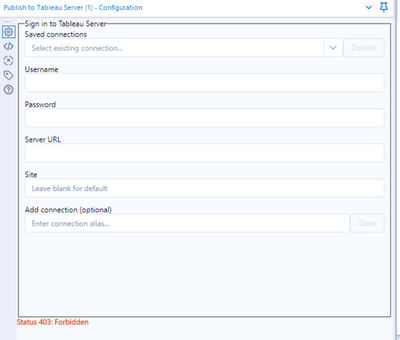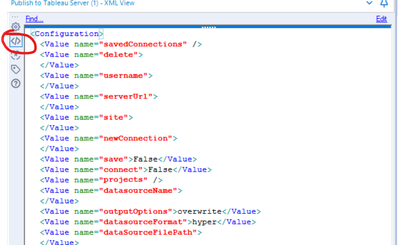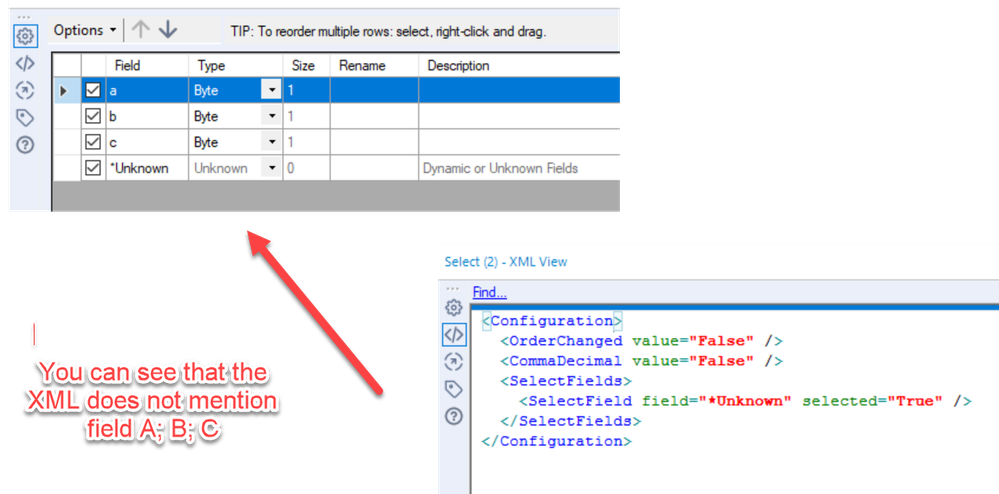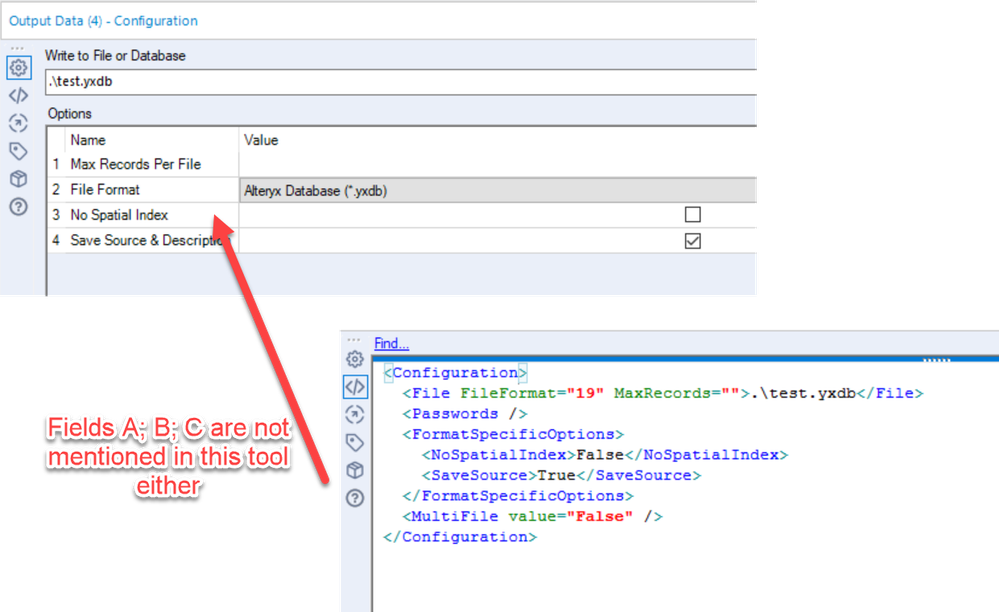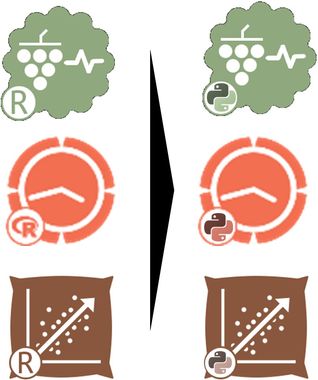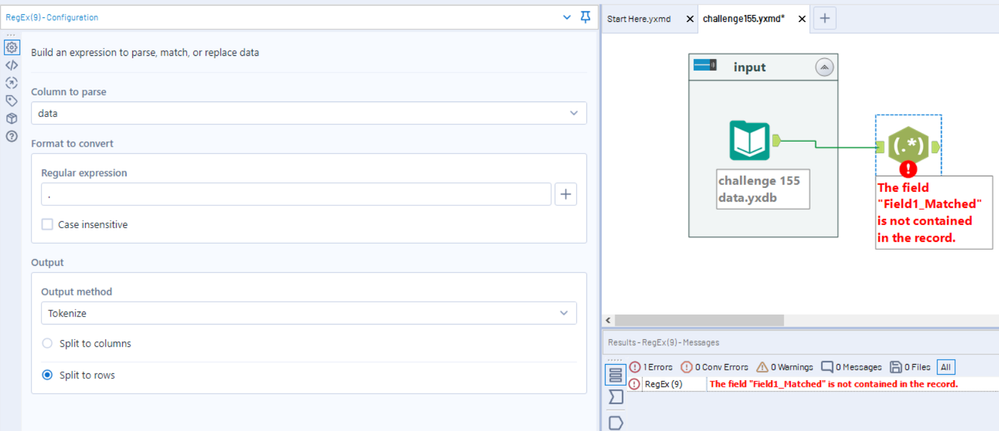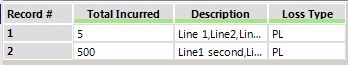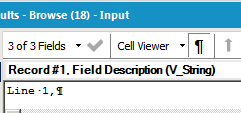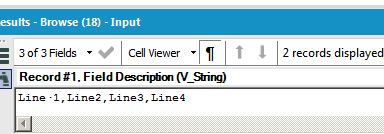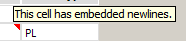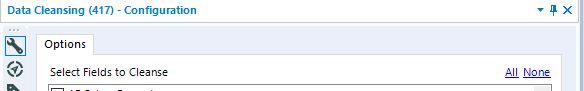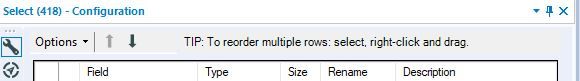Alteryx Designer Desktop Ideas
Share your Designer Desktop product ideas - we're listening!Submitting an Idea?
Be sure to review our Idea Submission Guidelines for more information!
Submission Guidelines- Community
- :
- Community
- :
- Participate
- :
- Ideas
- :
- Designer Desktop: Top Ideas
Featured Ideas
Hello,
After used the new "Image Recognition Tool" a few days, I think you could improve it :
> by adding the dimensional constraints in front of each of the pre-trained models,
> by adding a true tool to divide the training data correctly (in order to have an equivalent number of images for each of the labels)
> at least, allow the tool to use black & white images (I wanted to test it on the MNIST, but the tool tells me that it necessarily needs RGB images) ?
Question : do you in the future allow the user to choose between CPU or GPU usage ?
In any case, thank you again for this new tool, it is certainly perfectible, but very simple to use, and I sincerely think that it will allow a greater number of people to understand the many use cases made possible thanks to image recognition.
Thank you again
Kévin VANCAPPEL (France ;-))
Thank you again.
Kévin VANCAPPEL
I would like to request that the Python tool metadata either be automatically populated after the code has run once, or a simple line of code added in the tool to output the metadata. Also, the metadata needs to be cached just like all of the other tools.
As it sits now, the Python tool is nearly unusable in a larger workflow. This is because it does not save or pass metadata in a workflow. Most other tools cache temporary metadata and pass it on to the next tool in line. This allows for things like selecting columns and seeing previews before the workflow is run.
Each time an edit is made to the workflow, the workflow must be re-run to update everything downstream of the Python tool. As you can imagine, this can get tedious (unusable) in larger workflows.
Alteryx support has replied with "this is expected behavior" and "It is giving that error because Alteryx is
doing a soft push for the metadata but unfortunately it is as designed."
-
Category Predictive
-
Desktop Experience
-
Tool Improvement
Version 2.0 of the publish to Tableau tool does not work for the initial authentication if Tableau Server has CORS enabled.
This only impacts the UI for the tool that completes the sign in to Tableau Server and provides back the list of projects, data source names, etc.
When CORS is enabled, a 403 error is received with a response of invalid CORS request.
If the XML on the tool is manually edited and the tool is run, it works fine to publish to Tableau, with or without CORS enabled.
version 1.0.9 also works with no issues, but is not the ideal solution when users are on newer versions of Alteryx designer
Additionally calls to the REST API from a local desktop using postman or python work with or without CORS enabled.
Based on conversations with Alteryx support, the tool was not tested with CORS enabled, thus the bundle.js file completing the authentication for the GUI must not account for Tableau Servers with CORS enabled.
For those who build solutions with Tableau Server that utilize the REST API (e.g. like custom portals) CORS must be enabled to function, but it limits the ability to use version 2.0 of the publish to Tableau tool.
-
Tool Improvement
We have a need to be able to trace the lineage of fields being processed through Alteryx - and it has to be done at a field level to satisfy our regulator. In essence, we have to be able to show exactly where a particular field came from, and demonstrate that we can trust this field. NOTE: If we could do this - then we could also use this information to make EVERY canvas faster, by checking for unused fields and making suggestions to remove these unused fields early in the flow.
In order to do this - it would be great if there were an option to force explicit field names in the Alteryx XML so that we can trace a specific field.
- Alteryx currently only makes a note of a field name if it is changing that field which is very economical - but it makes tracing fields impossible.
- Desire is for every tool to write the field list to the XML definition for every field that it knows about (just like it looks in the UI)
cc: @AdamR_AYX @jpoz @Claje
Example:
Here's a simple canvas:
- 3 fields coming in from an input
- Select tool with these 3
- output of three fields into a file
These three fields are not mentioned anywhere in the XML
-
General
-
Tool Improvement
-
User Experience Design
The new Paste Before/After feature is awesome, as is the Cut & Connect Around.
https://community.alteryx.com/t5/Alteryx-Designer-Ideas/Paste-Before-After/idc-p/510292#M12071
What would be even better is to allow the combination of the two. E.G. It is not currently possible to copy or cut multiple tools and paste before/after, as this functionality only works for a single tool that's copied.
Thanks,
Joe
-
Feature Request
-
General
-
Tool Improvement
-
User Experience Design
I see many posts where users want to view numeric or string data as monetary values. I think that it would be friendly to have a masking option (like excel) where you could choose a format or customize one for display. The next step is to apply the formatting to the workflow so that folks who want to export the data can do so.
cheers,
mark
-
Feature Request
-
Localization
-
Tool Improvement
-
User Experience Design
I recently had an error in a module because an expected variable was not present coming into a formula tool. My variable, "MONDAY" was not present and the formula MONDAY/3 failed. The workaround was to union all days into the incoming data and things worked fine. I would have liked to have an Excel formula like this instead:
IF ISERROR([Monday]/3) THEN 0 ELSE [Monday]/3 ENDIF
Thanks
-
Feature Request
-
General
-
Tool Improvement
http://community.alteryx.com/t5/Data-Sources/Connecet-to-an-Orcale-Database/m-p/12575#M956
When use Sql-Server build Stored Procedure where list in the Input Data Tool. So able to work with SPs.
When I use Oracle build Stored Procedure where not list in the Input Data Tool. So not able to work with SPs.
Oracle, Sql-Server and MySql you can build Stored Procedure.
It would be great if when Alteryx for this Databases have implemented the same functionality.
So it can not be made dependent on the using Database to decide for Alteryx.
Mathias
-
Tool Improvement
Currently the Save Field Configuration, when used with fields in a different order does not give any indication that the ordering will not be saved and reused. It is possible people may use this option without realising.
This should be in the help at a minimum, perhaps in a warning box when used too, but ideally the renames and types should be applied to the columns they came from by Name - not just based on the order of the fields.
-
Tool Improvement
R and Python has a very fruitful competition in machine learning circles...
Why not have the python editions of all predictive tools as well so that
we can have an "all R", "all Python" and "R and Python" predictive tools that can be mixed and matched in a single workflow,
a multilingual approach...
-
Tool Improvement
When you right click on a macro, and say Open Macro - it opens up a new copy even if there's an existing copy of exactly the same file open already.
Please can you change this to focus on the existing copy by default? I've wasted hours editing the wrong one, or doing split editing across two copies of the same file.
-
Tool Improvement
Pretty much only time I add Browse tools during development now is to get access to the Cell Viewer to examine values better.
Would love to be able to do this on the output window
-
Tool Improvement
Hello Dev Gurus -
The message tool is nice, but anything you want to learn about what is happening is problematic because the messages you are writing to try to understand your workflow are lost in a sea of other messages. This is especially problematic when you are trying to understand what is happening within a macro and you enable 'show all macro messages' in the runtime options.
That being said, what would really help is for messages created with the message tool to have a tag as a user created message. Then, at message evaluation time, you get all errors / all conversion warnings / all warnings / all user defined messages. In this way, when you write an iterative macro and are giving yourself the state of the data on a run by run basis, you can just goto a panel that shows you just your messages, and not the entire syslog which is like drinking out of a fire hose.
Thank you for attending my ted talk regarding Message Tool Improvements.
-
API SDK
-
Category Developer
-
Feature Request
-
Tool Improvement
There should by a Python Tool that is just a code paste (more like the R tool) and allows selection/packaging of venvs, similar to an IDE or we should be able to package scripts with workflows/macros.
A python tool that is easily integrated into macros for powerful and quick custom tools while avoiding Jupyter's failures would be incredibly beneficial. This would highlight how Python and Alteryx can work together, and don't need to be all or nothing competitors in the ETL space.
Jupyter is not a tool that should be used for production level processes - it is for teaching. Nobody has airflow or Luigi spinning up Jupyter and executing code in their ETL pipeline, so our Workflows shouldn't either. Yes, yes I have used to SDK to work around and I have also run scripts from the cmd tool but the first solution is time consuming and imposes a high skill wall and the latter has a lot of moving, non-packaged parts.
You guys have the API to do this and venv management from the SDK already so I don't think it would be expensive to implement.
-
SDK
-
Tool Improvement
It would be useful when building apps to be able to put interface tools in containers and disable them. This would allow an app developer to show users multiple ways of having the app styled without having to have multiple app versions saved.
-
Documentation
-
Tool Improvement
If Alteryx encounters an error in a RegEx tool - it throws an error:
RegEx (9) The field "Field1_Matched" is not contained in the record.
This is a somewhat confusing and misleading error message because the input data and the regex configuration have no "Field1" at all, so the error message does not assist with resolving the issue.
Could you please re-look at the error messaging on the RegExt tool to see if we can make RegEx errors easier to resolve by giving a self-descriptive error message?
Example below:
Here I was trying to tokenize by using the . to represent any character - however Alteryx is struggling with this.
-
Category Parse
-
Desktop Experience
-
Tool Improvement
The ability to directly edit the XML for tools is fantastic.
Would love an edit option on the XML view for the workflow.
One slight issue on the tool one is that it doesnt run through the Config UI so the Annotation is not recomputed. Would be useful if the annotation was recomputed post XML edit.
-
Tool Improvement
It would be great if Alteryx could better handle Carriage Returns! If I have a csv file that has Carriage Returns (\r) in the Description field Alteryx displays it like so in the browse tool:
I’m ok that it’s ignoring the carriage returns entirely to better display the data, but the problem is that there is no way to know by looking at this browse tool that there are “hidden” carriage returns in my data. When we try to copy this to excel and it looks like this:
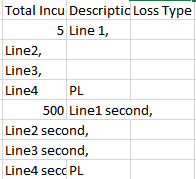
Unfortunately, this isn’t quite how I was expecting it to look. I think there are three related changes I would like to see:
1) Change the copy feature of the browse tool so that it ignores carriage returns (\r) just like when you display it in a browse tool.
2) Make a new character that would display the carriage return when I click the “show whitespaces” button. It shows line feeds (\n) as paragraph symbols but won’t show carriage returns (\r). Here is what the \n looks like if I replace my \r with \n:
My \r character currently doesn’t display at all:
3) Add the red triangle indicator similar to the line feed (\n):
I currently get no warning that there are embedded carriage returns.
Thanks!
-
Tool Improvement
The Input Data tool has a "Field Length" option for CSV files. The default is 254 characters. In most cases, this is woefully inadequate. I tend to add several zeroes to the end to prevent truncation. When I don't remember to do this, I get flooded with conversion errors:
"Input Data (2) The field "hours" was truncated in record #38"
I want to set a global default, that I can override per tool, for length so I don't have to do this every time.
Improve "Select Tool" by by moving the select/deselect All from the Options and placing in the header.
The Data Cleansing Tool already has all/none posted in a better position.
Meanwhile you have to go to Option for this same feature in Select.
-
Tool Improvement
I love how the new (as of 2018.3) Python tool has a Jupyter notebook in the config panel. Jupyter is great, has a lot of built-in help, and is so robust that there is really no need for an external installation of any Python IDE anywhere else. I would love to see that with the R tool as well. For now (as of 2018.3), it's much easier to develop R outside of Alteryx, e.g. in R Studio, and then copy the code in the R tool.
Therefore, this request is to implement R just like Python, using Jupyter. This would allow us to script it and see our visualizations (etc) right in our Jupyter window. It would eliminate the need to have R-Studio off on the side. Here are a couple links that may hint how to make it happen:
- http://docs.anaconda.com/anaconda/user-guide/tasks/use-r-language/
- http://docs.anaconda.com/anaconda/navigator/tutorials/r-lang/
Hope you can make it happen -- thanks!
-
Tool Improvement
- New Idea 291
- Accepting Votes 1,790
- Comments Requested 22
- Under Review 167
- Accepted 55
- Ongoing 8
- Coming Soon 7
- Implemented 539
- Not Planned 111
- Revisit 59
- Partner Dependent 4
- Inactive 674
-
Admin Settings
20 -
AMP Engine
27 -
API
11 -
API SDK
220 -
Category Address
13 -
Category Apps
113 -
Category Behavior Analysis
5 -
Category Calgary
21 -
Category Connectors
247 -
Category Data Investigation
79 -
Category Demographic Analysis
2 -
Category Developer
209 -
Category Documentation
80 -
Category In Database
215 -
Category Input Output
645 -
Category Interface
240 -
Category Join
103 -
Category Machine Learning
3 -
Category Macros
153 -
Category Parse
76 -
Category Predictive
79 -
Category Preparation
395 -
Category Prescriptive
1 -
Category Reporting
199 -
Category Spatial
81 -
Category Text Mining
23 -
Category Time Series
22 -
Category Transform
89 -
Configuration
1 -
Content
1 -
Data Connectors
968 -
Data Products
3 -
Desktop Experience
1,551 -
Documentation
64 -
Engine
127 -
Enhancement
343 -
Feature Request
213 -
General
307 -
General Suggestion
6 -
Insights Dataset
2 -
Installation
24 -
Licenses and Activation
15 -
Licensing
13 -
Localization
8 -
Location Intelligence
80 -
Machine Learning
13 -
My Alteryx
1 -
New Request
204 -
New Tool
32 -
Permissions
1 -
Runtime
28 -
Scheduler
24 -
SDK
10 -
Setup & Configuration
58 -
Tool Improvement
210 -
User Experience Design
165 -
User Settings
81 -
UX
223 -
XML
7
- « Previous
- Next »
- Shifty on: Copy Tool Configuration
- simonaubert_bd on: A formula to get DCM connection name and type (and...
-
NicoleJ on: Disable mouse wheel interactions for unexpanded dr...
- haraldharders on: Improve Text Input tool
- simonaubert_bd on: Unique key detector tool
- TUSHAR050392 on: Read an Open Excel file through Input/Dynamic Inpu...
- jackchoy on: Enhancing Data Cleaning
- NeoInfiniTech on: Extended Concatenate Functionality for Cross Tab T...
- AudreyMcPfe on: Overhaul Management of Server Connections
-
AlteryxIdeasTea
m on: Expression Editors: Quality of life update
| User | Likes Count |
|---|---|
| 5 | |
| 3 | |
| 3 | |
| 3 | |
| 2 |