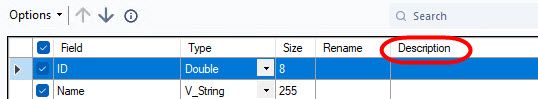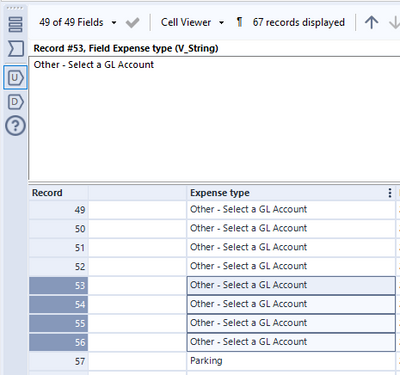Alteryx Designer Desktop Ideas
Share your Designer Desktop product ideas - we're listening!Submitting an Idea?
Be sure to review our Idea Submission Guidelines for more information!
Submission Guidelines- Community
- :
- Community
- :
- Participate
- :
- Ideas
- :
- Designer Desktop: Hot Ideas
Featured Ideas
Hello,
After used the new "Image Recognition Tool" a few days, I think you could improve it :
> by adding the dimensional constraints in front of each of the pre-trained models,
> by adding a true tool to divide the training data correctly (in order to have an equivalent number of images for each of the labels)
> at least, allow the tool to use black & white images (I wanted to test it on the MNIST, but the tool tells me that it necessarily needs RGB images) ?
Question : do you in the future allow the user to choose between CPU or GPU usage ?
In any case, thank you again for this new tool, it is certainly perfectible, but very simple to use, and I sincerely think that it will allow a greater number of people to understand the many use cases made possible thanks to image recognition.
Thank you again
Kévin VANCAPPEL (France ;-))
Thank you again.
Kévin VANCAPPEL
Hello there
I'd like to suggest if we can add some metrics near the results area that would show the user the the Count of Unique, total count, SUM and etc of the selected records in the results area, to avoid copying selected records and pasting to excel to get these metrics
It's a small enhancement but could improve the user experience when investigating the data and trying to do some validation immediately rather than pasting to excel or adding other tools to get the answer.
Thanks
-
New Request
-
UX
Hi!
Under User Settings, if you could add options to change what Alteryx shows in the tool configuration window. Currently, it shows Field, Type, Size, Rename, Description. I've been using Alteryx for almost 20 years, I've never used the Description field for anything. If Alteryx provided the option to remove it from the view for users who never use it, then the Rename field would no longer get truncated, which is a field I think is more widely utilized.
My team always run into the issue that two people running two workflow at the same but those workflow using the same excel flat file, then it clash into each other.
I want Alteryx to develop a feature to allow read only capability to a input excel, that way two workflow use the same input file will not clash into each other, it's very good for running workflow in parallel, this way really increase our efficiency.
I know this feature is not easy to achieve, we have had chat with Alteryx team before.
I am opening to alternative solution to this problem.
Thanks!
-
Category Input Output
-
New Request
There are currently many encoding options (see also: Input Tool Has Limited Varieties of Code Pages) that are available for use with Alteryx Designer (https://help.alteryx.com/2018.2/CodePages.htm), however only a certain number of them can be directly accessed from the interface. Providing the user an option to enable all possible encoding options (from User Settings) for the applicable tools could eliminate the need for building an analytic app just to pass the output encoding parameter to i.e. the Input/Output/Run Command tools.
One case this could be useful is when there are file/folder names with non-English characters and a Run Command tool is used to execute an operation regarding moving something from/to the folder, where the only option is to use an OEM encoding to be able to correctly pass the file/folder name information, otherwise the characters are not read correctly by CMD.
-
New Request
-
User Settings
There are certain constants available for use with the tools supporting formula, WorkflowFileName being one of them. This makes it possible to i.e. capture the date information in the workflow name using RegEx to dynamically filter a field by this information (especially useful in Analytic Apps).
Based on this example, I think it would be useful to make it possible for the users to use the container's name as a constant (such as CurrentContainerName), especially when it is necessary to add a hardcoded value to several tools and update the values i.e. periodically or client-based. This would also make it easier to track the hardcoded values used in the tools.
-
Engine
-
New Request
A new type of Browse tool which can dynamically be renamed through a field could be helpful for the cases where Analytic Apps display output results in Browse tabs. It could both help create the name of the Browse tab dynamically and create multiple Browse tabs automatically.
-
Category Input Output
-
New Request
We had a workflow where we needed to count business days. The standard solve of generating rows for each day between the dates wouldn't work as it would slow down the workflow too much.
Something that takes 5 seconds in Excel turned into a tremendous pain.
It would be really nice to have a built out tool where you can input the start date / end date (or what field they are tied to).
Which days of the week are considered business days and which days are not.
Which holidays should be excluded and available to add custom holidays.
-
Category Transform
-
New Request
let’s suppose I am working a bank accounts and I do want to make sure I end up with minimum required information hence I would pull the template provided and work backward from there to manipulate the data. The template would include as well a predefined tableau output for example!
-
New Request
-
UX
Hi,
I would love it if; when I select cells/ columns or anything really, from the results window (see pic), that it shows me a number count for what I selected please.
Thank you! 😁
-
New Request
-
UX
Hello Team,
I am working on the different Alteryx Models for my monthly and weekly reporting and reconciliations. Several times during recon and validation, I forgot to close the output file and run the Model, few of my Models take around 9-10mins to complete a 1 run, in that case, after10mins the Model kicks off the message - "Error: Output Data: Unable to delete Excel file", this wasted the whole running time.
I suggest two Idea options -
The first Idea is, it would be great if you provide the functionality to overwrite the output file manually, for example - if the user forgets to close the output file and run the Model, at the end when Alteryx Model generates the output, It will ask a user to whether you need to overwrite the existing file or not. In that way, we save the running time and effort of the user. It's a very general mistake any user doing while working on the Models - forget to close the output file.
The Second Idea is, It would be helpful for users if Alteryx Model provide a message in the first place when the run kicked off - that output file is opened please close it. It will save enough time from the user prospect
Thanks,
Mayank
-
Enhancement
-
New Request
-
UX
Current:
Currently in Result window we have datacleanse, fileter and sort functionality which makes life easier.
We dont have column Rename and Data type change functionality. In order to do that we need to drag a tool for the same for Rename of column.
Expectaion:
Result Tool should be capable enough to Rename column and Data type.
It will save a lot of time ,
-
Engine
-
Enhancement
-
New Request
On the SELECT object - add a column "Value if Null". This would work like a COALESCE in SQL. For string fields, an empty string or "" would need to be an available option.
-
New Request
-
UX
Debugging could be dramatically simplified if each canvas object had the ability to be disabled/enabled. If disabled, the workflow would still pass through the object, but the object itself would be ignored.
-
New Request
-
UX
Prezados espero que estejam bem.
Gostaria de sugerir um aprimoramento para os erros comuns de conhecimento do Alteryx.
Quando rodamos o fluxo de trabalho e ao final algum erro é sinalizado no histórico, normalmente, não é possível entender ao certo o que precisa ser corrigido para sanar o problema.
A susgestão está em transformar o erro que é sinalizado no histórico, em link para que a pessoa clique no erro e seja direcionado para alguma documentação dentro do forum ou documentação, e que facilite a solução do problema para o usuário. Algo parecido com o que ocorre com os exemplos que existem da possibilidade de uso das ferramentas.
Obrigado e abraços
Thiago Tanaka
-
New Request
-
UX
Performance profiles work at the tool level. When I want to evaluate the performance of a group of tools, I have to click on them one at a time, log the performance, and calculate manually. I want to be able to click on a container full of tools or lasso some myself and view the granular and subtotaled performance profile.
There have been requests for "parts of this request" - but not all in one task. Would like to have a "Deploy", "Cleanse", "Align", or "Scrub" tool.
When added to a workflow it would remove all fields that were developer remnants from changing source objects, joins, etc. Any field that is no longer is the source objects feeding it - would be deleted.
-Ken
-
New Request
-
UX
Please add undo or the option delete an added field when adding a file that has fixed width columns. If I select one position wrong, I have to start from scratch. This is not ideal.
-
New Request
-
UX
Either as part of the Alteryx Easter Eggs (found in Help>About) or as part of the canvas, we should have an ability to enter the Konami code and see magic on the screen. The workflow moves, Space bends, something creative.
Cheers,
Mark
-
New Request
-
UX
Let's be honest here, almost no one add new tools from the right click menu. And few people use the Recommended tab. However, if those two are combined so the recommended tools will appear with a right click and then just one click away to add the tool, it'd improve by a lot the user experience and make development faster.
-
New Request
-
UX
I love the macro indicator. It is not obtrusive and over the top. Can I have something similar for tools that are available to be cached? I don't want to hunt and right-click on tools to see if the cache option is greyed out of the context menu. Please just put a wedge or some other shape on the tools that can be cached.
-
Enhancement
-
New Request
-
UX
- New Idea 289
- Accepting Votes 1,791
- Comments Requested 22
- Under Review 166
- Accepted 55
- Ongoing 8
- Coming Soon 7
- Implemented 539
- Not Planned 111
- Revisit 59
- Partner Dependent 4
- Inactive 674
-
Admin Settings
20 -
AMP Engine
27 -
API
11 -
API SDK
219 -
Category Address
13 -
Category Apps
113 -
Category Behavior Analysis
5 -
Category Calgary
21 -
Category Connectors
247 -
Category Data Investigation
79 -
Category Demographic Analysis
2 -
Category Developer
208 -
Category Documentation
80 -
Category In Database
215 -
Category Input Output
645 -
Category Interface
240 -
Category Join
103 -
Category Machine Learning
3 -
Category Macros
153 -
Category Parse
76 -
Category Predictive
79 -
Category Preparation
395 -
Category Prescriptive
1 -
Category Reporting
198 -
Category Spatial
81 -
Category Text Mining
23 -
Category Time Series
22 -
Category Transform
89 -
Configuration
1 -
Content
1 -
Data Connectors
968 -
Data Products
3 -
Desktop Experience
1,550 -
Documentation
64 -
Engine
127 -
Enhancement
342 -
Feature Request
213 -
General
307 -
General Suggestion
6 -
Insights Dataset
2 -
Installation
24 -
Licenses and Activation
15 -
Licensing
13 -
Localization
8 -
Location Intelligence
80 -
Machine Learning
13 -
My Alteryx
1 -
New Request
203 -
New Tool
32 -
Permissions
1 -
Runtime
28 -
Scheduler
24 -
SDK
10 -
Setup & Configuration
58 -
Tool Improvement
210 -
User Experience Design
165 -
User Settings
81 -
UX
223 -
XML
7
- « Previous
- Next »
- Shifty on: Copy Tool Configuration
- simonaubert_bd on: A formula to get DCM connection name and type (and...
-
NicoleJ on: Disable mouse wheel interactions for unexpanded dr...
- haraldharders on: Improve Text Input tool
- simonaubert_bd on: Unique key detector tool
- TUSHAR050392 on: Read an Open Excel file through Input/Dynamic Inpu...
- jackchoy on: Enhancing Data Cleaning
- NeoInfiniTech on: Extended Concatenate Functionality for Cross Tab T...
- AudreyMcPfe on: Overhaul Management of Server Connections
-
AlteryxIdeasTea
m on: Expression Editors: Quality of life update
| User | Likes Count |
|---|---|
| 17 | |
| 6 | |
| 5 | |
| 4 | |
| 3 |