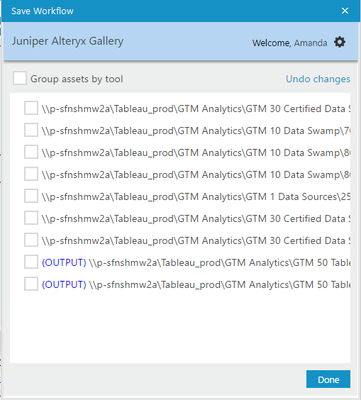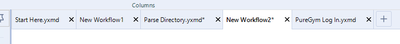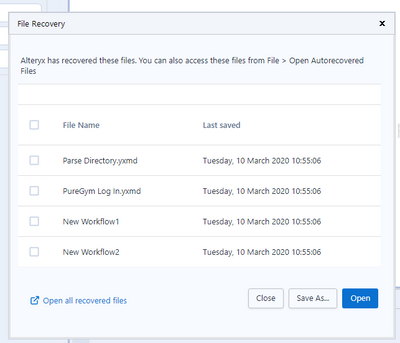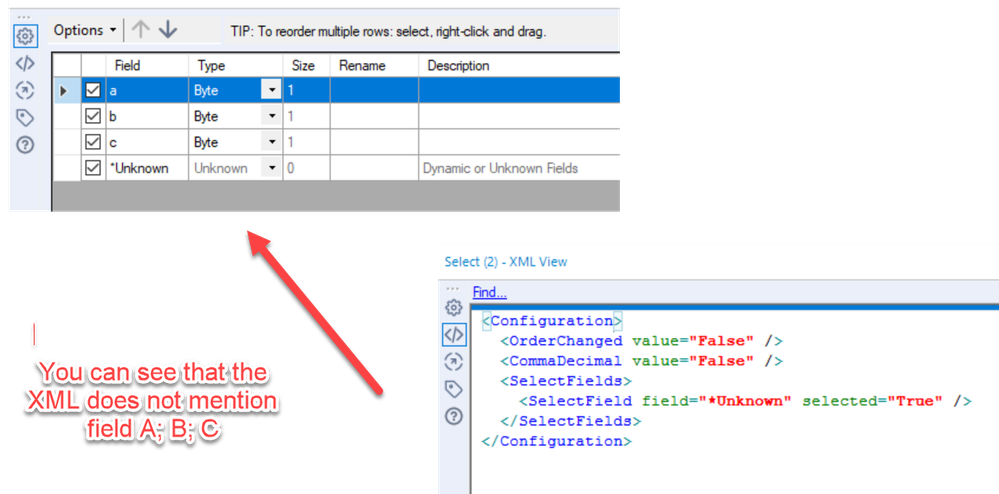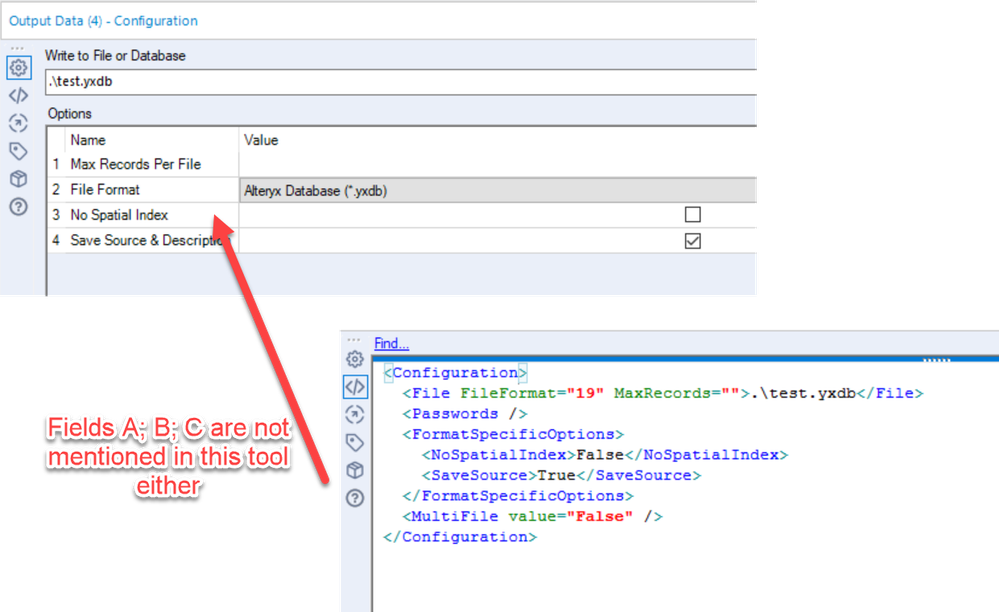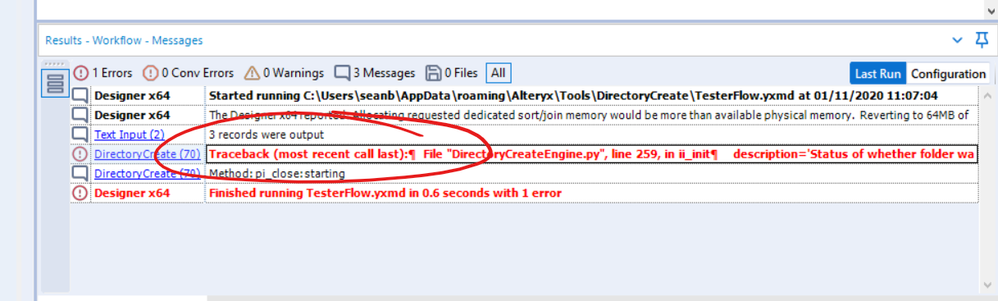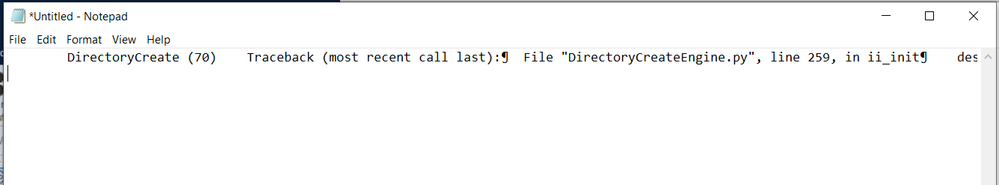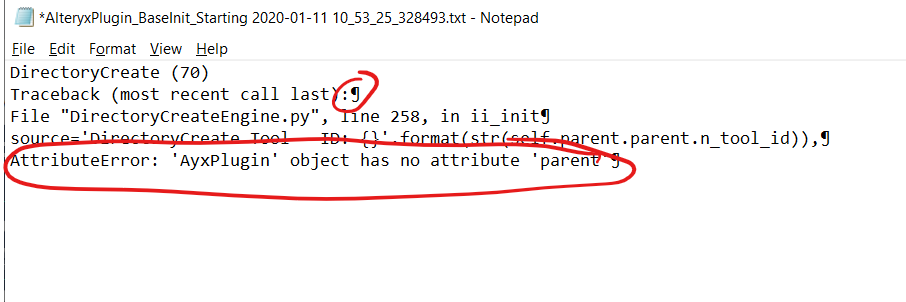Alteryx Designer Desktop Ideas
Share your Designer Desktop product ideas - we're listening!Submitting an Idea?
Be sure to review our Idea Submission Guidelines for more information!
Submission Guidelines- Community
- :
- Community
- :
- Participate
- :
- Ideas
- :
- Designer Desktop: Hot Ideas
Featured Ideas
Hello,
After used the new "Image Recognition Tool" a few days, I think you could improve it :
> by adding the dimensional constraints in front of each of the pre-trained models,
> by adding a true tool to divide the training data correctly (in order to have an equivalent number of images for each of the labels)
> at least, allow the tool to use black & white images (I wanted to test it on the MNIST, but the tool tells me that it necessarily needs RGB images) ?
Question : do you in the future allow the user to choose between CPU or GPU usage ?
In any case, thank you again for this new tool, it is certainly perfectible, but very simple to use, and I sincerely think that it will allow a greater number of people to understand the many use cases made possible thanks to image recognition.
Thank you again
Kévin VANCAPPEL (France ;-))
Thank you again.
Kévin VANCAPPEL
I have been developing and accumulating custom functions over the years and they have proved to be very useful. I am submitting these here. I hope they are found to be beneficial.
Functions included in the attached file include:
- DateTime
- StandardDate(String) - Transforms any valid string to the standard date format yyyy-mm-dd
- File
- FileDirDepth(Path) - Returns the zero based depth of the path (zero being the root)
- FileGetFolder(Path, Depth) - Returns the folder name given the zero based depth in the path (zero being the root)
- String
- LeftPart(String, Separator) - Returns the left part of a string up to the first separator
- RightPart(String, Separator) - Returns the right part of a string after the first separator
- Split(String, Delimiter, Index) - Returns the zero indexed part of a delimited string
- CleanSpace(String) - Trims string and replaces multiple spaces with a single space
- UnicodeToASCIIBasic(String) - Replaces all Unicode Characters with ASCII Basic equivalents
- Test
- InList(Variable, List) - If Variable is in List returns True. List must be pipe delimited
- IsValidEmail(String) - Returns True if string is a valid email format
- IsUUID(String) - Returns True if string is a valid UUID
To make these functions available in Alteryx, place the attached xml file in the folder C:\Program Files\Alteryx\bin\RuntimeData\FormulaAddIn if you have a standard installation. If the install is non-standard, find the \bin\RuntimeData\FormulaAddIn folder and place the attached xml file there. Ateryx will need a restart for the functions to be available.
-
General
Currently, the Open Recent (from the File toolbar) generates a list of the 10 most recent workflows opened in Alteryx Designer. It would be useful to show even more (20-25?) workflows through this method as there is enough open space on the screen to do so.
-
General
When saving an alteryx module (yxmd, yxmc, yxwz, yxzp), can we have a simple "SAVE AS" function that allows us to choose the version number? Conversely, could we open a newer version module with a warning message rather than an error?
In either case there would be the logical CAVEAT that certain functions or features may not be compatible with the save/open function.
Thanks,
Mark
-
General
-
Setup & Configuration
This functionality won't be mission-critical to anyone, I'm sure, but a lot of IDEs and upgraded text editors (lookin' at you Notepad++) have the ability to customize the colors of text, the background, and other various tabs/objects that may appear on the screen. I understand that this is more important for code-based systems where the coloring improves readability so much, but I thought it might be a neat feature. I think leaving the tool colors standardized is a good idea though, just the canvas and outerlying windows. It could include the colors for the formula syntax highlighting too?
The icing on the cake would be the ability to save and share your settings or create a repository for them in the public gallery or something.
-
General
One of the most common causes for Admin trauma for our central Alteryx Gallery team - is dealing with drivers that may not be on the server; or a particular worker; or on a designer.
What we're looking for, is for the Alteryx team to maintain a packaged set of drivers as a single installer - which we can download at the same location as the Alteryx designer / server versions.
This would allow us to have 1 version of all drivers across ALL designer clients; as well as on our workers and servers.
CC: @rijuthav @jithinmony @HengHe @RajK @ydmuley @revathi @Deeksha @MPistone @Ari_Fuller @Arianna_Fuller @JoshKushner @samnelson @avinashbonu @Sunder_Sriram @Rahul_Thakur @Rahul_Singh
-
General
-
Setup & Configuration
Hi Dev team,
As well as this much needed UI feature to scroll through workflows https://community.alteryx.com/t5/Alteryx-Designer-Ideas/Scrolling-functionality-added-to-Workflow-sh...
Could you please change the order of workflow names in the 'Active Documents' button to be ordered in the same order as the workflow tabs and not alphabetically as it currently is?
When you have more than 5 workflows open (or less if they have long names) it's so tricky to quickly and easily cycle through them to find the ones you need. This is especially important when demoing, training and presenting to others!
Thanks,
Joe
-
General
-
User Experience Design
There would be great usefulness in having event triggers in 2 different places:
- Similar to Informatica - it would be useful to have event triggers for workflow - specifically "trigger when file arrives" or "trigger when value exceeds X"
- It would be also useful to have an event trigger component with an input so that we can use semaphore type flags to control sequencing in complex sets of flows. For example:
- When the ETL is done - mark the "Completed" flag as true
- The reporting job is running, waiting for a completed flag to complete
Overall, it would be useful for Alteryx to have event-driven triggers.
-
General
I often encounter situations where I need to apply the same formula to several columns. Doing this requires copy/pasting the formula several times and then updating the variable names in the formula for each output column. I wish there was a built in "Current Output Column" variable so that I could build one formula and use that for each column.
For example:
-
General
When saving a workflow to the gallery, the manage assets box is a fixed size. Due to the length of our file paths, the full path name is cut off. This makes it difficult when trying to package macros to select the correct box. I understand you can group assets by tool, however with the more complicated workflows this can still present it's challenges. I'd like to see this box to be re-sizeable.
-
General
Hello,
Well, the title is pretty simple : it appears that the tendancy right now is to have web version of any software on a server.
A few notes about that :
-a lot of Alteryx competitors are already in this mode and it's hard to sell you're still with a desktop-only mode for design, even if the product is far better.
-a good idea is the one used by Qlik with Qlik Sense : they still have a desktop and a web version of Sense but the desktop works mainly as an hidden browser plus an engine. The web version is cool too because you can make your own application, or your own data connection etc..
-the main interest of a web implementation of Alteryx would be to reduce installation on client computers (and that means packaging the installer, managing the data connection, the paths, the access to macros... etc) and to have a better control of the users.
PS : this idea is soooo simple and so obvious I'm surprised I didn't find it. It may be a duplicate.
-
Feature Request
-
General
Maybe it was a lack of planning, but I've had a need to rename a variable within a workflow and would like to (outside of the XML view) be able to rename the variable so that downstream tools don't have to be reconfigured (e.g. formula, join, union).
-
General
-
Tool Improvement
The desginer autosave feature is fantastic when you need it. However, it's pretty annoying when you don't need it as it seems like it:
- Autosaves blank workflows
- Autosaves workflows that are saved and haven't had any changes made to them
Hopefully all of the above can be filtered out from Autosave:
The only workflow from the screenshot above that I'd want Autosaved would be the Parse Directory workflow as this is the only one which I made changes to:
- New Workflow1 - Completely blank
- PureGym Log In - Saved and no changes made
- New Workflow2 - Completely blank (however, I had dragged a tool onto canvas and deleted it, so something had changed)
However, Alteryx brings up all of the workflows:
-
General
-
User Experience Design
I just downloaded Alteryx Designer 2019.2 yesterday and got busy straight away but couldn't help notice that while I like the general look and feel of the tool and general design language, I'm concerned that configuring the tools I work with will require so much scrolling.
Could we add the ability to set the zoom level of the configuration pane like we do in the workflow window or have some form of control on how the config pane sizing of contents.
I have attached the config panes using the crosstab tool as an example with 2018.4 on the left and the new 2019.2 on the right. I took care to snapshot both versions the same dimension for a more apples to apples comparison.
-
Feature Request
-
General
Now that 2019.2 is officially released I'll raise this here as I know it was raised as part of the beta testing. With the new interactive browse tool when filtering results the record numbering restarts.
For example in this window from a weekly challenge, I originally have this:
Then when I filter on the Allocated column for records where the Allocated amount is 0, I get this:
And as you can see the Record on the left hand side is numbered 1 - 15, so when trying to locate one of these lines to check the formula is working as expected it makes it difficult to isolate, where as if I knew that filtered record 10 was actually record 394 in the data I can then scroll to that point.
I know a solution to this would be to add a record ID field to the data, but this is not always needed.
-
Feature Request
-
General
We have a need to be able to trace the lineage of fields being processed through Alteryx - and it has to be done at a field level to satisfy our regulator. In essence, we have to be able to show exactly where a particular field came from, and demonstrate that we can trust this field. NOTE: If we could do this - then we could also use this information to make EVERY canvas faster, by checking for unused fields and making suggestions to remove these unused fields early in the flow.
In order to do this - it would be great if there were an option to force explicit field names in the Alteryx XML so that we can trace a specific field.
- Alteryx currently only makes a note of a field name if it is changing that field which is very economical - but it makes tracing fields impossible.
- Desire is for every tool to write the field list to the XML definition for every field that it knows about (just like it looks in the UI)
cc: @AdamR_AYX @jpoz @Claje
Example:
Here's a simple canvas:
- 3 fields coming in from an input
- Select tool with these 3
- output of three fields into a file
These three fields are not mentioned anywhere in the XML
The new Paste Before/After feature is awesome, as is the Cut & Connect Around.
https://community.alteryx.com/t5/Alteryx-Designer-Ideas/Paste-Before-After/idc-p/510292#M12071
What would be even better is to allow the combination of the two. E.G. It is not currently possible to copy or cut multiple tools and paste before/after, as this functionality only works for a single tool that's copied.
Thanks,
Joe
When posting an alteryx job to the gallery; or packaging them for transport - any deep dependancies are lost (I think that we start to have trouble once you're 3 levels deep).
For example - you have a canvas; which uses macros; which in turn have macros; which in turn have macros.
this is not as uncommon as it may sound on the surface - due to the current lack of flow-of-control support in Alteryx; we need to wrap all of our ETL jobs in Batch Macros to force them to run in a specific order. Within these ETL jobs, it's common to decompose for lookups; master data management; etc.
Is this something that the team is currently looking into fixing - this does cause quite a bit of pain when deploying to the gallery because the jobs need to be manually stitched together and packaging does not carry the full working solution?
CC: @rijuthav; @jithinmony; @HengHe; @RajK; @ydmuley; @revathi; @Deeksha; @MPistone; @Ari_Fuller; @Arianna_Fuller; @JoshKushner; @samN; @avinashbonu; @Sunder_Sriram; @Rahul_Thakur; @Rahul_Singh
-
General
The Undo button in Alteryx has saved me many times! Unfortunately, I never know what all was "undone" when I click the button. It would be nice to update the Undo process in 2 ways:
- Replicate the Excel undo drop down (which includes a brief description of what will be undone and allows you to undo multiple actions at once).
- Move your location on the canvas to the area affected by the Undo-ing. Currently your location on the canvas doesn't change when you press Undo, even if the change being undone was off screen.
-
General
-
User Experience Design
Hey @apolly
You and the team have been doing a lot of innovative changes to the results window for data.
Could I ask for an uplift to the results window for Workflow Messages?
Summary: Error messages in the workflow results window cannot be fully viewed - have to be copied into Notepad and then reformatted before you can read.
Request: Allow user to double-click to see full readable version of a workflow result message
Detail:
If you have an error message in a workflow result - it gives you a message that is often longer than the window allows and there is no cell-viewer option
As a result, there is really no way to get to the important part of the error message to understand what's going on, other than to use Notepad
Step 1: Copy into Notepad
(you can see the end of line characters being misunderstood)
Step 2: Manually clean this up by breaking on the line breaks
And now you can see the important part of the result message..
Could we rather add the ability to double-click on a result message in the result window and bring up a modal window that formats the error message for you (similar to the modal window used for XML editing of a tool). That would eliminate this entire wasteful effort of trying to read an error message and having to use Notepad?
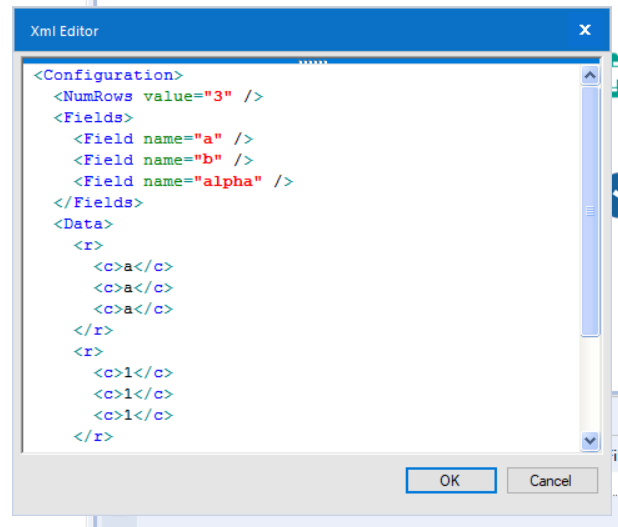
-
Engine
-
General
-
Runtime
-
User Experience Design
- New Idea 294
- Accepting Votes 1,790
- Comments Requested 22
- Under Review 167
- Accepted 55
- Ongoing 8
- Coming Soon 7
- Implemented 539
- Not Planned 111
- Revisit 59
- Partner Dependent 4
- Inactive 674
-
Admin Settings
20 -
AMP Engine
27 -
API
11 -
API SDK
221 -
Category Address
13 -
Category Apps
113 -
Category Behavior Analysis
5 -
Category Calgary
21 -
Category Connectors
247 -
Category Data Investigation
79 -
Category Demographic Analysis
2 -
Category Developer
210 -
Category Documentation
80 -
Category In Database
215 -
Category Input Output
646 -
Category Interface
240 -
Category Join
103 -
Category Machine Learning
3 -
Category Macros
153 -
Category Parse
76 -
Category Predictive
79 -
Category Preparation
395 -
Category Prescriptive
1 -
Category Reporting
199 -
Category Spatial
81 -
Category Text Mining
23 -
Category Time Series
22 -
Category Transform
89 -
Configuration
1 -
Content
1 -
Data Connectors
969 -
Data Products
3 -
Desktop Experience
1,552 -
Documentation
64 -
Engine
127 -
Enhancement
346 -
Feature Request
213 -
General
307 -
General Suggestion
6 -
Insights Dataset
2 -
Installation
24 -
Licenses and Activation
15 -
Licensing
13 -
Localization
8 -
Location Intelligence
80 -
Machine Learning
13 -
My Alteryx
1 -
New Request
204 -
New Tool
32 -
Permissions
1 -
Runtime
28 -
Scheduler
24 -
SDK
10 -
Setup & Configuration
58 -
Tool Improvement
210 -
User Experience Design
165 -
User Settings
81 -
UX
223 -
XML
7
- « Previous
- Next »
- Shifty on: Copy Tool Configuration
- simonaubert_bd on: A formula to get DCM connection name and type (and...
-
NicoleJ on: Disable mouse wheel interactions for unexpanded dr...
- haraldharders on: Improve Text Input tool
- simonaubert_bd on: Unique key detector tool
- TUSHAR050392 on: Read an Open Excel file through Input/Dynamic Inpu...
- jackchoy on: Enhancing Data Cleaning
- NeoInfiniTech on: Extended Concatenate Functionality for Cross Tab T...
- AudreyMcPfe on: Overhaul Management of Server Connections
-
AlteryxIdeasTea
m on: Expression Editors: Quality of life update
| User | Likes Count |
|---|---|
| 4 | |
| 3 | |
| 3 | |
| 2 | |
| 2 |