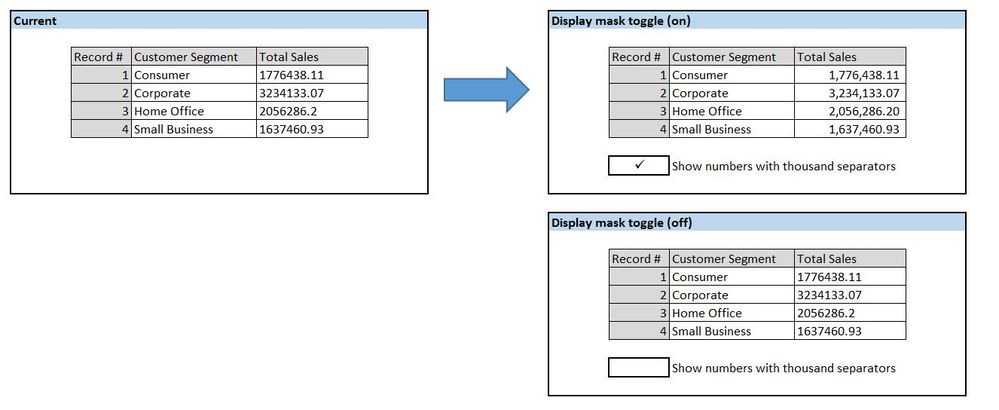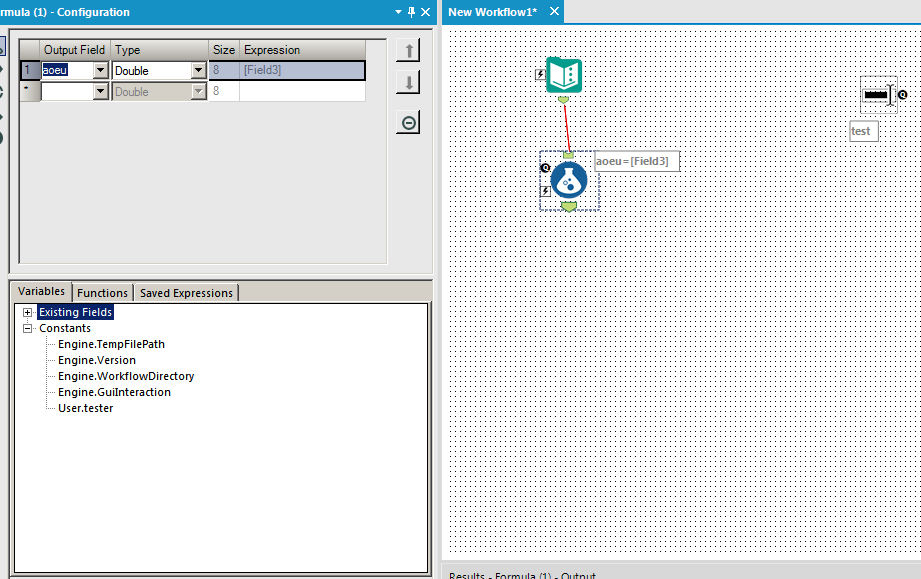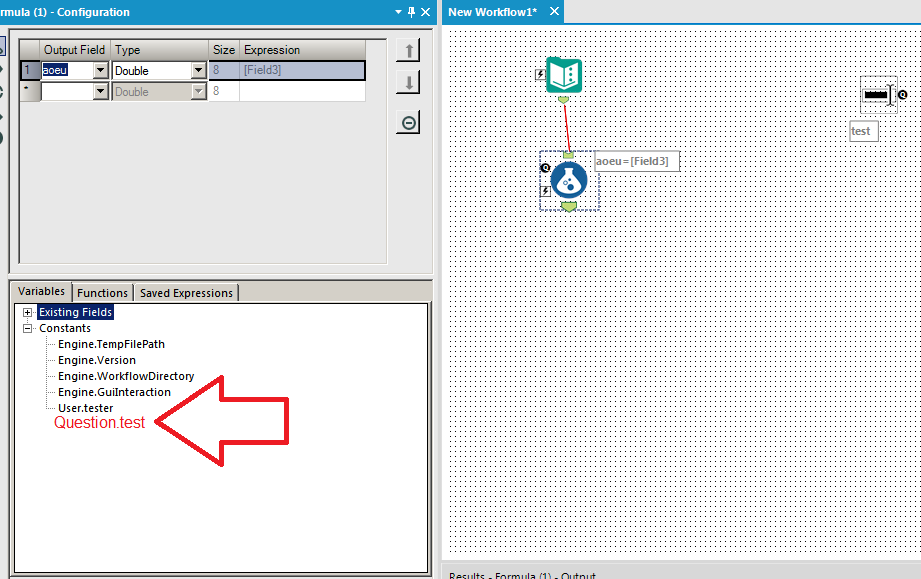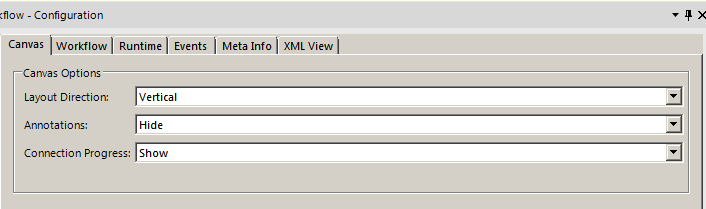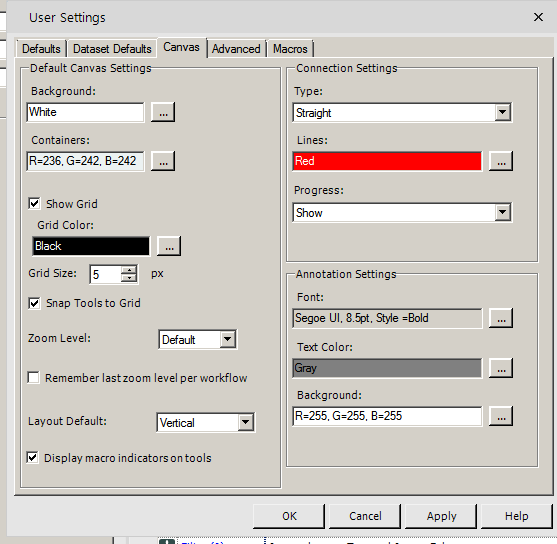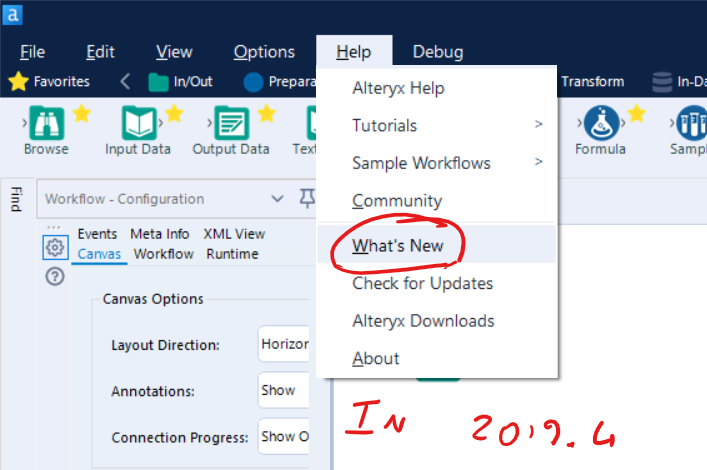Alteryx Designer Desktop Ideas
Share your Designer Desktop product ideas - we're listening!Submitting an Idea?
Be sure to review our Idea Submission Guidelines for more information!
Submission Guidelines- Community
- :
- Community
- :
- Participate
- :
- Ideas
- :
- Designer Desktop: Hot Ideas
Featured Ideas
Hello,
After used the new "Image Recognition Tool" a few days, I think you could improve it :
> by adding the dimensional constraints in front of each of the pre-trained models,
> by adding a true tool to divide the training data correctly (in order to have an equivalent number of images for each of the labels)
> at least, allow the tool to use black & white images (I wanted to test it on the MNIST, but the tool tells me that it necessarily needs RGB images) ?
Question : do you in the future allow the user to choose between CPU or GPU usage ?
In any case, thank you again for this new tool, it is certainly perfectible, but very simple to use, and I sincerely think that it will allow a greater number of people to understand the many use cases made possible thanks to image recognition.
Thank you again
Kévin VANCAPPEL (France ;-))
Thank you again.
Kévin VANCAPPEL
Dear Alteryx GUI Gang,
I'll create a container and then customize the colours, margins, transparency, border and then want consistency for other containers. It would be nice to have a format painter function (brush) to apply the format of one container to another. This of course could be extended to other tools like comments. There might be a desire to apply this to more tools too, but the comments and containers would be my focus as they are almost always custom configured.
Cheers,
Mark
-
Documentation
-
Feature Request
-
General
Hello all,
When looking at the Results window, I often find it a headache to read the numeric results because of the lack of commas. I understand that incorporating commas into the data itself could make for some weird errors; however, would it be possible to toggle an option that displays all numeric fields with proper commas and right-aligned in the Results window? I am referring to using a display mask to make numeric fields look like they have the thousands separator while retaining numeric functionality (as opposed to converting the fields to strings).
What do you think?
-
Category Input Output
-
Data Connectors
-
General
When creating a workflow I generally open a "TEMPLATE" first and then immediately save it to the "NEW WORKFLOW NAME". My template includes all my preferences that aren't set naturally within the user settings and won't get RESET by them either. It has a comment box and containers as well as logos and copyrights. It would be nice to have ready access to this feature. Maybe others have standards that they want applied to all users and their workflows too.
Thanks,
Mark
-
Documentation
-
General
Assuming some source control or versioning is in place, a formal compare tool would be a nice addition. This would be useful for determining what is different between two versions of a workflow, and that knowledge is very useful when modifying a production process: when formally moving a new (modified) process into production, part of the checks and balances would be to run a formal comparison against the workflow being replaces, and ensure that all differences are accounted for.
This sort of audit is notoriously difficult when the differences are buried deep in the configuration settings of various tools within Alteryx. I do see that the .yxmd files are XML based, so perhaps we could create our own compare tool based thereon, but it would be better (more trustworthy) to have one formally provided by Alteryx. Thanks!
-
General
-
New Tool
Whenever I add an interface tool, it adds a constant just like the 4 engine constants and any user constants. It would be useful if tools like the formula and filter automatically added question constants to the list for you to use. This would be identical to how user constants behave currently. Here is the before and after for visual effect:
BEFORE:
AFTER:
-
General
-
Setup & Configuration
I superimposed multiple screens and multiple workflows and rendered them into a single image below. Have you noticed something?
There is a space never being used at all times, painted in yellow for emphasizing...
Actually this is an enough space for ads 🙂 And we can make the designer for free...
Though I suggest a better placement and use of the available screen space;
-
General
As @JordanB mentioned in his post (https://community.alteryx.com/t5/Alteryx-Knowledge-Base/Stop-workflow-on-a-condition/tac-p/74403#M19...) - there's a common need to stop a worfklow when an condition is met.
However, at present there's no way to do this without generating an error.
Please can we either alter the message/test component to allow for error-free termination on a formula condition; or alternatively implement the fuller idea that Mark ( @MarqueeCrew) mentioned in his programmatic Detour idea?
https://community.alteryx.com/t5/Alteryx-Product-Ideas/Programmatic-Detour/idi-p/12763
-
General
The canvas has 3 options as demonstrated by exhibit A:
The user settings can change 2 of the 3 defaults as demonstrated in exhibit B. The layout default and connection settings progress can both be defaulted for all new workflows:
Thus, I would propose that a user setting be added to the annotation box so that I can set the default to hide.
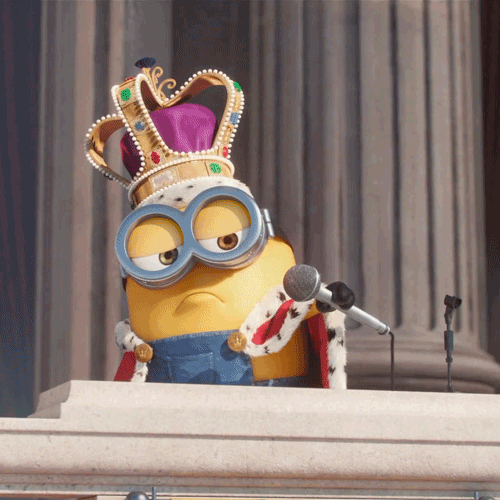
-
General
-
User Experience Design
Hi,
With multiple Workflows open, I'd like to be able to grab one of the Workflow tabs and drag it out on to the desktop. This act would then cause a new Alteryx Window to open up with the Workflow that was pulled out. Just like when you have multiple tabs open in I.E. and you drag a tab out and drop it on the desktop - you end up getting another I.E. opened up and the tab you dragged out is in the newly opened I.E.
This would be handy because I'm often wanting to copy/paste tools, formulas, etc. and it would be nice to do that w/o flipping from one tab to another.
I know I can right-click and open another Alteryx but when opening several - they all open in the same one.
Thanks,
Brad
-
Feature Request
-
General
Hi there,
Adam ( @AdamR_AYX ), Mark ( @MarqueeCrew) and many others have done a great job in putting together super helpful add-in macros in the CREW pack - and James ( @jdunkerley79 ) has really done an incredible job of filling in some gaps in a very useful way in the formula tools.
Would be possible to include a subset of these in the core product as part of the next release?
I'm thinking of (but others will chime in here to vote for their favourite):
- Unique only tool (CReW)
- Field Sort (CReW)
- Wildcard XLSX input (CReW) - this would eliminate a whole category of user queries on the discussion boards
- Runner (CReW - although this may have issues with licensing since many people don't have command line permission - Alteryx does really need the ability to do chained dependancy flows in a more smooth way.
- Date Utils (JDunkerly) - all of James's Date utils - again, these would immediately solve many of the support questions asked on the discussion forum
I think that these would really add richness & functionality to the core product, and at the same time get ahead of many of the more common queries raised by users. I guess the only question is whether the authors would have any objection?
Thank you
Sean
-
General
-
New Tool
This functionality would allow the user to select (through a highlight box, or ctrl+click), only the tools in a workflow they would want to run, and the tools that are not selected would be skipped. The idea is similar to the new "add selected tools to a new tool container", but it would run them instead.
I know the conventional wisdom it to either put everything you don't want run into a tool container and disable it, or to just copy/paste the tools you want run into a blank workflow. However, for very large workflows, it is very time consuming to disable a dozen or more containers, only to re-enable them shortly afterwards, especially if those containers have to be created to isolate the tools that need to be run. Overall, this would be a quality of life improvement that could save the user some time, especially with large or cumbersome workflows.
-
General
-
User Experience Design
When working in a large workflow wireless connections help to make it easier to work with. However sometimes you want to be able to see all your connections (when debugging).
I'd like to see a toggle (button on the toolbar) which would display all the connections including wireless. Ideally the wireless connections would be a different color. You could then click the button again to make the the wireless connections invisible.
Reason:
The existing options to display are limited as you have to click on individual tools to see the connections.
-
General
-
User Experience Design
all too often, we build an alteryx flow just to realise that step 8 out of 10 was wrong -so back to the beginning and rerun the entire thing. this often is tedious if your work requires a big data set.
So there is a workaround, using the Cache Macro which can be downloaded (but this does require quite a bit of fiddling with containers; disabling items; setting flags; etc) - but it would be good to allow the user to "restart from here" like you can with a powerpoint slide deck. I appreciate that this may be tricky since Alteryx may be flushing data out of memory as it goes along, so it cannot restart from any arbitrary point - but if we put the workflow into a "testing cached mode" to cache data at each step; or allowed users to set particular controls as a breakpoint and cache at these points, that would help immensely.
Thank you
Sean
-
General
-
User Experience Design
As each version of Alteryx is rolled out, it would be much easier for our users and admin team to validate the new version, if Alteryx allowed parallel installs of many different versions of the software.
So - our team is currently on 11.3 - if we could roll out 11.5 in parallel then we could very easily allow users to revert to 11.3 if there are issues, or else remove 11.3 after 2-3 weeks if no issues.
The same goes for versions which are in BETA.
This would be a huge help!
cc: @avinashbonu ; @Deeksha ; @revathi
-
General
-
Setup & Configuration
My team uses a shared macro repository (say F:\AlteryxMacros), and we recently ran into an issue with the default save location for macros. While we save most macros to our repository, there are times when folks save their macros elsewhere (let's say C:\MyAwesomeWorkflow). The issue we've encountered is that if you go to file >> save as with a macro, it will ALWAYS default to the macro repository, even when my macro is currently saved elsewhere (C:\MyAwesomeWorkflow). Speaking for a friend, people have accidentally saved things to the macro repository by accident. Or, they waste time navigating from the macro repository to the their current folder.
If a macro is saved somewhere, please change the file >> save as to default to the current folder. Thanks!
-
Feature Request
-
General
When moving a tool container, all of the tools within it become mis-aligned with the canvas grid. Moving any single tool immediately re-aligns it to the grid, which puts it out of alignment with the rest of the tools in the container.
Example: Put 3 tools in a row in a tool container, all aligned horizontally. Next, move the container. Now, move the middle tool, then try to place it back in alignment with the other two. You won't be able to, because they are out of alignment with the canvas grid.
Please fix this.
-
General
-
User Experience Design
Can we have an option to save a workflow in a prior version for backward compatibility? I think Tableau offers this functionality.
Example:
If I have 2019.4.8 and a colleague has 2019.1.x, I cannot share my workflows because my colleague will receive a notice that the workflow was built in a newer version. I want to be able to save my workflow in 2019.1.x and send to my colleague.
This is predicated on the workflow not containing any tools/features not present in the older version. In that case, give me a warning about the specific tools/features that are not backward compatible. Thank you.
It would be great if we could create more customization of the email output in the Events in the Workflow Configurations. Currently we can output the number of error, warnings, etc. and the entire output log. It would be great if we could only send the error messages in an email instead of sending the whole output log (similar to the output of a workflow run with errors in the Alteryx Gallery). The customization in the Email Tool is great, but this isn't helpful when a scheduled workflow fails. I found this related thread on the discussion forum: https://community.alteryx.com/t5/Alteryx-Designer-Discussions/Customize-Events-Error-Message/td-p/42... Thanks!
-
General
-
Setup & Configuration
Hi all,
Would it be possible to update the What's new page for 2019.4 to include the key features in this release (in my mind, one of the biggest features is the SQL formatting)?
Currently if you go to the What's new link in Designer, it takes you to the right webpage, but there is no content for 2019.4
Additionally - would it be possible to keep a few releases on this page - often people skip 2 or 3 updates so it's worth keeping the top highlights of the last 4 releases there so that people can see the new features and explore them.
The great thing about What's New pages is the ability to explore new features, so it's worth linking out to examples on a page like this if possible.
-
General
If I set an Excel file mask under the "arbitrary" configuration of the File Browse Tool on the desktop version, Alteryx will not prompt for worksheet selection. If I save that same configuration to the server, then the file mask is ignored (the users can select any file) and Alteryx will then prompt for a worksheet selection. Please set it where the environments have consistent behavior.
Prompting for a worksheet should be an option that the developer can turn off.
-
General
-
Setup & Configuration
- New Idea 294
- Accepting Votes 1,790
- Comments Requested 22
- Under Review 168
- Accepted 54
- Ongoing 8
- Coming Soon 7
- Implemented 539
- Not Planned 111
- Revisit 59
- Partner Dependent 4
- Inactive 674
-
Admin Settings
20 -
AMP Engine
27 -
API
11 -
API SDK
221 -
Category Address
13 -
Category Apps
113 -
Category Behavior Analysis
5 -
Category Calgary
21 -
Category Connectors
247 -
Category Data Investigation
79 -
Category Demographic Analysis
2 -
Category Developer
210 -
Category Documentation
80 -
Category In Database
215 -
Category Input Output
646 -
Category Interface
240 -
Category Join
103 -
Category Machine Learning
3 -
Category Macros
153 -
Category Parse
76 -
Category Predictive
79 -
Category Preparation
395 -
Category Prescriptive
1 -
Category Reporting
199 -
Category Spatial
81 -
Category Text Mining
23 -
Category Time Series
22 -
Category Transform
89 -
Configuration
1 -
Content
1 -
Data Connectors
969 -
Data Products
3 -
Desktop Experience
1,552 -
Documentation
64 -
Engine
127 -
Enhancement
346 -
Feature Request
213 -
General
307 -
General Suggestion
6 -
Insights Dataset
2 -
Installation
24 -
Licenses and Activation
15 -
Licensing
13 -
Localization
8 -
Location Intelligence
80 -
Machine Learning
13 -
My Alteryx
1 -
New Request
204 -
New Tool
32 -
Permissions
1 -
Runtime
28 -
Scheduler
24 -
SDK
10 -
Setup & Configuration
58 -
Tool Improvement
210 -
User Experience Design
165 -
User Settings
81 -
UX
223 -
XML
7
- « Previous
- Next »
- Shifty on: Copy Tool Configuration
- simonaubert_bd on: A formula to get DCM connection name and type (and...
-
NicoleJ on: Disable mouse wheel interactions for unexpanded dr...
- haraldharders on: Improve Text Input tool
- simonaubert_bd on: Unique key detector tool
- TUSHAR050392 on: Read an Open Excel file through Input/Dynamic Inpu...
- jackchoy on: Enhancing Data Cleaning
- NeoInfiniTech on: Extended Concatenate Functionality for Cross Tab T...
- AudreyMcPfe on: Overhaul Management of Server Connections
-
AlteryxIdeasTea
m on: Expression Editors: Quality of life update
| User | Likes Count |
|---|---|
| 6 | |
| 4 | |
| 4 | |
| 3 | |
| 3 |