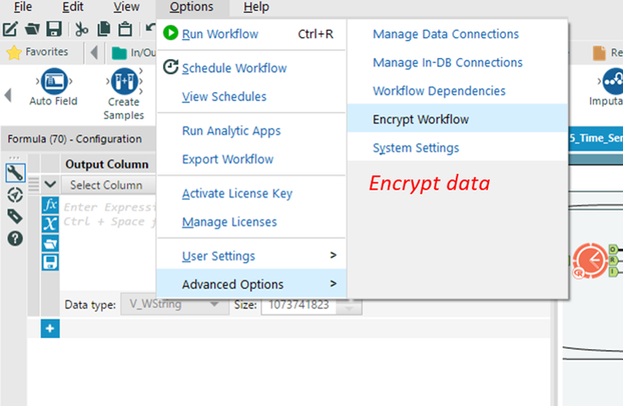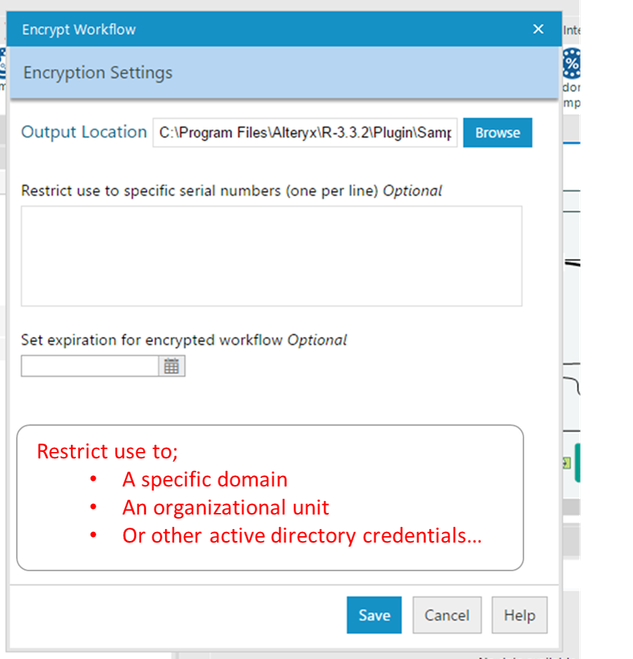Alteryx Designer Desktop Ideas
Share your Designer Desktop product ideas - we're listening!Submitting an Idea?
Be sure to review our Idea Submission Guidelines for more information!
Submission Guidelines- Community
- :
- Community
- :
- Participate
- :
- Ideas
- :
- Designer Desktop
Featured Ideas
Hello,
After used the new "Image Recognition Tool" a few days, I think you could improve it :
> by adding the dimensional constraints in front of each of the pre-trained models,
> by adding a true tool to divide the training data correctly (in order to have an equivalent number of images for each of the labels)
> at least, allow the tool to use black & white images (I wanted to test it on the MNIST, but the tool tells me that it necessarily needs RGB images) ?
Question : do you in the future allow the user to choose between CPU or GPU usage ?
In any case, thank you again for this new tool, it is certainly perfectible, but very simple to use, and I sincerely think that it will allow a greater number of people to understand the many use cases made possible thanks to image recognition.
Thank you again
Kévin VANCAPPEL (France ;-))
Thank you again.
Kévin VANCAPPEL
Would love to have a 'common used' tab, rather than a favourties box (as that lags what I am currenty using).
Would be nice to have it look at my usage and create sort by frequency of use table. Could also be done with all users as well (some kind of opt-in telematary data?).
-
General
-
User Experience Design
Hi Team,
If you can please work on the idea of auto arranging the tools on Alteryx Designer. This would save a lot of tedious efforts, when we create a very big flow then it becomes very tough for us to arrange the tools properly and it becomes confusing sometimes.
Thanks
-
General
-
Setup & Configuration
In a multi-person BI team; or where you have a multitude of different flows hitting similar data - it's easy to loose track of the right connections; the right data sets etc.
Could we please add to the Alteryx toolset, the ability to:
- Register a set of connections with readable names
- Register a set of data-sets which are community managed.
Connection Registration:
I frequently connect to 5 different datastores to bring together analytical results. Because Alteryx remembers the connections once-used I don't have to keep on building these connections from scratch, but these don't have a human-readable name; and they cannot be shared among the team to make workflow creation easier.
Suggestion:
- Create the ability in Alteryx Designer to set up a data-store connection, with a human-readable name (e.g. "Timesheet Server").
- Allow me to share this connection list with my team
- Allow me to either do pass-through password (i.e. don't save a password in the connection); or embed a password but make sure it's masked & encrypted so that the receiver cannot use this to get the password for the DB
- For enterprise customers - it would be great if I can connect to the enterprise connection store and use known good connections that way too...
Known Good Data Sets:
The other part of this is the community effect once a large number of people in the company start to get data-savvy. for e.g. One person has found a good way to query the actual timesheet data (username; project; hours) - and another person has found a good way to query the HR systems to get user demographic information (username; location; contracted working hours).
- Can we add to the Alteryx server, in the same way as Tableau and IBM Cognos / Watson have done; to allow users to publish a data-set connector which is known to work.
- That way - if I want timesheet data - I just browse the known good data-sets through Alteryx designer, and if I have questions I can go back to the connector owner
- additionally - the central administration team can then identify the ones that are certified as "golden source" or "clean; valid; governed data", and which ones are in a state of "user supplied - use at own risk"
For enterprise customers - this would transform alteryx from a stand-alone tool where everyone is re-inventing the wheel every time - to a Data Platform where each additional piece of work done increases the net value of the full ecosystem in a virtuous cycle. It would also MASSIVELY accelerate every workflow build.
Happy to talk through this live with the Alteryx team if that's appropriate and helpful.
Thank you
Sean
-
General
In the output window, numbers should always be displayed right aligned by default. Also the font should be fixed width type so an 8 and 1 both take equal width and we dont see numbers as below.
11111111
88888888
1. It instantly tells the user that its data type is numeric without having to check metadata.
2. Readability of the values is greatly increased.
-
General
Create a tool that allows user to create calculated fields for Tableau to output along with a .tde so they are available when openning the tde.
There are several situations where precalculated materialized data will visualize inaccurately in Tableau and calcualted fields need to be used.
- 1:* measures - Fixed Lod expersions for selected measures
- Count Distinct
- Percentages and Ratios
-
General
-
New Tool
I came up with an idea while replying to @Deeksha. An interesting option to secure the data would be to encrypt the data sets and "license" it to
- specific users
- specific time spans or
- people with certain credentials
just like we do by encrypting the workflow...
-
General
Data profiling feature in the Browse tool is a great feature, however, when your working with an extremely large data set, it can a large amount of time to fully render.
My idea is if Alteryx can make a pre-determination whether the data is so large that it'll take a substantial amount of time to profile the data. If it does, to not profile immediately, rather, display a message where the profile info would be letting the user know that it may take a while to generate with a "Generate Profile" button if the user needs to see it.
Another option would be to only profile a sample of the data and present the user an option to profile everything.
Thanks,
Jimmy
-
Feature Request
-
General
When a tool container is disabled, I'd like the lines that are going into it to be different from "enabled" lines.
They could be grey or dotted for example.
When working on a workflow and disabling containers, I find that the lines entering disabled containers become confusing or cluttering. It would be much simpler to focus my attention efficiently if lines that remain enabled could be distinguished quickly.
-
General
-
User Experience Design
When you perform an "insert after", you have to navigate directly to the tool. Not the end of the world, but if I could search through this list, it would be much quicker to do this function.
Another way of achieving this is when you add a new tool to a canvas - if you drag it on top of an existing tool the designer could ask "do you want to add this after (taking over all connections) or before; or connect the regular old way.... That way, the existing search woudl work.
-
General
-
User Experience Design
It would be nice to instead of scheduling a workflow at a certain time, just schedule workflows to run after the current workflow is done.
So what it would be is instead of running workflow B at 6:00 AM every morning, you could run workflow B when workflow A finishes running so that you would know that if there was anything happening in workflow A that workflow B relied on, everything would finish in the correct order.
-
General
I am always checking for some view (browse tools) and editing other tools. When moving around to editing other tools, the view will disappear with other selection. If there are features when we can have multiple views (result) as a reference and compare them together.
-
Feature Request
-
General
-
Tool Improvement
Oracle (https://docs.oracle.com/cd/B28359_01/server.111/b28318/datatype.htm#CNCPT413😞
- DATE = yyyy-mm-dd hh:mm:ss
- TIMESTAMP = yyyy-mm-dd hh:mm:ss.ssssss (6 decimal seconds .. and timezone?)
Alteryx (https://help.alteryx.com/2018.3/Reference/DataFieldType.htm😞
- DATE = yyyy-mm-dd
- DATETIME = yyyy-mm-dd hh:mm:ss
In an ideal world the Alteryx DATATIME would map to the Oracle DATE ... and only to the Oracle TIMESTAMP if it had fractional seconds.
Currently DATETIMEs get mapped to Oracle TIMESTAMP.
-
General
Sometimes I just want to see the tool names without the annotations. Currently the options are Hide, Show, Show with Tool Names, but there doesn't seem to be a way to just see Tool Names without annotations.
-
General
-
User Experience Design
I've had the need to Find & Replace inside of a formula that I've written. Would it be possible to have that type of functionality inside of the expression builder?
Does anyone else think that it would be useful?
-
Feature Request
-
General
You’re working on several workflows at a time and you’ve made some progress on one of them but not saved it yet. You then try open the same file again in error and somehow, as you’re trying to declarer by closing windows, you mistakenly close the workflow you’ve made all the changes to without saving, leaving the one open without all your changes.
I’d like a similar situation where for example, you get an error message if you try and open an excel workbook if it is already open on your desktop.
-
Feature Request
-
General
I really like the ability in 10.0 to turn on and off certain tool categories and specific tools within a category to keep your toolbar clean.
What would really take it to the next level is allowing users to manage them like bookmarks in a broswer - let me create new custom groups and add anything to them, or move tools among groups.
The favorites method lays the foundation for this, but is limited in that everthing is on one group. Using the method I suggest, users could basically have groups of tools tailored to specific analytic tasks.
-
General
-
User Experience Design
I would like to be able to pause a module A, run module B then restart A at a later time.
-
General
Many times we create and work on multiple workflows that are similar or are tied to the same project, but when it comes time to save them we must save each workflow as an individual file.I think it would be great if we can mimic what MS Office/Tableau have done; allow user to save multiple tabs or reports/dashboards under the same file. It would be great if Alteryx will allow us to create multiple workflows under the same workbook which can be renamed, be tied to their own workflow schedules without having to be saved separately and can be tied under the same 'project' or 'workbook'.
-
General
-
User Experience Design
I cannot seem to create a vertical or horizontal tab group of workflows. This feature used to exist in prior versions and I think it disappeared in 2018.3, the release with the revamped UI. Is it just me or is this feature gone? I do still see it in the current documentation.
-
General
-
User Experience Design
The one single feature I miss the most in Alteryx, is the possibility to restart the workflow from wherever I want by using a built-in cache functionality. I have used the 'Cache Dataset V2' macro, but it really is to inflexible and really doesn't make me a happy Alteryx user. I would like to se a more flexible, quicker way of working with cached data.
On a single tool in the workflow I want to be able to set the option to:
- Enable cache
This would enable me to always use cached data from this node when possible - Run to this node
Run from start OR from node with enabled cache to this node.
There should be lots of workflow options regarding the creation/deletion of cached data. Examples:
- Enable data cache on all nodes
This would enable functionality to always use cached data on all nodes in the workflow - Enable data cache on end nodes
This would enable functionality to cache data on all 'Run to this node'-nodes.
...and so on. These are just a few examples, but there should be lots of options and shortcut keys revolving the cached data functionality in the workflow.
-
Feature Request
-
General
- New Idea 376
- Accepting Votes 1,784
- Comments Requested 21
- Under Review 178
- Accepted 47
- Ongoing 7
- Coming Soon 13
- Implemented 550
- Not Planned 107
- Revisit 56
- Partner Dependent 3
- Inactive 674
-
Admin Settings
22 -
AMP Engine
27 -
API
11 -
API SDK
228 -
Category Address
13 -
Category Apps
114 -
Category Behavior Analysis
5 -
Category Calgary
21 -
Category Connectors
252 -
Category Data Investigation
79 -
Category Demographic Analysis
3 -
Category Developer
217 -
Category Documentation
82 -
Category In Database
215 -
Category Input Output
655 -
Category Interface
246 -
Category Join
108 -
Category Machine Learning
3 -
Category Macros
155 -
Category Parse
78 -
Category Predictive
79 -
Category Preparation
402 -
Category Prescriptive
2 -
Category Reporting
204 -
Category Spatial
83 -
Category Text Mining
23 -
Category Time Series
24 -
Category Transform
92 -
Configuration
1 -
Content
2 -
Data Connectors
982 -
Data Products
4 -
Desktop Experience
1,604 -
Documentation
64 -
Engine
134 -
Enhancement
406 -
Event
1 -
Feature Request
218 -
General
307 -
General Suggestion
8 -
Insights Dataset
2 -
Installation
26 -
Licenses and Activation
15 -
Licensing
15 -
Localization
8 -
Location Intelligence
82 -
Machine Learning
13 -
My Alteryx
1 -
New Request
226 -
New Tool
32 -
Permissions
1 -
Runtime
28 -
Scheduler
26 -
SDK
10 -
Setup & Configuration
58 -
Tool Improvement
210 -
User Experience Design
165 -
User Settings
85 -
UX
227 -
XML
7
- « Previous
- Next »
- abacon on: DateTimeNow and Data Cleansing tools to be conside...
-
TonyaS on: Alteryx Needs to Test Shared Server Inputs/Timeout...
-
TheOC on: Date time now input (date/date time output field t...
- EKasminsky on: Limit Number of Columns for Excel Inputs
- Linas on: Search feature on join tool
-
MikeA on: Smarter & Less Intrusive Update Notifications — Re...
- GMG0241 on: Select Tool - Bulk change type to forced
-
Carlithian on: Allow a default location when using the File and F...
- jmgross72 on: Interface Tool to Update Workflow Constants
-
pilsworth-bulie
n-com on: Select/Unselect all for Manage workflow assets