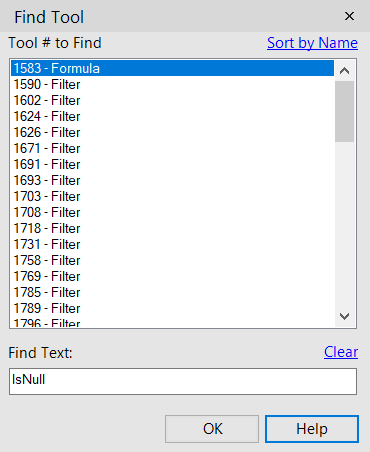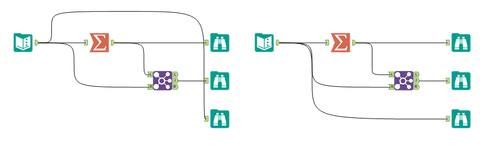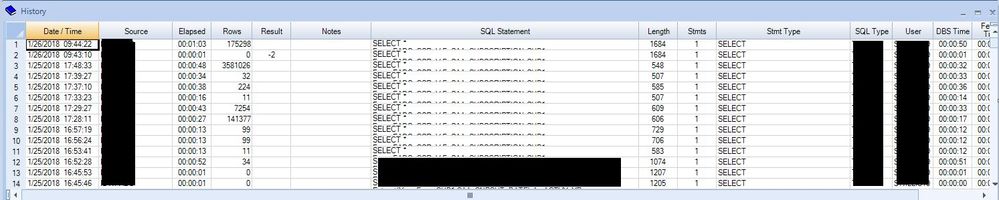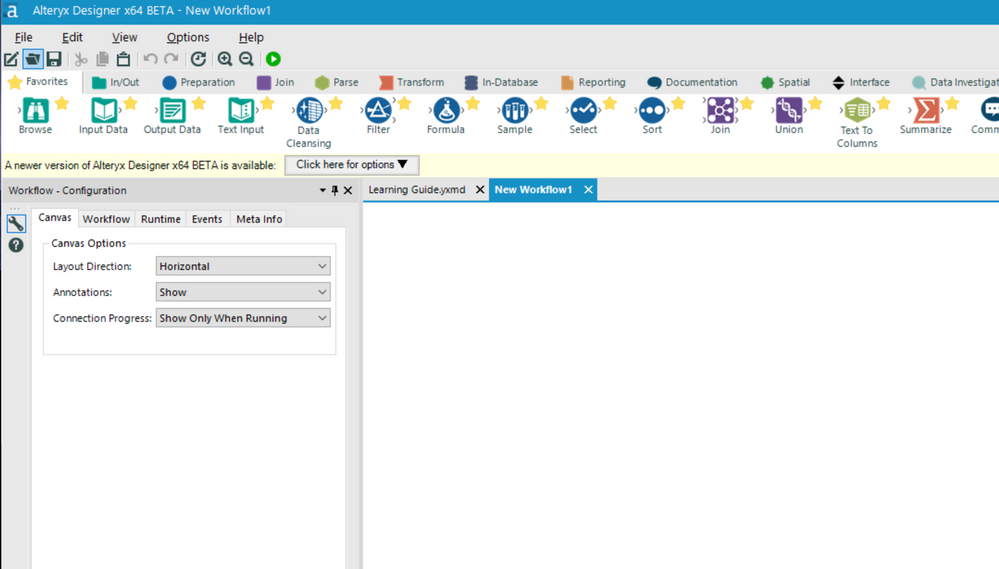Alteryx Designer Desktop Ideas
Share your Designer Desktop product ideas - we're listening!Submitting an Idea?
Be sure to review our Idea Submission Guidelines for more information!
Submission Guidelines- Community
- :
- Community
- :
- Participate
- :
- Ideas
- :
- Designer Desktop: New Ideas
Featured Ideas
Hello,
After used the new "Image Recognition Tool" a few days, I think you could improve it :
> by adding the dimensional constraints in front of each of the pre-trained models,
> by adding a true tool to divide the training data correctly (in order to have an equivalent number of images for each of the labels)
> at least, allow the tool to use black & white images (I wanted to test it on the MNIST, but the tool tells me that it necessarily needs RGB images) ?
Question : do you in the future allow the user to choose between CPU or GPU usage ?
In any case, thank you again for this new tool, it is certainly perfectible, but very simple to use, and I sincerely think that it will allow a greater number of people to understand the many use cases made possible thanks to image recognition.
Thank you again
Kévin VANCAPPEL (France ;-))
Thank you again.
Kévin VANCAPPEL
Hi Team,
If you can please work on the idea of auto arranging the tools on Alteryx Designer. This would save a lot of tedious efforts, when we create a very big flow then it becomes very tough for us to arrange the tools properly and it becomes confusing sometimes.
Thanks
-
General
-
Setup & Configuration
For new users (and sometimes even veterans) understanding what an error message means can be a challenge.
I think it would be great to be able to right click on an error message (or warning) in the results window and have the option to "Search Community for error".
There should be a page like this one for every error message:
https://community.alteryx.com/t5/Alteryx-Knowledge-Base/Error-Type-mismatch-in-operator/ta-p/34149
(Nice job @AndrewL )
Or, if the Help had documentation on common error messages and their resolution then an option to "See Help document for this error". Currently the help has nothing that I could find.
Cheers,
Bob
Cheers,
Bob
-
General
-
User Experience Design
This functionality won't be mission-critical to anyone, I'm sure, but a lot of IDEs and upgraded text editors (lookin' at you Notepad++) have the ability to customize the colors of text, the background, and other various tabs/objects that may appear on the screen. I understand that this is more important for code-based systems where the coloring improves readability so much, but I thought it might be a neat feature. I think leaving the tool colors standardized is a good idea though, just the canvas and outerlying windows. It could include the colors for the formula syntax highlighting too?
The icing on the cake would be the ability to save and share your settings or create a repository for them in the public gallery or something.
-
General
I'm not sure if this will ever be possible, but I know that it would greatly benefit me and I'm sure thousands of other users. In my work place I am constantly working in a conference room and at my desk. At my desk I am wired into an Ethernet connection while in the conference room I am wireless. When I start my workflows after working with my team in the conference room, I can't go back to my desk until the workflow is finished running because I am changing internet connections and I lose connection to the databases. With the pause button it would become possible to run a workflow and then change my internet without losing connection to the databases.
Another use for this would be while testing a workflow with a new tool. There are times I run a workflow that can take a few hours, but then I realize there is a mistake somewhere in my workflow, where the data hasn't reached yet. I think it would be very helpful to be able to pause the workflow and add the new tool in, while seeing results from tools it has already passed through.
But yet again this is just an idea that relates to me, I wonder what the rest of the community thinks.
-
General
Hi,
I understand that we can find tools that uses formula by ctrl+F.
I wish we can find text and replace the formula like excel does.
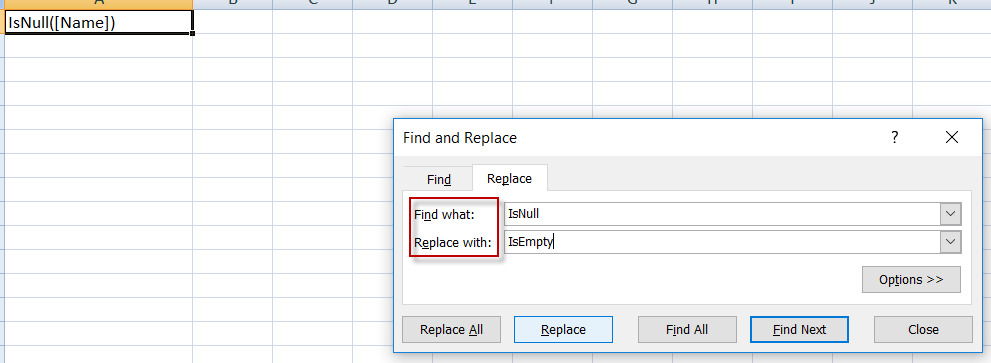
knozawa
-
General
-
Setup & Configuration
Hello,
It would be nice if Alteryx had a way to create a time lapse video based on a date field. Create a map showing data over time (day, week, year, etc) that shows it cumulative or individual for each time frame. I needed to map a set of location points, with a date field, to show where and when they opened throughout time by each year or by each decade, so it starts with only a few locations, then keeps adding the new locations with time to show all locations at the end or present time.
Thanks,
Bob
-
Feature Request
-
General
Often when copying and pasting a flow the lines of the old flow behave oddly. Here is a simple example: the lines going to the bottom most Browse tool take an extra loop. If the flow is more complex, there result might be quite curious circles.
The reasons seems to be that Alteryx tries to fit the lines nicely to accommodate the pasted items. However, this functionality should be disabled when pasting items to the canvas. Mostly this is a small nuisance, but adjusting items and the lines back might take a small time and break the workflow.
-
General
Often we run into two pretty common situations:
- You want to move a Select, Formula, or Filter to a different point in your workflow
- You want to remove a tool entirely, without affecting the workflow in any other way.
In both cases, I would prefer that I can set the default behaviour of ctrl-x or delete like the way 'Delete and connect around' behaves.
Thanks,
Ruud
-
General
-
User Experience Design
I've got six workflows up on my screen now and must reboot. I would like the option to save the workspace and reopen all flows at once.
Cheers,
Mark
-
General
-
User Experience Design
When posting an alteryx job to the gallery; or packaging them for transport - any deep dependancies are lost (I think that we start to have trouble once you're 3 levels deep).
For example - you have a canvas; which uses macros; which in turn have macros; which in turn have macros.
this is not as uncommon as it may sound on the surface - due to the current lack of flow-of-control support in Alteryx; we need to wrap all of our ETL jobs in Batch Macros to force them to run in a specific order. Within these ETL jobs, it's common to decompose for lookups; master data management; etc.
Is this something that the team is currently looking into fixing - this does cause quite a bit of pain when deploying to the gallery because the jobs need to be manually stitched together and packaging does not carry the full working solution?
CC: @rijuthav; @jithinmony; @HengHe; @RajK; @ydmuley; @revathi; @Deeksha; @MPistone; @Ari_Fuller; @Arianna_Fuller; @JoshKushner; @samN; @avinashbonu; @Sunder_Sriram; @Rahul_Thakur; @Rahul_Singh
-
General
One of the most common causes for Admin trauma for our central Alteryx Gallery team - is dealing with drivers that may not be on the server; or a particular worker; or on a designer.
What we're looking for, is for the Alteryx team to maintain a packaged set of drivers as a single installer - which we can download at the same location as the Alteryx designer / server versions.
This would allow us to have 1 version of all drivers across ALL designer clients; as well as on our workers and servers.
CC: @rijuthav @jithinmony @HengHe @RajK @ydmuley @revathi @Deeksha @MPistone @Ari_Fuller @Arianna_Fuller @JoshKushner @samnelson @avinashbonu @Sunder_Sriram @Rahul_Thakur @Rahul_Singh
-
General
-
Setup & Configuration
Currently the InDB tools require to select a DSN that is defined on your computer.
This makes any workflow which uses a DSN incredibly painful to deploy to the server, since the DSN needs to be created on every worker node and for a large server environment this can mean creating DSN entries on 6+ worker nodes in prod plus prod server plus dev/UAT environment plus dev/UAT worker nodes.
Could we please change the InDB tools to default to DSN-less connections, where the connection persists the connection details in-line so that it can deploy to the server without a DSN setup (since all connection details are contained within the connection string)?
Thank you
Sean
CC: @rijuthav @jithinmony @HengHe @RajK @ydmuley @revathi @Deeksha @MPistone @Ari_Fuller @Arianna_Fuller @JoshKushner @samnelson @avinashbonu @Sunder_Sriram @Rahul_Thakur @Rahul_Singh
-
General
It would be really nice if we could save our own custom color palette when coloring tool containers and comments.
I use colors to define the purpose of my tool containers and it would be much easier if I could select a labeled, reusable color.
-
General
-
User Experience Design
Roughly, in all versions of Alteryx Designer, you can use the Annotations tab and rename a tool. This is awesome for execution in designer, because you can then easily search for certain tool names, better document your workflow, and see the custom tool name in the Workflow Results.
However, when log files are generated, either via email, the AlteryxGallery settings, or an AlteryxEngineCMD command, each tool is recorded using only its default name of "ToolId Toolnumber", which is not particularly descriptive and makes these log files harder to parse in the case of an error.
Having the custom names show in these log files would go a long way towards improving log readability for enterprise systems, and would be an amazing feature add/fix. For users who prefer that the default format be shown, this could be considered as a request to ADD renames in addition to the existing format. EG "Input Data 1" that I have renamed to "Load business Excel File" could be shown in the log as:
00:00:0.003 - ToolId 1 - Load business Excel File: 1 record was read from File Finished in 00:00:0.004
-
Category Reporting
-
Desktop Experience
-
General
I propose another wildcard, %ErrorLog%, that would simply output the error codes and narratives instead of having to use the %OutputLog% to see these. I'd rather not have a 4 MB text email depicting every line of code and action in the module when all I really need to see are the errors.
-
General
-
Tool Improvement
My use case is simple. I place an explorer tool on the canvas pointed to a local htm file. During the workflow run, I update the htm file and want to update the canvas to display the results.
Cheers,
Mark
-
General
-
User Experience Design
Hey Alteryx!
Here's one. I don't care for the tabs at the top showing each workflow. They are not in order by open date and it's hard to tell whether tab all the way on the right is the final workflow or not... They are hard to X out (especially the last one on the right that seems to have a semi hidden X). Depending on your monitor layout/resolution, you can only see like 10 visible workflows at a time in the gui. If you want to see more, you have to go into the workflow dropdown carrot which AFAIK also doesn't seem to be in any particular order esp when you open up several flows having same name. On a side note - what happened Alteryx? They USED to be in order by open date going across at the top AND in the workflow dropdown... That was useful.
So let get rid of these tabs. It's so windows95.
Instead create an interactive workflow history table (window) similar to what exists in TOAD, sql assist and other database tools (see image below). It's a table in the view but each row would reflect a workflow (formerly a tab). Top row is most recent workflow and moving down the table shows history of workflows.
You could can hover over a row to see details pop up for that workflow OR you could click each row (double click to run?) and workflow becomes visible in active canvas and overview and results window update accordingly. Maybe we could even have more than one active window per session? (sort vert/horz).
Additional benefits/functionality:
1. Slightly more screen real estate which we know you are always looking for and asked about 🙂
2. This could also be an autosave feature. When Alteryx crashes - and it does - when you reopen designer all your history will be there - no loss of productivity! Also high on your list.
3. Have an additional search function where we can search for tool names, comments, annotation, workflow/app/macro names, odbc connections, specific formulas or key words and then we see which history rows match our search criteria (rather than searching using notepad++ 'find in Files' feature in a directory)
4. It's not that much dev time since workflow history is already available in some buried log so why not show some of this metadata to the user in the gui?
Thanks,
Simon
-
Feature Request
-
General
Hi there,
Just got a new 4k UHD monitor, and found that Alteryx Designer doesn't scale well in default settings in Windows. Fonts are blurry but icons are the right size.
If instead you change compatabilty mode to allow the application to force scaling, then the fonts and icons end up all different sizes.
Could you change the fonts and icons to scale gracefully in Windows 10 to full 4k UHD HDR - especially on the large size monitors (30 inch plus)?
Shot 1: default mode - blurry text - badly scaled by Windows 10. It's not easy to see here because the image is small - but all the text is blurry like a badly blown up BMP file.
Shot 2: Override Windows 10 DPI scaling and set to "Application" mode
You can see in the picture below that text is now super-sharp but the the play button; save button are all tiny; the fonts are different sizes (look in the properties tab on the left) etc.
-
General
Hello --
I have a process where I send an email to users before updating a spreadsheet that is now produced by an Alteryx workflow. Currently, I do this outside of Alteryx because if I choose to use Events -- it will send an email and immediately continue on with the rest of the workflow.
What would be ideal is to have an option to Wait for 10 minutes (or 600 seconds) before continuing on with the rest of the workflow -- assuming the email is sent before the workflow runs.
Thanks,
Seth
-
General
-
Setup & Configuration
Given Crew Macro Pack increases Alteryx's capability so much, and is used so pervasively, is there a reason to not include Crew Macro Pack in Alteryx Designer or Alteryx Server by default?
Can anyone give a reason why Alteryx wouldn't bundle Crew Macro Pack?
If not, can we get Crew Macro Pack bundled into Alteryx and have official support for it?
-
Feature Request
-
General
- New Idea 376
- Accepting Votes 1,784
- Comments Requested 21
- Under Review 178
- Accepted 47
- Ongoing 7
- Coming Soon 13
- Implemented 550
- Not Planned 107
- Revisit 56
- Partner Dependent 3
- Inactive 674
-
Admin Settings
22 -
AMP Engine
27 -
API
11 -
API SDK
228 -
Category Address
13 -
Category Apps
114 -
Category Behavior Analysis
5 -
Category Calgary
21 -
Category Connectors
252 -
Category Data Investigation
79 -
Category Demographic Analysis
3 -
Category Developer
217 -
Category Documentation
82 -
Category In Database
215 -
Category Input Output
655 -
Category Interface
246 -
Category Join
108 -
Category Machine Learning
3 -
Category Macros
155 -
Category Parse
78 -
Category Predictive
79 -
Category Preparation
402 -
Category Prescriptive
2 -
Category Reporting
204 -
Category Spatial
83 -
Category Text Mining
23 -
Category Time Series
24 -
Category Transform
92 -
Configuration
1 -
Content
2 -
Data Connectors
982 -
Data Products
4 -
Desktop Experience
1,604 -
Documentation
64 -
Engine
134 -
Enhancement
406 -
Event
1 -
Feature Request
218 -
General
307 -
General Suggestion
8 -
Insights Dataset
2 -
Installation
26 -
Licenses and Activation
15 -
Licensing
15 -
Localization
8 -
Location Intelligence
82 -
Machine Learning
13 -
My Alteryx
1 -
New Request
226 -
New Tool
32 -
Permissions
1 -
Runtime
28 -
Scheduler
26 -
SDK
10 -
Setup & Configuration
58 -
Tool Improvement
210 -
User Experience Design
165 -
User Settings
85 -
UX
227 -
XML
7
- « Previous
- Next »
- abacon on: DateTimeNow and Data Cleansing tools to be conside...
-
TonyaS on: Alteryx Needs to Test Shared Server Inputs/Timeout...
-
TheOC on: Date time now input (date/date time output field t...
- EKasminsky on: Limit Number of Columns for Excel Inputs
- Linas on: Search feature on join tool
-
MikeA on: Smarter & Less Intrusive Update Notifications — Re...
- GMG0241 on: Select Tool - Bulk change type to forced
-
Carlithian on: Allow a default location when using the File and F...
- jmgross72 on: Interface Tool to Update Workflow Constants
-
pilsworth-bulie
n-com on: Select/Unselect all for Manage workflow assets