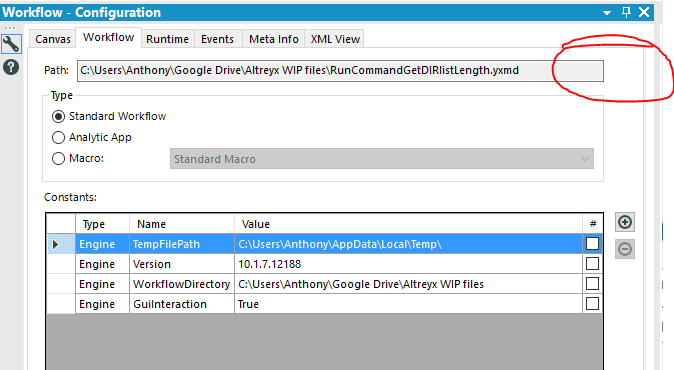Alteryx Designer Desktop Ideas
Share your Designer Desktop product ideas - we're listening!Submitting an Idea?
Be sure to review our Idea Submission Guidelines for more information!
Submission Guidelines- Community
- :
- Community
- :
- Participate
- :
- Ideas
- :
- Designer Desktop: New Ideas
Featured Ideas
Hello,
After used the new "Image Recognition Tool" a few days, I think you could improve it :
> by adding the dimensional constraints in front of each of the pre-trained models,
> by adding a true tool to divide the training data correctly (in order to have an equivalent number of images for each of the labels)
> at least, allow the tool to use black & white images (I wanted to test it on the MNIST, but the tool tells me that it necessarily needs RGB images) ?
Question : do you in the future allow the user to choose between CPU or GPU usage ?
In any case, thank you again for this new tool, it is certainly perfectible, but very simple to use, and I sincerely think that it will allow a greater number of people to understand the many use cases made possible thanks to image recognition.
Thank you again
Kévin VANCAPPEL (France ;-))
Thank you again.
Kévin VANCAPPEL
In version 10.5 if the taskbar is auto-hidden and alteryx is the active window - you cannot access the taskbar by moving the mouse to the bottom of the screen.
You have to use the windows key or switch to another application window
-
General
-
User Experience Design
I would love to see a detailed change log to help when I encounter issues after upgrading from one version to the next. For concrete examples, I've come across these issues recently:
1) Files saved to %TEMP% were displayed to the end user in the 10.0 but not 10.1 when running in the gallery.
2) The cross tab in 10.1 would run with a warning if you had column heading of "p_d" and "p d" where the space in the latter item is changed to a _ and then one of them is renamed with a 2 at the end ("p_d" and "p_d2"). In 10.5 you now get a warning and an error and the workflow stops. I've attached a sample workflow.
I'm all for bugs getting fixed and the improvements not always being backwards compatible, but I struggle with some of these when I can't reference a detailed change log. For some context, I've also attached a change log from some other software I used in a previous life. Anytime that a change in coding could affect past results, there was a note in the change log to identify these changes to the end user.
-
General
It would be great if you could link a comment box to an object. This would be great because if the objects moves for what ever reason the comment would stay with it.
-
General
I've come across multiple requests for help that relate to dates. Having to know that "2016-05-04" is the only way to get May 4th, 2016 into a date field is sometimes a challenge for new users. When they begin to use date functions and now have to learn adding and trimming etcetera the complication factor increases. Then we date time format and have to do all of this in English (my one and only language), makes me think that there is room for improvements.
-
General
-
Localization
I am always coping the open workflow path for various reasons - would love a COPY button right here to copy to clipboard.
Please?
-
General
-
User Experience Design
Currently, the default location for autosaved files is "C:\Users\[username]\AppData\Local\Alteryx\Autosave". It would be nice to be able to customize, the same way you can for the working directory.
-
General
We encountered an issue with clob data. Looks like alteryx is very slow performing while loading clob data to Oracle database. We need to figure a better way to handle the clob data.
-
General
I'm in a situation where IT has to install all my updates, so I always forget if I have Admin or non-Admin installed.
It would be nice to have that info onthe "About" screen within the software itself.
Had to get on a live chat with support today to get the secret decoder ring to figure it out.
Let's put it where it makes more sense and is easier to find...
Let's put it where it makes sense a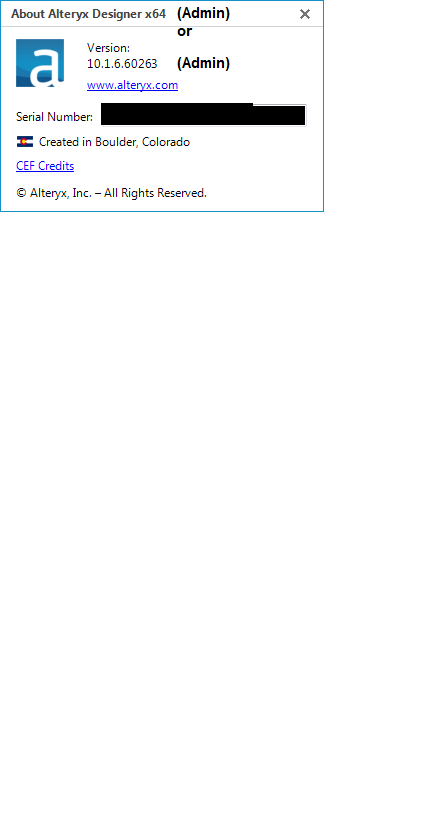
-
General
It would be nice if I had a workflow that had multiple paths to be able to run only one line of it. This would allow me to only run what I needed so instead of having to run the entire workflow, I would be able to run up to a certain point and only run tools that are required to get to that point.
-
General
Other tools that I have used allow you to determine where you are caching from so instead of always having to cache at the input, you could cache after a big join. This would be great for efficiency as having to run everything through the entire workflow every time is innefficient and I end up spending a lot of time waiting for my workflow to go through the same tools.
-
General
Under options/restore defaults, it would be nice if the canvass could be reset (I sometimes lose windows), but the favorites be left intact.
Thanks!
Susan
-
General
-
User Experience Design
I see the mention of VR but has anyone talked about touch screen capabilities with Alteryx? Would make even the tough projects more fun!
-
General
Could you please assess the idea of reverse engineering existing SQL code (in special inside DataWarehouse's code, thousands of LOCs filled with SELECT and JOINS) and replace it with Alteryx widgets?
Doing this will accelerate penetration rate of Alteryx products in large companies and dismantle IBM Cognos and their cousins.
-
Feature Request
-
General
-
Tool Improvement
Would love to have a 'common used' tab, rather than a favourties box (as that lags what I am currenty using).
Would be nice to have it look at my usage and create sort by frequency of use table. Could also be done with all users as well (some kind of opt-in telematary data?).
-
General
-
User Experience Design
I saw this article (Oculus App Makes Programming Tangible To Non-Coders) and immediately thought of Alteryx.
How about a virtual reality based version where the user can be in the canvas and reach out and touch their data directly?
-
General
I love that Alteryx lends itself to good workflow documentation, but I'd really like to be able to add a bit of basic formatting within my comment boxes. I tend to have one large (read: verbose) box at the top/beginning of the workflow describing the purpose of the workflow and quirks of the datasource to watch out for, and it would be easier to read these if I had some simple options like Bold, Italic, Underline, numbered list, bullet list. You know, the sorts of things you can do in basic HTML email? Those. I want them!
-
Documentation
-
General
I think it would be extremely beneficial to have the customization option to rearrange tools within their panels in the tool palette.
This would allow the user to group frequently used tools in their desired order, which would make navigation of these tools easier.
As an example, having the ability to place Data Input as the first tool in the palette would make a lot of sense to me, as its usually where I start building a new workflow.
-
General
-
User Experience Design
Sometimes I need to replace the last instance of something, such as change the last comma to an ampersand ("A, B, C, D" becomes "A, B, C & D").
Currently I do
ReverseString(ReplaceFirst(ReverseString([Subtypes]), ",", " &"))
One function to do this would be helpful.
-
General
Many times; ideas for new ways to use Alteryx come to me while I'm not at work.
Most of the time that happens, I can use RDP via VPN to get to my work desktop.
But sometimes it isn't easy to do that. Like when I'm driving, outside for a run, in the shower.. you get the idea.
My point is that there should be a mobile app for Designer (iPads and Android tablets). The mobile app wouldn't necessarily need to be connected to the actual sources live (maybe require a template used for input for ODBC; but allow connections to HTTP/FTP/local sources).
The user would design the workflow, and then have the option to email the schema to themselves (or others) so that once back at work, one could pick up where they left off.
Although I would prefer to use it on an iPad, it could technically be used on an iPhone as well.
For an example of how that could look, see the iOS app "Workflow". That, in combination with the now defunct "Schemes" was a great way to do visual programming similar to what we do in Alteryx.
-
General
-
User Experience Design
Assuming some source control or versioning is in place, a formal compare tool would be a nice addition. This would be useful for determining what is different between two versions of a workflow, and that knowledge is very useful when modifying a production process: when formally moving a new (modified) process into production, part of the checks and balances would be to run a formal comparison against the workflow being replaces, and ensure that all differences are accounted for.
This sort of audit is notoriously difficult when the differences are buried deep in the configuration settings of various tools within Alteryx. I do see that the .yxmd files are XML based, so perhaps we could create our own compare tool based thereon, but it would be better (more trustworthy) to have one formally provided by Alteryx. Thanks!
-
General
-
New Tool
- New Idea 376
- Accepting Votes 1,784
- Comments Requested 21
- Under Review 178
- Accepted 47
- Ongoing 7
- Coming Soon 13
- Implemented 550
- Not Planned 107
- Revisit 56
- Partner Dependent 3
- Inactive 674
-
Admin Settings
22 -
AMP Engine
27 -
API
11 -
API SDK
228 -
Category Address
13 -
Category Apps
114 -
Category Behavior Analysis
5 -
Category Calgary
21 -
Category Connectors
252 -
Category Data Investigation
79 -
Category Demographic Analysis
3 -
Category Developer
217 -
Category Documentation
82 -
Category In Database
215 -
Category Input Output
655 -
Category Interface
246 -
Category Join
108 -
Category Machine Learning
3 -
Category Macros
155 -
Category Parse
78 -
Category Predictive
79 -
Category Preparation
402 -
Category Prescriptive
2 -
Category Reporting
204 -
Category Spatial
83 -
Category Text Mining
23 -
Category Time Series
24 -
Category Transform
92 -
Configuration
1 -
Content
2 -
Data Connectors
982 -
Data Products
4 -
Desktop Experience
1,604 -
Documentation
64 -
Engine
134 -
Enhancement
406 -
Event
1 -
Feature Request
218 -
General
307 -
General Suggestion
8 -
Insights Dataset
2 -
Installation
26 -
Licenses and Activation
15 -
Licensing
15 -
Localization
8 -
Location Intelligence
82 -
Machine Learning
13 -
My Alteryx
1 -
New Request
226 -
New Tool
32 -
Permissions
1 -
Runtime
28 -
Scheduler
26 -
SDK
10 -
Setup & Configuration
58 -
Tool Improvement
210 -
User Experience Design
165 -
User Settings
85 -
UX
227 -
XML
7
- « Previous
- Next »
- abacon on: DateTimeNow and Data Cleansing tools to be conside...
-
TonyaS on: Alteryx Needs to Test Shared Server Inputs/Timeout...
-
TheOC on: Date time now input (date/date time output field t...
- EKasminsky on: Limit Number of Columns for Excel Inputs
- Linas on: Search feature on join tool
-
MikeA on: Smarter & Less Intrusive Update Notifications — Re...
- GMG0241 on: Select Tool - Bulk change type to forced
-
Carlithian on: Allow a default location when using the File and F...
- jmgross72 on: Interface Tool to Update Workflow Constants
-
pilsworth-bulie
n-com on: Select/Unselect all for Manage workflow assets
| User | Likes Count |
|---|---|
| 7 | |
| 5 | |
| 3 | |
| 2 | |
| 2 |