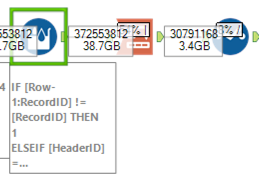Alteryx Designer Desktop Ideas
Share your Designer Desktop product ideas - we're listening!Submitting an Idea?
Be sure to review our Idea Submission Guidelines for more information!
Submission Guidelines- Community
- :
- Community
- :
- Participate
- :
- Ideas
- :
- Designer Desktop: New Ideas
Featured Ideas
Hello,
After used the new "Image Recognition Tool" a few days, I think you could improve it :
> by adding the dimensional constraints in front of each of the pre-trained models,
> by adding a true tool to divide the training data correctly (in order to have an equivalent number of images for each of the labels)
> at least, allow the tool to use black & white images (I wanted to test it on the MNIST, but the tool tells me that it necessarily needs RGB images) ?
Question : do you in the future allow the user to choose between CPU or GPU usage ?
In any case, thank you again for this new tool, it is certainly perfectible, but very simple to use, and I sincerely think that it will allow a greater number of people to understand the many use cases made possible thanks to image recognition.
Thank you again
Kévin VANCAPPEL (France ;-))
Thank you again.
Kévin VANCAPPEL
It would be nice to have the option of reassigning the Tool ID's based on each tool's process order within the workflow.
-
Documentation
-
General
Hi All,
I think it would be good to have the ability to pick a connection and drag and reconnect that to another tool.
Following are some of the areas where it might come handy
1) In case a tool is there which is having good number of connections and we want to move all connections to a new tool.
In current scenario, I end up deleting my existing connections and then re-establishing those to the new tool.
2) In case there is an existing connection which is separated by a good distance on the canvas and we need to move one side of the connection to a tool near to the existing tool.
At the moment, I am making use of select tool to save me some effort for above cases, in case of scenarios calling for reconnection, I generally put a dummy select tool and reconnect existing connections to select and then delete the existing connection from tool(to select tool) and repoint connection from new tool to the select.
Thanks,
Rohit
-
General
-
User Experience Design
I think it should be done ASAP.
-
General
When using horizontal layout the status messages can overlap those of other tools meaning % progress can't be read:
Status labels would be better placed above the tools, not to the right.
-
General
-
User Experience Design
We often build very large Alteryx projects that breakdown large data processing jobs into multiple self contained workflows.
We use CReW Runner tools to automate running the workflows in sequence but it would be nice if Alteryx supported this natively with a new panel for "Projects"
Nice features for Projects could be:
- Set the sequence
- Conditional sequence
- Error handling
- Shared constants
- Shared aliases
- Shared dependencies
- Chained Apps
- Option to pass data between workflows - Input from yxmd Output - no need to persist intermediary data
- Input/output folder/project folder setups for local data sources in dependencies window
- Ability to package like "Export Workflow" for sharing
- Results log the entire project
-
Engine
-
General
Development can get super slow for larger workflows with the automatic syntax checking. Would be nice to flip to "Pro Mode" that pauses the syntax checking until either un-paused or a run is kicked off to save on the wait time between tools during development and more particularly going back to make numerous changes.
-
General
I'll admit it, I'm a coder, a keyboard guy, a sublime text typing junkie; but I love Alteryx. Currently if I open a new workflow and start typing what happens? nothing... Wa wa. Now lets imagine I'm already pretty familiar with Alteryx and I'm 5 moves ahead of my click and drag.
Wouldn't it be wonderful if I could click a whitespace and start typing? Typing would bring up a context menu search with tools found by the search (similar to the "search all tools" in the upper left corner, but next to the cursor, and vertical). I could continue typing until one tool was left or select a tool using my cursor keys. Hitting 'Enter' would insert the tool where I had originally clicked and open another tool search window, selecting the next tool would automagically connect the two and on down the line (if multiple leg outputs exist for the tool the context menu would appear allowing me to select the leg I want it to connect to, hitting Enter would again bring up the tool search...
Now get this, go back to just after my first search... if instead of Enter I hit the "Tab" key, boom, it would take me to the configuration panel and allow me to fill in/tab through the configuration. Hit enter again and I'm off to the races with another tool search.
All you click and draggers don't lose any functionality, and we keyboarders can swiftly race through development with ease. How about that? (the standard syntax check/path validation would need to be paused to keep development quick until I clicked again on the workflow which would execute the Rapid development mode.)
-
General
-
User Experience Design
Currently, the results window returns varying column widths, not related to the width of the data. We are able to select an individual column and double click the edge to auto fit the column to the data. It would be helpful to have all columns automatically fit, and allow us to select multiple columns to adjust at the same time.
-
General
-
User Experience Design
Some say to mato and some say to_mato, but how about: to/mato?
While working with my new friend, @Cedric we ran across a field in his data that contained a '/' character. We were building a macro where we updated the value of the field [AB/CD] with another field selected from the incoming data. Our error message was something akin to: Field AB was not found.
We worked around the issue, but what remained was the fact that certain characters are permitted in field names within some aspects of Alteryx and not in others. I don't know if you're aware of this limitation.
Cheers,
Mark
-
General
You know how when you pull a new tool onto a canvas where you already have a workflow it wants to auto connect to the closest tool where it lands? While this can be useful it causes major issues when it moves the entire workflow you had in place. What makes this more frustrating is when it does this and you can't undo everything it did. Sometimes I spenda lot of of time fixing what it messed up. On top of which the tool it connected too was wrong!
Like I said it can be useful, but the adjustment of the entire workflow is HIGHLY unneccesary.
Could you PLEASE adjust this feature to auto connect without moving the entire module?!
Thank you 🙂
-
General
-
User Experience Design
With the allowance of personal use coming I would love to see Alterxy create a free 'Community Edition'. In my mind this would be a free version of Alteryx (similar to the Tableau Public App) with a few key limitations to the product, such as only allowed to connect to a local file, no download tool, only output to local files can only save to the gallery etc.
This would mean people who cant access Alteryx through work (or can't afford to purchase it for themselves) can learn, develop and share. It also means that when a user comes to deliver a POC they have a bit more experience than just the 14day trial period
-
General
It would be cool if, in the API, we could get at all data fields for the relevant dataset, without having to manually list them in the Expression builder area. Example: if we had a formula function called "AllFields()" that returns all fields. Then, supposing we had a huge data set with hundreds of fields, we could do something like Average(AllFields()) in order to average all of the fields without listing them individually.
And I know, the multi-field formula is there also, but it would still be handy to have this, especially in conjunction with the API, where I'd like to be able to write methods that cruise all data fields to do this or that. Thanks!
-
General
It would be handy if it were possible to order (i.e. right-click to drag, as in the Select Tool) ALL constants created by the user, including Question constants etc.
-
Engine
-
General
The idea is specific for streaming analytics;
Alteryx seems it can be scheduled frequently to see if there is an update to a file in question.
It would be awesome to enable a listener which will be auto triggered when;
- ay new line is added to a data set (probably a log file) or
- an update to an existing row in a database (then the relevant score will be recalculated for ex.)
It will be straight forward to provide reactive responses to a log file and voila!
Alteryx automation and alteryx server will become a "complex event processor"...
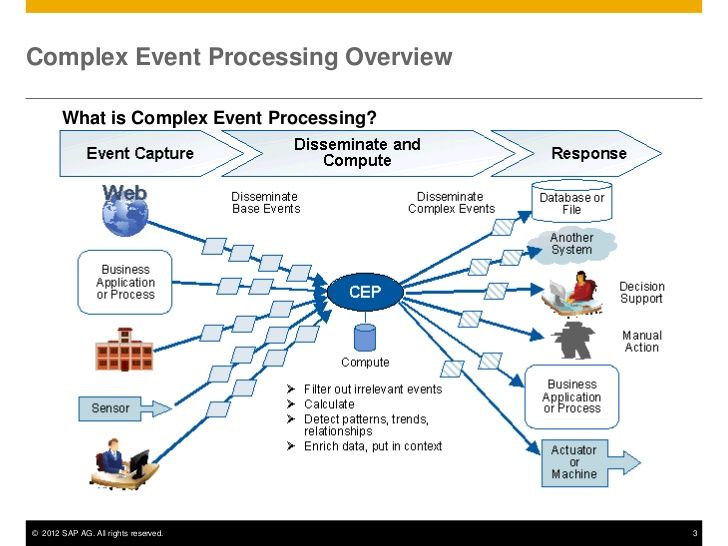
Here is a link to wiki page for CEP: https://en.wikipedia.org/wiki/Complex_event_processing
@GeorgeM would you think this will put Alteryx to another gartner MQ* as well?
*https://www.gartner.com/doc/3165532/add-event-stream-processing-business
-
General
Improve the productivity of creating a canvas workflow by bringing up the 'Search All Tools' when I click on the canvas or create connections. Currently, you must either search on the top toolbar then drag the tool down or right click in the canvas and navigate the menu. It would be great to have a similiar functionality of the 'Search All Tools' box anywhere I click on the canvas to quickly add new tools to the workflow by typing rather than dragging from the toolbar.
Case 1: When I create a connection from a current tool by clicking on the output and dragging to an open are, rbing up the 'search all tools' bar where I click and allow me to search the tools on the canvas. Once I select enter, the tool selected will be brought into the canvas.
Case 2: when I click on an empty space in the canvas, bring up the 'search all tools' bar where I click and insert the selected tool into the canvas.
-
General
-
User Experience Design
Would really love there to be a way to store environment related config variables without requiring the use of an external config 'file' that you need to bring in in every workflow.
Functionality should be similar to how the Alias manager works (although allowing aliasing of more than just DB connections)
The sort of things that would typically be included as such a variable would be:
- contact email address for workflow failure/completion
- other external log file location
- environment name
- environment specific messaging
If this could be set for different subscriptions or collections it would be fantastic. If not, at the server level would suffice.
-
General
When moving a tool container, all of the tools within it become mis-aligned with the canvas grid. Moving any single tool immediately re-aligns it to the grid, which puts it out of alignment with the rest of the tools in the container.
Example: Put 3 tools in a row in a tool container, all aligned horizontally. Next, move the container. Now, move the middle tool, then try to place it back in alignment with the other two. You won't be able to, because they are out of alignment with the canvas grid.
Please fix this.
-
General
-
User Experience Design
Feature: If an instance of Alteryx is already running then on double clicking a *.yxmd file in Windows Explorer it should open in a New Tab of existing instance instead of launching another instance of Alteryx.
Issue: Each new instance of Alteryx puts load on the system memory due to an additional AlteryxGui.exe process.
Workaround: Currently we can drag & drop the *.yxmd file from Windows Explorer onto the running Alteryx instance to open in a new tab of the current instance but the same behaviour on double clicking the *.yxmd would be highly appreciated.
-
General
-
User Experience Design
Like PDF Reader and Tableau Reader wherein things can't be edited but users (at large scale) can execute pre-designed content and business logic can interactively use it; I'd like to propose Alteryx Executor as free platform for the end users. Once the business logic has been designed on the designer, the alteryx wizard/ app/ workflow can be handed over to the clients for easier adaptability.
These days I get my work done easily though Alteryx and it creates client delight and once they also want to have it for their production usage - they push me to convert it all into MS Office/ SQL/ Python platforms. Which ends up into very inefficient usage as well as drop in adoption of Alteryx. I've significantly dropped using Alteryx and have stopped encouraging others to use as end state is extrememly painful.
What's Alteryx is doing about it? USD 3500 is a lot of money to shed for data blending and analysis tool each year for the license whereas lot of freeware like Sisense/ Pentaho/ Python is available to the clients for their usage.
-
General
Chaos reigns within. Repent, reflect and reboot. Order shall return.
For those of us really old school, this would be a novel Easter egg to add
![]()
-
General
- New Idea 376
- Accepting Votes 1,784
- Comments Requested 21
- Under Review 178
- Accepted 47
- Ongoing 7
- Coming Soon 13
- Implemented 550
- Not Planned 107
- Revisit 56
- Partner Dependent 3
- Inactive 674
-
Admin Settings
22 -
AMP Engine
27 -
API
11 -
API SDK
228 -
Category Address
13 -
Category Apps
114 -
Category Behavior Analysis
5 -
Category Calgary
21 -
Category Connectors
252 -
Category Data Investigation
79 -
Category Demographic Analysis
3 -
Category Developer
217 -
Category Documentation
82 -
Category In Database
215 -
Category Input Output
655 -
Category Interface
246 -
Category Join
108 -
Category Machine Learning
3 -
Category Macros
155 -
Category Parse
78 -
Category Predictive
79 -
Category Preparation
402 -
Category Prescriptive
2 -
Category Reporting
204 -
Category Spatial
83 -
Category Text Mining
23 -
Category Time Series
24 -
Category Transform
92 -
Configuration
1 -
Content
2 -
Data Connectors
982 -
Data Products
4 -
Desktop Experience
1,604 -
Documentation
64 -
Engine
134 -
Enhancement
406 -
Event
1 -
Feature Request
218 -
General
307 -
General Suggestion
8 -
Insights Dataset
2 -
Installation
26 -
Licenses and Activation
15 -
Licensing
15 -
Localization
8 -
Location Intelligence
82 -
Machine Learning
13 -
My Alteryx
1 -
New Request
226 -
New Tool
32 -
Permissions
1 -
Runtime
28 -
Scheduler
26 -
SDK
10 -
Setup & Configuration
58 -
Tool Improvement
210 -
User Experience Design
165 -
User Settings
85 -
UX
227 -
XML
7
- « Previous
- Next »
- abacon on: DateTimeNow and Data Cleansing tools to be conside...
-
TonyaS on: Alteryx Needs to Test Shared Server Inputs/Timeout...
-
TheOC on: Date time now input (date/date time output field t...
- EKasminsky on: Limit Number of Columns for Excel Inputs
- Linas on: Search feature on join tool
-
MikeA on: Smarter & Less Intrusive Update Notifications — Re...
- GMG0241 on: Select Tool - Bulk change type to forced
-
Carlithian on: Allow a default location when using the File and F...
- jmgross72 on: Interface Tool to Update Workflow Constants
-
pilsworth-bulie
n-com on: Select/Unselect all for Manage workflow assets
| User | Likes Count |
|---|---|
| 7 | |
| 5 | |
| 3 | |
| 2 | |
| 2 |