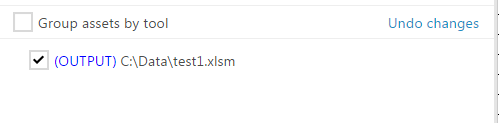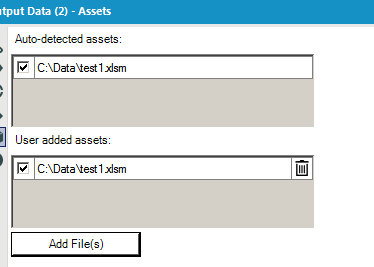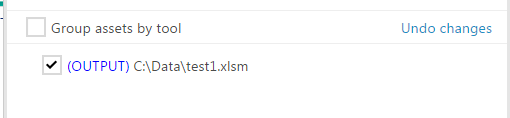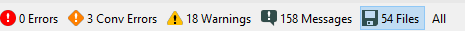Alteryx Designer Desktop Ideas
Share your Designer Desktop product ideas - we're listening!Submitting an Idea?
Be sure to review our Idea Submission Guidelines for more information!
Submission Guidelines- Community
- :
- Community
- :
- Participate
- :
- Ideas
- :
- Designer Desktop: New Ideas
Featured Ideas
Hello,
After used the new "Image Recognition Tool" a few days, I think you could improve it :
> by adding the dimensional constraints in front of each of the pre-trained models,
> by adding a true tool to divide the training data correctly (in order to have an equivalent number of images for each of the labels)
> at least, allow the tool to use black & white images (I wanted to test it on the MNIST, but the tool tells me that it necessarily needs RGB images) ?
Question : do you in the future allow the user to choose between CPU or GPU usage ?
In any case, thank you again for this new tool, it is certainly perfectible, but very simple to use, and I sincerely think that it will allow a greater number of people to understand the many use cases made possible thanks to image recognition.
Thank you again
Kévin VANCAPPEL (France ;-))
Thank you again.
Kévin VANCAPPEL
Similar to the post from @MarqueeCrew here: https://community.alteryx.com/t5/Alteryx-Product-Ideas/In-Database-Update-and-or-Delete/idc-p/72744#..., there is a need to increase the ETL functionality of Alteryx to allow this to serve the needs of an enterprise BI audience.
Specifically:
- Bulk file sync. Similar to SSIS, the abilty to very quickly bring a file in a staging area up-to-date with the latest in the source
- Dimension update. Built in macros to make dimension update (especially for slowly changing dimensions) easier - these would take care of the various time-dimensions, and checking for surrogate keys - and also add in translation tables
- Central registry: register a central list of shared dimensions, shared fact tables, etc
- Symantic layer: where several teams use different identifiers for a particular concept, such as customer. By marking a particlar field as "Customer", the Alteryx engine can make more intelligent decisions about how to normalise these to a confirming dimension
- Simpler logging of ETL errors (similar to the ETL logging recommended by Kimball)
A focus on large-scale BI & ETL applications like this will really help to allow Alteryx to bridge from point solutions to a broader spectrum of opportunities in large-scale enterprise BI.
-
General
While scrolling through the analytics gallery, if I click on a tool on page 5 to read the details and then hit back key, it takes me back to page 1. It would be nice to just go back to my previous page.
Thanks!
-
General
tl;dr It would be great if auto-detected assets on output tools were included when exporting/saving to the gallery.
Suppose I have an output to my C drive and try to package that file when exporting or saving. It gives me the option to package my file:
The only problem is, that file isn't actually saved with the package; instead, it just creates an externals folder where it will write the file to. But the file itself isn't included. The current work around is to go to your output tool and add that file manually as a user asset:
Notice that I had to manually add the same file that was already auto-detected. Now when I go to export, I get the same screen as before:
The big difference is that now that I've added the file as a user asset, the file itself is included in the export.
In conclusion, it would be great if auto-detected assets on output tools were included when exporting/saving to the gallery (so that it has the same behavior as user-added assets).
-
General
In a controlled environment, there is a need to control promotion of assets to prod with basic controls to ensure that someone has tested, signed off, that it meets certain quality standards (like "no warnings", "no Run Commands", "all reports must have company logo on top left" etc).
However, at the moment there doesn't appear to be a promotion process in Alteryx to control this flow, so assets are copied across by an admin. This is very manual and error prone (many times we've had the wrong assets copied), and it also means that this process is controlled in a workflow outside of Alteryx (e.g. A JIRA queue or similar).
Could we request that Alteryx look into a production promotion process, which allows the admin team to perform any required checks (including automated checks), and then pushes this into prod stamped with the designer's Kerberos rather than the sys admin?
Joint idea with @avinashbonu @DamianA @BenBu
-
General
Hey all,
We have a policy (similar to the best practices guide published recently by the Copenhagen user group - thank you @danielbrun2) that Alteryx canvasses should run without warnings.
However - some of the warnings are tremendously painful to track down. For example - a union that brings together 20 or 30 input streams which gives you a warning saying "not all fields contain field X".
Can we change this to multiple warnings saying "Input X does not contain field X" so that we click straight through to the offending warning?
Additionally - when there's a conversion error - we then have to run the flow again with filters and diagnostics to find the offending row. Can we have a way that alteryx automatically sidelines an example row so that you can solve it in one pass?
If we look at all the warnings with the intention of "how do we make this something that can be solved right now, without having to run complex diagnostics, so that the very next run is 100% clean" that would be a big help.
Thank you Sean
-
General
-
User Experience Design
I'm a brand new user to Alteryx. I have Designer + Scheduler. I had read about the advantages of MongoDB. I went into the Scheduler System Settings and changed it to MongoDB to find that the service didn't start, among other issues.
Come to find out, MongoDB is not supported for Scheduler-only installs/licenses.
Therefore, I believe that the option to change the db storage for scheduler-only installs should be disabled.
-
General
-
Setup & Configuration
When you click on 'Open results in a new window' or in when viewing results in the 'Results - Browse' sometimes it would be nice to have a freeze pane feature so you can pin column(s) to the left and scroll to the right.
-
Feature Request
-
General
Can get the global search to include the Toolkits? They are currently not in the Alteryx community pages and are extremely useful for helping people get started. They are located https://www.alteryx.com/analytic-starter-kits , which seems to be outside the realm of the global search.
-
General
Currently you can just give a name to a connection:
But I would like to see the ability to apply additional formatting to a connection, most importantly color.
Currently you can click on an individual tool and the incoming and outgoing connections will be color coded, but when working in a complicated workflow color coding would make understanding the connections easier, without the need to click on individual tools.
Just like the ability the right click on a tool and say "Make (incoming / outgoing) connections wireless" you should be able to right click on a tool and specify the formatting of all incoming or outgoing connections.
-
General
-
User Experience Design
Many times we create and work on multiple workflows that are similar or are tied to the same project, but when it comes time to save them we must save each workflow as an individual file.I think it would be great if we can mimic what MS Office/Tableau have done; allow user to save multiple tabs or reports/dashboards under the same file. It would be great if Alteryx will allow us to create multiple workflows under the same workbook which can be renamed, be tied to their own workflow schedules without having to be saved separately and can be tied under the same 'project' or 'workbook'.
-
General
-
User Experience Design
I'd like to be able to quickly see how many records were read from my inputs and written to my output so the Files choice in the result window is handy:
However it also shows all the Browses which if you have a large workflow can make you scroll to find the actual files. In the above example 10 of the 54 are files, the rest Browses.
I would prefer the Files button show JUST the Inputs and Output and not the browses. Either ditch the browses or add a separate button for that.
Cheers,
Bob
-
General
With complex ETL jobs, we often have a very similar ETL process that needs to be run for multiple different tables (with different surrogate and natural key column IDs)
While you can do a bulk-replace by opening this up in notepad (in XML format) - it would be better if the user could do a find/replace for all instances of a table-name or a columnID from the designer UI (a deep find/replace into all the tools).
This can also be used when a field is renamed in the beginning of the flow, so that we can update this for the remainder of the flow without having to do this by trial/error.
-
General
-
User Experience Design
Hi there,
Adam ( @AdamR_AYX ), Mark ( @MarqueeCrew) and many others have done a great job in putting together super helpful add-in macros in the CREW pack - and James ( @jdunkerley79 ) has really done an incredible job of filling in some gaps in a very useful way in the formula tools.
Would be possible to include a subset of these in the core product as part of the next release?
I'm thinking of (but others will chime in here to vote for their favourite):
- Unique only tool (CReW)
- Field Sort (CReW)
- Wildcard XLSX input (CReW) - this would eliminate a whole category of user queries on the discussion boards
- Runner (CReW - although this may have issues with licensing since many people don't have command line permission - Alteryx does really need the ability to do chained dependancy flows in a more smooth way.
- Date Utils (JDunkerly) - all of James's Date utils - again, these would immediately solve many of the support questions asked on the discussion forum
I think that these would really add richness & functionality to the core product, and at the same time get ahead of many of the more common queries raised by users. I guess the only question is whether the authors would have any objection?
Thank you
Sean
-
General
-
New Tool
This functionality would allow the user to select (through a highlight box, or ctrl+click), only the tools in a workflow they would want to run, and the tools that are not selected would be skipped. The idea is similar to the new "add selected tools to a new tool container", but it would run them instead.
I know the conventional wisdom it to either put everything you don't want run into a tool container and disable it, or to just copy/paste the tools you want run into a blank workflow. However, for very large workflows, it is very time consuming to disable a dozen or more containers, only to re-enable them shortly afterwards, especially if those containers have to be created to isolate the tools that need to be run. Overall, this would be a quality of life improvement that could save the user some time, especially with large or cumbersome workflows.
-
General
-
User Experience Design
The one single feature I miss the most in Alteryx, is the possibility to restart the workflow from wherever I want by using a built-in cache functionality. I have used the 'Cache Dataset V2' macro, but it really is to inflexible and really doesn't make me a happy Alteryx user. I would like to se a more flexible, quicker way of working with cached data.
On a single tool in the workflow I want to be able to set the option to:
- Enable cache
This would enable me to always use cached data from this node when possible - Run to this node
Run from start OR from node with enabled cache to this node.
There should be lots of workflow options regarding the creation/deletion of cached data. Examples:
- Enable data cache on all nodes
This would enable functionality to always use cached data on all nodes in the workflow - Enable data cache on end nodes
This would enable functionality to cache data on all 'Run to this node'-nodes.
...and so on. These are just a few examples, but there should be lots of options and shortcut keys revolving the cached data functionality in the workflow.
-
Feature Request
-
General
When saving an alteryx module (yxmd, yxmc, yxwz, yxzp), can we have a simple "SAVE AS" function that allows us to choose the version number? Conversely, could we open a newer version module with a warning message rather than an error?
In either case there would be the logical CAVEAT that certain functions or features may not be compatible with the save/open function.
Thanks,
Mark
-
General
-
Setup & Configuration
One of the common things that I find myself doing is to create a random data-set to learn a tool or to test a theory or to build an experiment; or to load-test a flow.
It would be helpful to have a data generator input that allows you to specify some attributes, which then allows you to generate randomized outputs:
- For Int: random between X and Y; with Z rows
- For dates: random between X and Y; with z rows
- for strings; random strings of length X; with z rows; with selectors to allow for letters; whitespace; numbers; and invisible (e.g. control) characters
- Spatial
etc
This would really make it very rapid to whip together data to test a process
-
General
Sometimes I just want to see the tool names without the annotations. Currently the options are Hide, Show, Show with Tool Names, but there doesn't seem to be a way to just see Tool Names without annotations.
-
General
-
User Experience Design
I work for a company that is still running v 10.5. It takes some time for us to go through acceptance testing / approval for new versions of software, and therefore we will only upgrade to version 11 in November at the earliest. At the moment there is a warning just above the workflow stating that a newer version of Alteryx designer is available, which decreases the size of the workflow canvas etc. There is a dropdown to to defer this warning for a period of time (90 days/1 year etc), but this appears to make no difference as the warning shows on every startup of Alteryx. It would be great for this warning to be removed/the deferral to actually work as it becomes old pretty quickly when I have to remove this warning on every startup.
Thanks!
-
General
- New Idea 376
- Accepting Votes 1,784
- Comments Requested 21
- Under Review 178
- Accepted 47
- Ongoing 7
- Coming Soon 13
- Implemented 550
- Not Planned 107
- Revisit 56
- Partner Dependent 3
- Inactive 674
-
Admin Settings
22 -
AMP Engine
27 -
API
11 -
API SDK
228 -
Category Address
13 -
Category Apps
114 -
Category Behavior Analysis
5 -
Category Calgary
21 -
Category Connectors
252 -
Category Data Investigation
79 -
Category Demographic Analysis
3 -
Category Developer
217 -
Category Documentation
82 -
Category In Database
215 -
Category Input Output
655 -
Category Interface
246 -
Category Join
108 -
Category Machine Learning
3 -
Category Macros
155 -
Category Parse
78 -
Category Predictive
79 -
Category Preparation
402 -
Category Prescriptive
2 -
Category Reporting
204 -
Category Spatial
83 -
Category Text Mining
23 -
Category Time Series
24 -
Category Transform
92 -
Configuration
1 -
Content
2 -
Data Connectors
982 -
Data Products
4 -
Desktop Experience
1,604 -
Documentation
64 -
Engine
134 -
Enhancement
406 -
Event
1 -
Feature Request
218 -
General
307 -
General Suggestion
8 -
Insights Dataset
2 -
Installation
26 -
Licenses and Activation
15 -
Licensing
15 -
Localization
8 -
Location Intelligence
82 -
Machine Learning
13 -
My Alteryx
1 -
New Request
226 -
New Tool
32 -
Permissions
1 -
Runtime
28 -
Scheduler
26 -
SDK
10 -
Setup & Configuration
58 -
Tool Improvement
210 -
User Experience Design
165 -
User Settings
85 -
UX
227 -
XML
7
- « Previous
- Next »
- abacon on: DateTimeNow and Data Cleansing tools to be conside...
-
TonyaS on: Alteryx Needs to Test Shared Server Inputs/Timeout...
-
TheOC on: Date time now input (date/date time output field t...
- EKasminsky on: Limit Number of Columns for Excel Inputs
- Linas on: Search feature on join tool
-
MikeA on: Smarter & Less Intrusive Update Notifications — Re...
- GMG0241 on: Select Tool - Bulk change type to forced
-
Carlithian on: Allow a default location when using the File and F...
- jmgross72 on: Interface Tool to Update Workflow Constants
-
pilsworth-bulie
n-com on: Select/Unselect all for Manage workflow assets