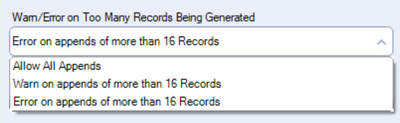Alteryx Designer Desktop Ideas
Share your Designer Desktop product ideas - we're listening!Submitting an Idea?
Be sure to review our Idea Submission Guidelines for more information!
Submission Guidelines- Community
- :
- Community
- :
- Participate
- :
- Ideas
- :
- Designer Desktop: Hot Ideas
Featured Ideas
Hello,
After used the new "Image Recognition Tool" a few days, I think you could improve it :
> by adding the dimensional constraints in front of each of the pre-trained models,
> by adding a true tool to divide the training data correctly (in order to have an equivalent number of images for each of the labels)
> at least, allow the tool to use black & white images (I wanted to test it on the MNIST, but the tool tells me that it necessarily needs RGB images) ?
Question : do you in the future allow the user to choose between CPU or GPU usage ?
In any case, thank you again for this new tool, it is certainly perfectible, but very simple to use, and I sincerely think that it will allow a greater number of people to understand the many use cases made possible thanks to image recognition.
Thank you again
Kévin VANCAPPEL (France ;-))
Thank you again.
Kévin VANCAPPEL
In the new licensing system at licenses.alteryx.com, I would like to be able to filter the "Administer Machines" tab by permanent vs. trial licenses. This tab is really helpful to gauge usage of our licenses by user, but right now, any trial licenses that have been parsed during the procurement process also show up as active machines.This is a bit confusing and hard to shuffle through the unlicensed users vs. licensed, especially since the actual key information on that page is only available when hovering over "License Info".
The ability to filter by more than one license key would also help with this problem.
-
Feature Request
-
Licenses and Activation
I have created a workflow that runs on Alteryx Server for a group of users. If two people were to run the workflow consecutively, chances are one could overwrite the other's file. It would be great when the user adds a description to the Optional Job Name field before hitting run, then that text could be included in the workflow and then used as a pre-append title for the file name.
One way to get around this could be to create a manual input that replaces a dummy string hard coded into the flow. A lot more moving parts, through.
-
Feature Request
I often have up to ten or more workflows open at a time, several are named and are active workflows that I want to save, and the rest are just scratch workflows where I'm trying something out. When I close Alteryx it asks if I want to save changes to workflows, with the list of all the workflows. If I don't want to save the scratch workflows, I have to cancel, close each one individually, then exit Alteryx again, saving the ones I want to save.
It would be great if there was a check box next to the workflows in the list where you could check the ones you want to save, and it would drop the rest.
-
Feature Request
-
General
In a large enterprise - one of the key challenges is cleaning data in a consistent way. Many of the big EIM stacks have tooling for this which allows end users to create data cleanup rules, and the Microsoft version is called DQS (Data Quality Services).
Can we please add a connector to alteryx to allow us to drop a DQS cleaning tool onto a canvas - and then the 3 outputs will be
- data cleaned by DQS rules (managed by the data steward)
- error data that is invalid
- any status messages from the DQS call?
This would allow Line of Business users to build their own data cleaning rules consistently in one place, an lift this burden from the data analyst.
Thank you
Sean
-
Feature Request
-
General
I love using the YXI installer for distributing custom macros; I have even used to install an entire palette of macros. However, when installing to a new, user-defined palette, I still need to instruct users to copy custom_palette.png into C:\Program Files\Alteryx\bin\RuntimeData\icons\categories.
It would be nifty keen if we could add custom_palette,png into the config.xml file and have the YXI installer place the file into the \icons\categories directory.
I imagine that some checks would need to be added, to ensure we weren't overwriting icons for the built in palettes.
-
Feature Request
-
Setup & Configuration
The Connected Tools submenu of a tool configuration is useful for navigating rapidly. One can double-click an Incoming or Outgoing line and jump to that connected tool. It gets tricky when a tool has multiple in/out anchors, like Append or Join. In those cases, it isn't possible to tell which tools are connected to which anchors. In the case of a Join tool, please change Incoming: to Incoming L: and Incoming R: and do the same for Outgoing. Please do this for all tools with multiple in/out anchors. Thank you.
-
Feature Request
-
User Experience Design
Alteryx Admin Designer
Version: 2019.2.10.64688
Use case: Improved accessibility of Designer functionality via Keyboard and UI Menus
Hello Alteryx Team. I am very new to the Alteryx world. As I continue to learn and go through training and tutorials, one thought occurred to me. Using Alteryx requires a great deal of mouse dexterity - especially as workflows grow in complexity. This could be extra-challenging or frustrating for users with limited mobility.
As a huge fan of keyboard shortcuts, I found the Find Tool (CTRL+F) to be very handy when locating and selecting tools without the mouse. And the View Possible Connections feature enables the ability to link anchors without a mouse. Excellent! However, this handy feature seems only accessible by right-clicking a tool with the mouse. I'm unable to find an entry for this feature in any of Designer's menus, nor does it appear when using the Menu key on the keyboard (which brings up the Context Menu, aka Right-Click).
Perhaps this has been addressed in other versions of Designer. Or it might be a UI oversight. But in terms of accessibility, I feel it would be very useful.
Please let me know your thoughts or show me how to find it outside of right-clicking.
Many thanks,
James
-
Feature Request
-
Tool Improvement
-
User Experience Design
During the Inspire APAC conference, I dragged and dropped a tool over another tool with the intention for it to replace the tool that was on the canvas. I didnt realise that it had not replaced the tool. I kept getting errors and did not know why. The error was because the original tool was still hiding behind my new tool.
Can we add functionality where we can replace a tool on the canvas with another tool by either:
1. dragging a tool from the tool palette over another tool and it replaces that tool with the tool from the palette (the tool being replaced will turn grey whilst you hover to indicate that you are about to replace the tool.
2. Right-click an existing tool and similar to insert after context menu, a replace tool context menu appears to select the tool that will replace the existing tool.
Also, if you can include in user options, an enable/disable checkbox for this function as I am not sure whether everybody may want this but this is a productivity hack when you change your mind later in the type of tool you want connected. Drag and Replace is very intuitive action which is used in other design software platforms. The only reason I can think of where you would drag and drop a tool directly over another tool is to replace it. Say you have the join tool on the canvas and you really want a union. Or you want to replace the predictive model being run without having to delete and then drag and drop the right tool. These are 2 examples among others where you reduce the number of actions taken to replace the tool currently on the canvas.
Happy to elaborate with more examples if the above does not make sense.
-
Feature Request
-
General
-
User Experience Design
For the split to rows function on text to columns, can we have an option in the configuration to warn/error on too many records being generated just like the append fields tool but replace the words appends with splits?
-
Category Parse
-
Desktop Experience
-
Feature Request
-
Setup & Configuration
With the version 2019.4 an option to open all autosaved workflows has been created. I liked it. It would be really helpful if I can open multiple workflows from gallery.
thanks
-
Feature Request
As a Left-hander I use my Mouse in my Left hand and use my Right hand for keyboard short cuts.
In many windows products that means I can use the CTRL-INSERT, SHIFT+INSERT, SHIFT+DEL for copy, paste, and cut.
In Meta-info windows in Alteryx I can do this, but in the workflow windows I can not. I'd like the functionality added.
-
Feature Request
-
General
-
Tool Improvement
my company utilizes a lot of power pivot, but I am not seeing this as an available data source. Could this be implemented so that we could seamlessly incorporate our existing power pivot tools into ALteryx workflows?
-
Feature Request
-
Feature Request
-
Tool Improvement
-
User Experience Design
It would be great if in the metadata we can have example of data inside
-
Feature Request
-
General
To measure the computational complexity of an Alteryx workflow, you need a unit of measure. Because the execution time depends on hardware performance, execution time is not suitable for comparison on different PC's. I temporarily named this to Alteryx Calculation Score (ACS).
ACS is useful for:
1. For troubleshooting purposes, I want to compare my workflow ACS and execution time between my PC and another PC. If the workflow overflow PC's memory, ACS is same but execution time goes worse.
2. I would like to compare the workflow ACS for Weekly Challenge with other people's workflows.
3. When you want to choose the suitable Alteryx tool for your purpose, ACS will be good guide.
ACS is roughly proportional to execution time without DISK and network I / O. Each Alteryx tool has a fixed ACS value because its computational cost depends on the data and settings.
I believe ACS will improve the performance of Alteryx and its workflow.
-
Engine
-
Feature Request
Hello,
as shown in the Alteryx Inspire Demo, Assisted modeling is going to work with a wizard and generate several tools as result.
The data evaluation functions and feature engineering assist however would be extremely useful tools in their own, is there any chance we can use them as separate tools in the upcoming version?
Thanks in advance!
-
Category Predictive
-
Desktop Experience
-
Feature Request
-
Machine Learning
This minor but also easy. It would be nice to have four way control to adjust the size of four open windows. Instead of adjusting two and then adjusting the other two. When hovering over the four corners of where the window come together - when they are lined up - then the cursor would change to a four way arrow and allow adjustment of all four windows in four directions.
-
Feature Request
It would be very helpful if there was a master variable list for the entire workflow, with one column of that list being the first tool number where the variable appeared. For example, when using JOIN with many fields, it is pretty easy to get duplicate fields. It is also common to have fields that are only slightly different, for example, "Variable_1" and "Variable 1." If there was a master list of variables with hotlinks to the first tool where a variable appeared, it would be easy to fix duplicate or near-duplicate variables. Other useful fields for a variable summary would include the variable type (integer, double, etc.), whether the field has any nulls, and whether the field has any text.
-
Feature Request
-
Feature Request
I'd appreciate the ability to use the Find and Replace tool and "Find" on multiple fields as if it were a join. Currently, in order to flag clients (who are repeated across the data set) with some records that I've already isolated that meet certain criteria, I have to create a compound key for the client and the flag and then use Find/Replace on the compound key. I'd rather use a Find/Replace where multiple columns match (ex: Client, Product, Month, Shipping Depot A, etc.) and skip the compound key step if possible.
-
Feature Request
-
Tool Improvement
- New Idea 278
- Accepting Votes 1,818
- Comments Requested 24
- Under Review 174
- Accepted 56
- Ongoing 5
- Coming Soon 11
- Implemented 481
- Not Planned 116
- Revisit 62
- Partner Dependent 4
- Inactive 674
-
Admin Settings
20 -
AMP Engine
27 -
API
11 -
API SDK
218 -
Category Address
13 -
Category Apps
113 -
Category Behavior Analysis
5 -
Category Calgary
21 -
Category Connectors
247 -
Category Data Investigation
77 -
Category Demographic Analysis
2 -
Category Developer
208 -
Category Documentation
80 -
Category In Database
214 -
Category Input Output
640 -
Category Interface
239 -
Category Join
103 -
Category Machine Learning
3 -
Category Macros
153 -
Category Parse
76 -
Category Predictive
77 -
Category Preparation
394 -
Category Prescriptive
1 -
Category Reporting
198 -
Category Spatial
81 -
Category Text Mining
23 -
Category Time Series
22 -
Category Transform
89 -
Configuration
1 -
Content
1 -
Data Connectors
963 -
Data Products
2 -
Desktop Experience
1,537 -
Documentation
64 -
Engine
126 -
Enhancement
330 -
Feature Request
213 -
General
307 -
General Suggestion
6 -
Insights Dataset
2 -
Installation
24 -
Licenses and Activation
15 -
Licensing
12 -
Localization
8 -
Location Intelligence
80 -
Machine Learning
13 -
My Alteryx
1 -
New Request
194 -
New Tool
32 -
Permissions
1 -
Runtime
28 -
Scheduler
23 -
SDK
10 -
Setup & Configuration
58 -
Tool Improvement
210 -
User Experience Design
165 -
User Settings
80 -
UX
223 -
XML
7
- « Previous
- Next »
-
patrick_digan on: Disable mouse wheel interactions for unexpanded dr...
- TUSHAR050392 on: Read an Open Excel file through Input/Dynamic Inpu...
- NeoInfiniTech on: Extended Concatenate Functionality for Cross Tab T...
- AudreyMcPfe on: Overhaul Management of Server Connections
-
AlteryxIdeasTea
m on: Expression Editors: Quality of life update - StarTrader on: Allow for the ability to turn off annotations on a...
- simonaubert_bd on: Download tool : load a request from postman/bruno ...
- rpeswar98 on: Alternative approach to Chained Apps : Ability to ...
-
caltang on: Identify Indent Level
- simonaubert_bd on: OpenAI connector : ability to choose a non-default...
| User | Likes Count |
|---|---|
| 25 | |
| 8 | |
| 5 | |
| 5 | |
| 5 |