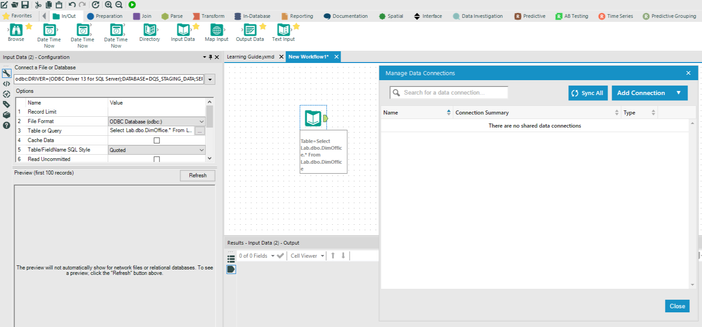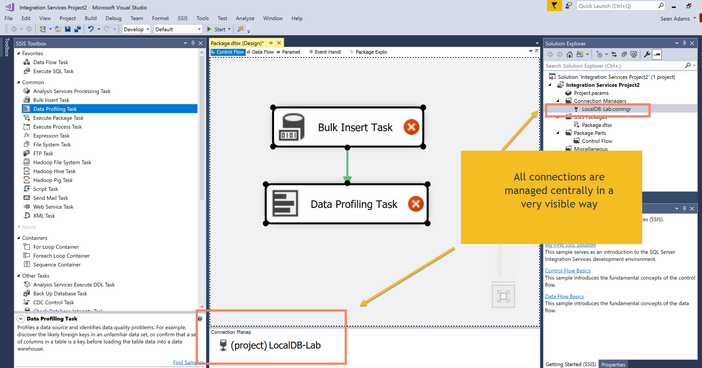Alteryx Designer Desktop Ideas
Share your Designer Desktop product ideas - we're listening!Submitting an Idea?
Be sure to review our Idea Submission Guidelines for more information!
Submission Guidelines- Community
- :
- Community
- :
- Participate
- :
- Ideas
- :
- Designer Desktop: Hot Ideas
Featured Ideas
Hello,
After used the new "Image Recognition Tool" a few days, I think you could improve it :
> by adding the dimensional constraints in front of each of the pre-trained models,
> by adding a true tool to divide the training data correctly (in order to have an equivalent number of images for each of the labels)
> at least, allow the tool to use black & white images (I wanted to test it on the MNIST, but the tool tells me that it necessarily needs RGB images) ?
Question : do you in the future allow the user to choose between CPU or GPU usage ?
In any case, thank you again for this new tool, it is certainly perfectible, but very simple to use, and I sincerely think that it will allow a greater number of people to understand the many use cases made possible thanks to image recognition.
Thank you again
Kévin VANCAPPEL (France ;-))
Thank you again.
Kévin VANCAPPEL
I recently had an error in a module because an expected variable was not present coming into a formula tool. My variable, "MONDAY" was not present and the formula MONDAY/3 failed. The workaround was to union all days into the incoming data and things worked fine. I would have liked to have an Excel formula like this instead:
IF ISERROR([Monday]/3) THEN 0 ELSE [Monday]/3 ENDIF
Thanks
-
Feature Request
-
General
-
Tool Improvement
Data profiling feature in the Browse tool is a great feature, however, when your working with an extremely large data set, it can a large amount of time to fully render.
My idea is if Alteryx can make a pre-determination whether the data is so large that it'll take a substantial amount of time to profile the data. If it does, to not profile immediately, rather, display a message where the profile info would be letting the user know that it may take a while to generate with a "Generate Profile" button if the user needs to see it.
Another option would be to only profile a sample of the data and present the user an option to profile everything.
Thanks,
Jimmy
-
Feature Request
-
General
I am always checking for some view (browse tools) and editing other tools. When moving around to editing other tools, the view will disappear with other selection. If there are features when we can have multiple views (result) as a reference and compare them together.
-
Feature Request
-
General
-
Tool Improvement
When I add a data connection to my canvas - it's only added to the Data Connections window under certain circumstances (e.g. when I use an alias, or the SQL connection wizard) rather than showing ALL data connections.
Given the importance of data connections for Alteryx flows - it would be better if ALL data connections were grouped together under a Data Connection Manager, which was as visible as the results window not buried deep in the menu system - and you could also then use this spot to change; share; alias etc.
In Microsoft SSIS there's a useful example of how this could be done - where the connections are very visibly a collection of assets that can be seen and updated centrally in one place. So if you have 5 input tools which ALL point to the same database - you only need to update the connection on your designer in one place - irrespective of whether this is a shared connection or not.
-
Feature Request
One of the biggest areas of time spent is in basic data cleaning for raw data - this can be dramatically simplified by taking a hint from the large ETL / Master data Management vendors and making this core Alteryx.
Server Side
- Allow the users of the server & connect product to define their own Business Types (what Microsoft DQS calls "Domains")
- Example may be a currency code - there are many different synonyms, but in essence you want your data all cleaned back to one master list
- Then allow for different attributes to be added to these business types
- Currency code would have 2 or 3 additional columns: Currency name; Symbol; Country of issue
- Similar to Microsoft DQS - allow users to specify synonyms and cleanup rules. For example - Rupes should be Rupees and should be translated to INR
- You also need cross business type rules - if the country is AUS then $ translates to AUD not to USD.
- These rules are maintained by the Data Steward responsibility for this Business Type.
- This master data needs to be stored and queryable as a slowly changing dimension (preferrably split into a latest & history table with the same ID per entry; and timestamps and user audit details for changes)
Alteryx Designer:
- When you get a raw data set - user can then tag some fields as being one of these business types
- Example: I have a field bal_cur (Balance Currency) - I tag this as Business Type "Currency"
- Then Alteryx automatically checks the data; and applies my cleanup rules which were defined on the server
- For any invalid entries - it marks these as an error in the canvas; and also adds them to a workflow for the data steward for this Business Type on the server - value is set to an "unmapped" value. (ID=-1; all text columns set to "unmapped")
- For any valid entries - it gives you the option to add which normalised (conformed) columns you want - currency code; description; ID; symbol; country of issue
Data Steward Workflow:
- The data steward is notified that there is an invalid value to be checked
- They can either mark this as a valid value (in which case this will be added to the knowledge base for this business type) or a synonym of some other valid value; or an invalid value
Cleanup Audit & Logs:
- In order to drive upstream data cleaning over time - we would need to be able to query and report on data cleanups done by source; by canvas; by user; by business type; and by date - to report back to the source system so that upstream data errors can be fixed at source.
Many thanks
Sean
-
Feature Request
It was possible to read and write .gml (geography markup language) files in Alteryx. From 2018.2 and up, only write is supported. I do not understand why such a feature was removed, considering that this has become one of the standard geoformats. Joining data from .gml and .shp files is one of the key activities when dealing with geodata. Now I have to spend time converting the files (e.g. in QGIS or ArcGis). FME can read/write .gml just fine, so why can't Alteryx?
-
Feature Request
-
Tool Improvement
When using the Cross Tab tool, the Count option under Method for Aggregating Values only appears when the field selected for Values for New Columns is a numeric field. I can add a numeric RecordID before the Cross Tab and then count on that, but why can't the Cross Tab count non-numeric fields? The Summarize tool can.
-
Feature Request
You’re working on several workflows at a time and you’ve made some progress on one of them but not saved it yet. You then try open the same file again in error and somehow, as you’re trying to declarer by closing windows, you mistakenly close the workflow you’ve made all the changes to without saving, leaving the one open without all your changes.
I’d like a similar situation where for example, you get an error message if you try and open an excel workbook if it is already open on your desktop.
-
Feature Request
-
General
Want to upload image to Amazon S3 however the current types don’t have .jpg or .png option for us to choose.
-
Feature Request
I've had the need to Find & Replace inside of a formula that I've written. Would it be possible to have that type of functionality inside of the expression builder?
Does anyone else think that it would be useful?
-
Feature Request
-
General
In-app screens, lot of space is wasted because components/tools can just be stacked one below the other.
It would great if we could also insert them horizontally.
Thanks !
Arno
Tags : screen, app, macro, layout, tools, UI
-
Feature Request
-
General
The recently added feature to sort and filter entries inside the Results Window of the Browse tool is great. However, once I open a new window with the result, the functionality dissapears and I am stuck with a static table where I can only scroll through.
Would it be possible to add the filter and sort funtionality to a new window as well?
-
Feature Request
It would be great if the Connect In-DB tool supported 'Pre-SQL' statements like:
SET TRANSACTION ISOLATION LEVEL READ UNCOMMITTED
When I try and execute a query that runs fine in SSMS, like the below, I get an error in the Connect In-DB tool:
--
SET TRANSACTION ISOLATION LEVEL READ UNCOMMITTED;
Select * From MyDatabase.MyTable
--
-
Category In Database
-
Data Connectors
-
Feature Request
Hi
We have recently upgraded to 18.3 and noticed that the Filter tool expression box has lost its colour coding of expression elements. The Formula tool (which still has the 18.2 look and feel) however still has the old colour coding.
It would be great if the colour coding could be included for all tools with expression editing boxes.
Examples attached for clarity.
Thanks
-
Feature Request
-
General
-
Tool Improvement
The one single feature I miss the most in Alteryx, is the possibility to restart the workflow from wherever I want by using a built-in cache functionality. I have used the 'Cache Dataset V2' macro, but it really is to inflexible and really doesn't make me a happy Alteryx user. I would like to se a more flexible, quicker way of working with cached data.
On a single tool in the workflow I want to be able to set the option to:
- Enable cache
This would enable me to always use cached data from this node when possible - Run to this node
Run from start OR from node with enabled cache to this node.
There should be lots of workflow options regarding the creation/deletion of cached data. Examples:
- Enable data cache on all nodes
This would enable functionality to always use cached data on all nodes in the workflow - Enable data cache on end nodes
This would enable functionality to cache data on all 'Run to this node'-nodes.
...and so on. These are just a few examples, but there should be lots of options and shortcut keys revolving the cached data functionality in the workflow.
-
Feature Request
-
General
Many legacy applications that use Mainframes have certain data encoded in EBCDIC in DB2 tables(variable length columns that can have 0-100s of iterations in a single EBCDIC encoded compressed data). When this data is downloaded to a platform like Hadoop that does'nt understand EBCDIC data , It appears as junk characters .
I solved this issue in my project using an approach designed/implemented in PySpark script[ separate logic needed for COMP , COMP3, X(alphanumeric) datatypes] .Having this functionality in a Tool can help many Organizations that use data from Mainframes applications.
-
Feature Request
Transfer of records from Python SDK RecordRef seems to be slow sending large amounts of data to the Alteryx Engine (e.g. discussion here). Although unclear of the exact specifics, it seems that there's a copy and convert process in play.
Apache Arrow appears to be addressing this issue, and the roadmap and specs are impressive! It seems like (again I have no understanding of the Alteryx Engine specifics) that something like this would be excellent for expanding SDK use cases as well as for other connectors such as the Apache Spark connector.
And it looks like it'd be fun to build into Alteryx! 🙂
I would like to see some functionality that would allow the user to select a specific tool(s) and run them. It looks like the workflow caches data at each tool so it should be doable to make it where i can run a specific tool from any point.
I know for me, i often run my new workflow and have forgotten a browse somewhere then have to add it and run the whole thing. Instead it would be ideal to be able to insert my browse like normal and select the tool before that browse and run just that one.
Do you guys think this would also be a useful capability?
-
Feature Request
Can there be a User or System setting option for Desktop Designers to save the default SMTP server to be used for all email functionalities?
I recently upgraded from 2018.1 to 2019.1 version and with that lost the "Auto detect SMTP server" option in the email tool.
The existing workflows still seem to work. However the email tool errors out when I make any enhancements to those existing workflows. Dictating the email tool to use the default SMTP server pre-configured by the user in the user/system setup options will be extremely helpful.
-
Feature Request
Request is to add in the parameter to control sampling level in the Google API connector. I'm getting very different results pulling the same report from the API and the GA UI. The API data has significantly more variability which is evidence of sampling. We have a premium 360 account and are still getting the sampling results, I believe its just necessary to add in the parameter in the outgoing script providing:
samplingLevel= DEFAULT, FASTER, or HIGHER_PRECISION.
https://developers.google.com/analytics/devguides/reporting/core/v3/reference#sampling
https://developers.google.com/analytics/devguides/reporting/core/v3/reference#samplingLevel
- Zach
-
Feature Request
- New Idea 278
- Accepting Votes 1,818
- Comments Requested 24
- Under Review 174
- Accepted 56
- Ongoing 5
- Coming Soon 11
- Implemented 481
- Not Planned 116
- Revisit 62
- Partner Dependent 4
- Inactive 674
-
Admin Settings
20 -
AMP Engine
27 -
API
11 -
API SDK
218 -
Category Address
13 -
Category Apps
113 -
Category Behavior Analysis
5 -
Category Calgary
21 -
Category Connectors
247 -
Category Data Investigation
77 -
Category Demographic Analysis
2 -
Category Developer
208 -
Category Documentation
80 -
Category In Database
214 -
Category Input Output
640 -
Category Interface
239 -
Category Join
103 -
Category Machine Learning
3 -
Category Macros
153 -
Category Parse
76 -
Category Predictive
77 -
Category Preparation
394 -
Category Prescriptive
1 -
Category Reporting
198 -
Category Spatial
81 -
Category Text Mining
23 -
Category Time Series
22 -
Category Transform
89 -
Configuration
1 -
Content
1 -
Data Connectors
963 -
Data Products
2 -
Desktop Experience
1,537 -
Documentation
64 -
Engine
126 -
Enhancement
330 -
Feature Request
213 -
General
307 -
General Suggestion
6 -
Insights Dataset
2 -
Installation
24 -
Licenses and Activation
15 -
Licensing
12 -
Localization
8 -
Location Intelligence
80 -
Machine Learning
13 -
My Alteryx
1 -
New Request
194 -
New Tool
32 -
Permissions
1 -
Runtime
28 -
Scheduler
23 -
SDK
10 -
Setup & Configuration
58 -
Tool Improvement
210 -
User Experience Design
165 -
User Settings
80 -
UX
223 -
XML
7
- « Previous
- Next »
-
patrick_digan on: Disable mouse wheel interactions for unexpanded dr...
- TUSHAR050392 on: Read an Open Excel file through Input/Dynamic Inpu...
- NeoInfiniTech on: Extended Concatenate Functionality for Cross Tab T...
- AudreyMcPfe on: Overhaul Management of Server Connections
-
AlteryxIdeasTea
m on: Expression Editors: Quality of life update - StarTrader on: Allow for the ability to turn off annotations on a...
- simonaubert_bd on: Download tool : load a request from postman/bruno ...
- rpeswar98 on: Alternative approach to Chained Apps : Ability to ...
-
caltang on: Identify Indent Level
- simonaubert_bd on: OpenAI connector : ability to choose a non-default...
| User | Likes Count |
|---|---|
| 25 | |
| 8 | |
| 5 | |
| 5 | |
| 5 |