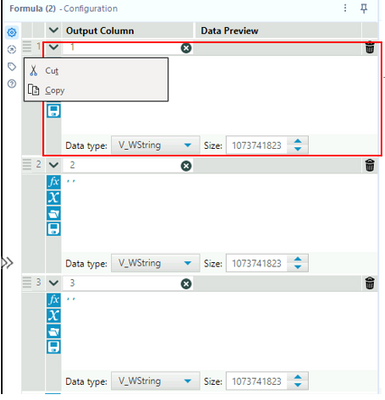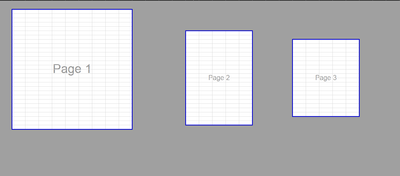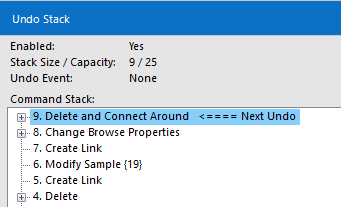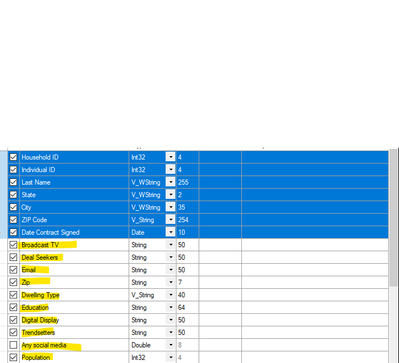Alteryx Designer Desktop Ideas
Share your Designer Desktop product ideas - we're listening!Submitting an Idea?
Be sure to review our Idea Submission Guidelines for more information!
Submission Guidelines- Community
- :
- Community
- :
- Participate
- :
- Ideas
- :
- Designer Desktop: Hot Ideas
Featured Ideas
Hello,
After used the new "Image Recognition Tool" a few days, I think you could improve it :
> by adding the dimensional constraints in front of each of the pre-trained models,
> by adding a true tool to divide the training data correctly (in order to have an equivalent number of images for each of the labels)
> at least, allow the tool to use black & white images (I wanted to test it on the MNIST, but the tool tells me that it necessarily needs RGB images) ?
Question : do you in the future allow the user to choose between CPU or GPU usage ?
In any case, thank you again for this new tool, it is certainly perfectible, but very simple to use, and I sincerely think that it will allow a greater number of people to understand the many use cases made possible thanks to image recognition.
Thank you again
Kévin VANCAPPEL (France ;-))
Thank you again.
Kévin VANCAPPEL
The C API for e1 is included in the Designer Desktop installation. The new AMP engine must have a C API as well, but it has not been released publicly.
Let tool and SDK makers create custom tools that plug into the AMP engine by releasing the specifications of the AMP C API.
-
API SDK
-
Enhancement
As @Jonathan-Sherman pointed out in his blog post we love that the toolbar is back in version 2020.2!
One way that this toolbar could be enhanced, however, is to allow the use of the save button while a workflow is running. The user can still click File->Save while the workflow is running, but it would be quicker to be able to use the button on the toolbar.
-
Enhancement
-
UX
Sometimes when creating a workflow, or a chained application I create fields or parameters in a formula tool and need to be able to quickly copy and paste the entire formula output column into another formula tool across a different part of the workflow / entirely different workflow.
This most often happens when standardizing fields across different data streams. We have the ability to save expressions, but if you save too many that can quickly get messy. We also have the ability to copy and paste a formula within a formula output column...so why not extended the functionality slightly to copy/paste the entire formula output column?
In this proposed enhancement a user could right click on the 3 lines at the top left of the formula section and copy/cut a formula output column between formula tools:
-
Category Preparation
-
Enhancement
The data view of any anchor is searchable. I want to search the metadata view please.
-
Enhancement
-
New Request
-
UX
Adding "Lightning Bolt" connectors to the standard workflow tools to allow dynamic automation of the settings would be a game changer. I believe that this would enable us to create universally dynamic and adaptive workflows which could be used as drop in solutions for most datasets. This would turn the standard tools into a dynamic ones and dramatically reduce the tool count to accomplish dynamic tasks, and make complex workflows much easier to internalize. Making standard workflow tools more dynamic would allow us to easily dynamically incorporate conditional tests / values / fieldname selections / bypass / etc into tools like detour / filter / formula / unique / transpose / crosstab / summarize / Outputs / etc. I would also like to see the ability to utilize a bool field to bypass any given tool in a workflow. That way we could do things like conditionally bypass an entire formula tool which would dramatically simplify complex formula construction, turn on and off inputs / outputs, simplify error avoidance, etc.
In order to build complex dynamic conditional workflows with the current tool capabilities, most of us are forced to use custom macros (often a multitude of workflow specific ones as well), constantly add and remove formula created fields for message relay, and create complex multi-routings / tests / unions in a standard workflow with large numbers of tools and containers. This hides many of our tasks within short-term use fields / custom macros and it makes the rest of our workflows voluminous and less intuitive.
On the User Interface side, I recommend a simple approach. Next to the standard tool setting there should be a dynamic input option which allows you to select the source field in the lightning bolt connector. Next to that, there should be an icon that can be clicked on to pop up a short text description and a basic screen shot of data in the correct format for dynamic input. I would also like to see a check box at the bottom for manual tool "bypass" which can also be dynamically controlled. (This would especially be helpful on outputs, but it would also be helpful to allow formulas and filters to be kept in place for future use even when they should not currently be used) Turned off tools could be highlighted in a red background or something.
This would be useful for anyone creating dynamic and adaptive workflows, but it would especially expand Alteryx Designer's capability to attract more custom software developers like me. It would dramatically reduce the need for a large number of complex workflow specific macros that clutter our systems. Users that find the traditional workflow tool approach easier for them could easily use the tools as normal by simply using the standard manual settings. Advanced users could simplify the creation of universally dynamic and self adaptive workflows.
-
Category Macros
-
Desktop Experience
-
Enhancement
-
New Request
When I work I typically have 2 to 3 screens at my desk, or an oversized single screen. Being able to take the results window and float it on to my second monitor is great as it allows me to view more canvas and more data results in one setup. However the results window will not maximize or dock to my second window, would be great for it to have this Windows feature.
-
Enhancement
-
UX
I hope have a flexibility to adjust the print area workflow.
in the canvas.
it similar to excel print area, so we can adjust all the area easily.
for security. it may add function to check whether all tools is covered in print areas.
it is hard to cut the workflow to pieces when it is huge.
-
Documentation
-
Enhancement
The SQL compiler within the Input Tool places a space between operators causing a SQL syntax error.
Eg.
SELECT * FROM [DataSource] WHERE [Dimension] != 'abc'
Becomes
SELECT * FROM [DataSource] WHERE [Dimension] ! = 'abc'
The compiler should not add a space in this instance as it violates the syntax rules and triggers an error.
-
Category In Database
-
Data Connectors
-
Enhancement
With all the talk of #TeamVertical and #TeamHorizonal an idea emerged for diagonal orientation. Now, it's a funny idea at first glance, but actually having the ability to control the general organization of a workflow could be very helpful. Imagine if there was a dot or arrow like in word that would enable us to tilt the canvas to fit our screens better. Like below, but leaving the text horizontal.
This solves the problem with the Left Join anchors moving to the top and instead allows anyone to rotate their workflow to what fits the case.
Thanks!!
#Team45Degrees
-
Enhancement
-
UX
Alteryx can enhance the interactive dashboard capabilities by adding more visualization options, such as heat maps, treemaps, and network diagrams. This will allow users to create more informative and engaging dashboards, and enable them to better communicate insights to stakeholders. For example, Alteryx can add support for heat maps and treemaps, allowing users to visualize data density and distribution, or network diagrams, allowing users to visualize relationships between data points.
Alteryx should take a look at the BI platform so they can integrate the Dashboard Capability and remove the dependency of Visualization tool and become one stop solution
-
Enhancement
-
UX
Issue:
Oftentimes when a workflow has an error, the error message is very long and is difficult to read in the results window. Currently, if you hover over the error message in the results window, the error message will popout but only for a couple seconds. Reading the error messages is a crucial step in troubleshooting the issue with a workflow, however, with the current experience it becomes very difficult to read the entire error message prior to the popout expiring.
Solution:
Simply double clicking any message, especially an error message, in the results window should have a permanent popout window presented to the user. This message window will allow the user to scroll down to read the entire message (if lengthy), popout the window further, minimize the window, and exit the window entirely.
-
Enhancement
-
UX
All,
I'd like to be able to disable the notification to update Alteryx toward the top of the screen. The longest choice is only one year...I'd like to turn it off forever, since we control versions used internally and it is driven by the server version.
Folks are updating their software when they shouldn't and causing issues for each other.
Thanks for any advice.
-
Enhancement
-
UX
It would be great if I could see my save history in the debug menu. Currently it looks like this:
I'm not asking to be able to undo saves, I just want to be able to see where the workflow was saved within this menu so that I can easily see what actions have been taken since my last save.
-
Enhancement
-
UX
File has a different Schema than the first file in the set- This is error received in Dynamic Input Tool, when there is change in data type any column in the file. My File has a column Which comes in " V String" Data type but suddenly it comes in " Double" then this error will come.
Tool should ignore this error and consider incoming data in a data type defined while in configuration, so request to provide feature to configure data type in Dynamic Input Tool.
-
API SDK
-
Category Developer
-
Enhancement
When we use search option it might be helpful to see also tool category where we can find searching tool.
-
Enhancement
-
UX
Hello Alteryx,
Would it be possible to extend the "Cache and Run" functionality also to tools with multiple outputs? Our clients use the R and Python tools very frequently and the runtimes tend to be pretty long. For the development purposes, it would be great to have the caching possibilities also on these tools.
Thank you very much for considering this idea.
Regards,
Jan Laznicka
-
Engine
-
Enhancement
While it is good to have the test tool stop outputs based on tests, it isn't too insightful to users on the full details of these error messages. It would be more useful to have an output location for a test if these errors appear so that end users can troubleshoot instead of the workflow developer having to work through all of the error messaging.
There are workarounds for this that can be used, but they are often extensive and require the addition of significant logic. Adding optional outputs to the test tool would be a simple fix that could save a lot of hours of debugging when end users find an error.
-
API SDK
-
Category Developer
-
Enhancement
Hi,
I am not sure why it is so complicated to troubleshoot formula tools in Alteryx. When I am getting an error with information parse error at char (char number) why we don't get this information highlighted in the configuration tool at the left.
It should be crystal clear for the user where he needs to troubleshoot his workflow. We can say that the formula tool is showing us where the formula is working, so it isn't so bad.
When working with a multi formulas tool, it isn't easy to figure out where the mistake occurred.
Can we highlight somehow this specific character and make users life easier?
-
Enhancement
-
UX
I think adding a highlight color option to the fields in the select tool would be a helpful field organization feature. Many times I am appending data/joining data, and I would like to visually separate the original fields from the appended ones, and then sort on the highlight colors chosen--and maintain these colors through the workflows. For example my raw data customer fields would be highlighted in blue: ID, First Name, Last Name, Address and my appended ones in, say, yellow: (marketing fields such as Dwelling Type, Household Composition, etc). Then it would allow to easily sort and visualize by append through the workflows.
-
Enhancement
-
UX
Dear Alteryx Gods, I beseech thee!
The most common use of the Browse tool in the Alteryx Designer is to pop the results out into a full window. Can we PLEASE have a single button to do this rather than this functionality being hidden under the action menu?
M.
-
Enhancement
-
UX
- New Idea 268
- Accepting Votes 1,818
- Comments Requested 24
- Under Review 173
- Accepted 56
- Ongoing 5
- Coming Soon 11
- Implemented 481
- Not Planned 116
- Revisit 63
- Partner Dependent 4
- Inactive 674
-
Admin Settings
20 -
AMP Engine
27 -
API
11 -
API SDK
218 -
Category Address
13 -
Category Apps
113 -
Category Behavior Analysis
5 -
Category Calgary
21 -
Category Connectors
245 -
Category Data Investigation
76 -
Category Demographic Analysis
2 -
Category Developer
208 -
Category Documentation
80 -
Category In Database
214 -
Category Input Output
639 -
Category Interface
239 -
Category Join
102 -
Category Machine Learning
3 -
Category Macros
153 -
Category Parse
76 -
Category Predictive
77 -
Category Preparation
394 -
Category Prescriptive
1 -
Category Reporting
198 -
Category Spatial
81 -
Category Text Mining
23 -
Category Time Series
22 -
Category Transform
88 -
Configuration
1 -
Content
1 -
Data Connectors
960 -
Data Products
2 -
Desktop Experience
1,530 -
Documentation
64 -
Engine
126 -
Enhancement
322 -
Feature Request
213 -
General
307 -
General Suggestion
6 -
Insights Dataset
2 -
Installation
24 -
Licenses and Activation
15 -
Licensing
12 -
Localization
8 -
Location Intelligence
80 -
Machine Learning
13 -
My Alteryx
1 -
New Request
190 -
New Tool
32 -
Permissions
1 -
Runtime
28 -
Scheduler
23 -
SDK
10 -
Setup & Configuration
58 -
Tool Improvement
210 -
User Experience Design
165 -
User Settings
79 -
UX
222 -
XML
7
- « Previous
- Next »
- AudreyMcPfe on: Overhaul Management of Server Connections
-
AlteryxIdeasTea
m on: Expression Editors: Quality of life update - StarTrader on: Allow for the ability to turn off annotations on a...
-
AkimasaKajitani on: Download tool : load a request from postman/bruno ...
- rpeswar98 on: Alternative approach to Chained Apps : Ability to ...
-
caltang on: Identify Indent Level
- simonaubert_bd on: OpenAI connector : ability to choose a non-default...
- maryjdavies on: Lock & Unlock Workflows with Password
- noel_navarrete on: Append Fields: Option to Suppress Warning when bot...
- nzp1 on: Easy button to convert Containers to Control Conta...