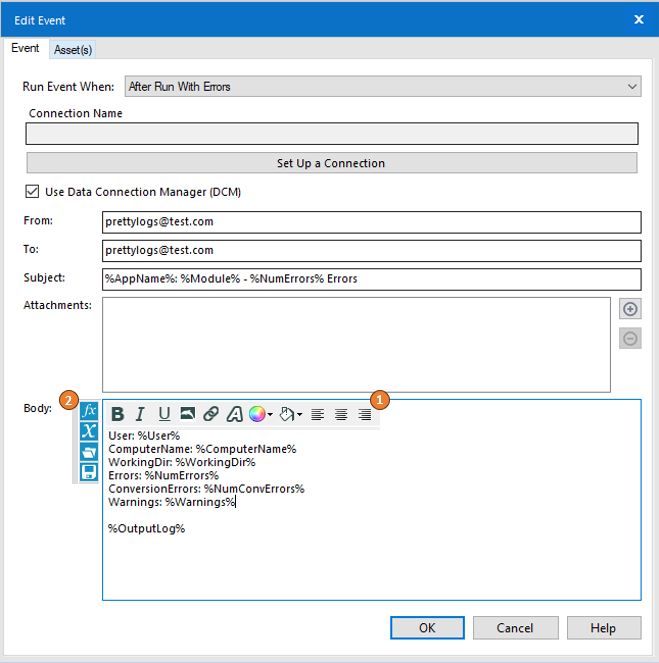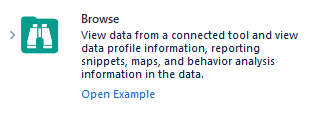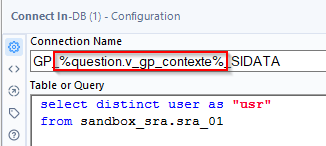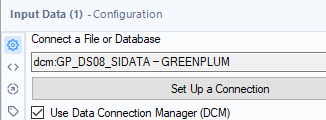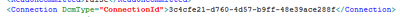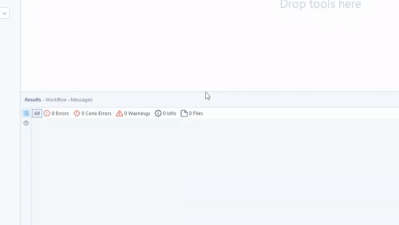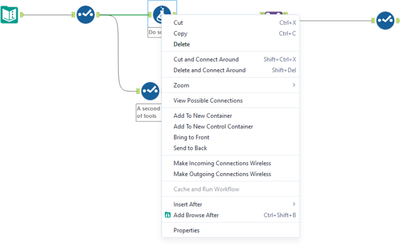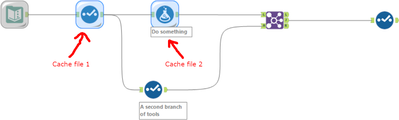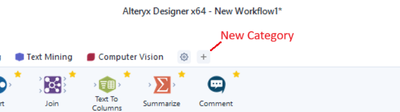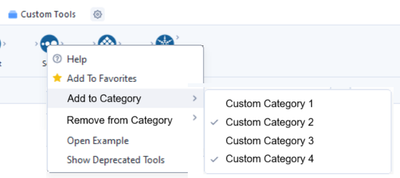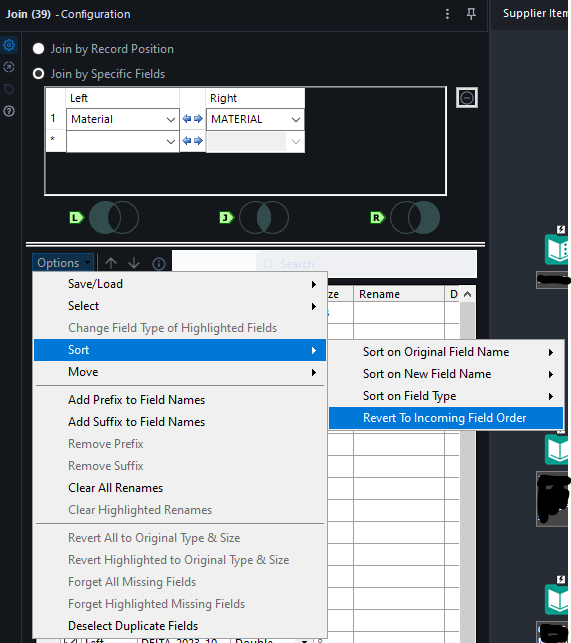Alteryx Designer Desktop Ideas
Share your Designer Desktop product ideas - we're listening!Submitting an Idea?
Be sure to review our Idea Submission Guidelines for more information!
Submission Guidelines- Community
- :
- Community
- :
- Participate
- :
- Ideas
- :
- Designer Desktop: New Ideas
Featured Ideas
Hello,
After used the new "Image Recognition Tool" a few days, I think you could improve it :
> by adding the dimensional constraints in front of each of the pre-trained models,
> by adding a true tool to divide the training data correctly (in order to have an equivalent number of images for each of the labels)
> at least, allow the tool to use black & white images (I wanted to test it on the MNIST, but the tool tells me that it necessarily needs RGB images) ?
Question : do you in the future allow the user to choose between CPU or GPU usage ?
In any case, thank you again for this new tool, it is certainly perfectible, but very simple to use, and I sincerely think that it will allow a greater number of people to understand the many use cases made possible thanks to image recognition.
Thank you again
Kévin VANCAPPEL (France ;-))
Thank you again.
Kévin VANCAPPEL
Everyone knows the importance of adding the appropriate controls and governance to your workflows - and often, this means including events that will generate notifications if a workflow is running with errors.
But who is the audience of that email? If it's not a developer, will that person know what they are reading and where to focus?
How about a developer that would like to customize the message that the end user will receive?
Porting some existing functionality from other tools in the Alteryx toolkit to the Events page could easily provide added flexibility to event generation:
1) Add a formatting bar to the tool like shown in the image below
-- Style changes
-- Alignment
-- Highlighting
-- Coloring
-- Images
2) Add a function bar to the tool like shown in the image below
-- Ability to view all available variables
-- Ability to apply formulas using variables
-- Ability to save formulas
What do you think? Give this post a thumbs up if you find the post helpful!
-
Enhancement
-
UX
It would be great if we could add example workflows to our macros, accessible in the same way as from the original tools (example hyperlink shown after single-clicking on a tool in the tool palette or when searching in the search bar).
There is a post on how to do it for custom tools How to add an example link in the custom tool (alteryx.com). The way described there has limitations and does not seem to work on macros: I was able to get the link to show up, but nothing happens when I click.
My suggestion, make it easy to add an example workflow to a macro, like it is to change the logo or add a help link.
-
Category Macros
-
Enhancement
Hello all,
As of today, we use the good old alias in-memory to connect to our datasources in in-memory. We have several environments so we use constants in order to change the name of the in-memory alias during execution.
To illustrate :
Depending of the environment, the constant « v_gp_contexte » will take different values :
- GP_DS08_SIDATA for la dev.
- GP_EE_SIDATA for prod.
Sounds nice, right? But now, we would like to use DCM and the nightmare begins :
We can't manually change the name and set the question :
if we look at the xml of the workflow, we only find an id so editing it is useless :
(for informationDCM connections are stored in some sqlite db in C:\Users\{yourname}\AppData\Local\Alteryx
So, I would like to use the DCM inside the in-memory alias (the in-memory alias is stored and can be edited), just like for in-db connection alias.
Best regards,
Simon
-
Category Input Output
-
Enhancement
-
User Settings
Hi - Please delete this if it perhaps exists already in a newer version. (I am on 2022.1 and don't see this functionality.)
I would love to see the ability to right click a tool that isn't in a container and be able to add it to an existing container. Currently I drag it over and drop it into the container then move it back to where it was. Inevitably I misalign the tools and spend time getting it linear again. It would be cool if based upon the choice made in the right click, it would bring the assigned container around the tool in its existing location.
OR
Perhaps within the config of the container you could choose tool #s to add to the container?
Anyways this isn't a huge need but it would be nice to see that additional functionality for people that spend a disproportionate amount of time aligning and distributing their tools HORIZONTALLY. (Nobody cares about the people that do vertical workflows.)
-
Category Documentation
-
Enhancement
-
UX
Please consider implementing a consistent case-sensitive option for all tools and functions.
To compare string values, including case-sensitivity: This post had a good description of the challenge, but the post has been archived:
For all the time I've used Alteryx, I thought that IF "test" = "TEST" would evaluate to false. Today I realised that isn't the case and I was surprised. I'm very surprised that "equals" performs like it does.
A few existing Ideas request case-sensitivity for individual tools:
Case insensitive option while joining two data sets
https://community.alteryx.com/t5/Alteryx-Designer-Desktop-Ideas/Case-insensitive-option-while-joinin...
Unique tool enhancement - deal with case sensitive data
https://community.alteryx.com/t5/Alteryx-Designer-Desktop-Ideas/Unique-tool-enhancement-deal-with-ca...
This new Idea requests system-wide consideration for case-sensitivity, for all tools and functions.
Current state:
These tools and functions are case-sensitive:
- Tool: Join
- Tool: Tile
- Function: FindString
- Functions: MD5_ASCII, MD5_UNICODE, MD5_UTF8
These tools and functions are NOT case-sensitive:
- Tool: Unique
- Function: CompareDictionary
These tools and functions can be either case-sensitive or NOT case-sensitive, depending on the options used:
- Function: Contains
- Function: EndsWith
- Function: StartsWith
- Functions: REGEX_Match, REGEX_Replace, REGEX_CountMatches
Current Challenges:
How do we easily identify Lower Case, Upper Case, Mixed Case?
How do we easily compare strings for equality, using case sensitivity?
Request:
Ensure all tools and functions include an option to ignore or consider Case
Create new functions for IsUpperCase, IsLowerCase, IsMixedCase
Create a new function for IsEqual, with an option to ignore or consider Case
See attached workflow, which
- uses REGEX_Match to create 3 new fields: IsUpperCase, IsLowerCase, IsMixedCase
- creates a field [Flag: Original value IsEqual, case-sensitive], to compare strings for equality, using case sensitivity
-
Category Preparation
-
Enhancement
Hi, as a person with a mapping background, I love that Alteryx added zoom & pan abilities. The hold ctrl + mouse wheel zoom is great! Also, the hold space to pan is great as well. My only issue is this function should still work if the process is running, can you implement?
-
Category Interface
-
Enhancement
-
UX
Hey all,
I don't know about you, but I have always had trouble hovering the mouse over the Results window pane trying to get the resize icon to appear. It seems like you need surgeon level precision to find the icon! 😷
I love Designer and want to see it be the best it can possibly be. I feel like increasing the clickable/hovering area for this resize would be amazingly helpful!
Just wanted to see if we could get some community momentum going in order to get some developer eyes on this issue. 🙂
Please help by bumping/upvoting this thread!
-K
Migrated this from another thread. Some folks tagged from the original post :)
@cpatrickwk @caltang @afellows @MRod @alexnajm @ericsmalley @MilindG @Prometheus @innovate20
-
Enhancement
-
UX
We will not be enabling DCM for the time being (see https://community.alteryx.com/t5/Alteryx-Designer-Desktop-Ideas/Enable-auto-complete-predictive-typi...).
But, when you do not enable DCM, you get an annoying pop up every time you open Designer that says "DCM toggle is not enabled".
Please give us the ability to turn this pop up off.
-
Enhancement
-
UX
For all Alteryx versions I can remember, when entering a connection string into an input tool (e.g., "C:\Users\mbarone\Desktop\ . . . "), you could just start typing and it would auto-complete. This is no longer the case when DCM is enabled. This is a huge efficiency hit we're taking, and is enough for us not to enable DCM (optional or otherwise), given the fact that current workflow connection manager works just fine (meaning the "akas").
Please bring back auto-complete/predictive text when DCM is enabled.
-
Enhancement
-
UX
One of things I like to do is select a bunch of tools and to see the collective performance of particular part of a workflow. It would be super cool if these stats were aggregated.
I could imagine then you could run alternative solutions side by side and then just select the tools involved to compare.
-
Engine
-
Enhancement
Maybe this pointless but my guess is that memory usage could be as important as processing time and is probably a simple addition to the performance profiling feature.
-
Engine
-
Enhancement
Currently, Control Containers only report in case they are activated:
Info: Control Container (3): Control Container Activated.
...
Info: Control Container (3): Control Container Completed.It would be very helpful to also get information on disabled Control Containers:
Info: Control Container (3): Control Container Deactivated.-
Category Developer
-
Enhancement
Currently, Cache and Run Workflow cannot be used if there's a second branch of data which goes around the tool which you want to cache. This slows down intermediate runs especially in complex workflows with a lot of inter-dependencies.
For example:
If you want to cache at the formula "Do something", Alteryx will not allow this because a single temporary cache file at this tool will not be sufficient:
My suggestion is that Alteryx allows multiple cache files for one single cache event. In this case:
Proposed process:
- Run the cache run from the initial source(s) of data (here the Text Input tool) via all tools needed to produce the output of the selected tool (here Formula "Do something"). In this case: Text Input, left Select, Formula.
- Produce a cache file for every tool which has a connection towards outside of the direct tool chain. In this case: Cache file 2 (as Alteryx does it today), Cache file 1 (new behaviour)
This way, I could use Cache and Run Workflow much more often which would save me a lot of time.
-
Engine
-
Enhancement
When the user has no internet connection or when the Help > Source setting is set to "Offline", clicking on a custom tool's help icon will always navigate to
- [AlteryxInstallDirectory]/bin/RuntimeData/HtmlAssets/help.alteryx.com/AlteryxCurrent/en/[helpURL]
which is practically never desirable for custom tools.
Specifying an offline help URL
Developers should have a way to (optionally) specify an offline help URL. This configuration could behave the same as `help_url` which already supports specifying both URLs and local files. If the offline help URL is not set, it would fallback to the `help_url` configuration.
{
"tools": {
"MyCustomTool": {
"configuration": {
"help_url": "https://mywebsite.com/help/my-custom-tool",
"offline_help_url": "file://help/my-custom-tool.html"
}
}
}
}
-
API SDK
-
Enhancement
All built-in tools have their names, descriptions, help URLs, etc. localized to the currently selected locale. Custom tools should also be able to do this.
Specify localized configuration values
Developers should have a way to specify localized values for any locales they choose to support. Similar to the deprecated .yxlang files, this can be done with supplementary `ayx_workspace.[locale].json` files that redefine a subset of configurations which support internationalization.
/* ayx_workspace.jp.json */
{
"tools": {
"MyCustomTool": {
"configuration": {
"long_name": "カスタムツール",
"description": "これは日本語です",
"help_url": "https://mywebsite.com/help/jp/my-custom-tool"
}
}
}
}-
API SDK
-
Enhancement
All built-in Designer tools have an associated example workflow that can be opened by right-clicking a tool and selecting Open Example. This feature is invaluable in helping users familiarize themselves with a tool and explore all of its features. Custom tools should be able to specify example workflows of their own.
It is currently possible to specify an example workflow, but
- The workflow must be specified by modifying a tool's `Config.xml` file, where changes may be overwritten by the SDK.
- All paths are relative to `[AlteryxInstallDirectory]\Samples\[locale]\02 Learn_one_tool_at_a_time`, and there is no easy way to install workflows into this directory.
Specifying an example workflow
Developers should have a way to specify the example workflow associated with any custom tool. This would likely be done in the `ayx_workspace.json` file.
{
"tools": {
"MyCustomTool": {
"configuration": {
"example_path": "configuration\\MyCustomTool_1_0\\example.yxmd"
}
}
}
}
Note that a workflow may depend on some external files as well. It would be ideal if an `assets_path` could be defined to easily allow any arbitrary assets to be included with your tool. (This is currently possible, but must be done by manually modifying the .yxi archive; it isn't handled by the SDK). This would easily allow for example workflows to be specified as a path relative to `assets_path`, and if the workflow contains any relative paths to files within the assets folder, they can be resolved.
{
"tools": {
"MyCustomTool": {
"configuration": {
"assets_path": "configuration\\MyCustomTool_1_0\\assets",
"example_path": "example\\example.yxmd"
}
}
}
}
Localization of the example workflow would also be supported when localization of the plugin configuration is supported.
-
API SDK
-
Enhancement
When a plugin is created, it can be labelled with any tool category, existent or non-existent. If the category does not exist, Designer will create it and give it a default icon. It would be nice if a category icon could also be specified, specifically for this case.
Specifying a tool category icon
Developers would have a way to (optionally) specify the tool category icon for their plugin. This would likely be part of `ayx_workspace.json`.
{
"name": "My Plugin",
"tool_category": "Custom Category",
"tool_category_icon_path": "configuration\\tool_category_icon.png",
"package_icon_path": "configuration\\package_icon.png",
...
}
Behavior when installing a plugin
If a plugin has a tool category icon specified, Designer should do the following when installing the plugin:
- If the tool category already exists and has an icon, no changes are made
- If the tool category already exists and does not have an icon set, the category is updated with the specified icon
- If the tool category does not exist, the category is made and its icon is set to the specified icon
This prevents changing the icons of existing categories (including built-in categories), but would prevent subsequent plugin versions from updating their tool category icons.
Use case
The company Acme Corporation develops a plugin for interfacing with Acme-related products, and would like all its tools to be grouped in a new category called "Acme" whose icon is the Acme icon.
-
API SDK
-
Enhancement
It would be nice to create our own custom categories to be able to organize tools. It would be similar to how the Favorites category works, but any number of additional categories can be created.
Creating a new category
The user would have a way to create a new category and enter the following information:
- The category's name
- The category's icon
- There could be a number of premade icons to select from
Adding and removing tools from custom categories
The user would have a way to add tools to or remove tools from the custom categories.
-
Enhancement
-
UX
When working in the Designer, I sometimes have to undo changes. And this experience is quite often very confusing and annoying.
For every change in the workflow, you have to press undo once. However, quite often, one user interaction results in other actions such as automatic move of the donwstream tool, change of size of a tool container etc. In such cases, you have inserted a single tool but need to press undo a couple of times to get back to the original situation. It is, however, often not clear how often. In most cases, I fail using undo at the end and revert my changes by hand.
Please change undo towards undoing one user-action in one undo step.
In case there might be users who like the current behaviour, you might make this a user setting how to deal with the undo history.
-
Enhancement
-
User Settings
-
UX
One of the most frequent issues I have with my workflow is when the Join Tool reorders columns for no reason. There is an option in the configuration to have the columns revert to the incoming order. It would be nice if the workflow automatically had this set as a default, or provide a toggle option in the settings for this to happen. In many of my flows I've had to create macros to keep the integrity of the column order or remember to go into the settings of this tool and re order the columns before a workflow run.
-
Category Join
-
Enhancement
- New Idea 294
- Accepting Votes 1,790
- Comments Requested 22
- Under Review 168
- Accepted 54
- Ongoing 8
- Coming Soon 7
- Implemented 539
- Not Planned 111
- Revisit 59
- Partner Dependent 4
- Inactive 674
-
Admin Settings
20 -
AMP Engine
27 -
API
11 -
API SDK
221 -
Category Address
13 -
Category Apps
113 -
Category Behavior Analysis
5 -
Category Calgary
21 -
Category Connectors
247 -
Category Data Investigation
79 -
Category Demographic Analysis
2 -
Category Developer
210 -
Category Documentation
80 -
Category In Database
215 -
Category Input Output
646 -
Category Interface
240 -
Category Join
103 -
Category Machine Learning
3 -
Category Macros
153 -
Category Parse
76 -
Category Predictive
79 -
Category Preparation
395 -
Category Prescriptive
1 -
Category Reporting
199 -
Category Spatial
81 -
Category Text Mining
23 -
Category Time Series
22 -
Category Transform
89 -
Configuration
1 -
Content
1 -
Data Connectors
969 -
Data Products
3 -
Desktop Experience
1,552 -
Documentation
64 -
Engine
127 -
Enhancement
346 -
Feature Request
213 -
General
307 -
General Suggestion
6 -
Insights Dataset
2 -
Installation
24 -
Licenses and Activation
15 -
Licensing
13 -
Localization
8 -
Location Intelligence
80 -
Machine Learning
13 -
My Alteryx
1 -
New Request
204 -
New Tool
32 -
Permissions
1 -
Runtime
28 -
Scheduler
24 -
SDK
10 -
Setup & Configuration
58 -
Tool Improvement
210 -
User Experience Design
165 -
User Settings
81 -
UX
223 -
XML
7
- « Previous
- Next »
- Shifty on: Copy Tool Configuration
- simonaubert_bd on: A formula to get DCM connection name and type (and...
-
NicoleJ on: Disable mouse wheel interactions for unexpanded dr...
- haraldharders on: Improve Text Input tool
- simonaubert_bd on: Unique key detector tool
- TUSHAR050392 on: Read an Open Excel file through Input/Dynamic Inpu...
- jackchoy on: Enhancing Data Cleaning
- NeoInfiniTech on: Extended Concatenate Functionality for Cross Tab T...
- AudreyMcPfe on: Overhaul Management of Server Connections
-
AlteryxIdeasTea
m on: Expression Editors: Quality of life update
| User | Likes Count |
|---|---|
| 7 | |
| 4 | |
| 4 | |
| 3 | |
| 3 |