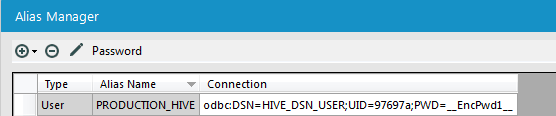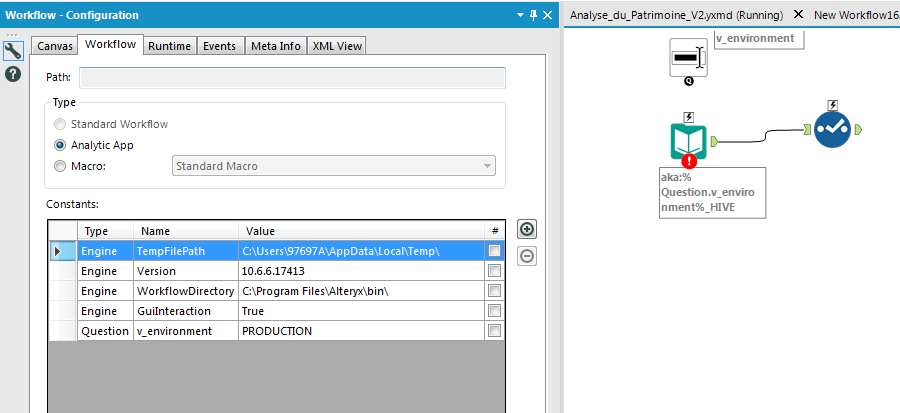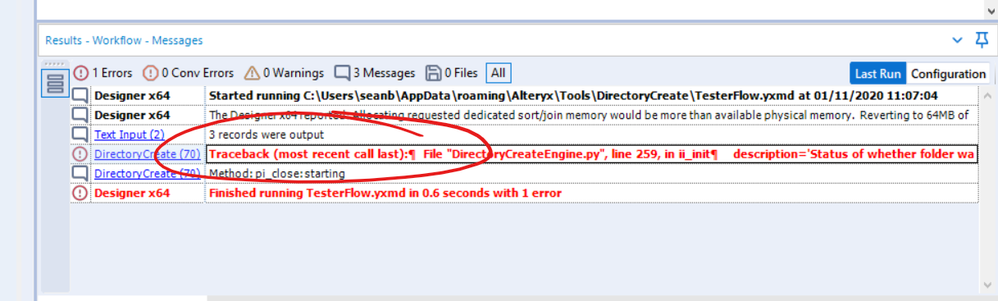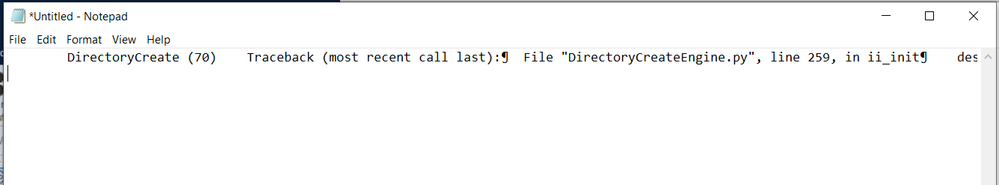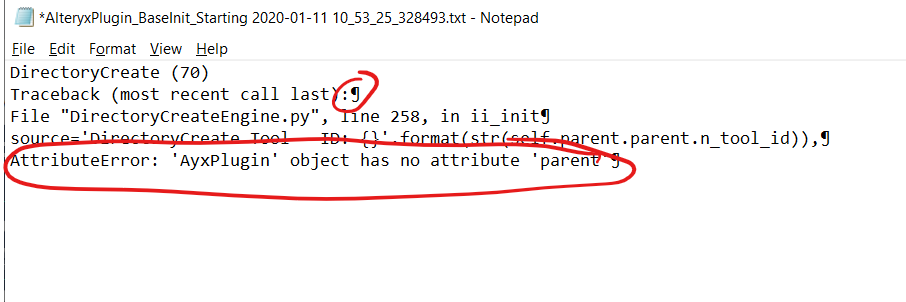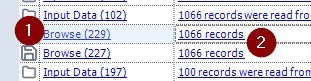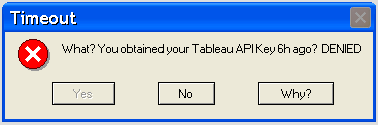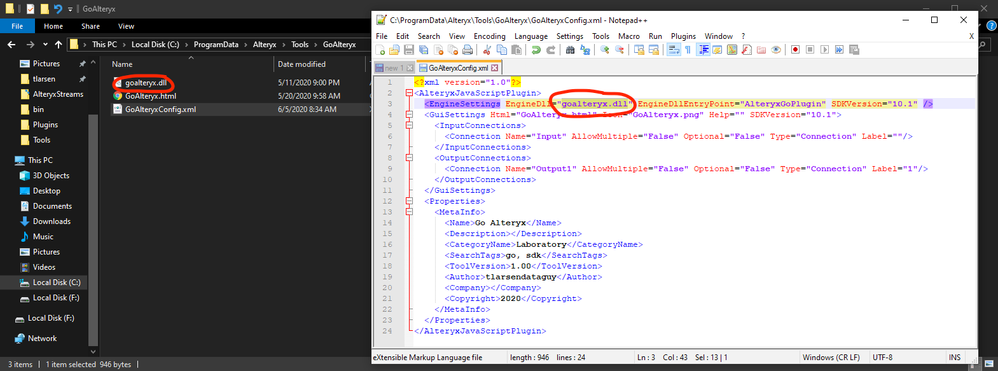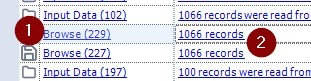Alteryx Designer Desktop Ideas
Share your Designer Desktop product ideas - we're listening!Submitting an Idea?
Be sure to review our Idea Submission Guidelines for more information!
Submission Guidelines- Community
- :
- Community
- :
- Participate
- :
- Ideas
- :
- Designer Desktop
Featured Ideas
Hello,
After used the new "Image Recognition Tool" a few days, I think you could improve it :
> by adding the dimensional constraints in front of each of the pre-trained models,
> by adding a true tool to divide the training data correctly (in order to have an equivalent number of images for each of the labels)
> at least, allow the tool to use black & white images (I wanted to test it on the MNIST, but the tool tells me that it necessarily needs RGB images) ?
Question : do you in the future allow the user to choose between CPU or GPU usage ?
In any case, thank you again for this new tool, it is certainly perfectible, but very simple to use, and I sincerely think that it will allow a greater number of people to understand the many use cases made possible thanks to image recognition.
Thank you again
Kévin VANCAPPEL (France ;-))
Thank you again.
Kévin VANCAPPEL
We are working on building out training content in a story mode and would like to have short snippets playing in a loop for people to see embedded in the workflow. Currently you can add a .gif to a comment background and it will provide a still image on the worklfow itself but functions as a gif in the configuration display. The interesting part is when you are running the workflow the .gif works and then it pauses it when the workflow has completed!
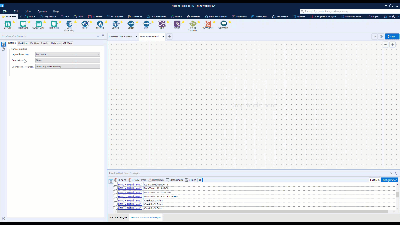
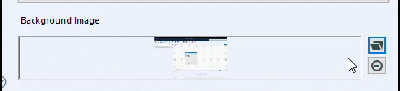
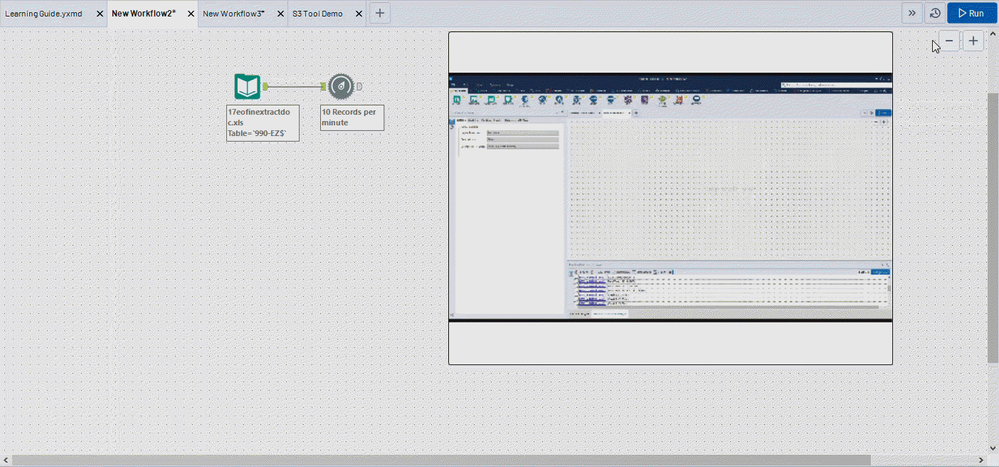
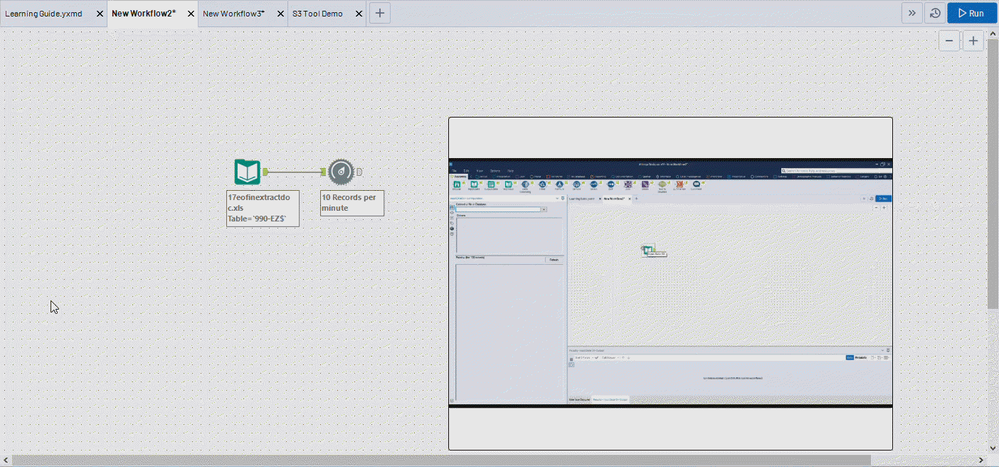
When using the Sharepoint Output tool - we have seen a few situations (which are widely reported in the designer discussions thread) where the write to sharepoint fails, but no error is raised.
This often happens because of mismatch in data types, but we've also seen this for other reasons (e.g. we had this once due to column ordering). In the worst case - this can end up with the sharepoint list being emptied out if the write fails on the first item, again with no error indicator.
The Sharepoint Input and Output are very widely used as a way of giving users a very simple UI to input data that can flow into an Alteryx Canvas - so this is a very commonly used pattern in our environment.
Could we request that the Sharepoint output tool be changed to include explicit errors and warnings on write, so that the user has a guarantee that either the write took place or there was an error to reflect the issue?
Thank you.
-
Engine
-
Enhancement
Can we have an option to disable all tool containers at once? Similar to disable all browse tools or tools that write output.
-
Engine
-
New Request
Hello,
we have several environment in our organization : dev, recept, production.
In order to make that change safe we intend to make several connection (standard alias) like
PRODUCTION_HIVE
DEV_HIVE
RECEPT_HIVE
In our workflows, we want to use aka:%Question.v_environment%HIVE
Sadly, this solution does not work despite the value defaut.
-
Engine
-
Feature Request
Hey @apolly
You and the team have been doing a lot of innovative changes to the results window for data.
Could I ask for an uplift to the results window for Workflow Messages?
Summary: Error messages in the workflow results window cannot be fully viewed - have to be copied into Notepad and then reformatted before you can read.
Request: Allow user to double-click to see full readable version of a workflow result message
Detail:
If you have an error message in a workflow result - it gives you a message that is often longer than the window allows and there is no cell-viewer option
As a result, there is really no way to get to the important part of the error message to understand what's going on, other than to use Notepad
Step 1: Copy into Notepad
(you can see the end of line characters being misunderstood)
Step 2: Manually clean this up by breaking on the line breaks
And now you can see the important part of the result message..
Could we rather add the ability to double-click on a result message in the result window and bring up a modal window that formats the error message for you (similar to the modal window used for XML editing of a tool). That would eliminate this entire wasteful effort of trying to read an error message and having to use Notepad?
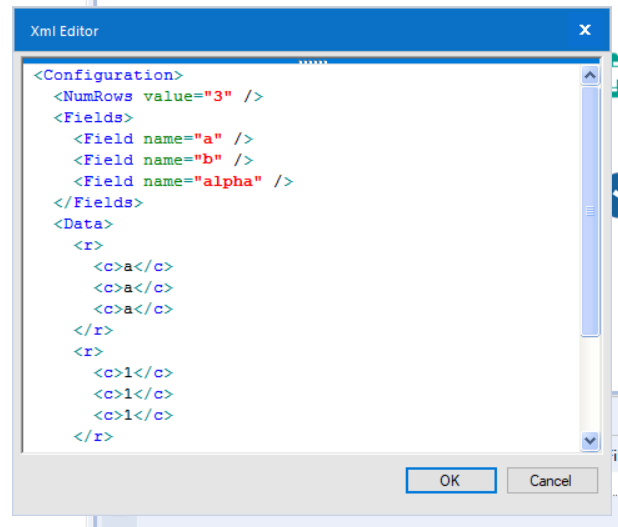
-
Engine
-
General
-
Runtime
-
User Experience Design
Currently in 2020.2 (but I assume all versions), when you have a workflow running and click on the Tool Name/ID (1 - in the picture below) in the results window it is then not possible to click on the canvas OR get back to the messages for the full workflow as it is then locked to that tool.
The idea is that it should be possible to get back to all of the workflow messages if you click on a tool name in the results window whilst the workflow is running.
However, a neat little tip that I found is if you click on the input, output or browse hyperlink (2 in the picture below), it will open a pop-out browse rather than show the data in the results window, meaning you can still see all of the messages)
This leads me to think that it could and should be possible to see browse anywhere data whilst the workflow is running if this is fixed. Here's a separate idea for that.
-
Engine
-
Enhancement
-
UX
CI / CD is critical to any production level process, especially when multiple authors are contributing new features to the same workflow. Currently, multi-author editing of workflows is extremely difficult, and something that would be aided greatly by using git to control different branches of ongoing work. Luckily, that's something we can already do today! However, the ability to test before merging a pull request is critical to modern CI / CD pipelines. For this, it we need to be able to run a headless workflow from a CI / CD environment. Also, having the ability to pass in parameters to the workflow would allow for robust integration testing - something that isn't straightforward today without running on production environments.
-
Engine
-
Enhancement
Idea:
I know cache-related ideas have already been posted (cache macros; cache tools), but I would like it if cache were simply built into every tool, similar to the way it is on the Input Tool.
Reasoning:
During workflow development, I'll run the workflow repeatedly, and especially if there is sizeable data or an R tool involved, it can get really time consuming.
Implementation ideas:
I can see where managing cache could be tricky: in a large workflow processing a lot of data, nobody would want to maintain dozens of copies of that data. But there may be ways of just monitoring changes to the workflow in order to know if something needs to be rebuilt or not: e.g. suppose I cache a Predictive Tool, and then make no changes to any tool preceeding it in the workflow... the next time I run, the engine should be able to look at "cache flags" and/or "modified tool flags" to determine where it should start: basically start at the "furthest along cache" that has no "modified tools" preceeding it.
Anyway, just a thought.
-
Engine
-
Feature Request
-
Tool Improvement
Environment variables act as a shortcut so that different computers can be configured in different ways, but a particular path will still point to the right place.
For example if you open up explorer and go to %TEMP%\ - you will open up whichever folder is set up as Temp on this machine. This is super useful so that you can use a particular logical folder without knowing the actual placement on every machine (for example the Windows Directory)
This works partially in the Directory / input - when you put in the environment variable, it is able to search possible subdirectories (screenshot 1) but it does not work once you run the workflow (screenshot 2).
It seems as if the designer hits the Windows API directly, but it does not work within the engine.
Please could you alter the engine to be able to make full use of the environment variables on the machine in question in the directory path or input tool path?

-
Engine
The current version of the Publish to Tableau macro retrieves an API key at the start of the workflow run. Often times the workflow may take several hours to run before it's ready to write to Tableau by which time the API may have expired. (I think the default tableau server setting times out in 2 hrs) It's one of those soul crushing "I should've forked the output!"
Sample Log Error -
- Tool #46: TableauServer.UploadChunks (238): Iteration #1: Tool #19: Tool #4: Tableau Server API Request (Upload file) Error Code 401002: Unauthorized Access -- Invalid authentication credentials were provided.
- Tool #46: Tool #252: Tool #4: Tableau Server API Request (Publish file) Error Code 401002: Unauthorized Access -- Invalid authentication credentials were provided.
The idea would be to change when the macro obtains the API from when the workflow is initiated to just before the workflow is ready to write to the Tableau avoiding these timeouts.
(If you're having this issue in the meantime you can have your Tableau server admin up the timeout)
Today when we install custom tools that use DLLs, the DLLs must be placed in the Plugins folder inside the Alteryx installation directory. This requires a second step after the YXI installer runs. I would like to be able to package the DLL with the YXI installer and Alteryx will search for the DLL inside the tool's directory, just the same as what happens with custom Python tools. This will allow custom tools that use DLLs to be installed just as easily as the 1-step installation process for Python tools.
For example, this today does not work, but I want it to:
-
Engine
-
SDK
-
Setup & Configuration
In order to perform audit-trail logging - it would be valuable to have 2 new capabilities
a) environment variables which show the workflow name; filepath; version; run start date and time; etc. For any worklows we build, we need to have a solid audit trail to be SOX compliant, so having this detail available as a data field to write and manipulate is essential
b) A logging component. What would be great is a component that you can drop on a workflow, not connected to anything, which is able to trap the start; end; runtime; version; etc of a workflow; and commit this to any output data format (CSV or ODBC etc). This logging tool would need to be able to capture the full runtime, so it would need to be the last thing that runs (which means it may need to exist in parallel to the main workflow in some way). This is not currently possible with a complex workflow with outputs, because it's not possible to identify when the entire workflow ended; or the runtime (since output tools don't have an onward connector to pass flow-of-control to catch the final end-time)
Again, both of these are necessary to meet audit requirements for workflows and prodcution-quality ETLs for BI data warehouses.
-
Engine
-
Tool Improvement
So I discovered this neat little tip today where if you have a browse tool in your workflow and click on the hyperlink (2 in the picture below) whilst the workflow is running, it will open a pop-out browse rather than show the data in the results window, meaning you can still see all of the messages). However, If you click on the Tool name/ID (1 in the image) is locks the results window to that tool. Idea for a fix here
And this lead me to think that Alteryx must be populating the temporary browse anywhere in memory as it's running, so it would be great if it was possible to either click on the tool anchors or the tool names in the results window whilst the workflow is running to see the browse anywhere data.
-
Engine
-
Enhancement
-
UX
The Alteryx Python tool currently throws an error if the inbound record set has zero rows (screenshot 1).
In order to manage that - you need to create try-except block around the Alteryx.read that instead creates an empty record set data frame. (screenshot 2). This is inefficient because every time you change the canvas before the python tool, you need to re-code a static field list into the try-except block (i.e. you can no-longer deal with variable fields)
Please could you change the Alteryx.read method to create a zero-record dataframe with the correct column names if the input is zero-length?
Thank you
Sean
Screenshot 1:
Screenshot 2:
-
Engine
-
Tool Improvement
In cases where there are dynamic tools - you often get a situation where there are zero rows returned - which means that the output of something like a transpose or a JSON parse or a regex may not have the field names expected.
However - any downstream filter tools (or other similar tools) fail even though there are no rows (see screenshot below).
The only way to get around this is to insert fake rows using a union or use the CReW macro for Ensure Fields. However, this is all waste since there are no rows so there's no point in even evaluating the predicate in the filter tool. Rather than making users work around this - can we please change the engine so that a tool can avoid evaluation if there are zero rows - this will significantly reduce the amount of these kind of workaround that need to be used with any dynamic tools (including any API calls).
thank you
Sean
-
AMP Engine
-
Engine
In workflow Constants, it would be really useful to be able to populate a new field associated with each user created constant.
E.g. Type, Name, Value, "Description"
The description could be left blank but also populated by workflow designers to attach commentary / business logic to the constant.
E.g. Type = User, Name = MyUserConstant, Value = 0.25, Description = "This describes the weighting factor used in Product Calculations"
-
Engine
-
Enhancement
When opening an Alteryx workflow that has been saved in a newer version, a warning message is shown, but you are still able to open the workflow, provided that it doesn't contain tools that don't exist in your current Alteryx version.
This does not work for packaged workflows that contain macros, for instance. You have to manually edit the xml of the extracted package file.
It would be great if we could have the same ability with packaged workflows that exists for normal workflows, i.e. the ability to extract and execute them with a warning.
-
Engine
-
Enhancement
We are trying to utilize Alteryx Workflow migration workflow to setup proper SDLC environments and ensure we have less human intervention in the process. For example, if we create a gallery data connection XYZ in multiple Alteryx environments and try to run the migration workflow, the connection IDs are different in those environments regardless of how we name them. So even if we migrated the workflow, we still have to manually go to each environment, update the connection(s) and upload it again. That sort of defeats the purpose of migration concept itself.
Suggestion is to use gallery connection name/alias as connection ID so that when workflows migrated, connections are mapped accordingly.
-
Engine
-
XML
It appears that the Workflow Dependencies window does not report dependencies from all tools. In the example image, you can see that the file input from the Amazon S3 Download tool is not listed. Some tools may have dependencies that do not easily fit the current field structure of the window, but maybe the input/download tools could be listed with an asterisk or partial reference.
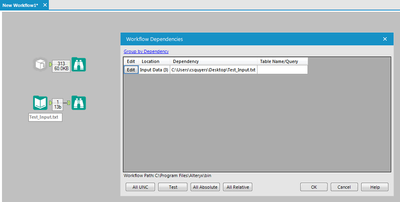
-
Engine
-
Setup & Configuration
Vanilla Alteryx Chained Apps can only progress linearly, which means developers could not let users skip few applications ( or ) reach the last app in the chain ( or ) let the user select which specific app to trigger based on the requirement.

This can be bypassed by using a render tool with output as PCXML and HTML link of the Application you can trying to divert to, which does not affect the existing workflow in any way.
By using the below set of tools on any workflow/chained app you can either branch the flow of apps ( or ) you can skip a few apps in the chain.
- A excel or csv file which has the links of the apps - the reason for keeping the hyperlinks in an external file is so that we can update the link if the server link changes/updates - refer Image 1
- A filter tool to specify which application to move to ( can be changed using a radio button/drop down to app 2/3/4/5 etc.)
- A text tool ( This is where the magic is ) - configure it to pick the server link from the incoming data from the filter tool as hyperlink and generate a output preview, as shown below - refer Image 2
- Use a render tool as output and write to any PCXML file ex: "File.pcxml" - refer Image 3
Image 1 - Input Configuration with the flow that can be part of any existing application

Image 2 - Text Tool Configuration
Image 3 - Render tool Configuration
POC in action
- Let assume our 3rd application is located in www.alteryx.com - if the user selects 3rd app in the radio button
- Which would generate an Output Preview like below
Now If clicked on App 1, it would divert me to www.Alteryx.com
Keywords : Chained Applications, Chained Apps, Application Sequence, Skip Application Sequence, Branch Application Sequence, Application Order, Controlled Order, Trigger Next Application
Regards,
Maithreyan S
-
Category Apps
-
Engine
-
Enhancement
- New Idea 395
- Accepting Votes 1,783
- Comments Requested 20
- Under Review 181
- Accepted 47
- Ongoing 7
- Coming Soon 13
- Implemented 550
- Not Planned 106
- Revisit 56
- Partner Dependent 3
- Inactive 674
-
Admin Settings
22 -
AMP Engine
27 -
API
11 -
API SDK
230 -
Bug
1 -
Category Address
13 -
Category Apps
114 -
Category Behavior Analysis
5 -
Category Calgary
21 -
Category Connectors
252 -
Category Data Investigation
79 -
Category Demographic Analysis
3 -
Category Developer
220 -
Category Documentation
82 -
Category In Database
215 -
Category Input Output
658 -
Category Interface
246 -
Category Join
109 -
Category Machine Learning
3 -
Category Macros
156 -
Category Parse
78 -
Category Predictive
79 -
Category Preparation
406 -
Category Prescriptive
2 -
Category Reporting
205 -
Category Spatial
83 -
Category Text Mining
23 -
Category Time Series
24 -
Category Transform
93 -
Configuration
1 -
Content
2 -
Data Connectors
985 -
Data Products
4 -
Desktop Experience
1,615 -
Documentation
64 -
Engine
136 -
Enhancement
421 -
Event
1 -
Feature Request
219 -
General
307 -
General Suggestion
8 -
Insights Dataset
2 -
Installation
26 -
Licenses and Activation
15 -
Licensing
15 -
Localization
8 -
Location Intelligence
82 -
Machine Learning
13 -
My Alteryx
1 -
New Request
229 -
New Tool
32 -
Permissions
1 -
Runtime
28 -
Scheduler
26 -
SDK
10 -
Setup & Configuration
58 -
Tool Improvement
210 -
User Experience Design
165 -
User Settings
87 -
UX
228 -
XML
7
- « Previous
- Next »
-
Carolyn on: Blob output to be turned off with 'Disable all too...
- MJ on: Add Tool Name Column to Control Container metadata...
-
fmvizcaino on: Show dialogue when workflow validation fails
- ANNE_LEROY on: Create a SharePoint Render tool
- jrlindem on: Non-Equi Relationships in the Join Tool
- AncientPandaman on: Continue support for .xls files
- EKasminsky on: Auto Cache Input Data on Run
- jrlindem on: Global Field Rename: Automatically Update Column N...
- simonaubert_bd on: Workflow to SQL/Python code translator
- abacon on: DateTimeNow and Data Cleansing tools to be conside...
| User | Likes Count |
|---|---|
| 7 | |
| 3 | |
| 3 | |
| 3 | |
| 2 |