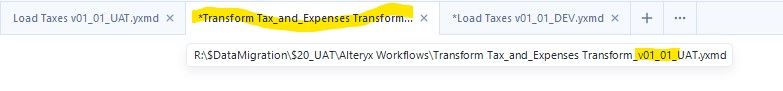Alteryx Designer Desktop Ideas
Share your Designer Desktop product ideas - we're listening!Submitting an Idea?
Be sure to review our Idea Submission Guidelines for more information!
Submission Guidelines- Community
- :
- Community
- :
- Participate
- :
- Ideas
- :
- Designer Desktop: Top Ideas
Featured Ideas
Hello,
After used the new "Image Recognition Tool" a few days, I think you could improve it :
> by adding the dimensional constraints in front of each of the pre-trained models,
> by adding a true tool to divide the training data correctly (in order to have an equivalent number of images for each of the labels)
> at least, allow the tool to use black & white images (I wanted to test it on the MNIST, but the tool tells me that it necessarily needs RGB images) ?
Question : do you in the future allow the user to choose between CPU or GPU usage ?
In any case, thank you again for this new tool, it is certainly perfectible, but very simple to use, and I sincerely think that it will allow a greater number of people to understand the many use cases made possible thanks to image recognition.
Thank you again
Kévin VANCAPPEL (France ;-))
Thank you again.
Kévin VANCAPPEL
Hi all
Currently when you set your workflow to don't write outputs (disable all tools that write output) under runtime of the configuration of workflow- the render and green output tools become greyed out and do not write an output (as expected).
However, this is not the case for connectors - for example, if you use the SharePoint output tool and click disable all tools that write output, it will not be greyed out and still write an output. Is it possible for these connectors to also not run when this is selected in the configuration? As otherwise currently, you have to add it to a container and disable it.
-
Category Connectors
-
Data Connectors
-
Desktop Experience
-
Enhancement
In conjunction with the "First N% of Rows" and "Group by column (optional)" features, an additional option that would be great to have would be to tell the tool to take at least 1 record per group. If I am telling the tool to take the first 3% of records and grouping by a field, but one of the groups only has 5 records, it won't return any records for that group, as 3% of 5 is .15, so the tool rounds that down to 0. If I could also choose an option for the tool to always round up, that would also be sufficient.
-
Category Preparation
-
Desktop Experience
-
Enhancement
In the formula tool, you can generate uniform random values using the RAND() function.
I would like to have similar functionality to get normal random values by calling RANDN().
As a workaround, the values can be produced from a Python tool using
numpy.random.randn()
Python documentation on numpy.random.randn.
The full script below produces 100 random normal values in a column called 'Normal_Rand'.

The zip file has both a direct workflow and macro solution to produce the random normal values.
-
Category Preparation
-
Desktop Experience
-
Enhancement
Would like to have the ability to filter to searched fields. Having the ability to search for already known fields, and then selecting those fields, temporarily, and isolating them for view. While there is the selection of fields under "X of Y fields", this still requires manual clicks and could be tedious when there could be a large amount of fields.
While you could also use the SELECT tool, that would still require manually searching for the field and isolating it for viewing. This could possibly be an enhancement for the SELECT tool or it could be an enhancement for the "X of Y fields".
-
Desktop Experience
-
Enhancement
I'd like to suggest that Alteryx make annotations able to be hidden or visible by right clicking or hovering over a little highlighted corner similar to comments/notes in Excel. Have a highlighted corner of tools when there is an annotation. When hovering over the colored corner, user is able to view the annotation otherwise it is hidden and out of the way of the tool box.
-
Desktop Experience
-
Enhancement
-
User Settings
Hello all,
My idea is very simple, and this is most likely I'm used to do. After highlighting the fields in the select tool, the next action is to click Options and to apply what to do. My idea is just after highlighting, right click on mouse button to go exactly on Options menu. Just a simple right click. I think this behavior is most likely comes from Microsoft, I'm used to select multiple lines or cells and with right click to do the next action. It's a simple, but powerful. What do you think?
Albert
-
Category Preparation
-
Desktop Experience
-
Enhancement
The DateTime Tool currently displays incoming date-time data types in a dropdown menu and "If no date-time columns are present, the field appears dimmed and shows 'No Suitable Input Fields Available'". However, considering the complexity of date formats, it's beneficial to directly view the data type of incoming date-time data instead of relying solely on visual inspection. While Designer filters options based on string or date/time types automatically, having visibility into the data type ensures a more sound interpretation of the input for analysis purposes.
-
Category Parse
-
Desktop Experience
-
Enhancement
When making changes to a UI, it would be beneficial if I could move objects horizontally instead of only vertically. Additionally, being able to resize items in the interface designer could improve end user experience. Currently I have List Boxes that are cutting off some words in a workflow and if I could extend the box or wrap the text then I wouldn't lose any context.
The second idea is the freedom to sort the workflows in collections that I control in anyway that I choose.
-
Desktop Experience
-
Enhancement
The Directory tool should also retrieve the author/creator name of a file along with an audit trail of anyone that made changes to the file. The audit trail option may need to be a different preparation tool but the information would be useful.
-
Category Preparation
-
Desktop Experience
-
Enhancement
Providing detailed information about inputs, outputs, data sources and assumptions provides useful information to us that may not always be obvious within a workflow, especially one with many tools used. While the comment tool is useful, and I enjoy the customization options, I think some updates to the annotation tool would be useful.
One improvement I would like to see is the ability to summarize and download all annotations to a PDF document; color coding the annotations according to the tool used would also be helpful. Having this information readily available for presentation purposes or for enterprise-wide users of workflows would be beneficial.
If this is already possible, please let me know!
-
Category Documentation
-
Desktop Experience
-
Enhancement
Dear Alteryx
Typing econometric formulas within the Formula tools can be very tyring when formulas are long and complex
What would be very nice, would be to have the possibility the get a a kind of "Formula" format (in adition to double , string, datetime ...).
When the format is set to Formula, Alteryx automatically detect that it is a formula and use it as such.
It would allow to import easily external models formulas without to type or paste them within Alteryx
Many thanks
Arno
-
Category Preparation
-
Desktop Experience
Hi, I have been using different tools for some time now and now I started using Alteryx. It would be better if you can provide a feature to select particular components of workflow and on clicking Run, only selected components gets executed. It would save lots of config time and resources. In case none is selected, the workflow shall execute all tools/functions as it is currently running. I am open to test these features, if approved by Alteryx Team.
-
Desktop Experience
-
New Request
Hello,
Frequently when using the 'Show Field Map' option in a Macro Input I utilize an Action Tool with the 'Update Select with Reverse Field Map' action later in the workflow. When trying to use workflow debug to test the functionality of the macro, Designer throws an error stating the 'Action ReverseFieldMap: can't update from a macro input in an Analytic App.' This makes sense since there are no user supplied fields names in the input data stream to use for the reverse field mapping. However, this prevents me from using of the workflow debugger. The workaround is to manually delete the Action Tool prior to using the debugger. I can then test the macro to ensure the proper functionality. I don't expect the fields names to be anything other than those I supplied as Template Inputs to the Macro Input. This workaround is cumbersome especially if the workflow requires multiple reverse mapping actions. Not to mention I have to remember to undo the delete when updating the workflow after testing.
I suggest an automated process is needed to remove any Action Tools using the reverse field map action from a workflow when the debug workflow is being built for testing. If needed, maybe supply a prompt indicating they were removed. This would allow a smoother transition between macro development and debugging.
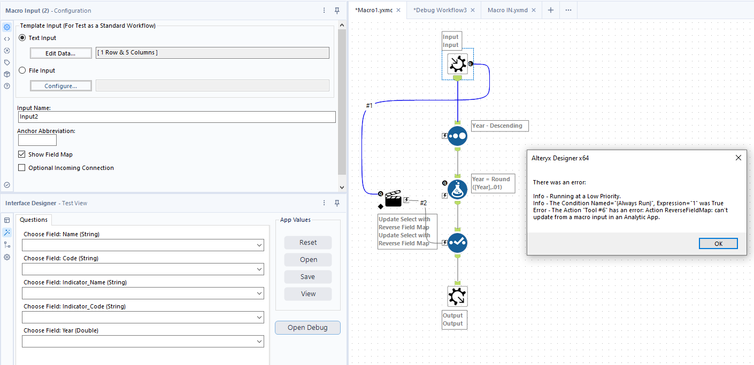
-
Category Macros
-
Desktop Experience
-
Enhancement
-
Category Join
-
Desktop Experience
-
Enhancement
Please allow disable or ignore conversion errors in SharePoint List Input.
In SharePoint List Input I see the same conversion error about 10 times. Then....
"Conversion Error Limit Reached".
Can you simply show the error once or allow users to choose to ignore the error? (Union Tool allows users to ignore errors).
I am not using that SP column in my workflow. Meanwhile I have to show my workflow to a 3rd party within the company. SO annoying to see errors that do not apply to my workflow being shown.
-
Category Input Output
-
Desktop Experience
-
New Request
-
User Settings
Currently there are forecasting tools under time series (prediciting for the future). But can a back casting function/tool be added to predict historic data points.
-
Category Time Series
-
Desktop Experience
-
Enhancement
-
Machine Learning
I would like to suggest that right-click on the tab allows the user the ability to EDIT the workflow name/path and save updates by use of an ENTER key press.
Cheers,
Mark
-
Desktop Experience
-
Enhancement
My Backstory:
I am currently what you would call an "independent" data analyst. I currently work for a major US based bank and I am trying to change roles to a data analytics role within said company. Many of our data analytics teams use (or are migrating to) Alteryx. I myself love the program. I have now attained the Core certification. As I have yet to be hired as a data analyst I am currently independently learning and building skills...but as of right now, it seems that data analytics is more of a hobby.
Issue:
I think there are a lot of people out there who are in my shoes. They are either migrating to a data analytics role or are a former analyst just wanting to keep doing what they like doing or are freelancers. Alteryx is an amazing tool. But, the big issue is that we can get the free cert/license...but after a time...we will lose access at some point. Unless we find an employer who can purchase the license for us.
How it Effects the parties involved:
As stated above, I love Alteryx. I would absolutely love to continue using it. But, I am not in a place right now where my company is considering me for a data analytics role. I also barely make enough to survive and would probably take me a lifetime to raise the funds for a full license on my own. In the end, if i were to never get a data analytics role with my current employer or new employer that would be able to give me access...I would have to seriously think about abandoning the Alteryx system as a tool as I cannot spend $5000 on a what is currently a hobby. After my learners license time is up...what do I do?
Now as for how it effects Alteryx...I would think that having people chose whether to use the software or not use the software because of financials wouldn't be the best option for business.
A Possible Fix:
A monthly subscription license. You could have a lite version where the advanced tools are not usable. Maybe even make a tiered subscription model. For example, a Core subscription that has the core learner tools and maybe some of the other tools that would allow someone to do basic analysis. Then a more advanced tier with more tools for a higher monthly rate. And so on...
This would allow people such as myself the ability to continue to use Alteryx...and spread the good word about it to others. It would also allow people to continue to truly master the software. I imagine this could also make Alteryx more of a name brand within the data community...and bring it to the attention of other corporations who would then have a user base coming into the company WITH the more advanced skills to use the system built-in. Rather than a company adopting software that they then have to train the users and going thru the growing pains of that. Again, we would-be-monthly-subscribers wouldn't need all the fancy tools.
To wrap it all up, I love Alteryx. I wish I was able to continue using it. But, as I near my learner license end date, I have to think: how am I going to continue? Do I just hope and pray I eventually find a department/company who will let me back into the cool kids club? Do I look for something similar and move away from this simply because I have access?
I appreciate you taking the time to hear me out. 😀
-
Desktop Experience
-
Enhancement
-
Licensing
The chart tool is really nice to create quick graphics efficiently, especially when using a batch macro, but the biggest problem I have with it is the inability to replace the legend icon (the squiggle line) with just a square or circle to represent the color of the line. The squiggly line is confusing and I think the legend would look crisper with a solid square, or circle, or even a customized icon!
Thank You!!!!
-
Category Preparation
-
Category Reporting
-
Desktop Experience
いつも大変お世話になっております。本日は、製品の動作環境についてご相談させていただきたく、ご連絡いたしました。
弊社のお客様の中には、Windowsのユーザー名やフォルダ名に日本語を使用している方々が多く存在します。
現状、こうした日本語環境でのAlteryx製品の動作保証が明確にされていないため、問題が発生した際の対応に困難を感じております。
したがって、Windowsの日本語ユーザー名、または日本語のフォルダ名を使用した環境における
Alteryx製品の動作保証について、再検討をお願いできますでしょうか?
これにより、お客様へのサポートがより円滑に行えると考えております。
お忙しいところ恐縮ですが、具体的な方針や計画についてご教示いただければ幸いです。何卒、よろしくお願い申し上げます。
-
Desktop Experience
-
Installation
- New Idea 377
- Accepting Votes 1,784
- Comments Requested 21
- Under Review 178
- Accepted 47
- Ongoing 7
- Coming Soon 13
- Implemented 550
- Not Planned 107
- Revisit 56
- Partner Dependent 3
- Inactive 674
-
Admin Settings
22 -
AMP Engine
27 -
API
11 -
API SDK
228 -
Category Address
13 -
Category Apps
114 -
Category Behavior Analysis
5 -
Category Calgary
21 -
Category Connectors
252 -
Category Data Investigation
79 -
Category Demographic Analysis
3 -
Category Developer
217 -
Category Documentation
82 -
Category In Database
215 -
Category Input Output
655 -
Category Interface
246 -
Category Join
108 -
Category Machine Learning
3 -
Category Macros
155 -
Category Parse
78 -
Category Predictive
79 -
Category Preparation
402 -
Category Prescriptive
2 -
Category Reporting
204 -
Category Spatial
83 -
Category Text Mining
23 -
Category Time Series
24 -
Category Transform
92 -
Configuration
1 -
Content
2 -
Data Connectors
982 -
Data Products
4 -
Desktop Experience
1,605 -
Documentation
64 -
Engine
134 -
Enhancement
407 -
Event
1 -
Feature Request
218 -
General
307 -
General Suggestion
8 -
Insights Dataset
2 -
Installation
26 -
Licenses and Activation
15 -
Licensing
15 -
Localization
8 -
Location Intelligence
82 -
Machine Learning
13 -
My Alteryx
1 -
New Request
226 -
New Tool
32 -
Permissions
1 -
Runtime
28 -
Scheduler
26 -
SDK
10 -
Setup & Configuration
58 -
Tool Improvement
210 -
User Experience Design
165 -
User Settings
86 -
UX
227 -
XML
7
- « Previous
- Next »
- abacon on: DateTimeNow and Data Cleansing tools to be conside...
-
TonyaS on: Alteryx Needs to Test Shared Server Inputs/Timeout...
-
TheOC on: Date time now input (date/date time output field t...
- EKasminsky on: Limit Number of Columns for Excel Inputs
- Linas on: Search feature on join tool
-
MikeA on: Smarter & Less Intrusive Update Notifications — Re...
- GMG0241 on: Select Tool - Bulk change type to forced
-
Carlithian on: Allow a default location when using the File and F...
- jmgross72 on: Interface Tool to Update Workflow Constants
-
pilsworth-bulie
n-com on: Select/Unselect all for Manage workflow assets
| User | Likes Count |
|---|---|
| 31 | |
| 7 | |
| 3 | |
| 3 | |
| 3 |