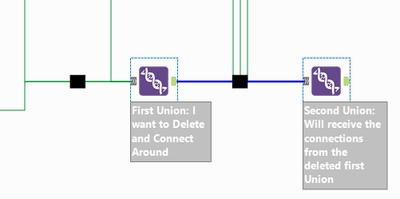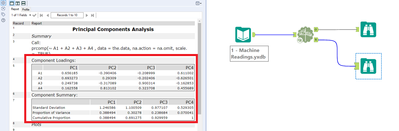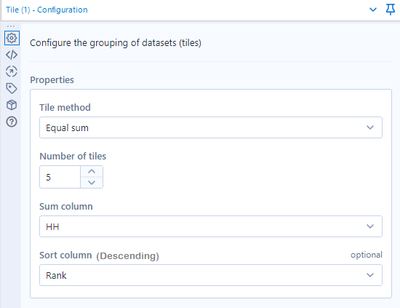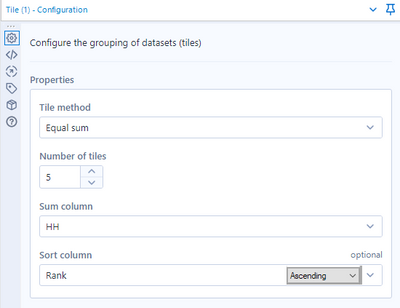Alteryx Designer Desktop Ideas
Share your Designer Desktop product ideas - we're listening!Submitting an Idea?
Be sure to review our Idea Submission Guidelines for more information!
Submission Guidelines- Community
- :
- Community
- :
- Participate
- :
- Ideas
- :
- Designer Desktop
Featured Ideas
Hello,
After used the new "Image Recognition Tool" a few days, I think you could improve it :
> by adding the dimensional constraints in front of each of the pre-trained models,
> by adding a true tool to divide the training data correctly (in order to have an equivalent number of images for each of the labels)
> at least, allow the tool to use black & white images (I wanted to test it on the MNIST, but the tool tells me that it necessarily needs RGB images) ?
Question : do you in the future allow the user to choose between CPU or GPU usage ?
In any case, thank you again for this new tool, it is certainly perfectible, but very simple to use, and I sincerely think that it will allow a greater number of people to understand the many use cases made possible thanks to image recognition.
Thank you again
Kévin VANCAPPEL (France ;-))
Thank you again.
Kévin VANCAPPEL
This is an edge case in which I have two back to back Union tools. I want to Delete and Connect Around on the first one. All of the inputs into that Union will flow into the next Union tool. Delete and Connect Around is not available from the context menu for any tool with multiple inputs. See the image for more clarification.
-
Category Join
-
Desktop Experience
When I use the PCA tool, I run it with 2 PCs, then look at the results output to choose my principal components, and re-run it with the actual number of PCs that I need. I use the loadings and variance data quite a lot - it would be great to be able to output the loadings, variance, and also the scaled variables as data to work with in Alteryx, rather than just browse it in the report.
I have modified the PCA tool to do this myself, but I find I need to do this with each upgrade just in case anything has changed in the tool. I'd love it if the report summary data and scaled data was available as an output!
For reference, my amended version is available here:
https://gallery.alteryx.com/#!app/Principal-Components-Analysis-Extra/5eb2f79d0462d70bc0b6c516
-
Category Predictive
-
Desktop Experience
Hi,
Here is an idea I think it would help with documenting any process using the container tool. Currently, with each of the tool, user can use the default annotation or add his or her own annotation to help explaining each step in a process. The annotation on each tool can be set to be hidden (never show) when there are high number of tools are present. This is when the container tool can be used to organized tools. This idea is similar in scope with the two ideas below but I want to push it a little further beyond the current available features described in https://help.alteryx.com/2019.3/ToolContainer.htm
The idea is to have the container tool summarize all the annotations from tools within a container as its own. This way, you will have the full documentation of the combined process within the container, and container of containers. This feature can either be the option to view or to export from the pop up window.
-
Category Documentation
-
Desktop Experience
When using the Select Tool or the Join Tool and adding data from multiple data sources, I would love to see an option to color code a data field to match the data source it was derived from. It would make it much easier to determine you are selecting the correct data field later in a workflow, especially when the multiple data sources have the same data field names.
-
Category Join
-
Desktop Experience
Linear Regression Tool errors out with my data set if I sample more than 1 in every 31 cases. The sample size error-out is very consistent, despite the fact that different R error messages filter up with different runs. Support recommended small sample for the predictive tool then submit all data to Score. That's backwards of my need, which is to submit detail data to the predictive tool to create as precise a model as possible then apply that model to predicting a smaller set of future case outcomes.
I used version 2019.4.8.22007. My full data set had 15.46 million rows, and one string field (which is necessary) accounts for the majority of predictors submitted to the model. I ran it from the Desktop version. The PC had 64 GB RAM and I even changed the default Virtual Memory settings in hopes that'd help.
-
Category Predictive
-
Desktop Experience
The Join tool is one of the most used in the Community. After delivering some training for new users (Not technical) I see that it's difficult for them understands some some Joins, specially when the relationship between the Sources it's not 1:1.
So I propose to show the Summary visually, extending the Browse current information:
- List of Left Fields Joined / Excluded
- List of Right Fields Joined / Excluded
Also It should be convenient a tool to analyze the potential relationship between the sources, to be used previous to Join...
Thanks!
-
Category Join
-
Desktop Experience
When I use Alteryx with Git, I experience a strange bug. I have a workflow with a batch macro inside and the macro questions are mapped to fields. When I save and commit the workflow, the macro questions are not mapped for anyone else who opens that version. Every time that workflow is opened after a commit, we have to map the macro questions. Why does this happen and how can we resolve it? Thank you.
-
Category Macros
-
Desktop Experience
As the titles says, the move up/move down buttons from the select tool or a similar logic are not available yet.
It would come in handy to have this option when creating apps.
-
Category Apps
-
Desktop Experience
I would like to be able to have the Map Tool to change the Reference Base Map to Tom Tom CA if there is a Country column in the incoming data stream that reads "CAN". Or change the Expand Extent from the default 10(%) to the number that's in a column called "Extent".
Right now I can only do it using the Macro interface tool, but I still have to make my selection after I select which data point(s) I'm using.
I want it to generate specific-format maps based on the input data I provide, so it could run automatically.
I guess, aside from the Spatial Field, Grouping Field, Thematic Field, and Label Fields, I'd love a Configurations Field(s).
-
Category Interface
-
Category Macros
-
Category Reporting
-
Desktop Experience
For example, allowing the letters in front of the column titles to be formatted differently to make them stand out on a report.
-
Category Macros
-
Category Reporting
-
Category Transform
-
Desktop Experience
When using the equal sum option in the Tile tool, you have the choice to sort by a column. However, it's not clear from the tool whether the data is being sorted in ascending or descending order.
Confusingly, the data is sorted in descending order, compared to the default of ascending in the Sort tool. This seems counterintuitive, as a user would expect the same defaults across tools (we did! and it caused some consternation when we worked out it wasn't) and also because in most of our use cases, you want the highest tile to be the highest rank, e.g., if you were sorting households by income.
I have two possible suggestions:
1. Update the tool properties so that it reads "Sort column (descending)". (Probably the easiest change!)
2. Allow the user to specify a direction with another drop down that becomes active when you select a sort field (similar to the sort tool).
I know that the functionality of suggestion 2 is available by adding a Sort tool before the Tile and sorting the data in ascending order. However, having to do that every time seems to defeat the point of being able to sort in the Tile tool.
Thanks for reading!
Jason
Standard Tile configuration:
Option 1 (mock-up):
Option 2 (mock-up):
-
Category Preparation
-
Desktop Experience
I would love to see an optional output anker for the render tool.
This would allow us to push a pdf/png into the python module. We could then build twitter/social media 'add ons' using python and fully automize the process.
-
Category Reporting
-
Desktop Experience
Hi
1:
I'm from Denmark, and like several other european countries we use commas instead of dot as decimal seperator. And we use dot as thousand seperator.
So if im working in a flow with loads of price fields, lets say cost price, amount per unit, amount and amount including vat i need to do a multi field replace. Else I dont get the output i can work with in excel or other programs.
So it would be great beeing able to set seperators on a flow level, like you can in excel when importing.
2.
Beeing able to set a date format on a flow level.
Lets say my input data is 12.12.2019 and i need 2019-12-12 in my output. If i work with several different date fields i need to use several datetime fields.
Alternate could be a multi field datetime ?
3.
Having a search function when using the select ? And maybe a numbers order.
So if i scroll down, i could enter 3 - which means this would now be my 3. shown field?
-
Category Input Output
-
Category Transform
-
Data Connectors
-
Desktop Experience
A great feature would be for CASS to provide the address type as Residential or Business. Better yet, further breakdown of address type into single-family, apartment, retail, office, commercial, warehouse, etc. This would be very beneficial when analyzing address data from the Tom Tom Address Points Calgary database and can allow a end-user to filter prioritize addresses in their analysis based on the type of address.
-
Category Address
-
Category Calgary
-
Desktop Experience
Hi Team,
For a small workflow the current setup is okay to handle but with big workflow where input file count comes 25 at multiple locations then it is difficult to check every input.
The idea is: There should be some mechanism to check input/output before running the complete workflow
- If any of the input file is locked then ask user to continue or not
- If any output file is locked then ask user to continue or not
- Or above this message can be combined together
Once this done the workflow can do further processing.
From my experience, this will help to improve work process and time to fix the issue.
Ashis Sanpui
-
Category Apps
-
Category Preparation
-
Desktop Experience
I use the same 2 saved expressions across 58 workflows (and growing).
I'd like to know that I am using the universal expressions, so that I know that it is the latest version and that I am not missing an update.
Is there somewhere on the Configuration panel that can show the name of the expression in use?
Thanks,
Karen
-
Category Preparation
-
Desktop Experience
It would be great to have the option in the Join tool to "Delete duplicate fields from Left input" and same for "Right input". the field might have the same name, but the data in them might be different.
-
Category Join
-
Desktop Experience
R has a very large number of useful packages and examples. Often, we only need a few lines of R code. However, integrating that with the data flow in Alteryx can be complex. It would be ideal if there was a tool where you could drop in R code, and have the tool create named inputs and outputs for each variable in the R code, and create blank text documents or YXDBs with the correct column names and variable types. This seems like it could be automated, and would eliminate a lot of trial and error in using small pieces of R code for specialty tasks.
-
Category Predictive
-
Desktop Experience
-
Feature Request
Hi,
It would be very useful if I could delete/remove fields while using the tool Join - manual configure fields directly instead of adding a "Select" tool next.
-
Category Join
-
Desktop Experience
Hi,
It would be very useful for me If I could consolidate in the same output two different inputs: 1- the whole output flow; 2- The summarize from the output. That would save some time from doing pivot table analysis for instance.
Thanks
-
Category Input Output
-
Category Reporting
-
Data Connectors
-
Desktop Experience
- New Idea 301
- Accepting Votes 1,790
- Comments Requested 22
- Under Review 169
- Accepted 54
- Ongoing 8
- Coming Soon 7
- Implemented 539
- Not Planned 110
- Revisit 59
- Partner Dependent 4
- Inactive 674
-
Admin Settings
20 -
AMP Engine
27 -
API
11 -
API SDK
222 -
Category Address
13 -
Category Apps
113 -
Category Behavior Analysis
5 -
Category Calgary
21 -
Category Connectors
247 -
Category Data Investigation
79 -
Category Demographic Analysis
2 -
Category Developer
211 -
Category Documentation
80 -
Category In Database
215 -
Category Input Output
646 -
Category Interface
242 -
Category Join
105 -
Category Machine Learning
3 -
Category Macros
154 -
Category Parse
76 -
Category Predictive
79 -
Category Preparation
395 -
Category Prescriptive
1 -
Category Reporting
199 -
Category Spatial
81 -
Category Text Mining
23 -
Category Time Series
22 -
Category Transform
89 -
Configuration
1 -
Content
1 -
Data Connectors
969 -
Data Products
3 -
Desktop Experience
1,558 -
Documentation
64 -
Engine
127 -
Enhancement
348 -
Feature Request
213 -
General
307 -
General Suggestion
6 -
Insights Dataset
2 -
Installation
24 -
Licenses and Activation
15 -
Licensing
13 -
Localization
8 -
Location Intelligence
80 -
Machine Learning
13 -
My Alteryx
1 -
New Request
209 -
New Tool
32 -
Permissions
1 -
Runtime
28 -
Scheduler
24 -
SDK
10 -
Setup & Configuration
58 -
Tool Improvement
210 -
User Experience Design
165 -
User Settings
81 -
UX
223 -
XML
7
- « Previous
- Next »
- asmith19 on: Auto rename fields
- Shifty on: Copy Tool Configuration
- simonaubert_bd on: A formula to get DCM connection name and type (and...
-
NicoleJ on: Disable mouse wheel interactions for unexpanded dr...
- haraldharders on: Improve Text Input tool
- simonaubert_bd on: Unique key detector tool
- TUSHAR050392 on: Read an Open Excel file through Input/Dynamic Inpu...
- jackchoy on: Enhancing Data Cleaning
- NeoInfiniTech on: Extended Concatenate Functionality for Cross Tab T...
- AudreyMcPfe on: Overhaul Management of Server Connections