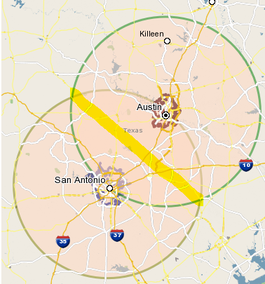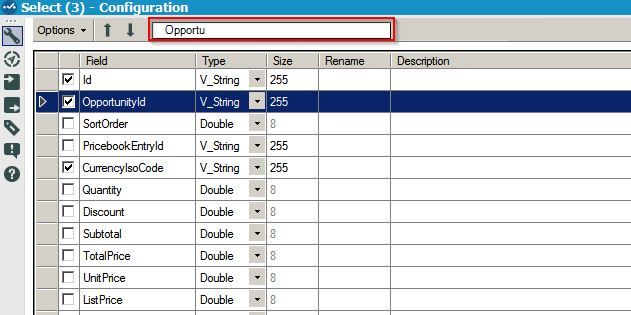Alteryx Designer Desktop Ideas
Share your Designer Desktop product ideas - we're listening!Submitting an Idea?
Be sure to review our Idea Submission Guidelines for more information!
Submission Guidelines- Community
- :
- Community
- :
- Participate
- :
- Ideas
- :
- Designer Desktop: New Ideas
Featured Ideas
Hello,
After used the new "Image Recognition Tool" a few days, I think you could improve it :
> by adding the dimensional constraints in front of each of the pre-trained models,
> by adding a true tool to divide the training data correctly (in order to have an equivalent number of images for each of the labels)
> at least, allow the tool to use black & white images (I wanted to test it on the MNIST, but the tool tells me that it necessarily needs RGB images) ?
Question : do you in the future allow the user to choose between CPU or GPU usage ?
In any case, thank you again for this new tool, it is certainly perfectible, but very simple to use, and I sincerely think that it will allow a greater number of people to understand the many use cases made possible thanks to image recognition.
Thank you again
Kévin VANCAPPEL (France ;-))
Thank you again.
Kévin VANCAPPEL
The field summary tool is an excellent resource to get an overview of the data and spot targets for analysis or data cleansing.
Unfortunately it has limitations either in the number of fields included or some combination of the number of fields and one or more of its attributes. There is nothing in the documentation I found to make a user aware of this. When you exceed N fields selected the system just hangs, indicating it is running but there is no connection progress shown and nothing seems to happen, even if you limit input to 1 record.
Through trial and error I found an approximate limit in number of fields I can include and still have it work.
I request that Alteryx update the tool help info and devise enhancements to dynamically load balance the tool so it can scale to the number of fields requested or at least warn when the limit is reached or approached. The latter warning could be similar to the red font warnings in the formula tool when you have a malformed expression. However a load balancing version is most desired.
The issue as it stands results in users wasting a lot of time trying to make the tool work as expected, then report it to support as an apparent bug in the tool which can be argued both ways.
I realize in the real world there are limits but in this real world we are seeing the number of fields to analyze increase significantly, especially when you have a data license and integrate 3rd party data to you own native data adding a hundred or hundreds more fields.
-
Category Data Investigation
-
Desktop Experience
-
Tool Improvement
How about adding the ability to split intersecting trade areas at the points of intersection to create two new spatial objects. The two objects could then be used to process customer records and divide them into "territories" based on the line of intersection.
-
Category Address
-
Category Preparation
-
Category Spatial
-
Desktop Experience
I would like to suggest to add a widget which encapsulate an R script able to perform outlier detection, something similar like netflix did:
Thank you.
Regards,
Cristian
-
Category Predictive
-
Desktop Experience
It would be nice to tie the labels to the spatial objects being labeled.
-
Category Reporting
-
Desktop Experience
The community could benefit from easier integration of splitting and applying functions to grouped data. The summarize tool is great for splitting your data and applying summary statistical functions. It would be super useful to take that block just one step further, and allow users to apply any other (aggregate) function to their grouped data instead of just the built-in functions in the summarize tool. I would envision that aggregate function either being a custom function that is a combination of existing user-specified functions within Alteryx (e.g. in the formula tool) and/or even an interface that allows you to use other Alteryx macros on the grouped data.
Apply user-defined functions, or other powerful Alteryx macros to grouped and data is a very common operation in the data analyst's daily workflows and being able to apply them without reverting to batch/iterative macros in a seamless manner would be naturally helpful.
-
Category Macros
-
Category Transform
-
Desktop Experience
Currently using these macros from Adam Riley: http://www.chaosreignswithin.com/
The stuff he has over there is great and makes alteryx much more powerful. Two tools in particular that I am using from there are Conditional Runners and the Parallel Block Until Done. These are tools that for us are vital and it would be nice if Alteryx would pick them up and maintain them for stability.
-
Category Macros
-
Desktop Experience
It would be really useful to have a Join function that updated an existing file (not a database, but a flat or yxdb file).
The rough SAS equivalent are the UPDATE and MODIFY Statements
http://support.sas.com/documentation/cdl/en/basess/58133/HTML/default/viewer.htm#a001329151.htm
The goal would be to have a join function that would allow you to update a master dataset's missing variables from a transaction database and, optionally, to overwrite values on the master data set with current ones, without duplicating records, based on a common key.
The use case is you have an original file, new information comes in and you want to fill in the data that was originally missing without overwriting the original data (if there is data on the transaction file for that variable). In this case only missing data is changed.
Or as a separate use case, you had original data which has now been updated and you do want to overwrite the original data. In this case any variable with new values is updated, and variables without new values is left unchanged.
Why this is needed: if you don't have a Oracle type database, it is difficult to do this task inside of Alteryx and information changes over time (customers buy new products, customers update profiles, you have a file that is missing some data, and want to merge with a file that has better data for missing values, but worse data for exisitng values (it is from a different time period (e.g. older)). In theory you could do this with "IF isnull() Then replace" statements, but you'd have to build them for each variable and have a long data flow to capture the correct updates. Now is is much faster to do it in SAS and import the updated file back into Alteryx.
-
Category Preparation
-
Desktop Experience
I would love to be able to double-click on an input or output file and have the file open. Second to that would be a clickable hyperlink to the filepath that could be used to open the file, or a "go to" button or something. Anything would be better than my current process of copying and pasting the filepath into an explorer window.
-
Category Input Output
-
Category Interface
-
Data Connectors
-
Desktop Experience
In the summary tool, we often use the summary tool to concatenate strings - we love this functionality.
However, we would also like to be able to concatenate just the unique values of strings. This could be done if we ran the preceding text field through the unique tool first, and then concatenate. But when we are doing this for multiple text variables and when we need to summarize other types of data at the same time, this becomes a very un-natural combination of joins & macros.
Thanks for considering,
Jeremy
-
Category Preparation
-
Desktop Experience
XGboost regression is now the benchmark for every Kaggle competition and seems to consistently outperform random forest, spline regression, and all of the more basic models. For those of us using predictive modeling on a regular basis in our actual work, this tool would allow for a quick improvement in our model accuracy. And I think, from a marketing standpoint, having a core group of users competing in Kaggle using Alteryx would be a great way to show off Alteryx's power.
It is readily available as an R package: https://cran.r-project.org/web/packages/xgboost/index.html
-
Category Predictive
-
Desktop Experience
I think we would all benefit from having IntelliSense within Alteryx. Just think about how much quicker writing formulas wold be or any time you need to reference your data within the various tools.
-
Category Interface
-
Desktop Experience
When editing larger workflows, the "Find Tool" window is often a great help in terms of locating tools. However, having to close this window in order to make edits to the workflow is a bit inconvenient, especially when changing the sort method or using the search function. It would be great if users were allowed to edit the workflows and tools while still keeping this window open and maintaining the current settings.
-
Category Interface
-
Desktop Experience
It would be extremely useful if most Alteryx tools had the option to output error records seaparetly. This functionality is already present in most other ETL packages, even freeware ones like Pentaho - Kettle. From its wiki: http://wiki.pentaho.com/display/EAI/.09+Transformation+Steps
http://wiki.pentaho.com/display/EAI/.09+Transformation+Steps
Step error handling allows you to configure a step so that instead of halting a transformation when an error occurs, the rows that caused an error are passed to a different step.
-
Category Input Output
-
Category Preparation
-
Data Connectors
-
Desktop Experience
When giving a user a dropdown list, it is difficult to give them an option of the data in a specific column. So if I have a "State" column, I would like to give the user a dropdown of all of the states currently represented in the table. So if there was "Nebraska, Nebraska, Iowa, Kansas, South Dakota", the dropdown list would give them an option to select Nebraska, Iowa, Kansas, and South Dakota. This could be useful on both List boxes and Dropdown lists. Currently there is a workaround that lets you do it, but it is not a great solution because if there is a space (Like in South Dakota), it puts an underscore in it so parsing is required.
-
Category Interface
-
Desktop Experience
Pre-v10, I could set a default tool for each tool palatte. For example, for the Summarize tool pallate, I could make the Summarize tool the default (that already was the default, but you get the point). I could then simply drag the tool palatte icon onto the canvas and the Summarize tool would be there. Now, I have to navigate to the tool pallate and drag my tool on the canvas. Yes, I know I could add it to my favorites, but screen real estate goes quickly after adding just a few favorites to the already defaulted favorites. It would've been nice if this functionality wasn't removed with v10.
-
Category Interface
-
Desktop Experience
Hello! Almost all statistical softwares allow for the analyst to use either a pairwise or a listwise option when applying clustering techinques. This option affects only how the inner distance matrix is built, and after that whichever algorithm you choose is peformed. However in Alteryx [K-Centroids] by default does listwise, classifying only those records where the selected variables have no nulls.
Please consider adding this option!
PS: the difference is pairwise will build the distance between 2 variables depending on those records that have no nulls on both variables, while listwise will run the distance matrix after it has checked for complete non null records in all variables of interest (not one at a time distance calculation).
-
Category Data Investigation
-
Category Predictive
-
Desktop Experience
I often find myself combining data from different sources. It is external data I have no control of. One of the main problems I face is that columns are often named differently: 'this is a comment' in table1 is called 'a comment this is' in table 2 and 'comment' in table3.
The union tool is convenient for tables with few columns only: when the columns are many, moving them left and right is confusing and time-consuming.
I currently list and associate the column names in Excel, then use this as the basis to rename columns in Alteryx with a select tool, then do a union in Alteryx.
It would be extremely convenient and efficient if Alteryx had some kind of drop-down box to do this association. I have tehse steps in mind:
1) Alteryx tries to guess associations by column names (if two columns have the same name in two tables, they are associated to each other)
2) for the ones with no associations, rather than scrolling left and right as is now the case with the union tool, the suer would be able to choose from a drop-down list. This would make it evident that 'this is a comment' matches 'a comment this is', etc
-
Category Preparation
-
Desktop Experience
The Listbox (interface macro) is currently populated statically when sourcing values through a Connected tool. Whatever, I configure in the macro is retained. When I use the macro in a workflow the LIstbox values are not updated when the fields in the connected tool are changed. This practically limits my capabilities to build a truely dynamic macro/app.
The Listbox should be able to show dynamically the fields coming in through the connected app.
-
Category Interface
-
Desktop Experience
It would be very useful to be able to search the field by typing the name instead of scrolling up and down looking for it among a few hundred fields.
-
Category Preparation
-
Desktop Experience
For the Charting tool, specify descending/reverse order for a Bar Chart type, so that it puts the largest value at the top.
-
Category Reporting
-
Desktop Experience
- New Idea 301
- Accepting Votes 1,790
- Comments Requested 22
- Under Review 169
- Accepted 54
- Ongoing 8
- Coming Soon 7
- Implemented 539
- Not Planned 110
- Revisit 59
- Partner Dependent 4
- Inactive 674
-
Admin Settings
20 -
AMP Engine
27 -
API
11 -
API SDK
222 -
Category Address
13 -
Category Apps
113 -
Category Behavior Analysis
5 -
Category Calgary
21 -
Category Connectors
247 -
Category Data Investigation
79 -
Category Demographic Analysis
2 -
Category Developer
211 -
Category Documentation
80 -
Category In Database
215 -
Category Input Output
646 -
Category Interface
242 -
Category Join
105 -
Category Machine Learning
3 -
Category Macros
154 -
Category Parse
76 -
Category Predictive
79 -
Category Preparation
395 -
Category Prescriptive
1 -
Category Reporting
199 -
Category Spatial
81 -
Category Text Mining
23 -
Category Time Series
22 -
Category Transform
89 -
Configuration
1 -
Content
1 -
Data Connectors
969 -
Data Products
3 -
Desktop Experience
1,558 -
Documentation
64 -
Engine
127 -
Enhancement
348 -
Feature Request
213 -
General
307 -
General Suggestion
6 -
Insights Dataset
2 -
Installation
24 -
Licenses and Activation
15 -
Licensing
13 -
Localization
8 -
Location Intelligence
80 -
Machine Learning
13 -
My Alteryx
1 -
New Request
209 -
New Tool
32 -
Permissions
1 -
Runtime
28 -
Scheduler
24 -
SDK
10 -
Setup & Configuration
58 -
Tool Improvement
210 -
User Experience Design
165 -
User Settings
81 -
UX
223 -
XML
7
- « Previous
- Next »
- asmith19 on: Auto rename fields
- Shifty on: Copy Tool Configuration
- simonaubert_bd on: A formula to get DCM connection name and type (and...
-
NicoleJ on: Disable mouse wheel interactions for unexpanded dr...
- haraldharders on: Improve Text Input tool
- simonaubert_bd on: Unique key detector tool
- TUSHAR050392 on: Read an Open Excel file through Input/Dynamic Inpu...
- jackchoy on: Enhancing Data Cleaning
- NeoInfiniTech on: Extended Concatenate Functionality for Cross Tab T...
- AudreyMcPfe on: Overhaul Management of Server Connections