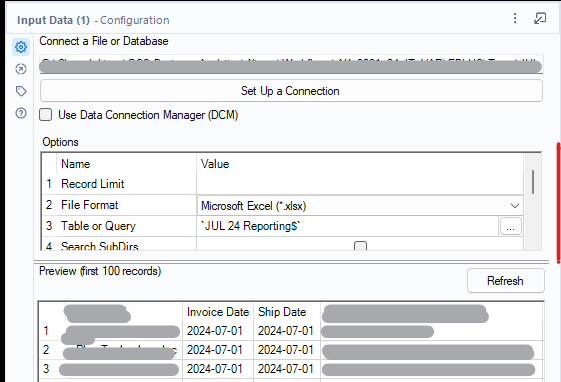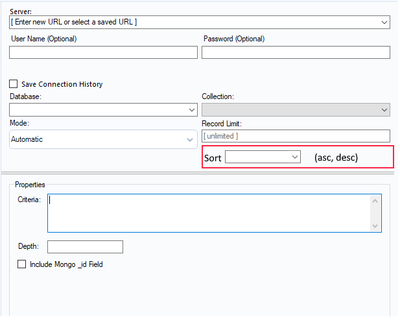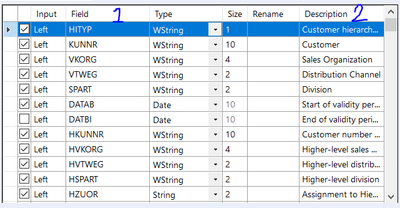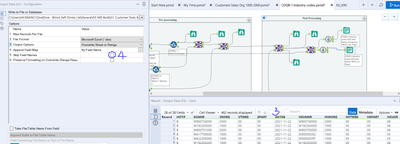Alteryx Designer Desktop Ideas
Share your Designer Desktop product ideas - we're listening!Submitting an Idea?
Be sure to review our Idea Submission Guidelines for more information!
Submission Guidelines- Community
- :
- Community
- :
- Participate
- :
- Ideas
- :
- Designer Desktop
Featured Ideas
Hello,
After used the new "Image Recognition Tool" a few days, I think you could improve it :
> by adding the dimensional constraints in front of each of the pre-trained models,
> by adding a true tool to divide the training data correctly (in order to have an equivalent number of images for each of the labels)
> at least, allow the tool to use black & white images (I wanted to test it on the MNIST, but the tool tells me that it necessarily needs RGB images) ?
Question : do you in the future allow the user to choose between CPU or GPU usage ?
In any case, thank you again for this new tool, it is certainly perfectible, but very simple to use, and I sincerely think that it will allow a greater number of people to understand the many use cases made possible thanks to image recognition.
Thank you again
Kévin VANCAPPEL (France ;-))
Thank you again.
Kévin VANCAPPEL
I have to switch to using alternate software anytime I need to input a file where the spatial projection is not recognized by the input tool for a spatial object field.
I would really like to see an option added to the input tool that allows custom designation of a spatial projection. Allowing manually choosing the projection and being able to open a ".prj" (or something similar) for Alteryx to use when ingesting the data.
-
Category Input Output
-
Data Connectors
-
Enhancement
Currently SharePoint Input Tool allows downloading a file from SharePoint to local machine, then we can process it locally, this is great since the tool can only handle 3 types of files and won't support the rest like Zip or anything else.
SharePoint Output tool, only support the same 3 files type, but will not allow uploading to SharePoint a local file, similar to the input tool but in reverse. Why is this important:
1- We can create local files that is in a format like KML, KMZ, ZIP etc., which we can't upload it to SharePoint after.
2- updating multiple sheets on the same file, updating locally then uploading the file to SharePoint will be a lot faster and more efficient.
it is easier to overcome above challenges if we use Alteryx Designer and Sync the SharePoint, or map it to local drive or folder. but it is impossible to do it when using and scheduling it on Alteryx Server.
Please update the SharePoint Output tool to allow uploading any type of file(s). Thank you.
-
Category Connectors
-
Data Connectors
-
Enhancement
I would like the ability to configure a default naming convention for yxdb files created through the "Cache and Run Workflow" feature. For example, the naming convention could be <YXMD filename>-<ToolID>-<CreatedDateTime>.yxdb.
This would make it easier and faster to identify and re-use yxdbs.
-
Category Input Output
-
Data Connectors
-
New Request
I work with lots of Excel files, and because they don't always consistent schema, I'm often changing the configuration.
The default Window frame/window for the "Options" panel in the Input data tool only shows 3-4 rows, plus title (the section in RED in the image below). As I have large screens
The panel size can be resized by dragging the line above the "Preview (first 100 records)". However, once I move from this tool, if I return to the tool, it defaults back to 3-4 rows, plus title.
I would like to be able to set the default size of the Options panel/frame/window.
- This would improve my efficiency when setting up flows
- This would improve debugging - I would be able to see all my parameters at a glance
-
Category Input Output
-
Category Interface
-
Data Connectors
-
Desktop Experience
I was exploring how to make the Outlook 365 tool run faster, and I noticed in my Action tool that there are Start and End Date parameters. However, they come across as these large numbers. I learned today from Alteryx Support that "The numbers you provided for StartDate (1725163200000) and EndDate (1726751052709) represent Unix timestamps in milliseconds. Unix timestamps indicate the number of milliseconds that have passed since January 1, 1970, at 00:00:00 UTC."
While I am attempting to build a custom macro myself, it feels like this enhancement could just be included in the tool itself! Relatively simply conversion using DateTimeDiff([#1],"1970-01-01 00:00:00",'milliseconds') 😊
Edit: it's there for the Calendar option, but ideally it could be included for the Email option too! And while you can you the search parameters, we could make it easier for the user.
-
Category Connectors
-
Data Connectors
-
Enhancement
The management of connections, especially in a collaborative environment is not cohesive or intuitive.
- When configuring an input tool for a server / gallery connection, hunting for the correct connection in a long list is quite frustrating. There is no search, no sort and the list of connections does not sort in any logical order by default.
SUGGEST:- List of Server Connections is sorted Alphabetically by default
- Give the ability to search and sort
- Add additional connection metadata
- Primary Owner (add metadata element to Curator screen & surface in the connection list)
- Secondary Owner (add metadata element to Curator screen & surface in the connection list)
- Connection String (surface the server name and login name to the connections list, omitting the password)
- Rethink the concepts of RCM, Gallery Connections and the external file method of storing credentials for In-DB connections.
- Make one overarching, cohesive method of storing and sharing credentials across the platform.
- Enable Artisans to create
- Enable Artisans to share
- Retire concept of external files to store credentials, as is used with In-DB connections
-
Category Input Output
-
Data Connectors
-
Enhancement
Hi all
Currently when you set your workflow to don't write outputs (disable all tools that write output) under runtime of the configuration of workflow- the render and green output tools become greyed out and do not write an output (as expected).
However, this is not the case for connectors - for example, if you use the SharePoint output tool and click disable all tools that write output, it will not be greyed out and still write an output. Is it possible for these connectors to also not run when this is selected in the configuration? As otherwise currently, you have to add it to a container and disable it.
-
Category Connectors
-
Data Connectors
-
Desktop Experience
-
Enhancement
I know y'all are working on data lineage for some future offering and it is very much needed. For highest quality results, please make logs a primary source of lineage information. Being able to use dynamic naming with some tools and macros makes the names in the workflows simple foobar placeholders and do not reflect what actually happened. Today Connect doesn't use logs and leaves many lineage gaps because of this
Please move this to a more appropriate category if needed. This future feature work is not part of Connect.
-
Category Connectors
-
Category Data Investigation
-
Data Connectors
-
Enhancement
It would be neat to add a feature to the Output tool to allow grouping by rows, with all the data related to the group column viewable under a drop-down of the selected field.
I've heard that this is possible with a power pivot but would be a nice feature in Alteryx.
Ex. A listing of all customers in a specific city -> Group by the "Neighborhood" column, the output should be a list of all neighborhoods in the city, with an option to drop down on each neighborhood to see its residents and their relevant data.
Thanks!
-
Category Input Output
-
Data Connectors
-
Enhancement
HI,
Not sure if this Idea was already posted (I was not able to find an answer), but let me try to explain.
When I am using Mongo DB Input tool to query AlteryxService Mongo DB (in order to identify issues on the Gallery) I have to extract all data from Collection AS_Result.
The problem is that here we have huge amount of data and extracting and then parsing _ServiceData_ (blob) consume time and system resources.
This solution I am proposing is to add Sorting option to Mongo input tool. Simple choice ASC or DESC order.
Thanks to that I can extract in example last 200 records and do my investigation instead of extracting everything
In addition it will be much easier to estimate daily workload and extract (via scheduler) only this amount of data we need to analyze every day ad load results to external BD.
Thanks,
Sebastian
-
Category Connectors
-
Data Connectors
I was working on the file and there are multiple sheets need to be pulled from one excel file. I was not sure how we can give one source of information and pull multiple sheet from one source as per the requirement. So wanted to submit this idea to create a toll which can pull any sheet(s) from one input tool as per requirement.
-
Category Input Output
-
Data Connectors
When you import a csv file, I sometimes use a "TAB" as delimiter. In section 5 Delimiters I want that as an option.
I have learned that it is possible to wright "\t" but a normal choice would bed nice.
-
Category Connectors
-
Data Connectors
Very beneficial will be adding extra row in Input tool (while we importing CSV) where we can define escape character. This functionality will help to avoid errors that currently occur when importing such files.
-
Category Input Output
-
Data Connectors
Right now, you can highlight 1 output tool, right click, convert to input tool. Im doing that to each of 30 outputs in 1 workflow as part of splitting a workflow that has too much spatial processing. Would be cool to highlight all of the outputs and convert all at once to save the clicker finger. Keep it rocking Alteryx!
-
Category Input Output
-
Data Connectors
Creating tool which summarize all operations performed in workflow might be beneficial for people who are working on others i.e. where SQL code is required for data transformation.
-
Category Input Output
-
Data Connectors
While using Alteryx Desinger with below option to upload files to Azure Conatiner, storage event trigger wont kick off the adf pipeline:
There is issue with the above tool ,They are calling "CreateFile" which simply opens the file for writing, then they are uploading the file content. And finally they should be calling FlushWithClose. However, that last step is not being done.
This below microsoft thread should help Alteryx Developers to resolve the issue, many customers are looking forward to this issue and resolution.
ADF event based trigger fires when file created manually but not when databricks creates a file (mic...
-
Category Input Output
-
Data Connectors
Hi -
We are using the new(ish) Anaplan connector tools; in particular, the "Anaplan Output" tool (send data TO Anaplan).
The issue that I'm having is that the Anaplan Output Tool only accepts a CSV file. This means that I must run one workflow to create the CSV file, then another workflow to read the CSV file and feed the Anaplan Output Tool.
If it were possible to have an output anchor on the Output tool that would simply pass the CSV records through to the Anaplan Output tool, the workflows would be drastically simplified.
Thanks,
Mark Chappell
-
Category Input Output
-
Data Connectors
Alteryx really needs to show a results window for the InDB processes. It is like we are creating blindly without it. Work arounds are too much of a hassle.
-
Category In Database
-
Data Connectors
By default output always print Headers as shown in item 1 below, I am looking to print item 2 as Header. Item 3 is my output.
I tried item 4 below, doesn’t work.
Please consider this in your future releases. It saves lot of time as the Outputs can contain hundreds of fields and output files are shared with User community who understands the Field description much more than Field name. For example SAP Field-KUNNR does not mean nothing to a User than its description 'Customer'.
A check box on the Output Tool should able to toggle the selection between Field or its Description.
You might argue that the Rename column can be used, agree it would be difficult to manually type in hundreds of fields. As an alternative you can provide automatic Rename population with Description.
-
Category Input Output
-
Data Connectors
https://community.alteryx.com/t5/Alteryx-Designer-Discussions/BigQuery-Input-Error/td-p/440641
The BigQuery Input Tool utilizes the TableData.List JSON API method to pull data from Google Big Query. Per Google here:
- You cannot use the TableDataList JSON API method to retrieve data from a view. For more information, see Tabledata: list.
This is not a current supported functionality of the tool. You can post this on our product ideas page to see if it can be implemented in future product. For now, I would recommend pulling the data from the original table itself in BigQuery.
I need to be able query tables and views. Not sure I know how to use tableDataList JSON API.
-
Category Connectors
-
Data Connectors
- New Idea 377
- Accepting Votes 1,784
- Comments Requested 21
- Under Review 178
- Accepted 47
- Ongoing 7
- Coming Soon 13
- Implemented 550
- Not Planned 107
- Revisit 56
- Partner Dependent 3
- Inactive 674
-
Admin Settings
22 -
AMP Engine
27 -
API
11 -
API SDK
228 -
Category Address
13 -
Category Apps
114 -
Category Behavior Analysis
5 -
Category Calgary
21 -
Category Connectors
252 -
Category Data Investigation
79 -
Category Demographic Analysis
3 -
Category Developer
217 -
Category Documentation
82 -
Category In Database
215 -
Category Input Output
655 -
Category Interface
246 -
Category Join
108 -
Category Machine Learning
3 -
Category Macros
155 -
Category Parse
78 -
Category Predictive
79 -
Category Preparation
402 -
Category Prescriptive
2 -
Category Reporting
204 -
Category Spatial
83 -
Category Text Mining
23 -
Category Time Series
24 -
Category Transform
92 -
Configuration
1 -
Content
2 -
Data Connectors
982 -
Data Products
4 -
Desktop Experience
1,605 -
Documentation
64 -
Engine
134 -
Enhancement
407 -
Event
1 -
Feature Request
218 -
General
307 -
General Suggestion
8 -
Insights Dataset
2 -
Installation
26 -
Licenses and Activation
15 -
Licensing
15 -
Localization
8 -
Location Intelligence
82 -
Machine Learning
13 -
My Alteryx
1 -
New Request
226 -
New Tool
32 -
Permissions
1 -
Runtime
28 -
Scheduler
26 -
SDK
10 -
Setup & Configuration
58 -
Tool Improvement
210 -
User Experience Design
165 -
User Settings
86 -
UX
227 -
XML
7
- « Previous
- Next »
- abacon on: DateTimeNow and Data Cleansing tools to be conside...
-
TonyaS on: Alteryx Needs to Test Shared Server Inputs/Timeout...
-
TheOC on: Date time now input (date/date time output field t...
- EKasminsky on: Limit Number of Columns for Excel Inputs
- Linas on: Search feature on join tool
-
MikeA on: Smarter & Less Intrusive Update Notifications — Re...
- GMG0241 on: Select Tool - Bulk change type to forced
-
Carlithian on: Allow a default location when using the File and F...
- jmgross72 on: Interface Tool to Update Workflow Constants
-
pilsworth-bulie
n-com on: Select/Unselect all for Manage workflow assets
| User | Likes Count |
|---|---|
| 31 | |
| 7 | |
| 3 | |
| 3 | |
| 3 |