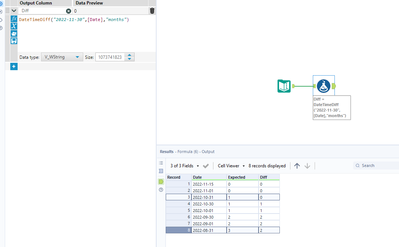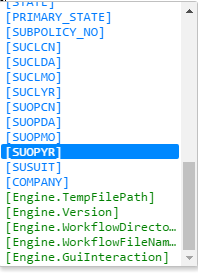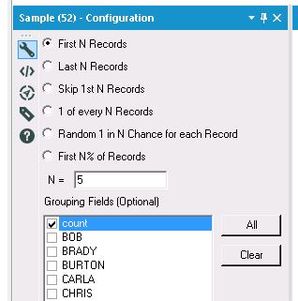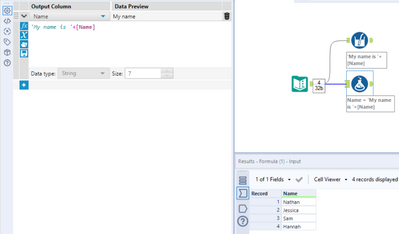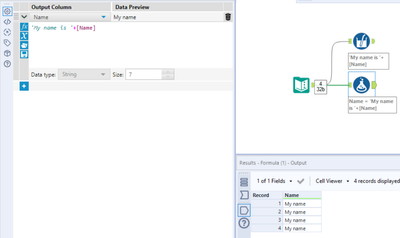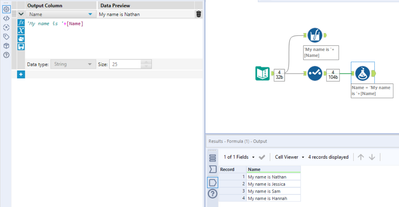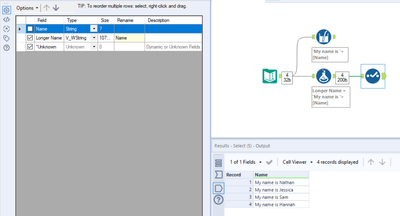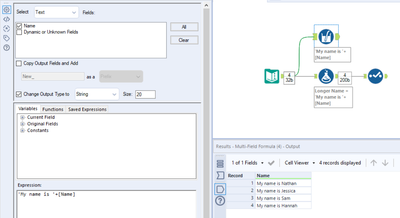Alteryx Designer Desktop Ideas
Share your Designer Desktop product ideas - we're listening!Submitting an Idea?
Be sure to review our Idea Submission Guidelines for more information!
Submission Guidelines- Community
- :
- Community
- :
- Participate
- :
- Ideas
- :
- Designer Desktop
Featured Ideas
Hello,
After used the new "Image Recognition Tool" a few days, I think you could improve it :
> by adding the dimensional constraints in front of each of the pre-trained models,
> by adding a true tool to divide the training data correctly (in order to have an equivalent number of images for each of the labels)
> at least, allow the tool to use black & white images (I wanted to test it on the MNIST, but the tool tells me that it necessarily needs RGB images) ?
Question : do you in the future allow the user to choose between CPU or GPU usage ?
In any case, thank you again for this new tool, it is certainly perfectible, but very simple to use, and I sincerely think that it will allow a greater number of people to understand the many use cases made possible thanks to image recognition.
Thank you again
Kévin VANCAPPEL (France ;-))
Thank you again.
Kévin VANCAPPEL
Now : when you double click on the part of a field name text field (Formula, Filter, etc.) it selects only the word you double clicked.
Idea : It would be easier if a double click would select the entire field name with brackets for copy-pasting as an example.
-
Category Preparation
-
Desktop Experience
Highlighted in this post: Solved: DateDiff question - Alteryx Community The DateDiff function under certain conditions does not work as you would expect and I suspect most people would not notice the inaccuracy.
Here is the formula for the Results Column below:
DateTimeDiff("2022-11-30",[Date],"months")
| Date | Expected | Result |
| 2022-11-15 | 0 | 0 |
| 2022-10-31 | 1 | 0 |
| 2022-09-30 | 2 | 2 |
| 2022-08-31 | 3 | 2 |
-
Category Preparation
-
Desktop Experience
My friend @jdunkerley79 posted a terse idea: https://community.alteryx.com/t5/Alteryx-Designer-Ideas/FieldName-constant-in-Generate-Rows-Tools-an... it is inactive, but I want to extend his thoughts.
Rephrasing his idea as mine: The tool defaults the expressions to use [RowCount]. If you should either "Update Existing Field" or change the "Create New Field" the default expressions MUST be updated manually. Please update the expressions to make use of the new field.
Well, that doesn't always work! Often it will. But if you change the TYPE to date, it certainly won't. In fact, I see many questions about joining from within a DATE RANGE and the technique to build date rows from the range requires the use of DateTimeAdd(). Wouldn't it be nice (like your sample workflows) to modify the default expression based on the change of data type? I think so.
If we were thinking easy. Suppose you could have a RANGE function (dates or numerics) where you simply selected the from, to fields and gave the user the option to select the units. Now the tool auto-configures itself to create all of the "days" between the from and to dates or "1.0" and it creates all unit values between the two numeric amounts.
These would be "Alteryx" worthy enhancements in my opinion.
Cheers,
Mark
-
Category Preparation
-
Desktop Experience
It would be very helpful if the renaming is propagated to all the tools in the module using that field name.
-
Category Preparation
-
Desktop Experience
While Alteryx does have a UNION set operator, it only currently has an Inclusive Union
the other two set operators, Intersect & Except, and an exclusive Union would be helpful if they can be added.
- Exclusive Union: Union two sets, but eliminate full duplicates (across the full row)
- Although this can be done with a union, followed by a distinct - you have to do a distinct across all columns
- This is the difference between SQL "Union" and SQL "Union ALL"
- Intersect: This is the intersection of two sets - where the full row (all columns) are identical
- Except: This is where the row in 1 set is not in the other.
Intersect is particularly helpful for operations like looking at multi-column reference data to see if any fields at all have changed (like a slowly changing dimension).
CC: @rijuthav @jithinmony @HengHe @RajK @ydmuley @revathi @Deeksha @MPistone @Ari_Fuller @Arianna_Fuller @JoshKushner @samnelson @avinashbonu @Sunder_Sriram @Rahul_Thakur @Rahul_Singh
-
Category Preparation
-
Desktop Experience
It would be great if you can add a function "eval". This would be similar to R or access where you would pass a string to the eval function and it would then evaluate the string. My made up use case would be something like this: I have 1 Million rows of data with 20 fields. The first 10 are value1, value2...value10, and the second 10 are value1_right, value2_right....value10_right. I would like to replace valuex with valuex_right if valuex is null. With a multifield formula tool selected I could write something like this with value1-10 selected: eval("IIF(ISnull([_CurrentField_]),["+[_CurrentFieldName_]+"_right],[_CurrentField_])"). Thanks!
-
Category Preparation
-
Desktop Experience
// This is my new formula MAX([Price] * [Quantity],0) // This was my old formula // [Price] * [Quantity]
Imagine being able to SELECT your text block (could be many lines) and right-clicking to see an option to Comment or Un-Comment those configuration statements. I thought that you'd like it too.
Cheers,
Mark
-
Category Preparation
-
Desktop Experience
The default data type for new columns used to be Double, and now it is V_WString. Is this user-configurable? I find that, at least in my work, needing a formula to output a Double is way more common than a V_WString. I'm curious of other community members' thoughts here. If there isn't a consensus, it would be great to have this be a user-configurable default.
-
Category Preparation
-
Desktop Experience
Would like to be able to reference the UserID of the person running the workflow within the workflow itself, usually for authentication purposes.
For example, we use the Publish to Tableau Server tool. The main developer will embed their password in the tool and then publish it to Gallery. We are wanting to authenticate if the person running the workflow on Gallery can actually publish to Tableau Server before publishing, not just the person who published the workflow in the first place.
Another example is that we are needing to upload data to our data lake through APIs and need to pass in user information of who is publishing to that package through Alteryx, and check that they can indeed publish there.
Basically, we need to have logic within the workflow that is referencing who is running the workflow.
We understand that this would most likely only be supported when workflows are run on Gallery, as there isn't a UserID tied to someone when running on a local machine.
-
Category Preparation
-
Desktop Experience
Now that the formula tool has syntaxing and highlighting and autofilling, it would be great if it would color things differently depending on the datatype. Currently fields are blue and constants are green when I go to select them:
I think the constants can remain green, but then maybe have something like: strings = blue, numbers=red, dates=orange, blobs/spatials/bool/anything else=black (or any other colors that look good). Then the formula tool would also have similar colors. Currently my fields and constants both look purplish:
Instead, I think the colors should remain the same (ie. ALAE Reserve should be blue and the engine should be green)
-
Category Preparation
-
Desktop Experience
This is similar to a prior idea now marked complete "Allow macro metadata to persist until next run". I tried the check box solution and still have the same issue, running V11.
What we NEED is for tools that derive columns like CrossTab to retain metadata from the most recent run and thus pass that metadata downstream for further tools and development.
Use case:
I have several cross tabs and before V11 I could run the flow once to push metadata downstream, then add or modify tools downstream and the derived fields from the cross tab stayed available in those tools to be recognized and referenced as I add more tools and logic. Now in V11 I am finding if I click on a tool or add a tool downstream the metadata for the derived columns disappears.
I attached pics to illustrate where I have 6 CrossTabs and decided I needed to add a summary downstream. I had to run the flow to get metadata populated which is normal and I added the first summary, then inserted another summary and immediately the derived column metadata was lost in all paths after the crosstabs. so ended up having to re-run the flow 5 more times for each summary tool added. then I had to re-run it 5 more times to adjust column names in selects after downstream joins.
I end up wasting a lot of time having to re-run a sufficient test file to feed all the variety of data necessary to generate all columns between most edits or new tool adds. What used to take ~5 minutes to do now takes ~35
I recall seeing and discussing this issue previously and hoped the check box would resolve but It does not fix the issue.
We see similar issue for tools downstream from other tools where the columns are derived or uncertain until that tool runs, such as, transpose, Joins and Unions. I recall some discussion at user groups and in the community but the only reference I found this morning of seeming relevance is the one I mentioned above.
-
Category Macros
-
Category Preparation
-
Desktop Experience
Would love to see a tool that allows you to find the Top N or Bottom N% etc. using a single tool, rather than the current common practices of using 2-3 tools to accomplish this simple task. It's possible some/all of this functionality could be added by simply expanding the current Sample tool to include more options, or at least mirroring the configuration of the Sample Tool in the creation of a new "Top/Bottom Tool."
For example, let's say I wanted to find the top 5 student grades, and then compare all scores to those top 5 grades. I would currently need to do something along the lines of Sort descending (and/or Summarize Tool, if grouping is needed) + Sample Tool (First N Records) + Join the results back to the data. That's anywhere from 3-4 tools to accomplish a simple task that could potentially be done with 1-2.
I'm envisioning this working somewhat like the Top/Bottom rules in Excel Conditional Formatting (see below), and similar to some of the existing options in the Sample Tool (also see below). For example, rather than only being able to select the First N Records in the Sample Tool, I could indicate that I want to select the Top N Records, or the Bottom N% Records. This would prevent the additional step of having to group/sort your data before using the Sample Tool, especially in cases where you're then having to put your records back into their original order rather than leaving them in their grouped/sorted state. You'd still want to have the option of choosing grouping fields if desired. You would also need to have a drop-down field to indicate which field to apply the "Top/Bottom rules" to.
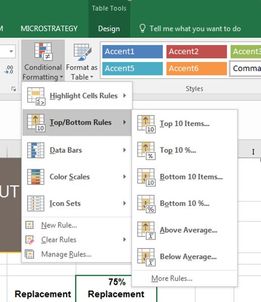
A list of potential "Top/Bottom" options that I believe would be great additions include:
- Top N
- Bottom N
- Top N %
- Bottom N %
- Above Average
- Below Average
- Within a Percentile Range (i.e. "Between 20-30%")
- Skip Top N
- Skip Bottom N
The value added with just the options above would be huge in helping to streamline workflows and reduce unnecessary tools on the canvas.
-
Category Preparation
-
Desktop Experience
I use the skip 1st N rows in almost all my workflows and find that I have unwanted rows at the bottom of my data a lot and will end up having to sort the data before being able to skip the 1st N rows. It would be a lot easier to just skip the last N rows instead.
-
Category Preparation
-
Desktop Experience
I think it would be incredibly helpful for Alteryx to include a "Fuzzy Join" operator, similar to what is described in this article: http://www.decisivedata.net/blog/alteryx-fuzzy-join-workflow/
Virtually every client/project I work on, there is a nead to clean up data. Most of the time, that involved standardizing to some existing list of data. However, as we all know, data from differnet systems or being manually collected will not match perfectly in all cases. This is most often when I tend to use the Fuzzy Match tool.
However, I have to use a lot of weird steps to effectively create a "Fuzzy Join", which is something I've done using database functions in the past. I think it would be great if a new tool were created that would do the following:
- Accept two inputs, one for the "raw" data and another for the "list" of data to match to.
- Perform a fuzzy join based on similar functionality to the fuzzy match, convert data to metaphone keys and then run Jaro/Levenstein matches. By default, return only the highest matching result.
- Expand the pre-process functionality to include words to exclude from the analysis (beyond just "and", "the" and "in").
- Match on the whole string. No need to try and do joins based on partial words within a string.
This seems like a very common thing (I've created a macro for this anyway) that could be made to be simpler for everyday use.
Thanks!
-
Category Join
-
Category Preparation
-
Desktop Experience
Hey gang, just another QoL suggestion from me!
Currently, when applying changes to an existing field that will take the outcome beyond the current field size, we have to use an additional Select tool to get around truncation:
The usual route here is to either a) use a Select tool beforehand to increase the field size:
Or b) create a new field and then remove the 'old' one in a Select tool afterwards, also renaming the replacement here:
Given that we could just do this in one using the Multi-Field Formula tool:
My request is pretty simple here - can the 'Change Output Type to' configuration also be added to the standard Formula tool? The ability to also update the name of the output would be brilliant as well if possible. Cheers!
-
Category Preparation
-
Desktop Experience
Auto Field tools help optimally size and assign data types to your data for better performance but this conversion process can be memory intensive with large datasets. What if you could right-click an Auto Field tool to convert it to a standard select tool with the new data types and sizes much like the existing ability to right-click convert inputs into macro inputs or browse tools into outputs? This would eliminate the need to manually transfer the results of the Auto Field tool into a select tool for production workflows!
-
Category Preparation
-
Desktop Experience
Hello All,
I believe there needs to be a new tool added to Alteryx. I am frequently encountering cases where I will have 0 data point feeding a workflow stream that causes my workflows to fail. Because of this, I am having to put in fail safes to keep this from happening.
There should be a tool that if there is no records that are passing into it, anything after that tool will not fail.
For an example, within a workflow I am using a dynamic input that will pull a dynamic file. The file is not always there and the workflow should be able to run if that file is there or not. If the dynamic tool and other tools would process 0 records without failing this would also solve the issue.
I would be nice to have a tool that will block off the work stream if there are 0 records passing through the tool.
-
Category Preparation
-
Desktop Experience
-
New Request
It would be nice to have a tool that automatically normalized data, or calculated percentages. This could be overall or in groups.
For example, maybe I have a dataset with 2 columns: US State and Number of amusement parks. So I know the count of amusement parks by state. But maybe I want a distribution so I can see which percentage are in what state. What I want is (# of parks in a state) / (total across all states). Currently you need at least 3 tools to do this calculation (summarize, then join or append fields, then formula). This is a very common operation, and often I want counts and percentages next to each other in a table.
Such a tool could be called "normalize" or "rescale" or "scale". It could be more general - maybe not just normalizing so values add to 1 (or 100%), but to other magnitudes, recentering the data, or doing a "standard normal" (z score) transormation as suggested here:
https://community.alteryx.com/t5/Alteryx-Designer-Discussions/How-to-do-Feature-Normalization-in-Alt...
-
Category Preparation
-
Desktop Experience
It would be useful to allow for temporary local variables in formula tools. This could make code shorter, better readable, easier to maintain and help to avoid auxiliary columns which have to be deleted afterwards.
Arbitrary example for illustration:
if Length([Col1] + [Col2] + [Col5]) > 50 then
Left([Col1] + [Col2] + [Col5], 48) + "..."
else
[Col1] + [Col2] + [Col5]
endifversus
tmpstr = [Col1] + [Col2] + [Col5]
if Length(tmpstr) > 50 then
Left(tmpstr, 48) + "..."
else
tmpstr
endifThe idea is that the temporary variable has limited validity inside the formula for a specific cell.
-
Category Preparation
-
Desktop Experience
Syntax Highlighting Idea:
Similar to the Formula Tool, allow the Multi-Field Formula tool (and other similar tools) to have Syntax Highlighting to allow user to easily determine if the formula being input doesn't have any errors.
Variable Autofill Idea:
Similar to the Formula Tool and how it provide a list of columns as you begin to type them, allow the Multi-Field Formula tool (and other similar tools) to have the ability to autofill variables such as [_CurrentField_] or [_CurentFiledName_] as you begin to type them.
-
Category Preparation
-
Desktop Experience
- New Idea 376
- Accepting Votes 1,784
- Comments Requested 21
- Under Review 178
- Accepted 47
- Ongoing 7
- Coming Soon 13
- Implemented 550
- Not Planned 107
- Revisit 56
- Partner Dependent 3
- Inactive 674
-
Admin Settings
22 -
AMP Engine
27 -
API
11 -
API SDK
228 -
Category Address
13 -
Category Apps
114 -
Category Behavior Analysis
5 -
Category Calgary
21 -
Category Connectors
252 -
Category Data Investigation
79 -
Category Demographic Analysis
3 -
Category Developer
217 -
Category Documentation
82 -
Category In Database
215 -
Category Input Output
655 -
Category Interface
246 -
Category Join
108 -
Category Machine Learning
3 -
Category Macros
155 -
Category Parse
78 -
Category Predictive
79 -
Category Preparation
402 -
Category Prescriptive
2 -
Category Reporting
204 -
Category Spatial
83 -
Category Text Mining
23 -
Category Time Series
24 -
Category Transform
92 -
Configuration
1 -
Content
2 -
Data Connectors
982 -
Data Products
4 -
Desktop Experience
1,604 -
Documentation
64 -
Engine
134 -
Enhancement
406 -
Event
1 -
Feature Request
218 -
General
307 -
General Suggestion
8 -
Insights Dataset
2 -
Installation
26 -
Licenses and Activation
15 -
Licensing
15 -
Localization
8 -
Location Intelligence
82 -
Machine Learning
13 -
My Alteryx
1 -
New Request
226 -
New Tool
32 -
Permissions
1 -
Runtime
28 -
Scheduler
26 -
SDK
10 -
Setup & Configuration
58 -
Tool Improvement
210 -
User Experience Design
165 -
User Settings
85 -
UX
227 -
XML
7
- « Previous
- Next »
- abacon on: DateTimeNow and Data Cleansing tools to be conside...
-
TonyaS on: Alteryx Needs to Test Shared Server Inputs/Timeout...
-
TheOC on: Date time now input (date/date time output field t...
- EKasminsky on: Limit Number of Columns for Excel Inputs
- Linas on: Search feature on join tool
-
MikeA on: Smarter & Less Intrusive Update Notifications — Re...
- GMG0241 on: Select Tool - Bulk change type to forced
-
Carlithian on: Allow a default location when using the File and F...
- jmgross72 on: Interface Tool to Update Workflow Constants
-
pilsworth-bulie
n-com on: Select/Unselect all for Manage workflow assets
| User | Likes Count |
|---|---|
| 7 | |
| 5 | |
| 3 | |
| 2 | |
| 2 |