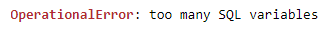Alteryx Designer Desktop Ideas
Share your Designer Desktop product ideas - we're listening!Submitting an Idea?
Be sure to review our Idea Submission Guidelines for more information!
Submission Guidelines- Community
- :
- Community
- :
- Participate
- :
- Ideas
- :
- Designer Desktop
Featured Ideas
Hello,
After used the new "Image Recognition Tool" a few days, I think you could improve it :
> by adding the dimensional constraints in front of each of the pre-trained models,
> by adding a true tool to divide the training data correctly (in order to have an equivalent number of images for each of the labels)
> at least, allow the tool to use black & white images (I wanted to test it on the MNIST, but the tool tells me that it necessarily needs RGB images) ?
Question : do you in the future allow the user to choose between CPU or GPU usage ?
In any case, thank you again for this new tool, it is certainly perfectible, but very simple to use, and I sincerely think that it will allow a greater number of people to understand the many use cases made possible thanks to image recognition.
Thank you again
Kévin VANCAPPEL (France ;-))
Thank you again.
Kévin VANCAPPEL
It would be awesome if I could re-display the users selections to them before I continue with the remainder of the workflow in an analytic app. That way, I could collect all of the UI inputs, do my validation on the values provided and then re-display the selections/options/text to the user so they can confirm that they are correct and they wish to continue, or they can stop the processing and make changes via the already-open UI without having to re-enter everything from scratch.
Then, when someone selects something that's potentially harmful or very time consuming, I can confirm their selections and alert them to potential issues.
Passing Access and Secret Keys to connect to AWS S3 poses a security risk. It would be great if the Amazon Redshift Bulk Connection tool was enhanced to include an authentication option to use a Native IM group instead of keys.
-
API SDK
-
Category Developer
Add a button to the zoom tools toolbar that zooms the workspace to all tools.
-
API SDK
-
Category Developer
Example:
Currently this is the report
Error: Market (1): Tool #235: The test "The count of Columns does not match the count of Labels." failed: TargetNumRecords(#2)==102, NumRecords(#1)==106
A more useful report would be
Error: Market (1): Tool #235: The test "The count of Columns does not match the count of Labels." failed: Columns (#2)==102, Labels (#1)==106
-
API SDK
-
Category Developer
-
API SDK
-
Category Developer
Hello gurus -
Pretty much every coding framework supports this. If we really want Alteryx to embrace no-code, we've got to have some ability to control commit / rollbacks across transactions. As it stands currently, it is pretty easy to write out parent records, fail to be able to write out children, and wind up with a database state that makes the end users very sad.
Thanks!
brian
When reading and writing large data frames to/from a python script in Alteryx it seems that there are limitations to the SQLite component of the tool. Given that this selection is recommended only when the user is having issues in the python tool why is the option selected by default? A colleague and I spent a couple of hours trying to work through an issue with importing a data frame larger than 1000x1000 and once we found this option (SQLite override) and unchecked it the data was written back to Alteryx without any problems.
Hint provided by the tool, "This changes the intermediate data format between Alteryx and Jupyter from yxdb to SQLite. Use only if running into issues. See help for more details."
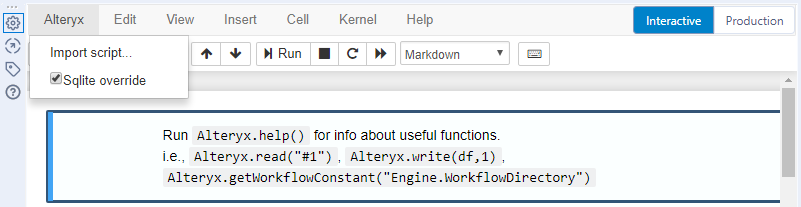
Error message provided by the tool
After unchecking the option the workflow ran without any errors.
Recommendation: the python tool should default to SQLite override unchecked
-
API SDK
-
Category Developer
-
Tool Improvement
Hi - think it would be great to have to open only one debug window, and where I add to my workflow, the debug automatically updates to include the new features of my workflow.
As it is now, I believe that I have to open a new Debug window where I have added new components to my workflow.
-
API SDK
-
Category Developer
Hello All,
We are new to Alteryx and we could see that the Supported Data Sources from IBM are of below :
- IBM DB2
- IBM Netezza/Pure Data Systems
- IBM SPSS
How about adding IBM Sterling to this?
We want Alteryx to support connection with IBM Sterling OMS which will help the Business requirements
Can anyone post some suggestions on this? How we can connect to Sterling?
Thanks,
Praveen C
Same button should work with tool container 'disable' and/or collapse.
-
API SDK
-
Category Developer
Posting this idea after searching the community postings and then submitting a question to confirm:
I could invest the time into creating a macro to do what I need, or per @MichaelF suggestion a custom formula. However, the functionality already exists in the Blob Convert tool, so I'm suggesting that Alteryx provides that existing functionality to customers in a Formula.
I checked the Conversion formulas:
https://help.alteryx.com/2019.1/Reference/Functions.htm
And found other users talking about making a macro to do this:
https://community.alteryx.com/t5/Alteryx-Designer-Discussions/Hex-to-ASCII-Conversion/m-p/344126
Could Alteryx add a new Conversion formula to convert a field to/from HEX/Base64 formats similar to the current Code Page conversion functions?
Thanks,
Cameron
how to share Custom Tool Palette (along with Macros) with other users.
For eg, I have created a custom tool palette named "Adhoc Analysis" with few macros; something like attached.
Now, how to make sure that all my user base can have same palette in their local alteryx designer.
After some research, I did found that I could share macros with them by putting all relevant macros on Alteryx Server, and users could then pick the macros from there.
Although, I wanted to suggest this as an Idea for future releases, it would be great to have an option or way, on how to share this with users in their local designer without much hassle.
Not sure, if this is something worth exploring from Alteryx development team side. But thought of suggesting to community if this could help others.
Thanks for your help.
Ravi Sharma
-
API SDK
-
Category Developer
To track the problem down, I had to use the sample tool to grab x number of recs and see if it would run through the Tile tool. I had to keep skipping and selecting first N recs until I narrowed the problem down to 20 records. As it turned out. all values were 0 in a specific group. I found a workaround by pulling all recs per group with a value of 0 and bypassing these with the Tile tool. Instead of doing that - could you add an ExceptionHandler and specify which RecNo it crashed on?
Can you also add option to use 1, 2, or 3 std dev in addition to smart? This way all my groups will be uniform.
-
API SDK
-
Category Developer
Please test/certify Teradata 16.2 for designer, server, scheduler, and Gallery applications.
-
API SDK
-
Category Developer
When I maximize the SQL Editor Window within the Input Tool only half of the screen show the SQL window. The bottom half of the screen is useless grey space. Why not have most all of the screen be the SQL window and only a small portion of grey border for the Test Qry, Ok, Cancel and Help button? I'd like to see more SQL and less wasted space. Thanks!
Similar to the regular formula tool, it would be great if we would be able to configure multiple text to column processes within one tool rather than having to line up several tools when having to convert various fields of different logic at the same time.
Is it possible to have a Sum(Column) or Total(Column) functions in formula tool? it will make the calculations much better as we don't need to use "Sum tool + Append tool + Formula tool + Select tool" or "couple of formula tools and then a select tool".
-
API SDK
-
Category Developer
In Many of our tools,Before processing any file We create backup and move it to some backup with the datetime stamp.
Can we have such option like "CreateBackup" with timestamp in input and output tools?
Currently there is a maximum amount that can be passed into the Dynamic Input, 1MB. I often hit this limit and it is infuriating. If this was upped to 5MB that would solve a lot of my issues, but 50MB would be AMAZING.
Thoughts?
-Nick
-
API SDK
-
Category Developer
- New Idea 376
- Accepting Votes 1,784
- Comments Requested 21
- Under Review 178
- Accepted 47
- Ongoing 7
- Coming Soon 13
- Implemented 550
- Not Planned 107
- Revisit 56
- Partner Dependent 3
- Inactive 674
-
Admin Settings
22 -
AMP Engine
27 -
API
11 -
API SDK
228 -
Category Address
13 -
Category Apps
114 -
Category Behavior Analysis
5 -
Category Calgary
21 -
Category Connectors
252 -
Category Data Investigation
79 -
Category Demographic Analysis
3 -
Category Developer
217 -
Category Documentation
82 -
Category In Database
215 -
Category Input Output
655 -
Category Interface
246 -
Category Join
108 -
Category Machine Learning
3 -
Category Macros
155 -
Category Parse
78 -
Category Predictive
79 -
Category Preparation
402 -
Category Prescriptive
2 -
Category Reporting
204 -
Category Spatial
83 -
Category Text Mining
23 -
Category Time Series
24 -
Category Transform
92 -
Configuration
1 -
Content
2 -
Data Connectors
982 -
Data Products
4 -
Desktop Experience
1,604 -
Documentation
64 -
Engine
134 -
Enhancement
406 -
Event
1 -
Feature Request
218 -
General
307 -
General Suggestion
8 -
Insights Dataset
2 -
Installation
26 -
Licenses and Activation
15 -
Licensing
15 -
Localization
8 -
Location Intelligence
82 -
Machine Learning
13 -
My Alteryx
1 -
New Request
226 -
New Tool
32 -
Permissions
1 -
Runtime
28 -
Scheduler
26 -
SDK
10 -
Setup & Configuration
58 -
Tool Improvement
210 -
User Experience Design
165 -
User Settings
85 -
UX
227 -
XML
7
- « Previous
- Next »
- abacon on: DateTimeNow and Data Cleansing tools to be conside...
-
TonyaS on: Alteryx Needs to Test Shared Server Inputs/Timeout...
-
TheOC on: Date time now input (date/date time output field t...
- EKasminsky on: Limit Number of Columns for Excel Inputs
- Linas on: Search feature on join tool
-
MikeA on: Smarter & Less Intrusive Update Notifications — Re...
- GMG0241 on: Select Tool - Bulk change type to forced
-
Carlithian on: Allow a default location when using the File and F...
- jmgross72 on: Interface Tool to Update Workflow Constants
-
pilsworth-bulie
n-com on: Select/Unselect all for Manage workflow assets
| User | Likes Count |
|---|---|
| 5 | |
| 5 | |
| 3 | |
| 2 | |
| 2 |