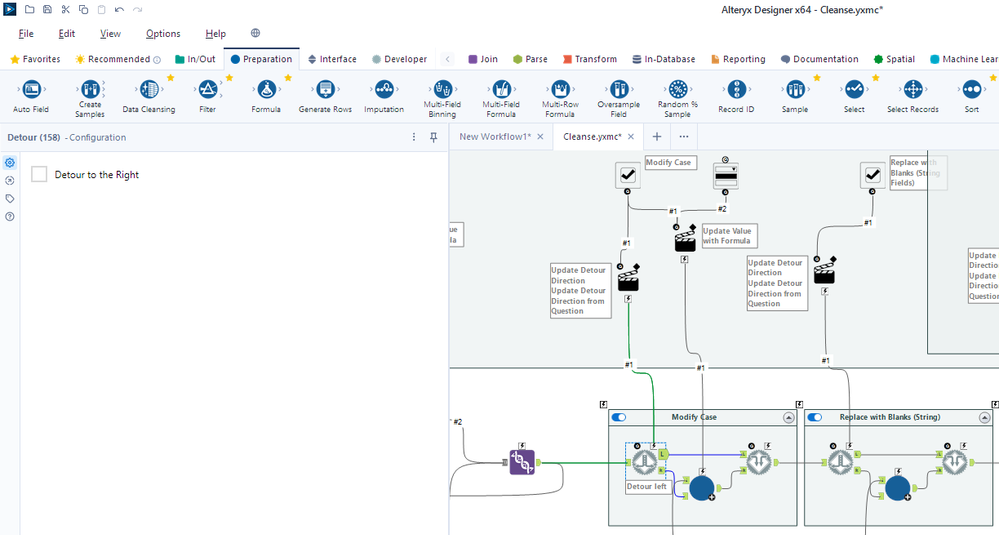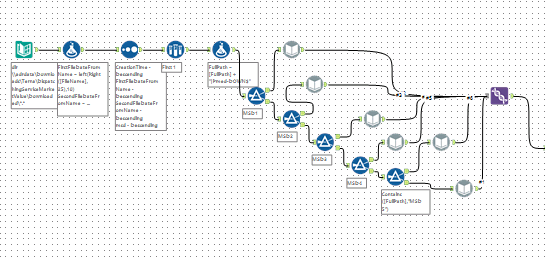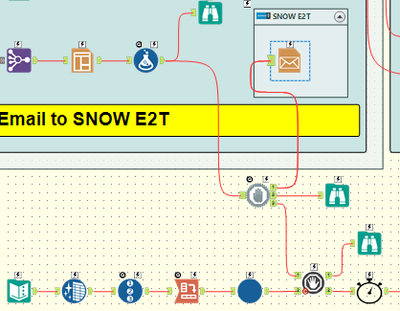Alteryx Designer Desktop Ideas
Share your Designer Desktop product ideas - we're listening!Submitting an Idea?
Be sure to review our Idea Submission Guidelines for more information!
Submission Guidelines- Community
- :
- Community
- :
- Participate
- :
- Ideas
- :
- Designer Desktop: Top Ideas
Featured Ideas
Hello,
After used the new "Image Recognition Tool" a few days, I think you could improve it :
> by adding the dimensional constraints in front of each of the pre-trained models,
> by adding a true tool to divide the training data correctly (in order to have an equivalent number of images for each of the labels)
> at least, allow the tool to use black & white images (I wanted to test it on the MNIST, but the tool tells me that it necessarily needs RGB images) ?
Question : do you in the future allow the user to choose between CPU or GPU usage ?
In any case, thank you again for this new tool, it is certainly perfectible, but very simple to use, and I sincerely think that it will allow a greater number of people to understand the many use cases made possible thanks to image recognition.
Thank you again
Kévin VANCAPPEL (France ;-))
Thank you again.
Kévin VANCAPPEL
In the dynamic input tool,
Where you “Read a List of Data Sources”, there should be a radio button below the “Action” field, to
“INCLUDE FIELD OF DATA SOURCES”,
Then you’d have an output field with the isolated name from which the data was sourced. You wouldn't be required to "include full file path" then parse out the sheet the data came from.
-
API SDK
-
Category Developer
There are times where new versions of Alteryx come out, but there are situations where you cannot keep the Desktop and Server versions in sync.
As an example, at his time of the year, we are getting ready for year-end and al the workflows located on the server have been tested and signed off on. Now there is a new version of desktop with new features, but advise everyone to stay on the current version in case we need to make a fix. Typically, if we updated Designer desktop and try to publish the server -- you will get a versioning error.
I propose that when saving to the server, I can choose the compatible version and Designer/Server can let me know if there is any features I am using that will not work. If I don't use any features from a newer version, the workflow will publish.
So, let's say my server and Designer are at version 2022.1 and I decided to download version 2022.2. Typically, if I open and make any change with the new version -- I would get an error saving to the server - even if I am not using new features. However, what I am saying is that there is an option asking me what version I would like to save the workflow to the server as and I can choose 2022.1. Designer or server can check if I did or did not use any incompatible features, and if not, can save to the with the appropriate version.
Thanks,
Seth
-
API SDK
-
New Request
It would be nice to have a visual cue for a detour tool's configuration. This is especially the case when testing with several detour tools in a workflow - see the cleanse.yxmc screenshot below. I added an annotation to one of the detour tools as a possible solution.
Any of these options that would save the additional click would be appreciated.
- Default annotation shows "Detour left" or "Detour right"
- Detour outgoing wire highlighted (mentioned in Detour dashing)
- Detour direction outgoing anchor that is NOT used is grayed out
- Detour direction outgoing wire that in NOT used is grayed out
- Detour tool has a left/right toggle
- Detour tool changes color when set to detour right
Personally, I prefer that the outgoing anchor and outgoing wire not in use be grayed out. But even the default annotation stating the direction would be helpful.
Does anyone else have a preference or other ideas on the visual cues?
-
API SDK
-
Category Developer
Providing access to the Oracle Cloud for OTM would allow users to connect to the API's to deliver data sets from the Cloud and use it for workflow and other data management activities.
-
API SDK
-
New Request
The C API for e1 is included in the Designer Desktop installation. The new AMP engine must have a C API as well, but it has not been released publicly.
Let tool and SDK makers create custom tools that plug into the AMP engine by releasing the specifications of the AMP C API.
-
API SDK
-
Enhancement
Hi all,
I'm trying my best to think of the most secure way to do this and struggling within Alteryx using the Download tool in its current format.
I am using an Internal API Manager to retrieve data but this particular API requires additional "Headers" values for username and pw beyond my standard OAuth2 flow to the API Manager. Now I can run this locally but in order to save this down to our network as a workflow or to ideally run it from Gallery I should not be leaving credentials in open text anywhere so that anyone looking at the workflow or the underlying xml can grab these creds. Surely quite an easy one to mask or can this be made more dynamic to retrieve credentials from a Key Vault for example? e.g. Azure Key Vault?
Can we add masking to the Download Tool Header Values?
Thanks,
Ciaran
-
API SDK
-
Category Developer
I would like to suggest to contemplate the option to add a new SDK based on lua language.
Why Lua?
o is open source / MIT license
o is portable
o is fast
o is powerful and simple
o Lua has been used to extend programs written in C, C++, Java, C#, Smalltalk, Fortran, Ada, Erlang
-
API SDK
-
Category Developer
I am trying to use the Dynamic Replace to selectively update records in a set of variables from survey data. That is, I do not have all potential values in the “R” input of Dynamic Replace. Instead, I have a list of values that I would like altered from their current values by respondent (RespondentID) and question # (Q#). Currently, when I run the workflow, any Q#/ResponseID combos that are not in my “R” input are replaced with blanks. However, I would like an option that maintains the original data if there is nothing to replace the data with. Without this option, there are few (I'm still working on some ways) workarounds to ensure the integrity of the data.
Matt
-
API SDK
-
Category Developer
i using dynamic input tool a lot. when reading list of sheet. i will simply put a.xlsx|||Sheet1 (as random file name)
However, when it run in the workflow. it will verify the existing file (A.xslx) instead. it will stop due to error (old file not found)
suggestion:
1. verifying new path (file) and not old path (file) , or
2. option to ignore error
-
API SDK
-
Category Developer
Hi Team,
Could there be an enhancement made on the Dynamic Input tool to configure based on name.
This idea came up as I wanted to use an excel file and combine all the sheets. Currently, the tool imports data based on position, if there could be an option to import the data to configure the import based on name, that would be helpful.
-
API SDK
-
Category Developer
Hello,
the Python scripts sometimes get lost or updated when the user forgets to save his/her Jupyter notebook.
Please enhance.
Thanks and best regards,
Fabian Rudolf
-
API SDK
-
Category Developer
This may be too much of an edge case...
I would like to be able to feed a dynamic input component with a input file and a format template file, so make the input component completely dynamic. This is because I have excel spreadsheets that I want to download, read and process hourly throughout the day. Every 4 hours another 4 columns are added to the spreadsheet, thereby changing the format of the spreadsheet. This then causes the dynamic input component to error because the input file does not match the static format template. I would be happy to store the 6 static templates, but feed these into to the dynamic input with the matching input file, thus making the component entirely dynamic. Does this make sense???
BTW, my workaround was to define six dynamic inputs, filter on the file type, then union the results:
Hi,
I am currently using Oracle Discoverer Tool which has option to drag or place an results column of a table or cross tab on to page items so that I can further filter the results. This helps the user to filter large results set without even downloading the output. I have attached a screenshot of current tool with page items.
Regards,
Sunil
-
API SDK
-
Category Developer
I have a workflow that sends an email to ServiceNow to create tickets. I have another workflow that runs after that one to pull the ticket numbers used for reporting. I thought I could combine the 2 workflows using a Block Until Done and then Wait a Second set for 120 seconds but I have found that the Email tool "runs as the last tool in your workflow".
Is it possible to change the runtime so it runs when called on?
-
API SDK
-
Category Developer
It would be fantastic if the Detour tool worked outside for a Standard Workflow, and not just for Analytic Apps and Macros. I can think of many instances where this would be very useful.
-
API SDK
-
Category Developer
Can we have string function that parse the string between 2 indices?
As FindString can find particular string occurrence,we can easily get required part of string easily from that index till required index.
or If we want entire remaining string we can have a function like:
Substring(String,StartIndex,EndIndex) Where endIndex can be : Length(String)-1
Please consider making the Count Record tool configurable so that users can receive a visual read of results in canvas. This would quickly assist in ensuring a user's ability to verify a workflow is functioning as expected or not. Currently there is no in canvas visual cue tied to the counter. If a user is expecting a certain count result (e.g. zero), the user has to click on the count records function to see if the result meets expectations or not. Users may spend a lot of time checking each stage of a workflow to ensure everything is flowing appropriately. A visual cue of results would reduce that time to check. Outside of runtime errors, there is currently no visual cue to indicate a possible problem or unexpected exception to a filter or other macro.
Two suggestions:
1) Allow users to color code count results in specific count results or ranges. (e.g. if a user is expecting a zero count, allow them to change the color of the counter to red for anything not resulting in zero and green if count is zero). Or allow them to set a color range depending on the count total (e.g. a user may need some visual tolerance indicator with a count under 100 as green, 101-200 as yellow, 201-300 as orange and 300+ as red).
2) Show the actual count in the Count Record macro icon.
Thank you!
-
API SDK
-
Category Developer
-
Enhancement
Hi Team,
I have an idea where we can use Alteryx to build a virtual Assistant. As we are currently using Intelligent suite extract information through pdfs. Now we can connect the VA and Intelligent suite to offer a complete product.
Please let us know your views,
-
API SDK
-
New Request
Hello,
My idea is that the current Download tool does not handle errors and continues its path even if it does not find for example a file in the transmitted URL or if it does not find the hostname it crashes.
In the case of a user with several URLs in a row, this is penalizing.
In the case of downloading files with recording, it still writes a file (thus overwriting the existing file) but which is not openable and is not in the correct format. (BLOCKED file!) Which then causes problems in workflows reading these files.
The idea would be to put a second output to this tool for all the URLs where there was a problem (non-existent hostname, file not found, HTTP KO) and one where it received the expected elements so as not to prejudice the processing. and allow better management of error cases.
Regards,
Bruno
-
API SDK
-
Category Developer
-
Enhancement
-
New Request
More and more people are making use of Plotly and Plotly Express to develop really great graphics. However it is extremely difficult to extract either interactive charts (HTML format) or static images (PNG or JPEG).
The main issue for Plotly to save static images is the ability to install and use Orca (application) for R and kaleido (library) for Python. Despite my best efforts I have had no luck getting either approach to work with the respective Alteryx environments
-
API SDK
-
Category Developer
- New Idea 376
- Accepting Votes 1,784
- Comments Requested 21
- Under Review 178
- Accepted 47
- Ongoing 7
- Coming Soon 13
- Implemented 550
- Not Planned 107
- Revisit 56
- Partner Dependent 3
- Inactive 674
-
Admin Settings
22 -
AMP Engine
27 -
API
11 -
API SDK
228 -
Category Address
13 -
Category Apps
114 -
Category Behavior Analysis
5 -
Category Calgary
21 -
Category Connectors
252 -
Category Data Investigation
79 -
Category Demographic Analysis
3 -
Category Developer
217 -
Category Documentation
82 -
Category In Database
215 -
Category Input Output
655 -
Category Interface
246 -
Category Join
108 -
Category Machine Learning
3 -
Category Macros
155 -
Category Parse
78 -
Category Predictive
79 -
Category Preparation
402 -
Category Prescriptive
2 -
Category Reporting
204 -
Category Spatial
83 -
Category Text Mining
23 -
Category Time Series
24 -
Category Transform
92 -
Configuration
1 -
Content
2 -
Data Connectors
982 -
Data Products
4 -
Desktop Experience
1,604 -
Documentation
64 -
Engine
134 -
Enhancement
406 -
Event
1 -
Feature Request
218 -
General
307 -
General Suggestion
8 -
Insights Dataset
2 -
Installation
26 -
Licenses and Activation
15 -
Licensing
15 -
Localization
8 -
Location Intelligence
82 -
Machine Learning
13 -
My Alteryx
1 -
New Request
226 -
New Tool
32 -
Permissions
1 -
Runtime
28 -
Scheduler
26 -
SDK
10 -
Setup & Configuration
58 -
Tool Improvement
210 -
User Experience Design
165 -
User Settings
85 -
UX
227 -
XML
7
- « Previous
- Next »
- abacon on: DateTimeNow and Data Cleansing tools to be conside...
-
TonyaS on: Alteryx Needs to Test Shared Server Inputs/Timeout...
-
TheOC on: Date time now input (date/date time output field t...
- EKasminsky on: Limit Number of Columns for Excel Inputs
- Linas on: Search feature on join tool
-
MikeA on: Smarter & Less Intrusive Update Notifications — Re...
- GMG0241 on: Select Tool - Bulk change type to forced
-
Carlithian on: Allow a default location when using the File and F...
- jmgross72 on: Interface Tool to Update Workflow Constants
-
pilsworth-bulie
n-com on: Select/Unselect all for Manage workflow assets
| User | Likes Count |
|---|---|
| 5 | |
| 5 | |
| 3 | |
| 2 | |
| 2 |