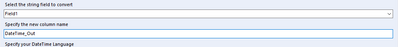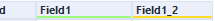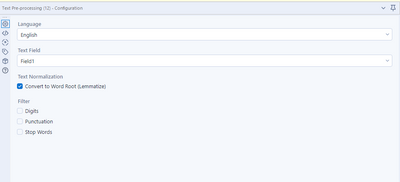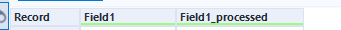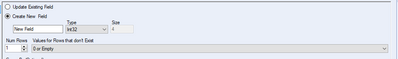Alteryx Designer Desktop Ideas
Share your Designer Desktop product ideas - we're listening!Submitting an Idea?
Be sure to review our Idea Submission Guidelines for more information!
Submission Guidelines- Community
- :
- Community
- :
- Participate
- :
- Ideas
- :
- Designer Desktop
- :
- Texdt pre-processing and Datetime Tool - Replace i...
- Subscribe to RSS Feed
- Mark as New
- Mark as Read
- Bookmark
- Subscribe
- Printer Friendly Page
- Notify Moderator
Texdt pre-processing and Datetime Tool - Replace instead of new column
- Subscribe to RSS Feed
- Mark as New
- Mark as Read
- Bookmark
- Subscribe
- Printer Friendly Page
- Notify Moderator
Hello!
Currently when using the DateTime and Text Pre-processing tool (I'm sure there are a few others), the default option is to have a new column as the output. For instance with DateTime:
There is no option to replace original field, simply create a new field. Setting the name as the same, will result in:
and with the Text-Preprocessing:
There is no option to specify an output column. The column you process, will become [field]_processed:
It would be awesome if both of these tools had functionality similar to the Multi-Row formula, with the ability to create a new field, or update existing field:
This would reduce data redundancy and need for additional select tools. Additionally with the Text Pre-Processing tool specifically, its very easy to make the mistake of not using the 'processed' field in future text based analysis, especially when the pre-processing tool is inserted into an already built connection.
Thanks,
TheOC
You must be a registered user to add a comment. If you've already registered, sign in. Otherwise, register and sign in.
- New Idea 391
- Accepting Votes 1,783
- Comments Requested 21
- Under Review 180
- Accepted 47
- Ongoing 7
- Coming Soon 13
- Implemented 550
- Not Planned 106
- Revisit 56
- Partner Dependent 3
- Inactive 674
-
Admin Settings
22 -
AMP Engine
27 -
API
11 -
API SDK
229 -
Bug
1 -
Category Address
13 -
Category Apps
114 -
Category Behavior Analysis
5 -
Category Calgary
21 -
Category Connectors
252 -
Category Data Investigation
79 -
Category Demographic Analysis
3 -
Category Developer
219 -
Category Documentation
82 -
Category In Database
215 -
Category Input Output
658 -
Category Interface
246 -
Category Join
109 -
Category Machine Learning
3 -
Category Macros
156 -
Category Parse
78 -
Category Predictive
79 -
Category Preparation
405 -
Category Prescriptive
2 -
Category Reporting
205 -
Category Spatial
83 -
Category Text Mining
23 -
Category Time Series
24 -
Category Transform
92 -
Configuration
1 -
Content
2 -
Data Connectors
985 -
Data Products
4 -
Desktop Experience
1,612 -
Documentation
64 -
Engine
136 -
Enhancement
418 -
Event
1 -
Feature Request
219 -
General
307 -
General Suggestion
8 -
Insights Dataset
2 -
Installation
26 -
Licenses and Activation
15 -
Licensing
15 -
Localization
8 -
Location Intelligence
82 -
Machine Learning
13 -
My Alteryx
1 -
New Request
228 -
New Tool
32 -
Permissions
1 -
Runtime
28 -
Scheduler
26 -
SDK
10 -
Setup & Configuration
58 -
Tool Improvement
210 -
User Experience Design
165 -
User Settings
86 -
UX
227 -
XML
7
- « Previous
- Next »